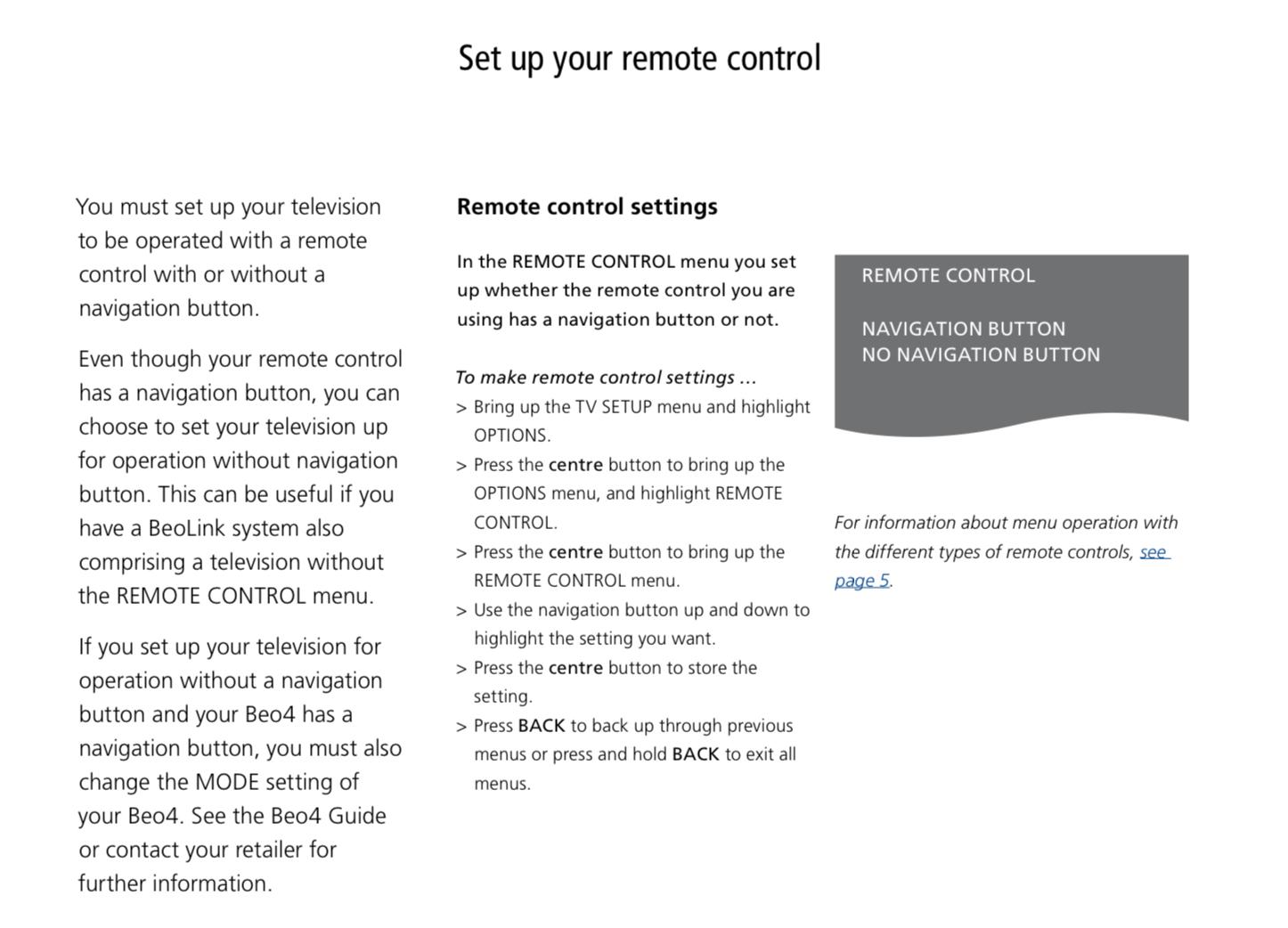Home › Forums › Product Discussion & Questions › BeoSound › Beosound Core + IR eye + Beoremote One
- This topic has 5 replies, 3 voices, and was last updated 2 years, 7 months ago by

-
AuthorPosts
-
20 June 2023 at 11:57 #47255
 BRONZE Member
BRONZE MemberHi guys,
I have a Beosound Core with a connected IR eye. I have been using a Beo4 without issues. Now I want to use a Beoremote One IR. I can not get it to work.
Do I need to use the Beoremote One in BEO4 mode?
Or can I use it as it is and do a option programming of the IR eye?
20 June 2023 at 14:12 #47256 BRONZE Member
BRONZE MemberHi Leo
If you mean the BROne/IR, it should work out of the box.
If you however, mean the BROne/BT in ir mode, you will have to configure that for this.
The manual describes this from page 20 onwards.
MM
Location: Flensborg————Danmark
20 June 2023 at 16:08 #47257steve1977
BRONZE MemberNot sure I should open a new thread, but my issue seems very similar.
I have a Beoremote 4 and also Beoremote One (IR). I am trying to use it with my Beovision 7 (using PUC). See below my issue:
- Beoremote One – I can turn on and off the BV7, but I cannot use it to control the Apple TV 4k (connected via PUC). Only turn on & off works
- Beoremote 4 – I can turn on and control the Apple TV via PUC. It works quite well, but not perfect. Some buttons (back / select) are swapped. But at least the arrows work to control the Apple TV.
Any ideas appreciated! Particularly on the Beoremote One.
20 June 2023 at 19:33 #47258 BRONZE Member
BRONZE MemberWhich version of the Beo4 is it – with or without the navi button?
Which version is the BV7?
How is the setting in the menu of the BV7 for the remote?MM
Location: Flensborg————Danmark
20 June 2023 at 19:39 #47259steve1977
BRONZE MemberThanks!
Beo4 without Navi button, but with a “go button”
Not sure, which BV7 and don’t know where to find the setting in the BV7?
I did a factory reset of the BOne and now I can also no longer turn on & off the BV. So, it is worse now.
20 June 2023 at 20:28 #47260 BRONZE Member
BRONZE MemberThe BROne/IR works like the Beo4 with navi.
This means that you will have to set the remote version used to ‘navi’ in the menu of the BV7.
However, depending on the sw version older versions of the BV7 does not support the Beo4/navi.
Please have a look in the settings….should look like this:
MM
Location: Flensborg————Danmark
-
AuthorPosts
- You must be logged in to reply to this topic.