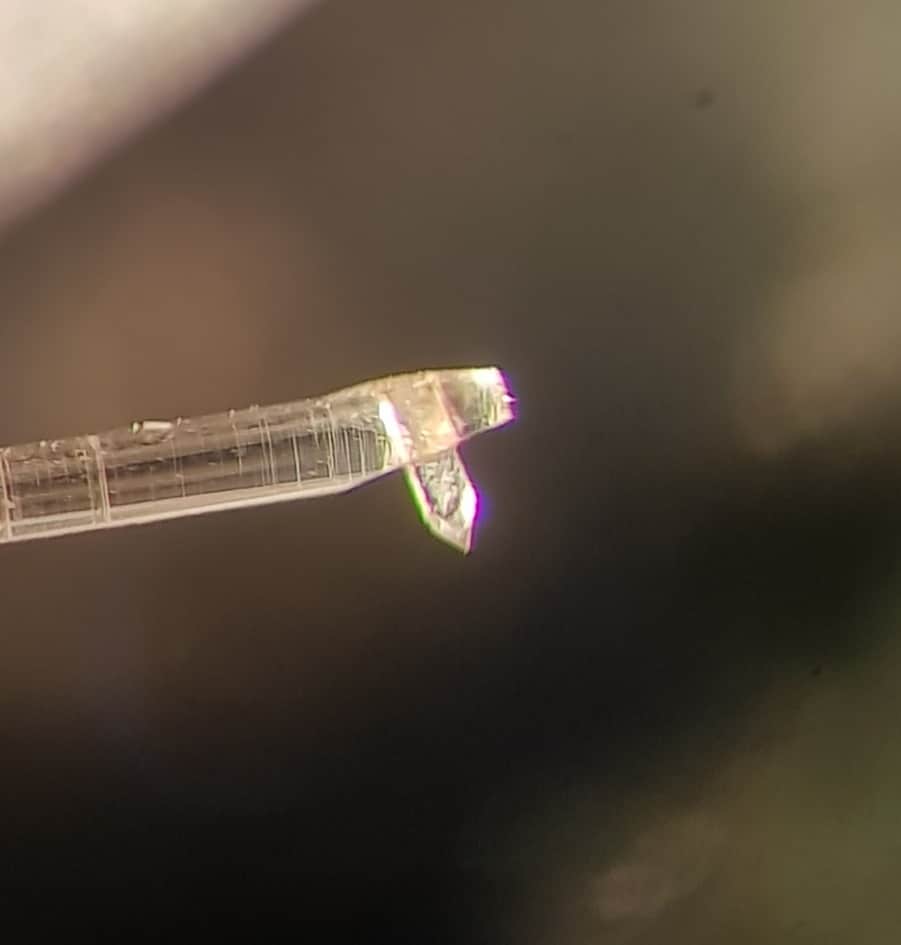Home › Forums › Product Discussion & Questions › BeoSound › BEOSOUND 9500 Lower keyboard issue => doesn’t work
- This topic has 15 replies, 4 voices, and was last updated 3 years ago by
-
AuthorPosts
-
30 November 2022 at 06:51 #41167
osaca78
BRONZE MemberHello
My lower keyboard does’nt work.
I can’t turn-on my unit with the panel . Only remote control allows to start the unit
Lights work when switch on or switch off on the 3 boards ( left ,middle right )
I checked the power supply on PCB . 5Volts is OK on the 3 PCB ( left ,middle right )
Someboby knows this issueRegards
30 November 2022 at 19:57 #41168Is the glass in the lower keyboard panel loose? It can come unstuck from the plastic surrounds and lift slightly – this means that the sensor do not quite reach the underside of the panel. There’s is lots about this issue on the old forum, and discussion about how best to re-stick the glass to the plastic.
Do you have the service manual?
Location: Warwickshire, UK
My B&O Icons:
30 November 2022 at 21:22 #41169osaca78
BRONZE MemberThank you for your quick response
Yes, I know this problem with glasses, but this is an electronic problem.
I removed the glass the one that allows me to touch the plastic tips directly with my finger, but no effect!
I did some measurements on the PCB 5V and 7V are OK. The integrated circuits are powered =>OK The fault being on the 3 PCBs (left, middle, right), I noticed on the electronic diagram that there was a common wire to the 3 PCBs. It is the wire marked I28 which supplies the 4 circuits IC1 IC2 IC3 IC4 on the “S” input of the CD4044 and MM5450. But I have no idea on which logic level (+5V or 0v I should find) Any idea?
1 December 2022 at 10:25 #41170Thank you for your quick response Yes, I know this problem with glasses, but this is an electronic problem. I removed the glass the one that allows me to touch the plastic tips directly with my finger, but no effect! I did some measurements on the PCB 5V and 7V are OK. The integrated circuits are powered =>OK The fault being on the 3 PCBs (left, middle, right), I noticed on the electronic diagram that there was a common wire to the 3 PCBs. It is the wire marked I28 which supplies the 4 circuits IC1 IC2 IC3 IC4 on the “S” input of the CD4044 and MM5450. But I have no idea on which logic level (+5V or 0v I should find) Any idea?
I took the liberty of google translating your response into English!
I am unable to delve too deep into the circuitry, but BC9500 probelms are often caused by bad connectors between boards. This thread is a good example – sadly the pictures are missing but I think you will be able to work out what is being discussed): https://archivedforum2.beoworld.org/forums/t/44523.aspx
Location: Warwickshire, UK
My B&O Icons:
1 December 2022 at 13:45 #41171Die_Bogener
BRONZE MemberIt is possible to remove the glass panel … 1 bolt on the side. It’s a push and lift construktion…
… and then you see the rubber contact to the glass panel. Or is it missing? Touch and start.
Never touch the glass inside… NEVER!
1 December 2022 at 21:20 #41172osaca78
BRONZE MemberIt is possible to remove the glass panel … 1 bolt on the side. It’s a push and lift construktion… … and then you see the rubber contact to the glass panel. Or is it missing? Touch and start. Never touch the glass inside… NEVER!
Thank you Die Bogener , but the problem comes from the electronic circuits which manage the sensitive contacts.
I have already removed the glass and everything is OK at this level.Regards
1 December 2022 at 21:29 #41173osaca78
BRONZE MemberHello
According to the MM5450 datasheet, it seems that the signal sent to pin 21 (clock) must be 5V at 500Khz.
Can someone confirm these values by measuring on their BOCENTER 9500?2 December 2022 at 08:55 #41174Hi
Sounds like there is a voltage missing somewhere….
Did you check 5 Volt direct on board 42 IC 3 Pin 20, IC2 Pin 16 and IC1 Pin 16?
If you provide an oszilloscope you could measure the CLP signal (Clock Pulse)
which comes from board 40 IC4 Pin 32.
This signal serves several boadrs with the CLP signal.
There should be a straight connection between P52-3 (Board 40) to P63-10 on board 42.
This connection goes straight to IC3 (M5450).
Check onnection for Disp.Data from board 40 P52-2 to board 42 P63-11. to IC 3 Pin 22
Check Key Enable from board 40 P52-6 to board 42 P63-7 (should be low?) to IC 2 Pin 5
BUT:
The MM5450 is just a LED driver IC.
The keys are driven by IC 1, 2 and 4.
Maybe there is a connection lost between board 40 IC 1 Pin 5, 6, 7, 8 via P52- 7, 8,9,10
to board 42 P63- 3, 4, 5, 6 to IC4 Pin 1, 9, 10, 13.
Here to check 5 volt IC 4 on Pin 16
Regards
Christian
2 December 2022 at 10:04 #41175osaca78
BRONZE MemberHello
Thank you Spassmaker for this very precise technical informations
I will check it all !
Yes the MM5450 manages the LEDs but as the clock signal (pin 21) is also sent to the S/ inputs of IC1, 2 4 and I did not know what I had to find as a signal, it is thanks to the MM5450 datasheet that i now know what i need to find on this wire (500khz)2 December 2022 at 21:56 #41176osaca78
BRONZE MemberHello,
I checked all the points mentioned
Here is the result of the checks5 Volt on board 42 IC1 , 2, 3, 4 (5V clean =>no noise)
CLP signal seems OK: square signal but in the form of a “frame” no continuous signal => is this normal? => see picture Clock signal
Connection between P52-3 (Board 40) to P63-10 on board 42: OK
Check connection for Disp.Data from board 40 P52-2 to board 42 P63-11. to IC 3 Pin 22 : See picture (1)
Check Key Enable from board 40 P52-6 to board 42 P63-7: see picture (2)
Connection between board 40 IC 1 Pin 5, 6, 7, 8 via P52- 7, 8,9,10 to board 42 P63- 3, 4, 5, 6 to IC4 Pin 1, 9, 10, 13. : see picture (3)
Check 5 volt IC 4 on Pin 16: OK
5 December 2022 at 08:51 #41177Hi
It seems that all signals are present.
If you switch the beocenter on with the remote are the sensorbuttons working as expected?
You could compare the measured signals with the service manual page 7-8.
Pic 1: maybe a different timebase could be OK
Pic 2: ENABLE maybe a different timebase could be OK
Pic 3: KEY DATA seems to be ok
Pic 4: CLP seems to be ok
Did you measure 0 V at IC4 Pin 2 (RESET)?
What happens if you go to testmode by short circuiting the TESTMODE contacts on board 43?
5 December 2022 at 21:50 #41178osaca78
BRONZE MemberHi Spassmaker
If I switch on with the remote , only remote buttons work and LED are OK but the sensor buttons don’t work
I will make the Test mode wednesday because not at home Tuesday
Thanks for your helping !Regards
23 January 2023 at 11:59 #41179osaca78
BRONZE MemberFinally, the problem comes of the MM5450 on lower panel . After changed , it’s OK
Regards
Stephane
23 January 2023 at 14:03 #41180Hi Stephane
Never thought that this IC could be the reason , lesson learned.
Could you discribe what the cause of the problem was, e.g. PIN 21 CLP or PIN 22 SER DATA to ground? something like that?
Regards
Christian
23 January 2023 at 21:11 #41181osaca78
BRONZE MemberYes, the Pin 21 to ground which bugged the bus and prevented the 4044s from operating normally
24 January 2023 at 08:13 #41182Thanks for information
Now everything is clear.
-
AuthorPosts
- You must be logged in to reply to this topic.