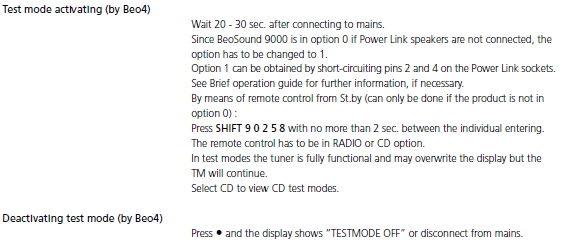Home › Forums › Product Discussion & Questions › BeoSound › Beosound 9000 Test Modes and F1 Fuse
Tagged: 9000 test modes beosound
- This topic has 4 replies, 3 voices, and was last updated 1 year, 5 months ago by
billbriscoe.
-
AuthorPosts
-
17 September 2024 at 04:58 #59147
jacope
GOLD MemberHey team,
I’m working on a 9000 that has the following issue: sledge will not move, shuts down and reboots after trying to change disk. After a few tries it will blow the F1 fuse. To my dismay, this has happened 3 times. If device sits on RADIO mode it works fine, but if I switch to CD it will freeze and shut down every time. Trying to get some input before I blow some more fuses, any input here would be great.
I also have an issue getting into the test modes with BEO4. Every time I press SHIFT + 9, it goes out of the shift mode to CD. I cannot input the full 90258 code in SHIFT mode.
My B&O Icons:







 17 September 2024 at 08:35 #59150
17 September 2024 at 08:35 #59150 Moderator
ModeratorEvery time I press SHIFT + 9, it goes out of the shift mode to CD. I cannot input the full 90258 code in SHIFT mode.
I can’t help with the other BS9000 questions but have experimented a bit with the Beo4 and SHIFT. Try cycling through the LIST functions prior to trying to enter Test Mode, so that SHIFT is freshly displayed on the Beo4 screen, then press 9. Then 0 2 5 8. From my experiments, the only ‘novel’ IR code is SHIFT 9, and the following number presses are ‘normal’ IR numerics.
EDIT: And of course have the system at stand-by before trying to enter Test Mode.
Location: Warwickshire, UK
My B&O Icons:

 17 September 2024 at 13:11 #59158
17 September 2024 at 13:11 #59158jacope
GOLD MemberI’ll have to experiment more. It seems like any time I press 9 while in shift mode, it immediately leaves shift mode. Does SHIFT have to display on the screen throughout the full 90258 code?
And of course since SHIFT+9 is a CD code, it brings it out of standby every time.
My B&O Icons:







 17 September 2024 at 13:43 #59160
17 September 2024 at 13:43 #59160 Moderator
ModeratorDoes SHIFT have to display on the screen throughout the full 90258 code?
No it doesn’t. (I just checked to enter Test Mode on my old Beosound 1)
I wasn’t sure if you have the service manual, but here’s what it says – worth following to the letter if you haven’t already – especially the note about A.Opt 1:
You could also try pressing GO when SHIFT is displayed on the screen, and then press 9 0 2 5 8. This works for me also with BS1.
Location: Warwickshire, UK
My B&O Icons:

 18 September 2024 at 00:27 #59168
18 September 2024 at 00:27 #59168billbriscoe
GOLD MemberTo get into Test Mode with a Beo4 first make certain that “Shift” displays when you scroll through the available commands (press List until you go all the way through). If it doesn’t show up, you need to add it. Once it is available on your list, select CD on the remote. Then, as Guy instructed, scroll through the Beo4 commands until Shift is displayed. Then enter 90258, this will enter Test Mode and CD will be selected.
-
AuthorPosts
- You must be logged in to reply to this topic.