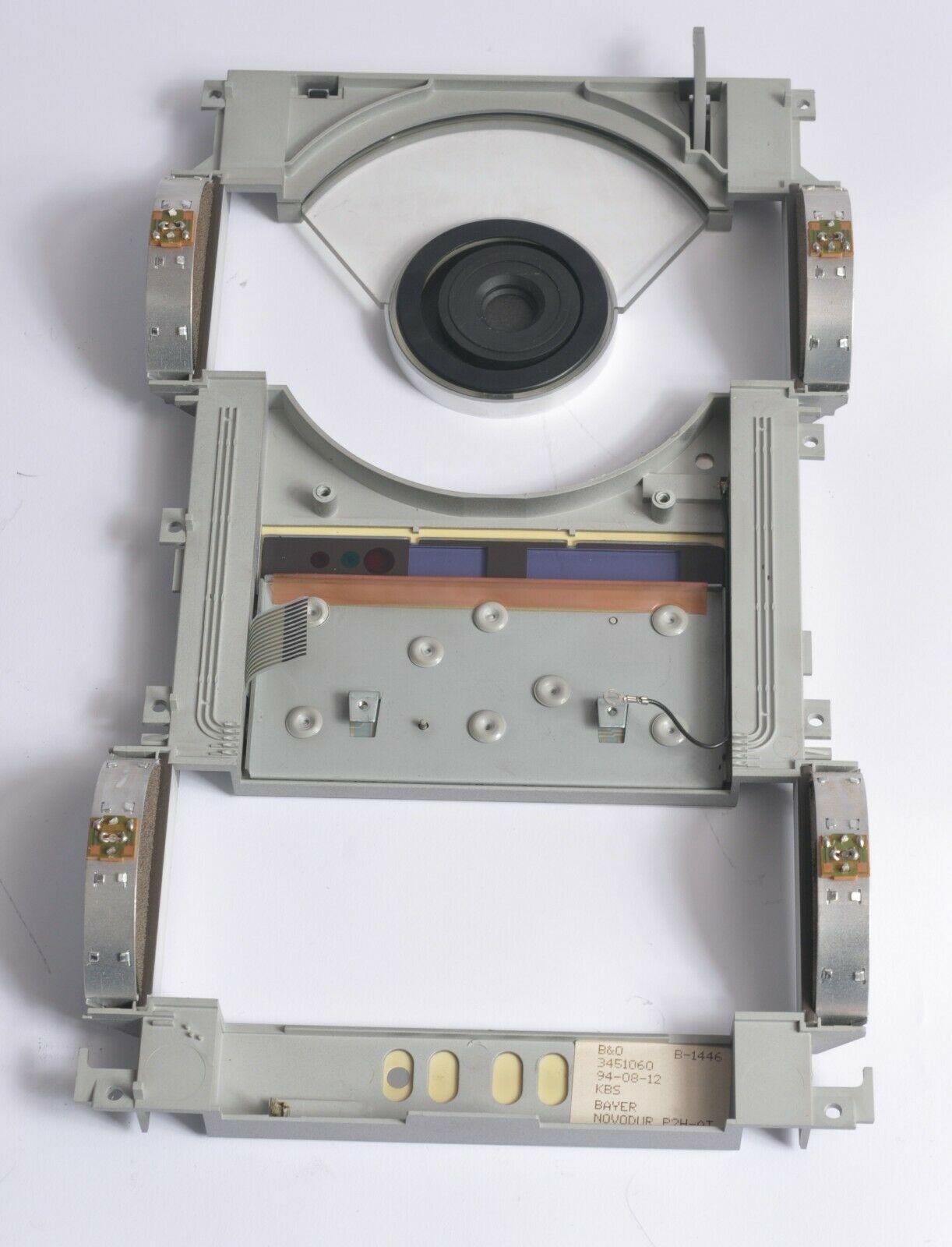Home › Forums › Product Discussion & Questions › BeoSound › Beosound 2300 button problem
- This topic has 5 replies, 3 voices, and was last updated 3 years, 5 months ago by
JohnW.
-
AuthorPosts
-
28 August 2022 at 08:19 #38637
JohnW
BRONZE MemberI will appreciate any help with the problem I have with some of the buttons on my Beosound 2300. Some of the buttons on the bottom row, no longer work. These are SET, RESET, V (down volume) and O (red off). All of those functions work when using the Beo 4 remote. This problem existed when the unit was put into storage a couple of years ago. Now for the crazy part – I believe that when I recently plugged the unit in and turned it on, the V (volume down) and O (red off) worked for a short time, but no longer, how is that possible ? Does that indicate an electronic problem as opposed to a mechanical problem. Thank you.
29 August 2022 at 08:28 #38638Die_Bogener
BRONZE MemberIt’s just a matter of cleaning the keyboard… above and behind. It’s a matrix of lines and colums… so a line is not working.
Probably some liquid came behind on the contact board… or a corroded plug of the front/display, may be cpu/lithium battery.
Remove the glas and covers, dismount the front and clamper, disconnect the wires, remove the keyboard and clean it with alcohol. Otherwise replace the keyboard… usually including front, easier…
29 August 2022 at 11:17 #38639 Moderator
ModeratorKeyboard failures are quiet common in the BC2300/2500/Ouverture series. Repairing the keyboard in my BC2300 was my very first B&O fix about 12 years ago.
The tracks in the contact foil may well have failed – the faulty buttons share a contact foil track (together with STOP, RECORD and RETURN) so that may well be your problem. B&O actually released a repair kit to resolve this. You need to disassemble the unit to get to the keyboard, and the repair involves cutting the rear of some plastic rivets that hold the keyboard assembly together. These rivets are then replaced with small screws in the repair kit. It’s actually quite straightforward once you have the kit, service manual and instructions.
I will attach a copy of the repair kit instructions for info.
Attachments:
You must be logged in to view attached files.Location: Warwickshire, UK
My B&O Icons:











 29 August 2022 at 11:33 #38640
29 August 2022 at 11:33 #38640 Moderator
ModeratorTo add to the above – here’s a picture that I found a while back showing the reverse of the keypad – you can see the eight plastic rivets that need chiselling off as part of the repair. You can also see the contact foil emerging from the left hand side.
(The picture is actually a BC2500 (with cassette player) but the keyboard assembly is identical)
Location: Warwickshire, UK
My B&O Icons:











 29 August 2022 at 13:08 #38641
29 August 2022 at 13:08 #38641Die_Bogener
BRONZE MemberSince it should be the same keyboard foil with 8×5 keys and quite the same layout: 2300 and 2500 should use the same foil. Even BS9000 and Overture should use the same.
That means, that a scrab BS2500 could donate the foil for your BS2300 if the service part is no longer available… 😉
@Guy: Thanks for the PDF, it confirms that there should be the same keyboard foil in all of these Beosystems…
30 August 2022 at 20:31 #38642JohnW
BRONZE MemberA very big thank you to Die Bogener and to Guy for the very helpful answers to help me to resolve the problem with my Beosound 2300
-
AuthorPosts
- You must be logged in to reply to this topic.