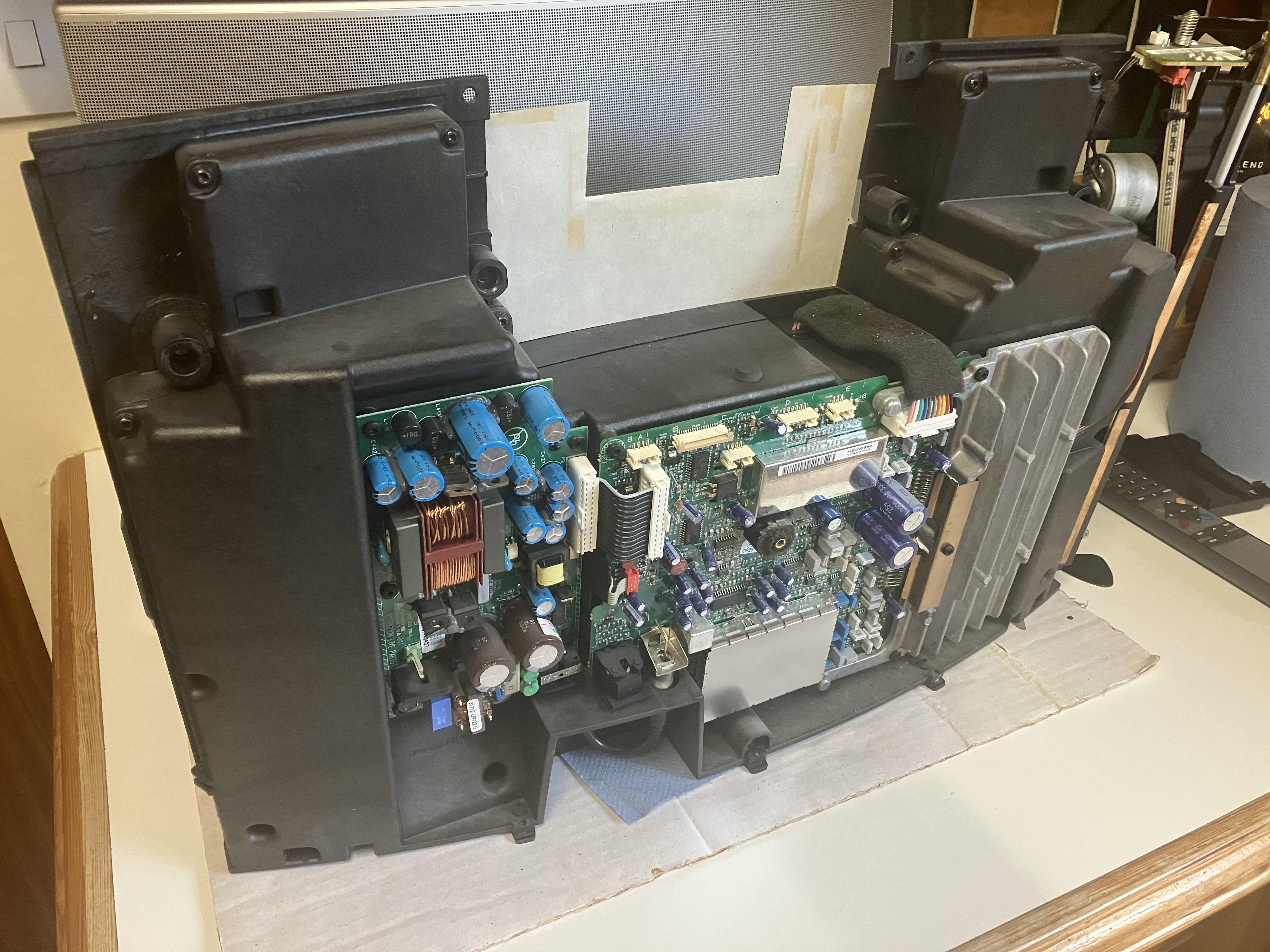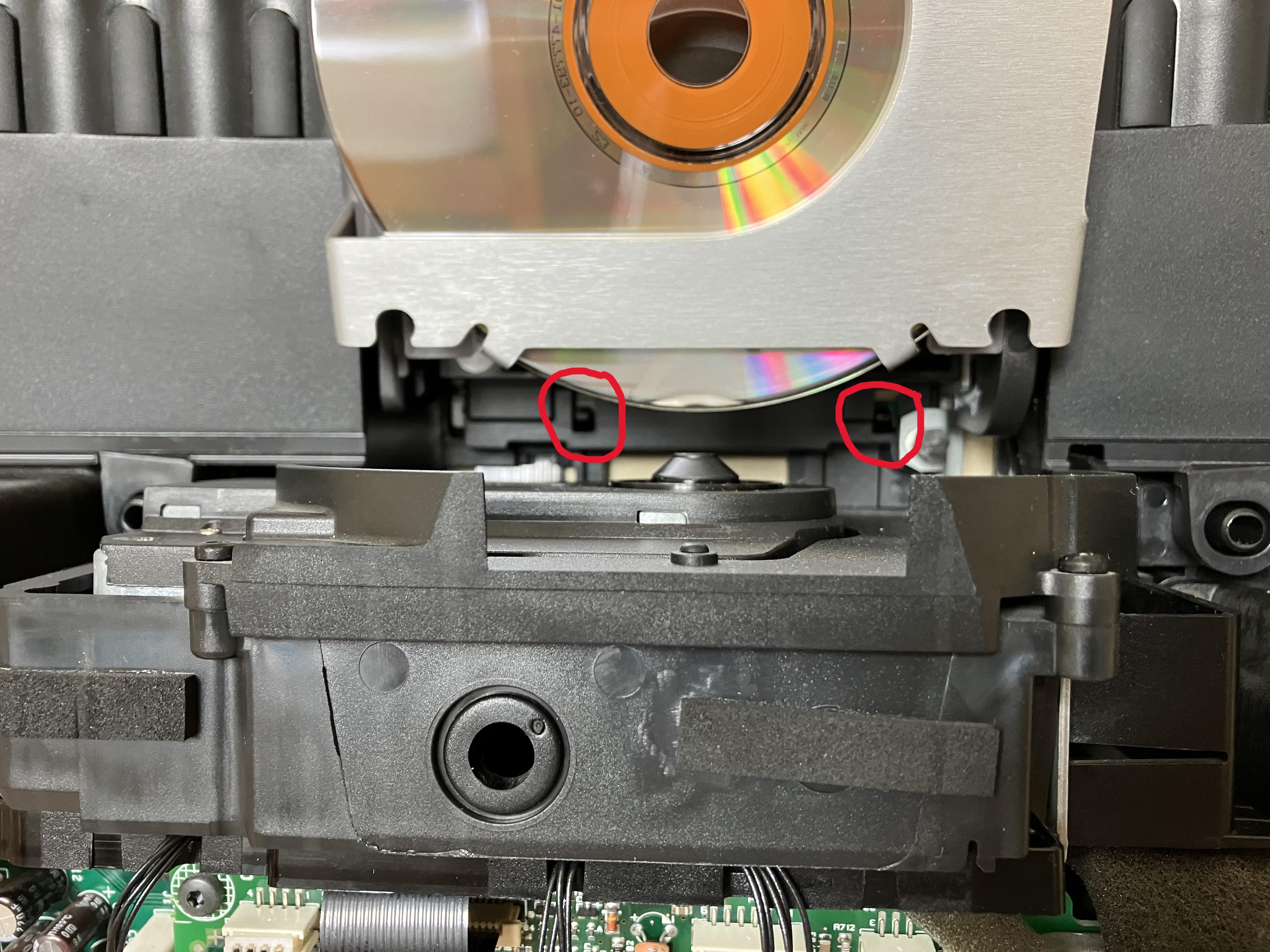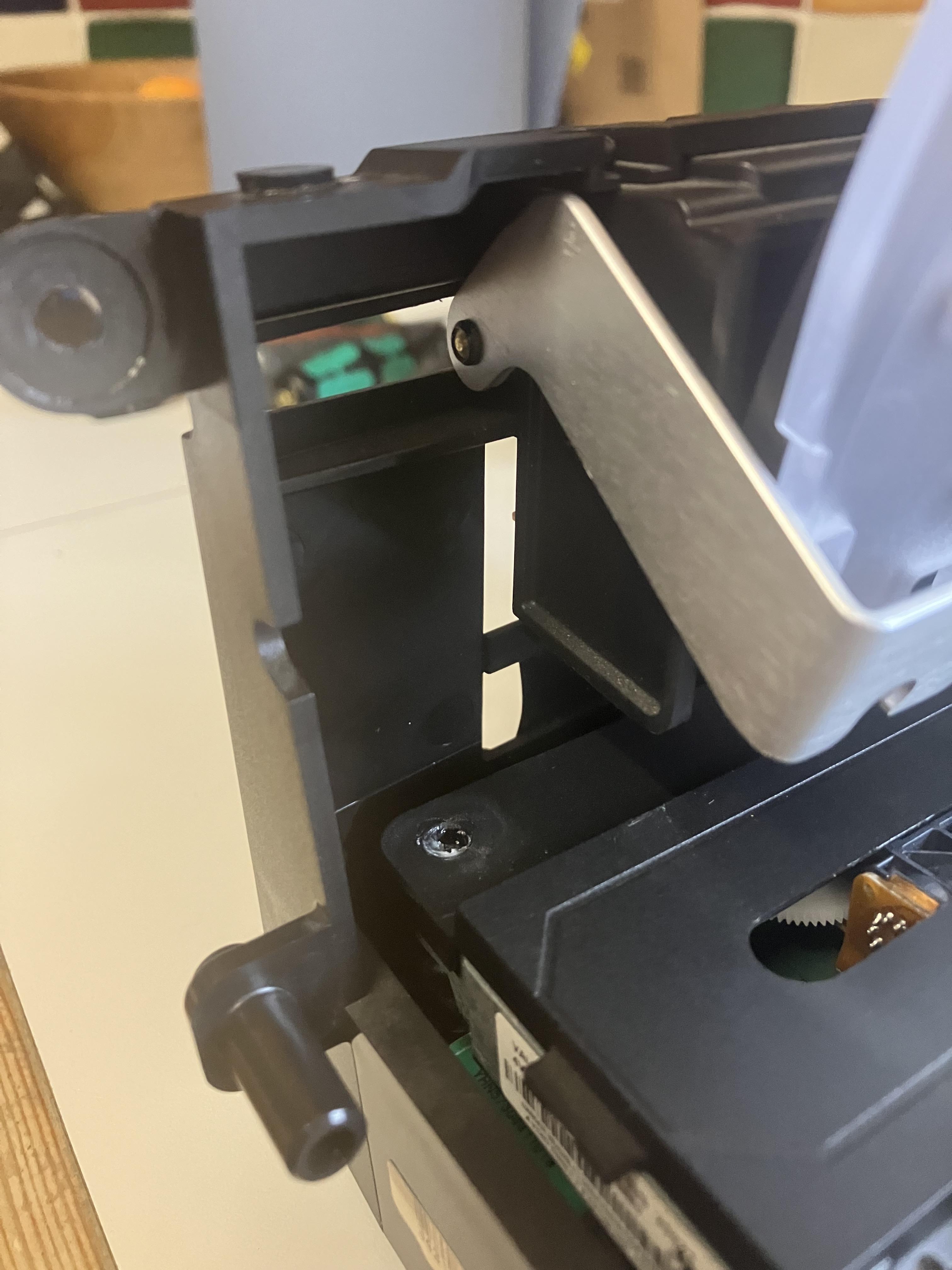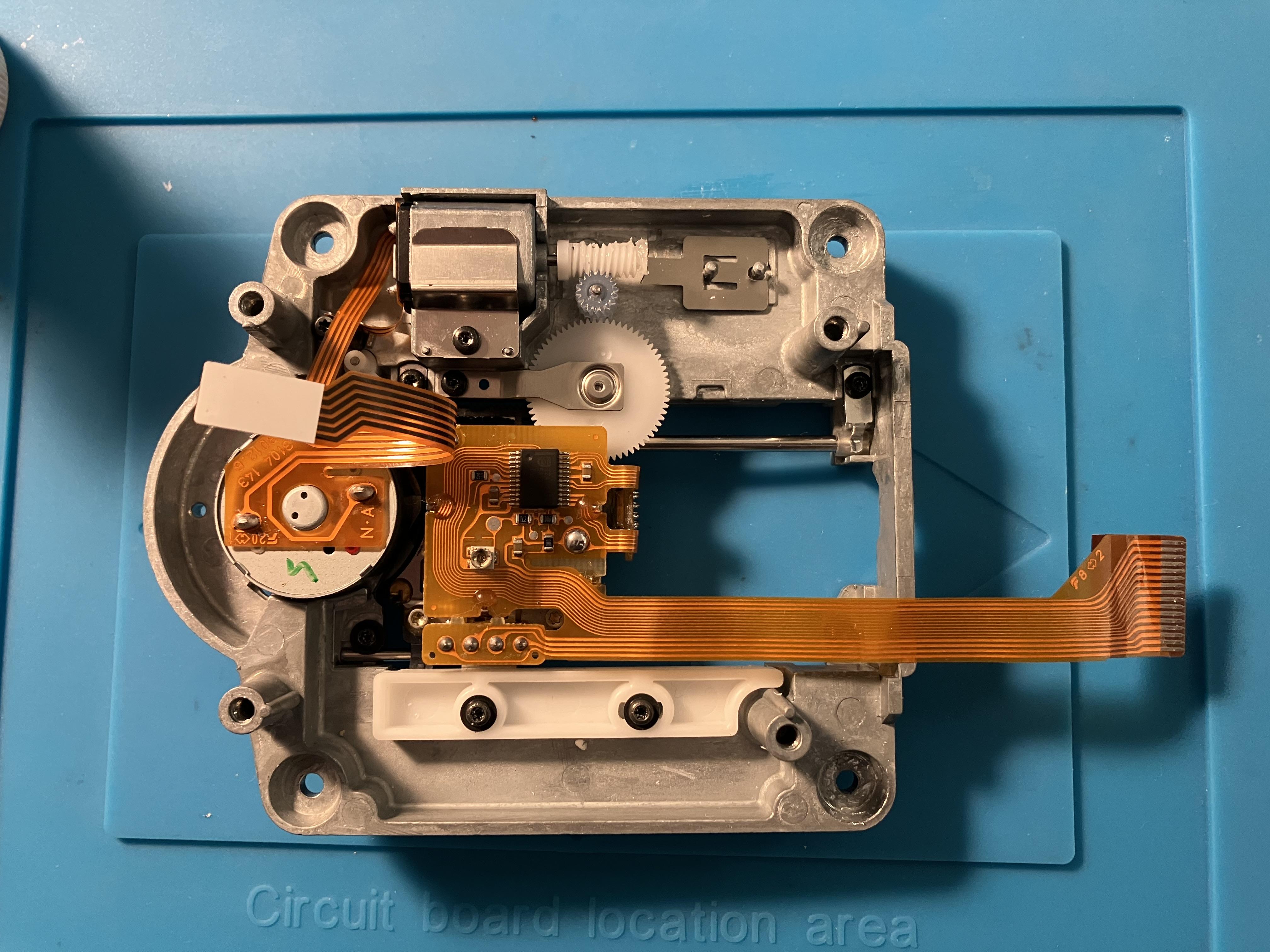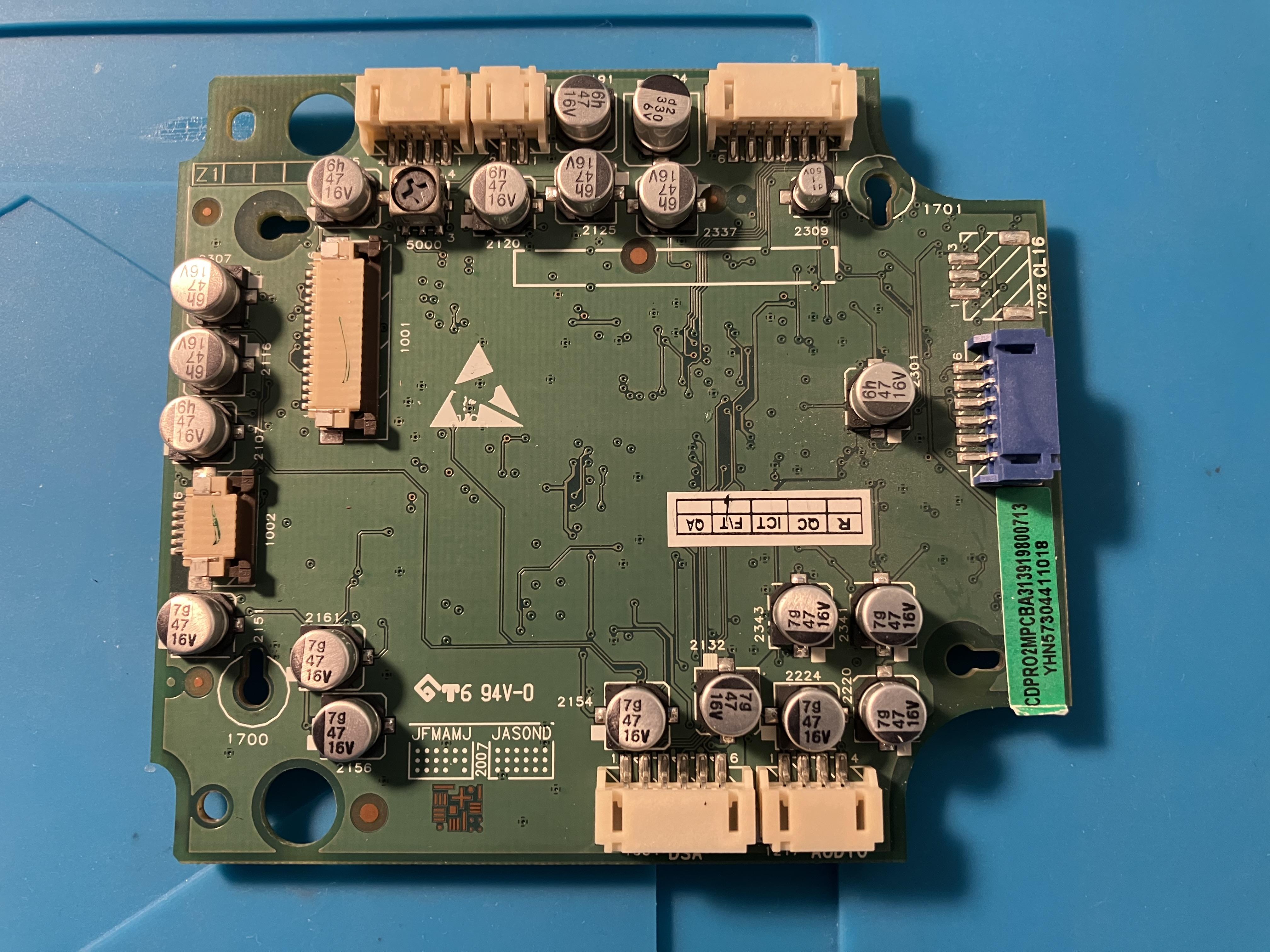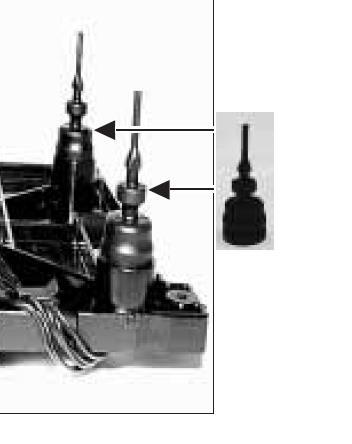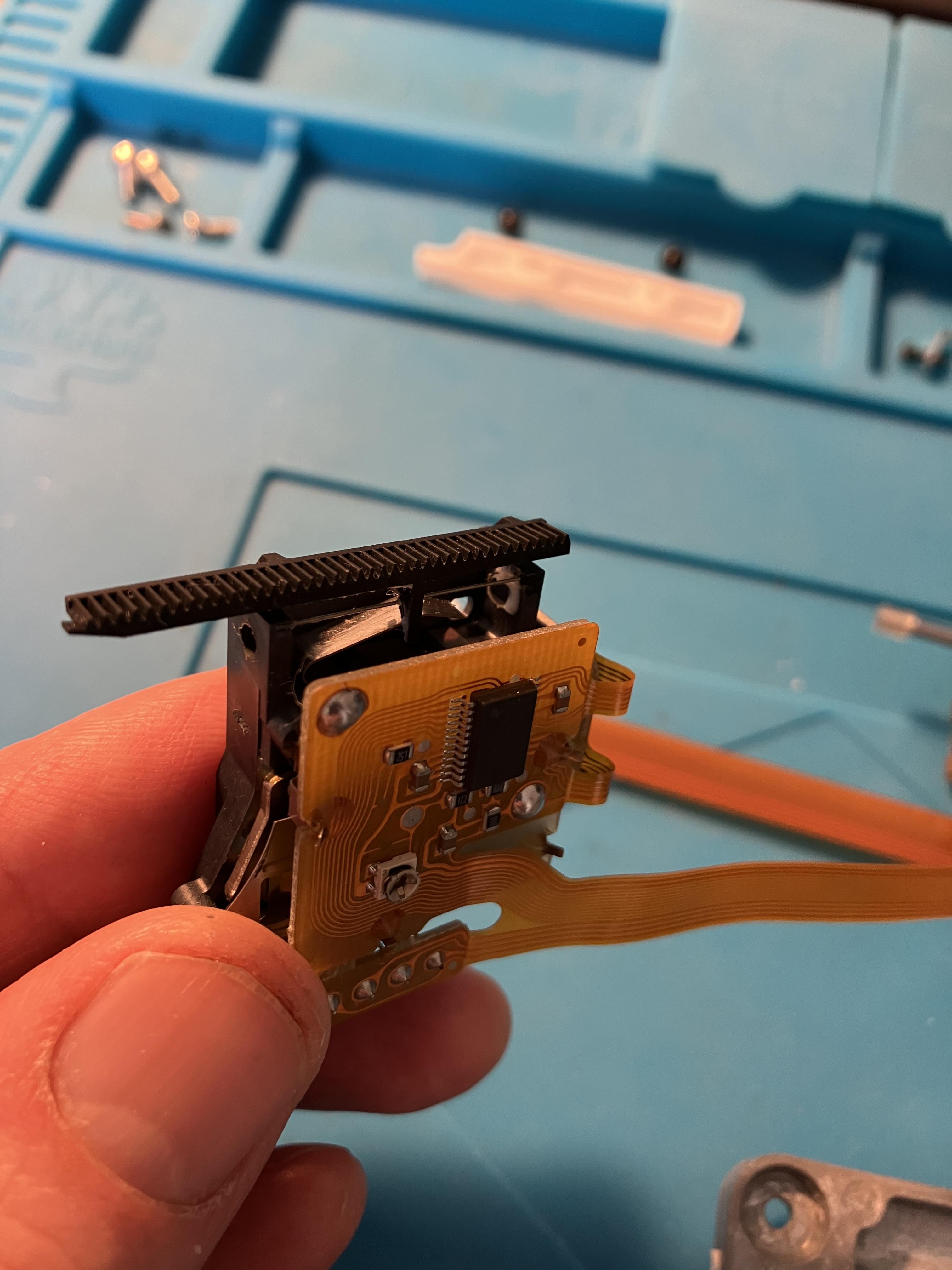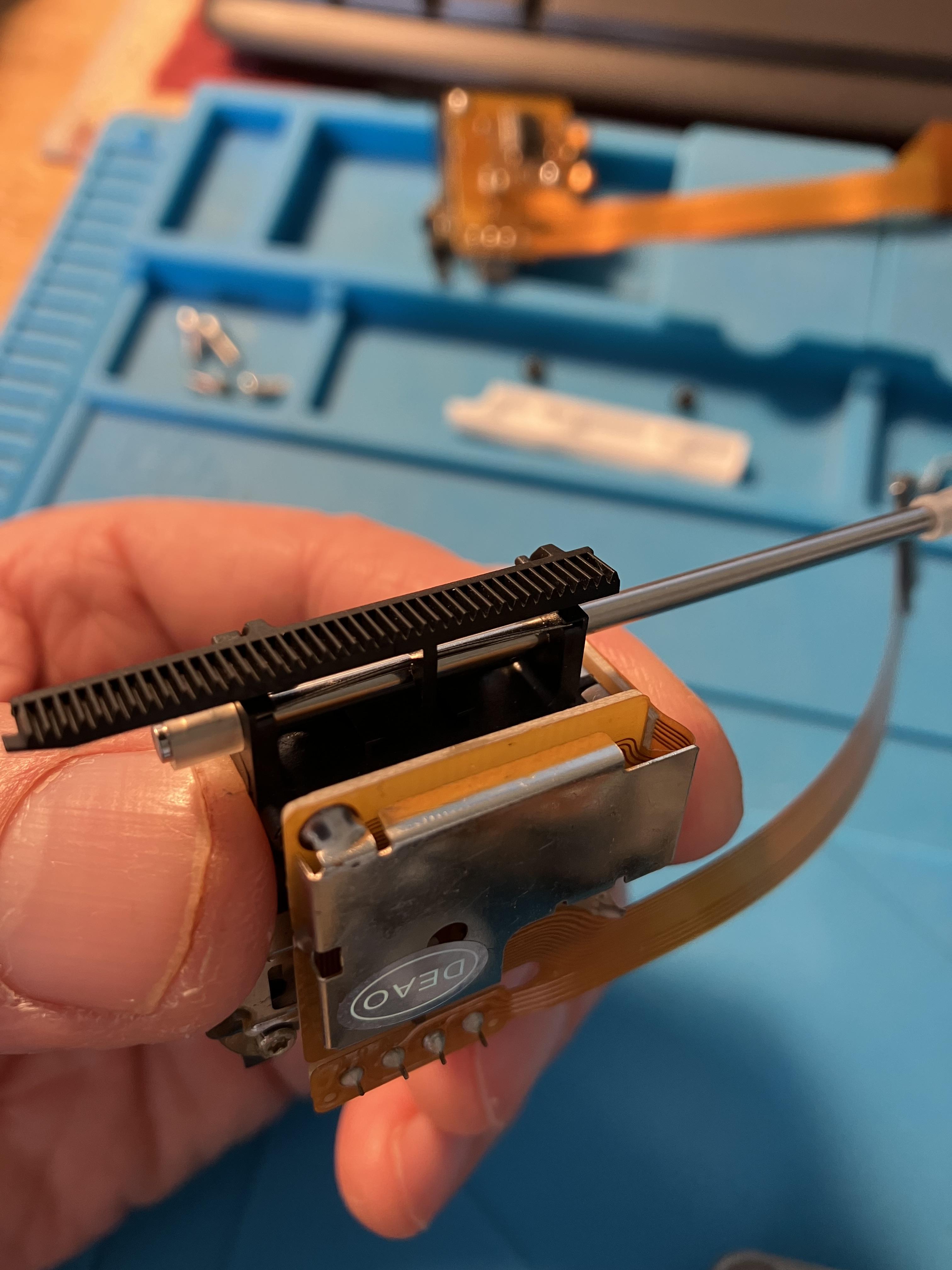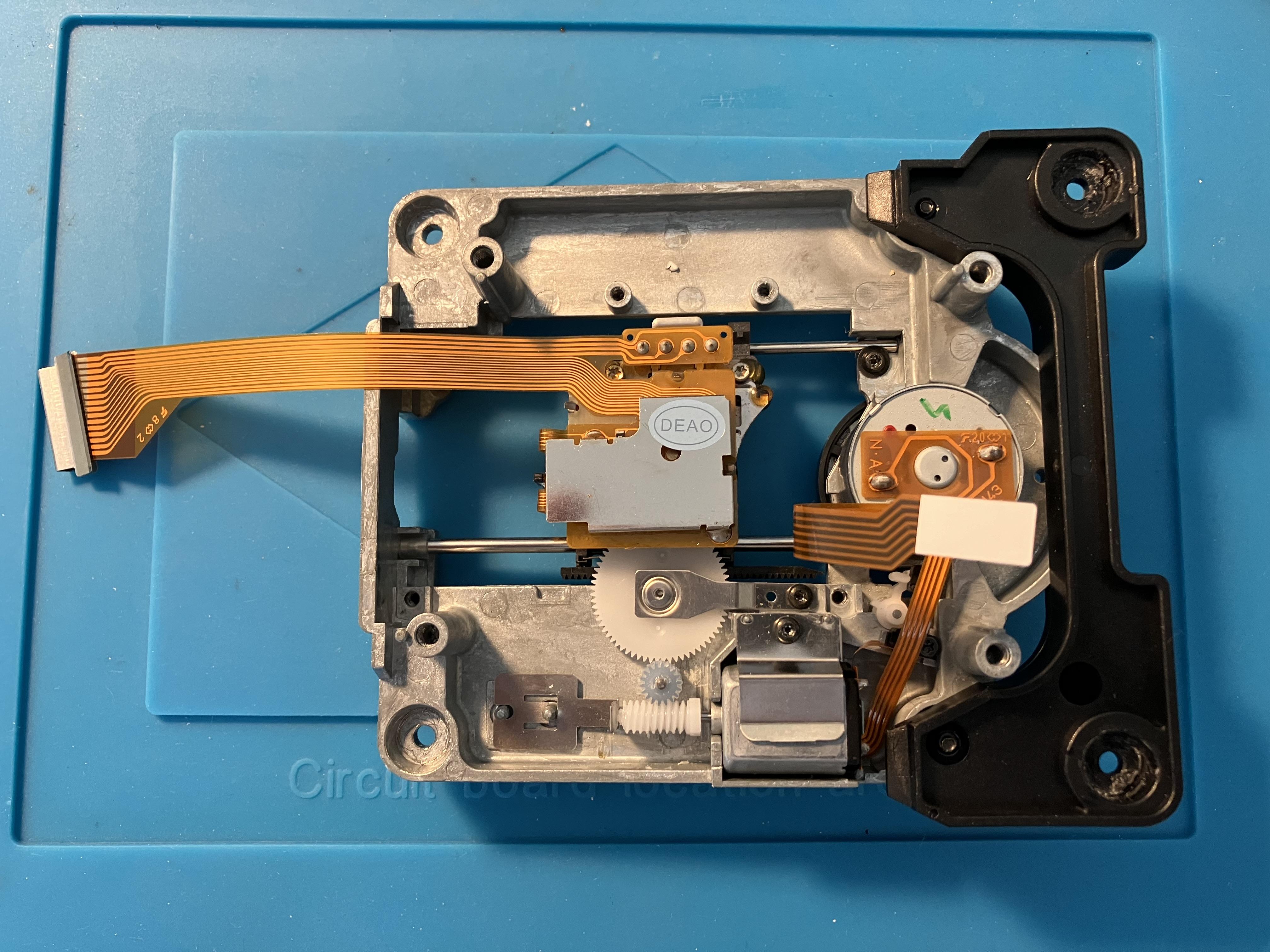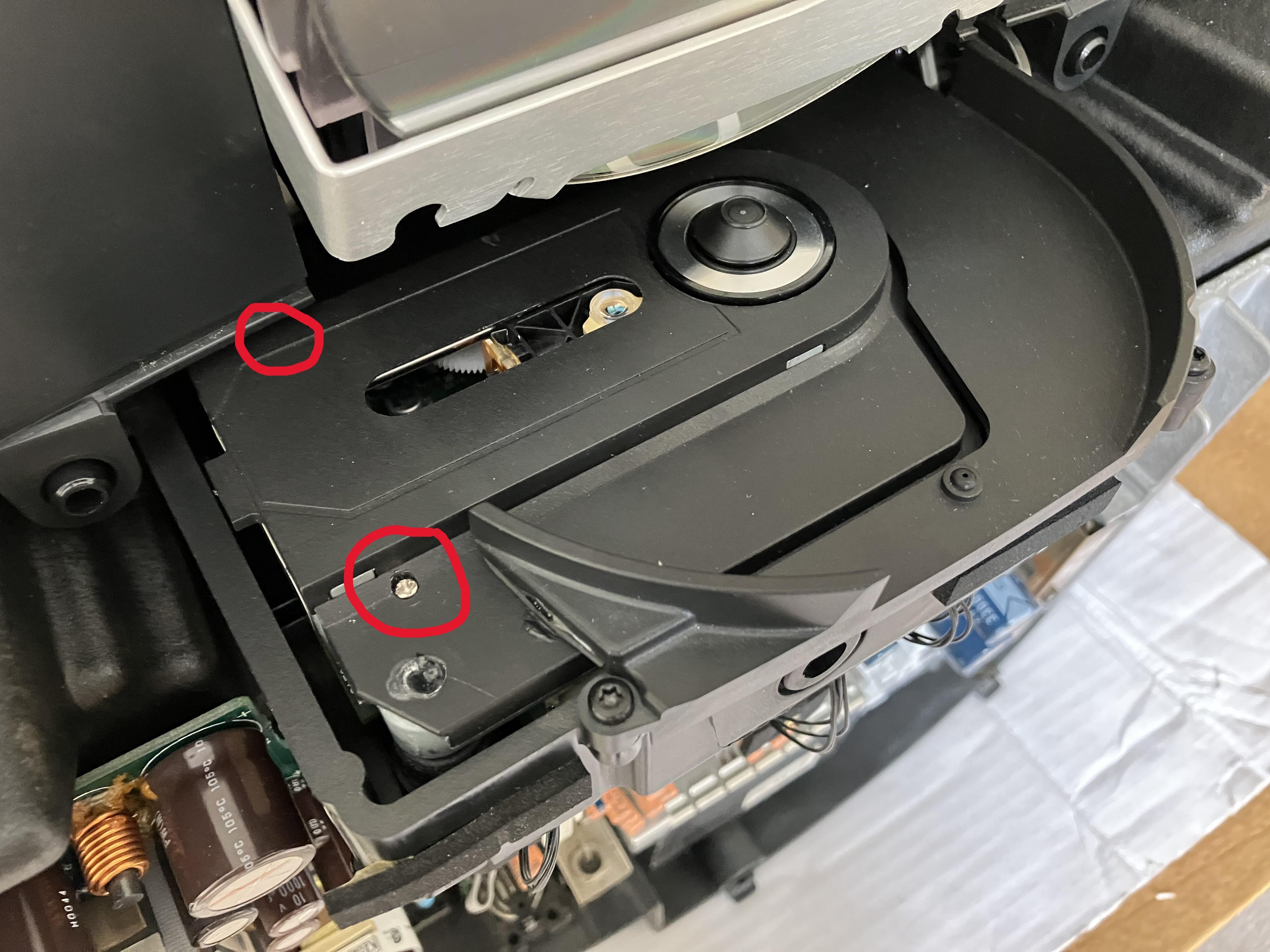Home › Forums › Product Discussion & Questions › BeoSound › Beosound 1 faulty CD player
Tagged: Beosound 1, VAU1255
- This topic has 16 replies, 4 voices, and was last updated 1 week, 1 day ago by

-
AuthorPosts
-
19 January 2024 at 05:22 #52297
20100
BRONZE MemberHello
Now that my remote is working 🙂 I decided to try to repair my beosound 1. The problem is quite simple. Most of the time when I put a CD, it starts to spin, then stops with blinking “CD” on the screen and the lid opens. Sometimes (rarely) it works.
So I used the very useful video I found on this forum. I cleaned the mirror, back of the lens and front of the lens with isopropyl alcohol and put everything back together.
Unfortunately the problem is still the same. It’s even worse as now it never manages to start reading a CD. So I came to the conclusion that the laser unit is probably dead.
When I search on the Web I see different references. On my unit was written VAU1255/01 but when I search on the web I also find VAM1255 which seems to be the same (and is cheaper, 26,80 €TTC).
As I’m not completely sure changing the laser unit will solve the problem I don’t want to spend too much money on this attempt. Do you know if VAM1255 will fit my Beosound one ? If not, where do you advise me to purchase it for a reasonnable price ?
Thank you. Hope I will be able to help one day on this forum. For the moment I just beg for help…
19 January 2024 at 17:28 #52298 Moderator
ModeratorI thought that I was going to be searching for a new laser when I bought a faulty BeoSound 1 three weeks ago. However, I used the Service Mode to run a few checks and the fault seemed to clear – I have tested the CD daily since without problems.
My post here refers: https://forum.beoworld.org/forums/topic/what-are-you-working-on-now/page/6/#post-28042
If you don’t have SHIFT currently on your Beo4, the easy way to enter service mode is to use the buttons on the BS1 control panel and press DELETE DELETE STOP STOP STORE. Then use the Beo4 to select CD, and then the number of the test listed.
Location: Warwickshire, UK
My B&O Icons:
19 January 2024 at 19:03 #5229920100
BRONZE MemberHi,
The last time you gave me ad advice, a miracle occured.
Unfortunately no miracle this time.
I did all the checks successfully except start CD that did the same thing. Before the door opens, I hear a little “Tac” as if the lens was touching the disc.
Tried to gently heat the CD mechanism with a hair dryer (maybe some isopropyl alcohol remaining) but nothing better.
20 January 2024 at 10:59 #52300 Moderator
ModeratorSearching back through the archives the only other suggestion for repair is to reflow some of the solder joints on the laser unit – this is a bit vague but I suppose could account for the earlier intermittent fault.
I too would be very interested to find a definite replacement laser for the BeoSound 1 – hopefully a forum member can point us in the right direction.
I sent a message to Beoparts last night to ask if their replacement laser here would fit. The response was as follows:
Seeing as different CD disc drives were used during production, there is only one
way to tell, and that is to look at your laser module and compare to the photos
of our laser module. They must be identical.During my searches I did find a photo showing a VAU1255/21 fitted to a BeoSound 1, but this specific model number seems equally difficult to find!
Location: Warwickshire, UK
My B&O Icons:
20 January 2024 at 15:07 #5230120100
BRONZE MemberHi
I found some on Amazon at different prices. The cheapest ones are around 50€
21 January 2024 at 16:03 #5230220100
BRONZE MemberHi,
Found one today at a special price on Amazon. 38 €. I should receive it by the beginning of february. I’ll keep you informed.
After further reading, it appears that isoprolyl alcohol was maybe not a good idea on a plastic lens…
1 February 2024 at 18:16 #5230320100
BRONZE MemberHi
YESSSSS, just received the new lens assembly, fitted it in my beosound 1, and it immediately came back to life.
Thank you all for your help. After the remote, the cd player is back
Bye
1 February 2024 at 21:12 #52304 Moderator
ModeratorExcellent outcome – thanks for letting us know that it worked! ?
Location: Warwickshire, UK
My B&O Icons:
17 June 2024 at 21:44 #56558 Moderator
ModeratorAdding to this earlier thread, I have just bought a third 😀 BeoSound 1 advertised with a faulty CD player. It’s silver, whereas my other two are Blue and Red, so it’s totally different!
Anyway, this new one is SW version 2.5 which means that it is a later model and has the built-in clock and wake-up alarm function. I hope to fix the CD player, but figured that as an alternative I could take the CD module from one of my other two players and have a fully working Sw2.5 model.
It arrived late last week and included the PIN code (now changed). It’s in pretty good condition and worked well apart from the CD – this would just attempt to play, spin briefly and then eject. I tried all the CD test modes to see if that freed up the CD mechanism, but to no avail. Time to dismantle, making full use of the Service Manual.
CD unit removed – the hardest part was actually removing the little cover for the LED display – I realised that there are two little clips that can be released from the back when the CD is fully open:
(Incidentally whilst open I thought I’d have a look for a backup battery so I opened up the silver cover at the base of the main PCB – no battery visible – perhaps it doesn’t have one?)
LATE EDIT: Whilst re-assembling I took a photo to show those two little clips that will release the little front panel – circled in red in the photo below. They just need pushing down slightly with a flat bladed screwdriver, and then the front panel rotates outward from the bottom and unclips:
I found two immediate faults with the CD mechanism: Firstly the left hand pivot of the aluminium CD lowering arm had come unclipped from its pivot. This was easy to move back into place – there is no sign of any missing circlip or whatever so I suppose someone simply dislodged it when trying to fix the CD. Secondly, the plastic dust cover that sits on top of the laser mechanism was sitting slightly proud of the metal below, such that CDs where rubbing against it as they turned. You can just see some residual glue that has oozed out from the circular recess – I assume that this was not original B&O hence seems to indicate that someone has attempted to fix in the past.
I wondered if the CD rubbing on the plastic had slowed it down and prevented playing, hence removed the plastic dust cover (finding more excessive glue underneath) and re-assembled to test again:
It still didn’t work, so I have now stripped down the complete CD mechanism. I had hoped that the laser (posssibly working) removed from my BC2300 could be used as a replacement, or potentially I could attempt another capacitor replacement. However, the CD module is actually a VAU1255/21LF (CD Pro2 LF) and as such the laser is incompatible and there are far more capacitors to replace if I want to go down that route, which I don’t!
Here’s the laser – sadly the one sold by Beoparts (now: Danish Sound Parts) in incompatible:
And the PCB (for comparison, the CD board in the BC2300 only had six capacitors, hence much less daunting)
To be honest, there’s a bit less space between the PCB and the rest of the laser mechanism on this VAU1255, so I would struggle to squeeze regular (rather than SMD) capacitors into the gap. Also, based upon a limited internet search I think it may well be the laser rather than the capacitors that tends to fail first in the BeoSound 1 – but I may be wrong!
So my plan is to find a replacement laser – probably from Amazon like the originator of this thread. If anyone knows of a reliable UK supplier I’d love to know!
To be continued …
Location: Warwickshire, UK
My B&O Icons:
17 June 2024 at 22:10 #56559 Moderator
ModeratorTo add to the above, from reading the service manual I have realised that the plastic dust cover should be held in place by the rubber CD suspension mounts. These should pull up through the holes in the dust cover on assembly, and hold the complete unit together:
My BS1’s suspension mounts have clearly been cut too low during a bodged repair, and the dust cover secured with glue. I will have to find an alternative way to secure it when I get to that stage!
Location: Warwickshire, UK
My B&O Icons:
24 June 2024 at 21:53 #56991 Moderator
ModeratorSo I have ordered a new laser for the faulty BeoSound 1 – it’s on the way from China and I’ll let you know how I get on.
I wanted to start using the new SW2.5 BeoSound 1 with the clock, so I removed the CD mechanism from one of my working SW1.3 (no clock) BeoSound 1s and fitted it in the new one – despite being a slightly different CD module (VAU1255/01 rather than VAU1255/21LF, it works well. When swapping the laser modules I was careful to keep the display module (PCB3) with the original main board to avoid any SW incompatibility or Pin Code conflicts.
Here’s the working mechanism that I moved:
The ‘donor’ BeoSound 1 now needs a good internal clean – a job for tomorrow:
Location: Warwickshire, UK
My B&O Icons:
28 June 2024 at 16:56 #57100 Moderator
ModeratorThe new laser arrived a few days ago while I was distracted with my ‘new’ BeoSound Essence.
Here’s the one that I ordered – one of the cheapest on Amazon and when I ordered I was given a further £2.62 discount for some reason, hence total of £30.12 with free postage from deepest China. It arrived in just six days.
https://www.amazon.co.uk/dp/B0D2D47SR8
I have just fitted it, using the helpful guide here: https://encosystems.net/instructions/cd-pro-2-with-opu2-vau-125411-31-31lf/
I put the re-assembled CD module back in the freshly cleaned ‘donor’ BeoSound 1 shown above and … it works perfectly!
Fitting was straightforward, only two things of note: Firstly, the two small screws holding the white nylon sledge guidance plan had stripped threads – luckily I manage to find some suitable replacements in the garage. This re-confirms a previous badly executed repair. Secondly I noticed a slight difference in the new laser module. The faulty module has a small metal spring that is designed to press against the metal sledge guidance shaft. You can make out the spring in this picture:
Whereas the new module has no such spring – picture shows sledge guidance shaft inserted:
The anomaly doesn’t seem to effect CD playback so far but I will test and monitor. By the way, I didn’t lubricate either guidance shaft or cog mechanism – just left it all as it was.
A final picture showing the laser module in place before I replaced the retaining clips:
I still haven’t replaced the CD dust cover to I need to find a way to fix that securely to the top of the CD mechanism, and the CD module suspension is still not secure, so unless I can find a fix I will have to be careful to keep the Beosound upright at all times.
Location: Warwickshire, UK
My B&O Icons:
29 June 2024 at 15:29 #57107 Moderator
ModeratorI re-fitted the dust cover today, using small dabs of super glue gel at the right hand end (other side from laser) and found two small screws to hold down the left hand side where it had previously been sitting proud and rubbing the CD. Screws circled in red below (only one visible) – these weren’t there before, I think by design because the rubber suspension mounts should actually hold the cover down if they hadn’t been cut off too short. You can also see the glue below from a previous owner’s repair, in the hole from which the rubber suspension mounts should extend:
All is re-assembled now and CD plays nicely without rubbing.
Location: Warwickshire, UK
My B&O Icons:
29 January 2026 at 23:14 #72957MoMo
BRONZE MemberHi Member 20100, Do you have a link for that part, please?
My Beosound 1 has been stored away for a long while with this problem. I’m finally ready to get it out of the closet and get it working again. I cleaned the laser (have not been brave enough to pull it all apart) and it worked for a while but defaults back to the door opening on start sometimes and not others. Interesting that Guy mentions this still happens to him and has better luck with the older cd’s and using the unit more often to blow its cobwebs out has helped him.
I’m in Australia and parts and technicians are scarce. Any on-line parts links gratefully accepted – or Aussie (Melbourne) peeps here?
Michelle
-
This reply was modified 1 month ago by
MoMo.
30 January 2026 at 14:30 #72963 ModeratorHi Michelle and welcome to Beoworld,
ModeratorHi Michelle and welcome to Beoworld,Hi Member 20100, Do you have a link for that part, please?
Can I ask what part you wanted a link to, in case @20100 doesn’t see your post?
There’s an amazon link in one of my posts that still works, in case it’s a replacement laser that you are after.
Location: Warwickshire, UK
My B&O Icons:
22 February 2026 at 10:43 #74216Donby
BRONZE MemberAn amazing comprehensive description of how to replace the laser section. Well done Guy
I found this one, as a friend of mine came with a Beosound 1 with a faulty CD player.
Why come to me? Well actually I participated in the development of the first compact disc player (CD50 – AIWA OEM inside) from Bang & Olufsen in the early eighties.
Fun fact; The Compact Disc Player was introduced in May 1983 coordinated between Philips and Sony.
Meanwhile I left B&O 40 years ago.
Question regarding the Beosound;
As I have not dismantled the unit yet, – still missing a long narrow 20 torx.
I observe that it can load a CD, but the disc does not spin up. In which sequence does it continue? Does the laser light up to focus on the disc before/simultaniously with the disc rotation start up? No light – no detection of disc and consequently no spin up?
Or otherwise?
When I get access, will I be able to see a glimse of red light from the laser, if it works?
All this before I order a new unit.
Location: Denmark
23 February 2026 at 17:21 #74273 Moderator
ModeratorThanks for the compliment Donby, and welcome to Beoworld!
I am actually away from home until Saturday, so I can’t look at my Beosound until then. Maybe someone else can observe their BeoSound 1 and check the sequence of events.
Location: Warwickshire, UK
My B&O Icons:
-
This reply was modified 1 month ago by
-
AuthorPosts
- You must be logged in to reply to this topic.