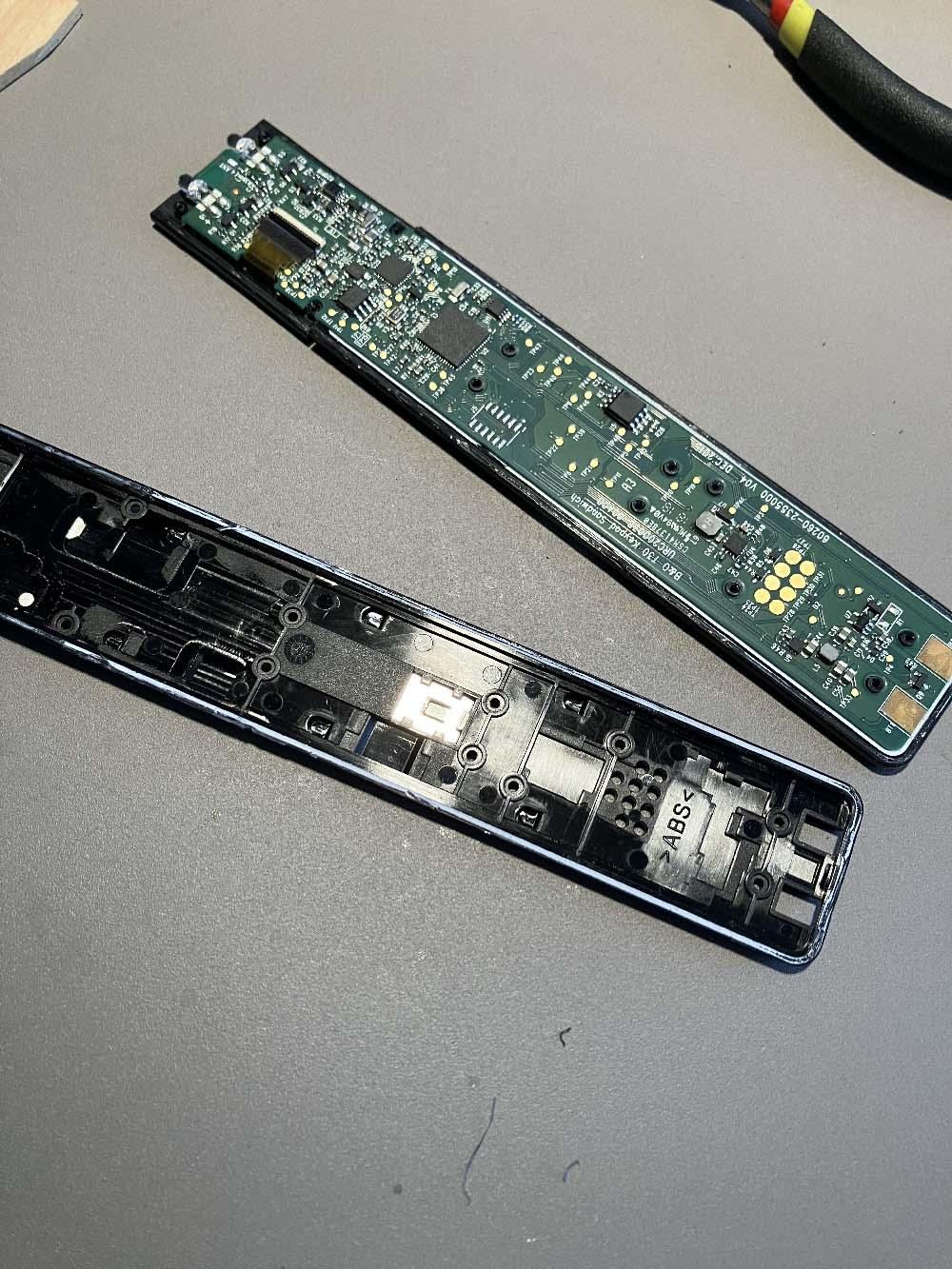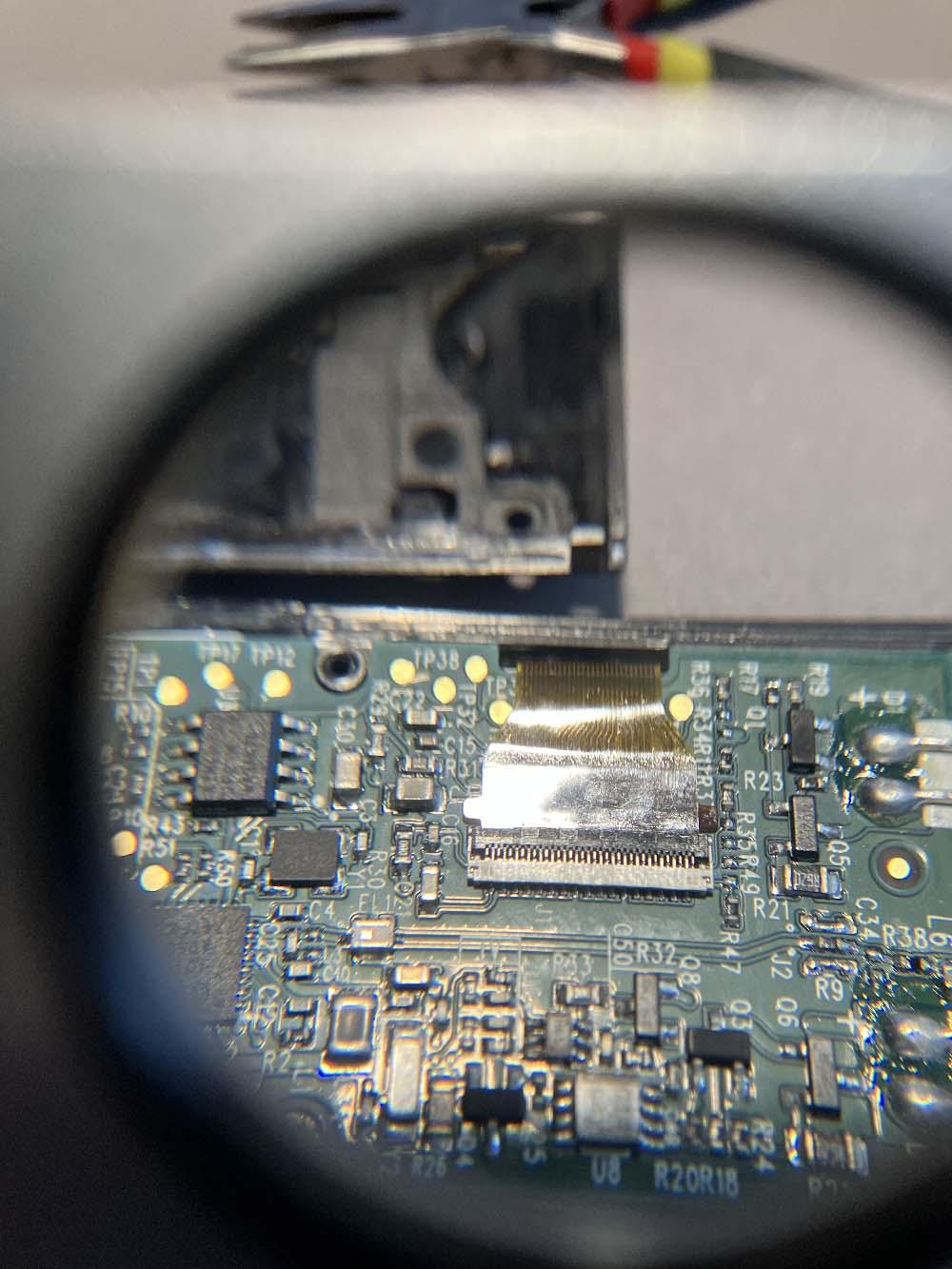Home › Forums › Product Discussion & Questions › BeoRemote › Beoremote One Screen replacement… (not a joke!)
Tagged: rd
- This topic has 9 replies, 7 voices, and was last updated 3 months, 3 weeks ago by
John Bond.
-
AuthorPosts
-
1 May 2024 at 20:02 #32752
 Moderator
ModeratorHi everybody,
My easter egg about refoaming Beolab 90 did not have much success but this time this is not a joke!
I bought a pair of 6000 for a very fair price and the guy (he called himslef Beoïnoman, which I found very clever!) also had some things to repair: a Beosound 3 – Easy and a Beoremote one that needed to have its screen replaced. He had the replacement screen but didnt managed to replace it by himslef. OK, I said, easy, I’ll do it! He gave me the keyboard and the spare screen.


The thing is that it was not that easy, at least not when you paid the remote (400€ right?).
Well first you have a lot of screws in the back. From there you say to yourself “15 minutes job”. Then you take out the screws and then you remember the Ouverture Keyboard procedure replacement.
First, to go to the connector for the screen you need to go behind the main PCB. That one is stuck between the back of the keyboard and the keyboard itself.
But guess what, Despite all the screws, the two parts are glued ala Apple!
So, phone call to the owner, green light to break it and a sharp blade!
Luckily, after few centimeters, the two part get away with just the nail to break the seal (sorry, not clear but even if I hope you’ll never get there, you’ll understand when there!)
Expensive stuff torn appart…
From there, easy to open the screen socket and replace the part.
Now reassemble the whole thing with the screws.
As I don’t have the remote body I can’t check if it works but I’ll report as soon as I give back the part to the owner.
Hope this never helps anyone!
Location: Paris France
2 May 2024 at 05:29 #32761Madskp
GOLD MemberVery nice guide. Hope the effort was not wasted.
I guess this will keep Guy from starting to collect dead Beoremote One’s ?
Location: Denmark
19 June 2024 at 12:33 #56590 Moderator
ModeratorHi Guys,
I delivered the part to the owner yesterday and he was able to try it.
It worked.
Regards.
Location: Paris France
19 June 2024 at 16:42 #56603Well done, matador 👍
MM
Location: Flensborg————Danmark
19 June 2024 at 17:22 #56605Madskp
GOLD MemberGreat to know that it is repairable 😀
Location: Denmark
20 June 2024 at 19:06 #56634matador, do you even feel fear? I am impressed with your skills. I do have a (screen)dead BR1BT keyboard for you if wanted? Regards, Johan
Location: Netherlands
My B&O Icons:
21 June 2024 at 15:01 #56666 Moderator
Moderatormatador, do you even feel fear? I am impressed with your skills. I do have a (screen)dead BR1BT keyboard for you if wanted? Regards, Johan
It’s easy to not be scared when it’s not your stuff!
Maybe your BR1BT keyboard worth to be repaired, no? It’s actually not that complicated once you know how it works.
Location: Paris France
5 January 2025 at 17:01 #62311silou
BRONZE MemberHello
thanks for this nice procedure !
Unfortuneately the display/design of BR1 is not as rock solid as the BEO4.
Are there several display type ?
I would like to replace a LCD on a BR1 BT with a LCD from a BR1 (with button … on the second line).
Thanks
10 September 2025 at 14:44 #69531Konstantin Dzjubei
BRONZE MemberHey just had my screen die on me. Wanted to try out the repair my self but can’t find a replacement screen. Anyone have a connect on where to get one?
13 October 2025 at 15:42 #70398John Bond
BRONZE MemberGreat work Matador. Could use your help with a question if that’s possible?
A relative left me a Horizon TV / Beoremote One BT, and whilst the TV powers up (green light) the remote wont turn on the TV
The display isnt working on the remote, changed batteries, but still no change. Is it possible its just the screen thats faulty or should it still operate the TV even if the remote display isnt working?
If its just the screen, any ideas where I could source the part as I’ve had not joy googling.
Many thanks
-
AuthorPosts
- You must be logged in to reply to this topic.