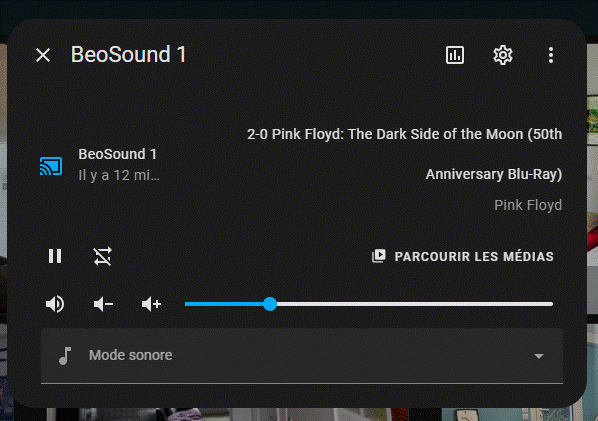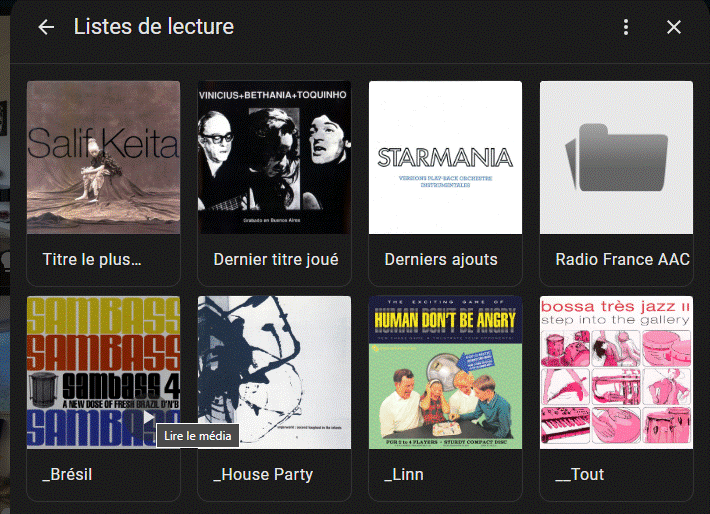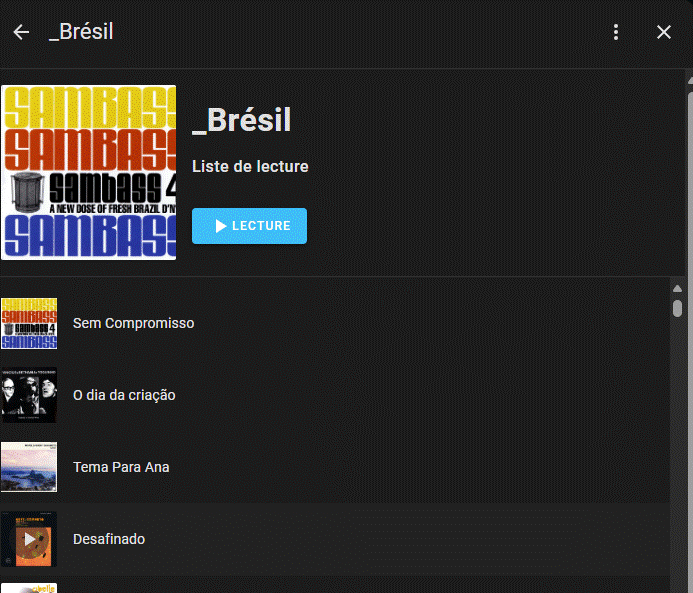Home › Forums › General Discussion & Questions › Home Automation › Beoplay integration questions
- This topic has 2 replies, 2 voices, and was last updated 2 months, 3 weeks ago by

-
AuthorPosts
-
17 March 2025 at 11:27 #64540
 FOUNDER Member
FOUNDER MemberHello Beoworlders,
Newbie in Home Assistant, I discovered the Beoplay integration in the HACS repository and installed it together with the Bang & Olufsen one.
I activated 3 devices: Core, NL/ML converter and Beosound 1, plus the media player entity for each of them.
When I open a device, I have this screen:
I use to listen to playlists and to reach them, I use the “parcourir les médias” command and drill down in the following screens: DNLA servers, Twonky media (installed on the same NAS as Home Assistant), Music, Playlists:
As you can see on the bottom-left , a “play” button exists, but is not responsive.
A double click opens a new screen with a “play” button, but the result is the same:
And if I select a single song it’s played but the music stops at it’s end and the following song is not played.
The result is nearly the same if I choose to listen to an album with this differences:
- No “play” button on the album’s artwork.
- A single or double click shows the list of the son
What did I miss?
Other question, is there a way to add “shuffle play” in the commands of the main screen?
Thanks for your help,
Yann.
Location: Brittany, FranceMy B&O Icons:8 April 2025 at 16:33 #65028Frog
GOLD MemberThe issue is that the integration isn’t fully formed (not a criticism btw) – what you need is a Chromecast Audio – the round puck which you can use as a media player – you connect it to the Line IN on the NL/ML Converter (you’ll need a 3.5mm to phono cable) and then you can play the media in two steps in the automation.
Firstly in the automation get the chrome cast to Play Media (there you can select the source) – this will then start streaming to the NL/ML Converter. Then as a second step in the automation, get the Beosound 1 to play the Line IN
I’m assuming you have a ML Gateway…
8 April 2025 at 20:11 #65032 FOUNDER Member
FOUNDER MemberThanks, Frog.
I have no ML Gateway.
Regards,
Yann.
Location: Brittany, FranceMy B&O Icons: -
AuthorPosts
- You must be logged in to reply to this topic.