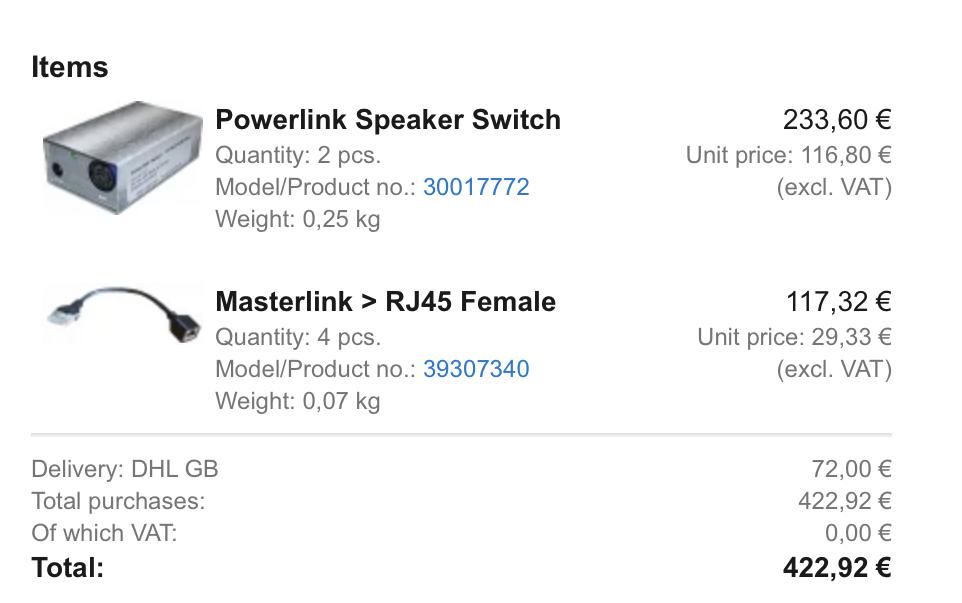Home › Forums › Product Discussion & Questions › BeoMaster › BeoMaster 7000 to BS Core
- This topic has 32 replies, 5 voices, and was last updated 3 years, 8 months ago by
kirangohel.
-
AuthorPosts
-
29 May 2022 at 10:31 #35093
 Moderator
ModeratorHi Kiran,
If you still want to avoid the double-volume issue then you could still use the BM7000’s Line-Out. This shouldn’t effect use of tape; both Tape 1 and Tape 2 DIN sockets should provide input and output at the same time.
However, there is another way of looking at this. You effectively have two B&O devices sharing one ‘set’ of Powerlink speakers. That is exactly what this device is designed for: https://shop.oneremote.dk/shop/69067-powerlink-switch/4162-powerlink-speaker-switch/
Location: Warwickshire, UK
My B&O Icons:











 29 May 2022 at 10:35 #35094
29 May 2022 at 10:35 #35094kirangohel
GOLD MemberYou guys have amazing knowledge!
Guy, that Powerlink switch maybe the best option.
Doesn’t Almando do something like this?
Thank you everyone for sharing your thoughts and knowledge on this.
My B&O Icons:


 29 May 2022 at 10:43 #35095
29 May 2022 at 10:43 #35095 Moderator
ModeratorDoesn’t Almando do something like this?
Yes but it’s a bit more pricey – possibly because it has extra functions that you don’t need in this application.
I haven’t used either specific product, but have purchased other OneRemote products in the past and been impressed.
Location: Warwickshire, UK
My B&O Icons:











 29 May 2022 at 10:44 #35096
29 May 2022 at 10:44 #35096kirangohel
GOLD MemberThe real question is what cable do I need to use the Line Out from the BM7000 to Core 3.5 mini jack?…
My B&O Icons:


 29 May 2022 at 10:57 #35097
29 May 2022 at 10:57 #35097kirangohel
GOLD MemberGuy, you are a legend for showing me that website!
Those Masterlink to female RJ45 connections are a god send.
Thank you so much… ???
My B&O Icons:


 29 May 2022 at 11:15 #35098
29 May 2022 at 11:15 #35098 Moderator
ModeratorGuy, you are a legend for showing me that website!
Very happy to help!
The real question is what cable do I need to use the Line Out from the BM7000 to Core 3.5 mini jack?…
Steve’s already linked to a suitable cable that he can supply but his shop is closed at the moment. I have a quick look for an alternative supplier but it is difficult to guarantee that the cable supplied connects to pins 1 and 4 (i.e the output pins) of the BM7000’s DIN sockets.
One solution I have used in the past is to purchase one of these: https://www.amazon.co.uk/Phono-Cassette-Interconnect-Cable-CoolNovelties-Black/dp/B016CAJSSG/ref=sr_1_4?crid=2GD3UJUHDE665
This cable connects to both input (one pair of RCAs) and output (the other pair) of the 5-pin DIN.
You can then add something like this: https://www.amazon.co.uk/3-5mm-Female-Stereo-Adapter-0-20cm/dp/B09SM5LQT3/ref=sr_1_14?crid=1S3XMO47QSXEF to connect the appropriate RCA pair to the Core’s line-in.
Location: Warwickshire, UK
My B&O Icons:











 29 May 2022 at 11:22 #35099
29 May 2022 at 11:22 #35099kirangohel
GOLD MemberThe cable Steve mentioned was to connect the Core to the Tape input. I suppose this will work from Line Out to the core.
Sorry for the repeat question. Tunnel vision makes me go stupid sometimes lol.
I’m going to buy that cable too. This connection would enable the distribution of the BeoMaster through the core not that I need to do this.
But I think the best option will be the Powerlink switch… ????
My B&O Icons:


 29 May 2022 at 11:32 #35100
29 May 2022 at 11:32 #35100 Moderator
ModeratorThe cable Steve mentioned was to connect the Core to the Tape input. I suppose this will work from Line Out to the core.
Oh yes – the cable in his first link was indeed RJ45 (Core Output) to DIN (BM7000 tape input). This will not work as a Line Out to the core.
But I think the best option will be the Powerlink switch
Agreed!!
Location: Warwickshire, UK
My B&O Icons:











 29 May 2022 at 11:54 #35101
29 May 2022 at 11:54 #35101kirangohel
GOLD MemberGuy, I’ve managed to create the Powerlink switch functionality like this… ??
I wouldn’t dare switch them both on at the same time lol…
My B&O Icons:


 29 May 2022 at 12:03 #35102
29 May 2022 at 12:03 #35102Would the 7000 automatically turn on of a source was selected on the Core? This is if the speakers are connected to the 7000 and Core connected via Tape. But then I lose the Tape…
———
No, the 7000 won’t turn on in that case.
When the speakers are connected to the Core (and the 7000 to the line in of the Core), this will turn on, when you e.g. start a CD on the 7000.
As Steve says, set the 7000 to approx 70-80 % and leve it there. Then control the volume via the Core…..you’ll probably end off using the sources of the Core most anyway.
In your case try both ways to see what suits you best ?
MM
Location: Flensborg————Danmark
29 May 2022 at 12:09 #35103kirangohel
GOLD MemberHi MM
I need Core functionality the most as Airplay is top priority hence all speakers connected to the core or BeoVision if the Core is integrated.
But now it seems to all work with independent volume control using the RJ45 Masterlink patch module. It really is like the Powerlink Switch without needing to be powered.
Not sure if this is the best way to do it but this has given me everything I wanted for now.
There is no BeoVision in this mix yet.
My B&O Icons:


 29 May 2022 at 12:23 #35104
29 May 2022 at 12:23 #35104 Moderator
ModeratorGuy, I’ve managed to create the Powerlink switch functionality like this
I don’t fully understand the technical aspects, but I don’t think it’s a good idea to have such a setup. Even if only one of the devices is powered up, the output stage of the ‘dormant’ device is effectively connected in parallel with the output of the ‘live’ device. In extremis this may cause damage – I think it’s something to do with output/input impedance and the dangers of overloading the source (or Beolabs, or dormant device). Be careful!
Location: Warwickshire, UK
My B&O Icons:











 29 May 2022 at 12:26 #35105
29 May 2022 at 12:26 #35105kirangohel
GOLD MemberI don’t fully understand the technical aspects, but I don’t think it’s a good idea to have such a setup. Even if only one of the devices is powered up, the output stage of the ‘dormant’ device is effectively connected in parallel with the output of the ‘live’ device. In extremis this may cause damage – I think it’s something to do with output/input impedance and the dangers of overloading the source (or Beolabs, or dormant device). Be careful!
I agree with you and was thinking on similar terms of some sort of signal still reaching the Core.
I’ve got 2 of those Powerlink switches coming anyway so I’ll make the switch soon… ??
My B&O Icons:



-
AuthorPosts
- You must be logged in to reply to this topic.