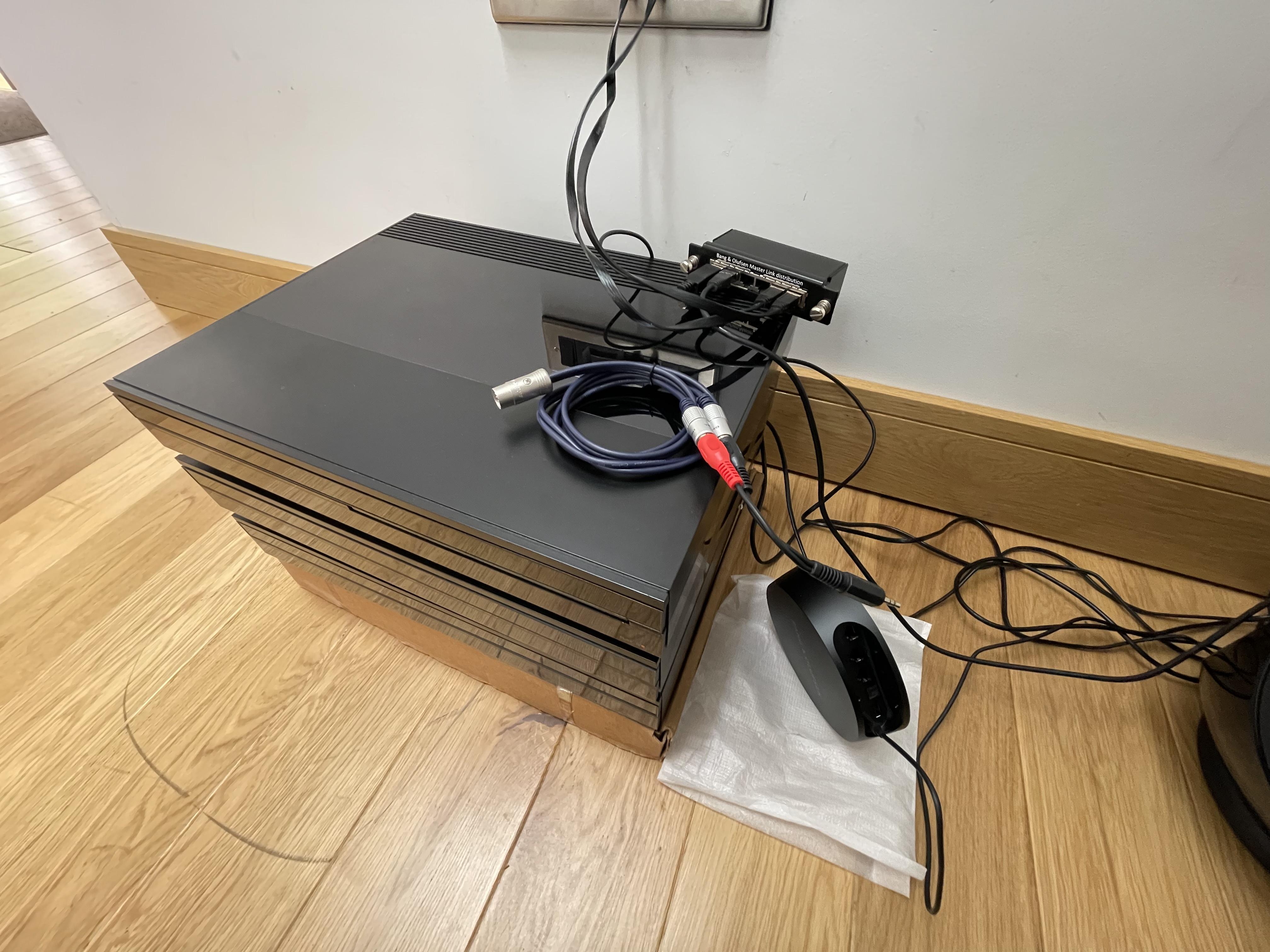Home › Forums › Product Discussion & Questions › BeoMaster › BeoMaster 7000 to BS Core
- This topic has 32 replies, 5 voices, and was last updated 3 years, 9 months ago by
kirangohel.
-
AuthorPosts
-
28 May 2022 at 03:02 #35073
kirangohel
GOLD MemberHi All
I see the BeoMaster 7000 has a Line In/Out port and I wanted to connect this to the Line In of my BS Core. All the speakers are connected to the Core.
I bought all the cables relating to the BeoGram from Steve but I might have bought the wrong cables lol. I’m sure he will reply on this post.
At the moment, I am able to use the Powerlink port from the BeoMaster 7000 to the BS Core line in and this switches on automatically via line sense.
My problem now is that I have dual volume control and BeoMaster always starts off very low in volume. I have to crank it up to 60 then let the BS Core take over.
Can I use the Line Out from the BeoMaster to the Line In of the BS Core?
I’m probably stressing for no reason as it may just be the wrong cables.
My B&O Icons:
28 May 2022 at 18:41 #35074You can use that Line-In/Out port, but then the Beomaster will not play anything thru its own amplifier. That existing clear plastic plug is a crossover, output-to-input. (I used that jack to loop in an equalizer.) I don’t know about selecting sources with the remote control and proper Core integration, but would use the output pins on the Tape2 connector to get a line-level output (which is always supplied). That way no surprises when someone plugs passive speakers into the Beomaster and it “doesn’t work”!
28 May 2022 at 18:45 #35075How about trying the Aux/Tv port!
MM
Location: Flensborg————Danmark
28 May 2022 at 19:04 #35076kirangohel
GOLD MemberHi Everyone
Thanks for the advice.
MM, the Aux/TV port is unfortunately an input.
Trackbeo, so can I use this as Line Out to the core?
All I want to do is select Line In on the Core and then control the Beomaster stack with the Beolink 7000.
I suppose volume control will be from the Core but I’m happy with that if it’s possible.
My B&O Icons:
28 May 2022 at 19:19 #35077Trackbeo, so can I use this as Line Out to the core? All I want to do is select Line In on the Core and then control the Beomaster stack with the Beolink 7000.
I don’t own a Core, so not sure of which pin-to-pin cable… But solely regarding audio signals supplied and received, yes, that should work. Using the Beolink 7000 to drive the Beosystem as an (unknown type, non-integrated) “auxiliary source” will certainly work. But that’s what I meant about “remote control and proper Core integration” — using two remotes is fine but maybe someone with more experience has a B&O integrated solution? For example, my understanding is that the DataLink connector for Tape2 is capable of powering up the system — that’s how the “play” button on Tape1 or CD7000 fires up the main unit. But is there some way that the Core could trigger this? I dunno.
28 May 2022 at 19:25 #35078Hi Everyone Thanks for the advice. MM, the Aux/TV port is unfortunately an input.
——Are you sure/did you try it?
That port used to be the connection to a compatiple BV ..….and this works both ways.
P.S.
It is very long ago that I used it this way ?
MM
Location: Flensborg————Danmark
28 May 2022 at 19:28 #35079kirangohel
GOLD MemberTrackbeo, thanks for confirming!
I probably have the wrong cable as these were for BeoGrams.
What I need is a proper cable from BeoMaster Line Out to BS Core Line In or maybe a combination.
I’m sure Steve will see this and advise everyone.
All I want to do is now get rid of this dual volume control.
I have a BS9000 on an NL/ML converter integrated in various zones including this Core to distribute 6 CDs.
For me, the BeoMaster is local up close operation hence I don’t mind it not fully integrated or using a dedicated remote for control without volume… ??♂️??♂️
Thank you for all the advice!
My B&O Icons:
28 May 2022 at 19:28 #35080Hi Kiran,
Which speakers are you using please? It is often simpler to link the Core as an input to the 7000 via the Tape socket and connect the speakers to the 7000.
Please feel free to email me and I can help with the best option for your needs.
Kind regards, Steve
Location: The cable workshop, England
Favourite Product: Beosystem 72-23
Signature: Cables, friendly advice and great ideas for connecting Bang & Olufsen! Ask any questions at https://soundsheavenly.com to get the best from your B&O! Please visit my B&O YouTube channel at https://www.youtube.com/soundsheavenlycables
My B&O Icons:
28 May 2022 at 19:34 #35081kirangohel
GOLD MemberSpeakers are 2 BeoLab1 and 1 BeoLab2.
I connect them to the Core so I can Airplay to the Core and this instantly fires up the speakers.
It’s weird way of connecting but it works for me…
My B&O Icons:
28 May 2022 at 19:35 #35082Hi Kiran, Which speakers are you using please? It is often simpler to link the Core as an input to the 7000 via the Tape socket and connect the speakers to the 7000. Please feel free to email me and I can help with the best option for your needs. Kind regards, Steve
———
Indeed that would be my advice too!
MM
Location: Flensborg————Danmark
28 May 2022 at 19:41 #35083Just to confirm, @MM is correct as usual: using the “Aux Link” (as it was called in the MCL2 days) had various features, but two of them were: “Sound from the Radio, CD Player, video tape recorder, or turntable thru the TV speakers.” & “Sound from the TV or video tape recorder thru the audio system speakers.”
28 May 2022 at 20:08 #35084Of the BM7000’s DIN sockets, TV/AUX, TAPE 1 and TAPE 2 are all fully-wired hence can provide AUX output – how else could you do tape-to-tape recordings*? ?
Only CD and PHONO are input only.
EDIT: Not forgetting of course the ability of the VX7000 VCR (connected via TV/AUX and a suitable Beovision) to record/playback up to 8 hours of ‘hifi’ audio using an E-240 VHS cassette in LP mode! Life was much simpler then …
Location: Warwickshire, UK
My B&O Icons:
28 May 2022 at 20:20 #35085Not to mention, how else to record the FM-Simulcast onto the VCR audio track? ? ?
28 May 2022 at 20:24 #35086Not to mention, how else to record the “FM-Simulcast” onto the “VCR” audio track?
I made my edit as you were posting – great minds think alike!
Location: Warwickshire, UK
My B&O Icons:
28 May 2022 at 20:37 #35087kirangohel
GOLD MemberSo I’ve tried all the ports but still no signal to the Core except the Powerlink.
I also removed the Line Out dummy plug and used an older cable bought from Steve but still no luck.
I’m only getting an audio signal to the Core using the Powerlink connection.
My B&O Icons:
28 May 2022 at 20:44 #35088I’m only getting an audio signal to the Core using the Powerlink connection
This is because PowerLink uses pins 3 and 5 for audio output, whereas DIN Aux outputs use pins 1 and 4. You need a different cable.
Location: Warwickshire, UK
My B&O Icons:
29 May 2022 at 08:20 #35089Hi Kiran,
The cable you are using is wired as an output for the Powerlink socket of the 7000 to the Core. Please set the 7000 volume to around 70 and then this will work well with the speakers connected to the Core.
If you prefer to use the system with the speakers connected to the 7000 and the Core linked as an input to the 7000 Tape port then please use this cable instead (please note that this link won’t work until Tuesday morning as I’m away from work at the moment):-
Please feel free to post the Beogram cables that you purchased back to me if you would like a refund and I can help with getting everything working.
Kind regards, Steve.
Location: The cable workshop, England
Favourite Product: Beosystem 72-23
Signature: Cables, friendly advice and great ideas for connecting Bang & Olufsen! Ask any questions at https://soundsheavenly.com to get the best from your B&O! Please visit my B&O YouTube channel at https://www.youtube.com/soundsheavenlycables
My B&O Icons:
29 May 2022 at 08:23 #35090kirangohel
GOLD MemberSteve you’re always of great help.
No worries about the cables. I’ll keep them for anything in the future lol.
I’ll buy that one too and see what suits best.
But why can’t I use the Line Out from the BeoMaster? Please help on this.
Would the 7000 automatically turn on of a source was selected on the Core? This is if the speakers are connected to the 7000 and Core connected via Tape. But then I lose the Tape… ☹️☹️
My B&O Icons:
29 May 2022 at 08:30 #35091kirangohel
GOLD MemberI want to keep the Tape fully functioning LOL.
My B&O Icons:
29 May 2022 at 08:51 #35092Hi Kiran,
I have just sent you a full reply to your email, but basically I suggest using the Powerlink outputs of the 7000 instead of the Line socket, this generally works better as you have the option of adjusting volume from the Beo4 or the B&O app when switching sources on the 7000 (eg. as the Beogram is usually a bit quieter than other sources).
This cable will connect from one of the Powerlink outputs of the 7000 to the 3.5mm line inputs of your Core:-
Please set the Beomaster volume to a high level (50-75%) to give you the full range of volume control from the B&O app.
Kind regards, Steve.
Location: The cable workshop, England
Favourite Product: Beosystem 72-23
Signature: Cables, friendly advice and great ideas for connecting Bang & Olufsen! Ask any questions at https://soundsheavenly.com to get the best from your B&O! Please visit my B&O YouTube channel at https://www.youtube.com/soundsheavenlycables
My B&O Icons:
-
AuthorPosts
- You must be logged in to reply to this topic.