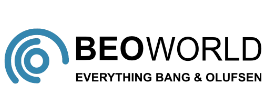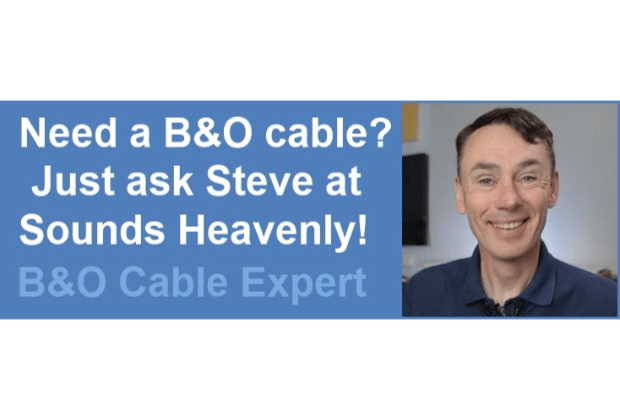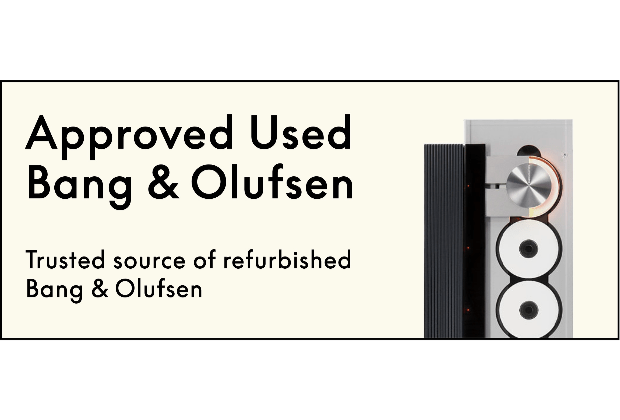Home › Forums › Product Discussion & Questions › BeoMaster › Beomaster 7000 2-way does not work
- This topic has 23 replies, 4 voices, and was last updated 1 year, 5 months ago by
Die_Bogener.
-
AuthorPosts
-
17 May 2023 at 18:26 #45898
D10 was indeed not working. Also R18 was defective. After replacing these two, I now have +40V back on p14-6. Yay. A small victory.
There are still some problems though. On P18-5 I now don’t have -40V – I have no idea why as it worked before. And none of the voltages on P15 are correct, so I don’t have 28V on p15-6, I don’t have 12V on P15-3, and I don’t have -12V on P15-2. Sigh. P24 also still gives around 5V instead of the specified 11V.
19 May 2023 at 08:34 #45899If D10 was damaged, replace everything what was/is in this line. LEDs, resistors, coils, TR10 and everything triggering TR10.
Something must have caused this overload… probably the already mentioned C19 2,2uF… a dead c19 will destroy all and everthing around Tr10.
And the fuse with 0,5A for 40V is much to late, when this job of destruction is done.
Check also IC6 CD4001 on the cpu. If the 455khz generator fails, it will also trigger TR10. IC6 of th cpu generates the IR signal. TEST IT!
24 May 2023 at 13:19 #45900D10 and R18 on the powerboard, not the computer board. On the computerboard the F 1A fuse blows, so will have to restore the proper voltage rails first.
I will need to do some more measurements when I have time. Thank you for the help so far.
25 May 2023 at 15:56 #45901The computerboard fuse will blow, when the voltage is raising over 5,5V… there is a safety zener 5,6V diode on the cpu.
If the diode or the power regulator is dead, it will blow the fuse.
-
AuthorPosts
- You must be logged in to reply to this topic.