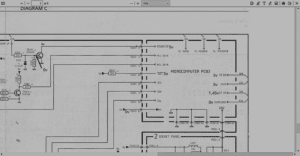Home › Forums › Product Discussion & Questions › BeoLink › beolink passive
- This topic has 21 replies, 3 voices, and was last updated 8 months, 1 week ago by
ballingfisker.
-
AuthorPosts
-
30 May 2025 at 23:34 #65947
ballingfisker
SILVER Memberanyone who knows , where i can get a diagram , complite and that is clear so it is readebel . fore beolink passive.the only one i can finde is unclear , can´t se pinnumbers , and diagram A is missing.Location: denmark
Favourite Product: beosystem 3500
My B&O Icons:
31 May 2025 at 08:43 #65959Madskp
GOLD MemberI belive there used to be a servicemanual for the Beolink Passive in the manual library on Beoworld.
However there seems to be an issue accesing the product pages to check right now. I have made a post to Multicare about that issue.
If the manual is not shown in the library when it is active again try reaching out to Multicare and ask for the manual, as there is still a lot of manuals not uploaded to the library
Location: Denmark
31 May 2025 at 10:20 #65963ballingfisker
SILVER Memberokay thanksLocation: denmark
Favourite Product: beosystem 3500
My B&O Icons:
31 May 2025 at 12:09 #65969I have just tried to direct message you with a copy – hope it works!
Location: Warwickshire, UK
My B&O Icons:
3 June 2025 at 13:50 #66163ballingfisker
SILVER Memberi have to ask are you a repair guy i need som pointers where to look fore faults.Attachments:
You must be logged in to view attached files.Location: denmark
Favourite Product: beosystem 3500
My B&O Icons:
3 June 2025 at 15:51 #66168i have to ask are you a repair guy i need som pointers where to look fore faults.
Sorry but I can only help with very simple faults, but if you post more details of the fault that you are finding then others may be able to help. The pictures that you have attached are not very clear, in that I am not sure what you are trying to show.
Location: Warwickshire, UK
My B&O Icons:
3 June 2025 at 17:31 #66170Madskp
GOLD MemberHve you tried to measure the voltage where you have noted “on”. There should only be voltage there if a Powerlink cable is connected and activated from at Beosystem
Location: Denmark
3 June 2025 at 17:58 #66171ballingfisker
SILVER Memberthat is the problem , with only 220v connecet , it is on , the power up is high on p200 pin 8 , and when i connect 5v to
pin 1 on powerlink scoket , p200 pin 8 goes low. p200 pin 1 is connecet to on/off switch when i press it it goes low and wheni relece it it goes high .it looks as it is the oppesit as it should be.tager lang tid at skrive på engelsk.Location: denmark
Favourite Product: beosystem 3500
My B&O Icons:
7 June 2025 at 23:09 #66231ballingfisker
SILVER Memberanybody who nows what the readings ( volts ) should be. maybe the microcomputer pcb 3is faulty.Location: denmark
Favourite Product: beosystem 3500
My B&O Icons:
8 June 2025 at 13:01 #66244Madskp
GOLD Memberanybody who nows what the readings ( volts ) should be. maybe the microcomputer pcb 3
is faulty.
I have tried to open one of my passives and did some measurements to compare.
One important thing to note.The button on the front is not and on/off button but an off button. If I activate the passive from a B&O musicsystem via Powerlink I can press the button and turn the Passive off, but I cannot turn it on again with the button. On the front of mine it is also named OFF.
that is the problem , with only 220v connecet , it is on , the power up is high on p200 pin 8 , and when i connect 5v to
pin 1 on powerlink scoket , p200 pin 8 goes lowThis is also how mine reacts, so this should be normal behavior, and also how I think it should work based on the schematic.
p200 pin 1 is connecet to on/off switch when i press it it goes low and when
i relece it it goes high .it looks as it is the oppesit as it should be.The same reaction I see on mine. Also note my comment regarding the button function.
Location: Denmark
8 June 2025 at 23:20 #66261ballingfisker
SILVER Memberokay i will try it , when i get my beosound assembelt again , i am paintingthe frontcover .Location: denmark
Favourite Product: beosystem 3500
My B&O Icons:
13 June 2025 at 22:39 #66356ballingfisker
SILVER Membernow i have tryed to connect my beosound 4 , still dosen`t work</div>
<div>first with powerlink cable then with masterlink still nothing .</div>
<div>ic 305 hef4052 multiplexer dosen`t seem to shift . when i shortenpin 13 and 14 there is music in the speaker. i am a bit rusty in theelectronic ,havent yoused it sins i left bang & olufsen in 1993 afterhave worked there for 7 years. ATS eletric testing printboards.Location: denmark
Favourite Product: beosystem 3500
My B&O Icons:
14 June 2025 at 07:21 #66361Madskp
GOLD MemberI am a little confused here. Based on your earlier thread https://forum.beoworld.org/forums/topic/beolink-passiv-always-on/#post-65711 I though that the issue was that the Beolink Passive was allways on, but now it sound like you can not get it to turn on after all. Am I misunderstanding something?
first with powerlink cable
Are you using af fully wired MK2 Powerlink cable? The Beolink passive is activated by 5V on pin 1 in the Powerlink cable and only the fully wired MK2 Powerlink cable has this as mentioned by Guy in this post in your earlier thread https://forum.beoworld.org/forums/topic/beolink-passiv-always-on/#post-65687
then with masterlink still nothing
What have you connected to the Passive in this setup? With Masterlink connection it is intended to be used as a link room, thus you will need and IR eye connected to the Passive to turn it on. Also it might be nessecary to do some option settings with the remote on the BS4 and the Passive in this setup.
Location: Denmark
14 June 2025 at 13:14 #66369ballingfisker
SILVER Membersorry the passive is on all the time can not turn it off , it is the ic 305 that is controling the input from powerlink or masterlink , that isstopping the signal. or it is mutedet . when i connect powerlink MK2 , there is 12v on pin 1. i connecede masterlink to see if there whasany differens.Location: denmark
Favourite Product: beosystem 3500
My B&O Icons:
14 June 2025 at 14:03 #66370Madskp
GOLD MemberOk I see. I might be worth to look if the mute signal from the Microcomputer changes when the Powerlink pin 1 is active (12V) and inactive (0V), and if it goes all the way to pin 9 on IC305
Location: Denmark
14 June 2025 at 15:23 #66374ballingfisker
SILVER Memberthere is no change with or without powerlink . pushing the small off button and p 200 pin 1 goes lowbut there is no change at st.by out from microcomputer p 200 pin 14.Location: denmark
Favourite Product: beosystem 3500
My B&O Icons:
14 June 2025 at 19:50 #66390Madskp
GOLD Memberwhat about mute P200 pin 13?
on mine that goes low with powerlink startup signal.
Location: Denmark
14 June 2025 at 20:28 #66391ballingfisker
SILVER Memberno nothing happens still 4.68VLocation: denmark
Favourite Product: beosystem 3500
My B&O Icons:
14 June 2025 at 20:46 #66392Madskp
GOLD MemberI would try to meassure if D306 is working correctly
Location: Denmark
15 June 2025 at 00:16 #66394ballingfisker
SILVER MemberD 306 and D 307 , 540 mV . so they seam okLocation: denmark
Favourite Product: beosystem 3500
My B&O Icons:
-
AuthorPosts
- You must be logged in to reply to this topic.