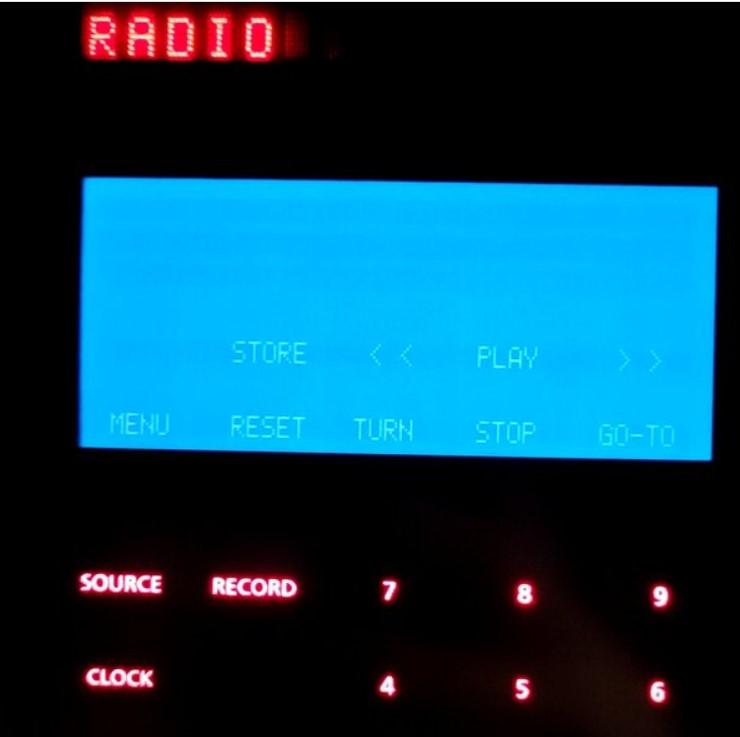Home › Forums › Product Discussion & Questions › BeoLink › Beolink 7000 issue with radio
- This topic has 1 reply, 2 voices, and was last updated 2 years, 6 months ago by
Weebyx.
-
AuthorPosts
-
18 March 2022 at 02:08 #33260
Hello, I recently inherited a lovely beosystem 7000 from my father in law, including two nice penta speakers. I installed everything at home but I run in to some trouble trying to search for radiostations. On the display of the beolink 7000 I get a screen that doesn’t look like the one I’m supposed to get for the radio, there is no tune or search option. Any idea what I’m doing wrong or how I can fix this? I managed to tune the radiostations with the beolink 1000 that I also have but on the beolink 7000 the screen for radio looks like its for the cassette deck.
Thank you.
I’ll add a picture of the screen.31 March 2022 at 08:48 #33261This is because it has been configured to use 1-way mode.
If you have a 2-way Beomaster, you can enter setup and components in the Bl7000 menu, and then remove all products under AUDIO, and add them again. If your BL7000 has working 2-way receiver, it will go back to the standard 2-way screen again.
/Jacob
-
AuthorPosts
- You must be logged in to reply to this topic.