- This topic has 22 replies, 1 voice, and was last updated 1 year, 11 months ago by
KolfMAKER.
-
AuthorPosts
-
29 April 2022 at 09:08 #134955
I am working on a power problem with a BeoLab 8000. I tried looking for information on BeoWorld and found this: https://archivedforum.beoworld.org/forums/p/10657/79327.aspx#79327 But I am not sure what to do.
Problem
After having functioned for a while pretty well, this speaker now remains dead. When powered the normal way, via C7 socket in the foot:
- No Red or Green LED
- No clicking of the relay
- No sound form the speakers
Checks
This unit formerly had the old foam, but has been thoroughly cleaned: PCB, components, cables, connectors, sockets.
After that I have checked the PCB’s for damaged traces, especially the ones that often fail after foam rot. But I have continuity on all that are checked. See ‘Tests’ for more about traces on the PSU PCB.
Is is obvious that this unit has had work on before. One example is the manual repair of a trace (see blue box on 2nd picture).
This unit has worked perfectly after the foam cleaning, for about a month.Tests
- When power is directly connected to the pins of P4 (230v input on PCB1) > the relay does click.
- Same as a), but now also the two JST connectors (3 wire and 4 wire) are connected to the connection sockets on PCB 6 in the bottom of the aluminum pipe > the relay does not click, the LED does not turn Red or Green, but stays off.
- Continuity test on the 230v wires from the C7 socket on the outside, to the connector on the inside that plugs into the PSU PCB > this shows positive continuity.
- Continuity test on the relay > I found two pins on the relay that had positive continuity.
The two fuses on PCB1/the transformer side, F1 and F2 > both show positive continuity. - I also measured all traces that have big white dot on them (there are 5 such dots, see 2nd picture). Two of those cover traces without continuity (red star). And three of them have continuity (green star).
- The two fuses on PCB1/the transformer side, F1 and F2 > both show positive continuity.
- LED test. I removed the PCB with the power LED from the bottom of the speaker and tested if the LED still works. Both Red and Green are fine.
Considerations
Since the relay clicks when 230v power goes directly to the PCB (instead of via the C7 in the foot), I wonder if there might be anything wrong on the PCB to which the JST connectors and the power LED are connected. I did a visual check if there might be shorts in the JST connectors, caused by remaining foam rot particles. But couldn’t see such.
Questions
- I think I should measure if the PSU is generating all needed DC voltages. In the scheme I found: point a1 and a2 for + and – 50v, a7 for 20v, a3 and a4 for + and – 15v (see diagram B picture). Though, I have difficulty finding these points on the physical PCB. Where can I find them?
- If I make the measurements, should the JST connectors coming from the foot be connected to PCB02? Or can I do without these connections, and put the whole PSU/AMP block on my desk without these connections?
- Is this the right approach? Or should I focus on different things? Or does someone already know what is wrong? Please mention?
All help is welcome!
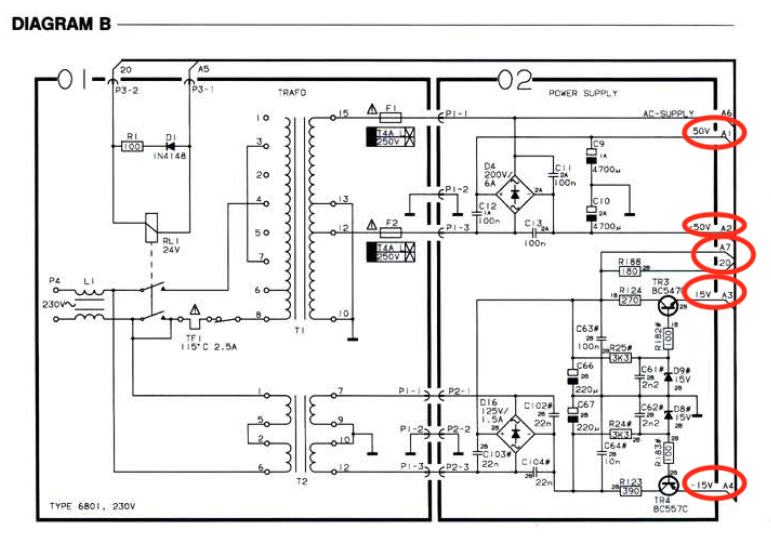
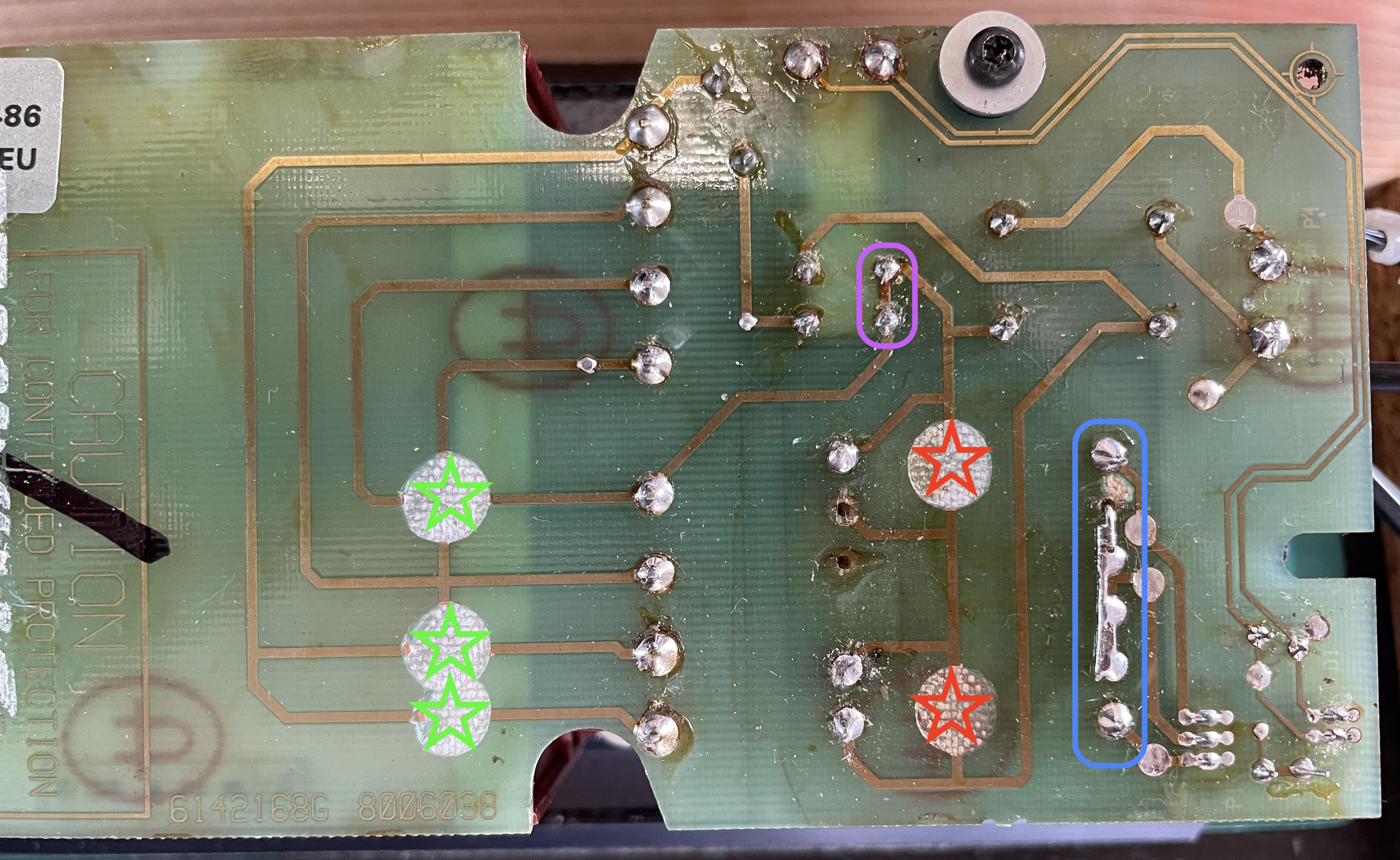
-
AuthorPosts
- You must be logged in to reply to this topic.
