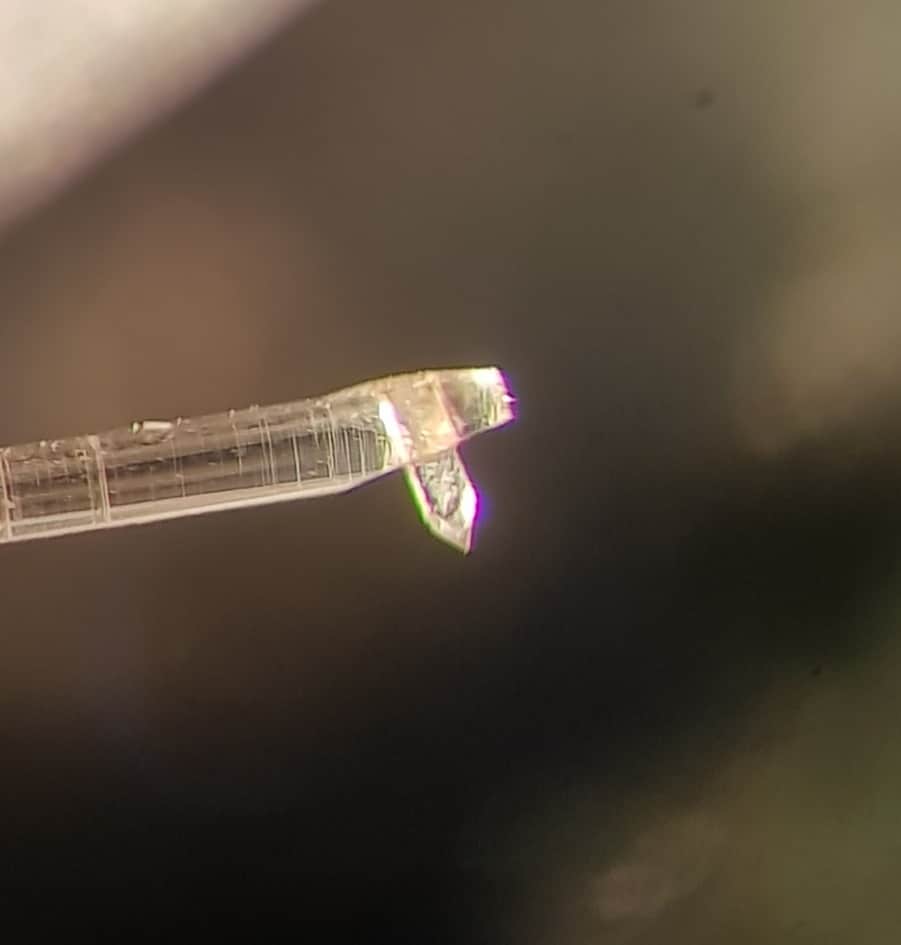Home › Forums › Product Discussion & Questions › BeoGram › Beogram 4004 (Type 5526) issue
- This topic has 13 replies, 5 voices, and was last updated 1 year, 5 months ago by
Dillen.
-
AuthorPosts
-
21 July 2022 at 04:12 #36253
StanfordBeogram
BRONZE MemberHello! I have replaced all the relays of a Beogram 4004 (Typ. 5526) with new replacements. That said, I am still unable to start the Beogram with the “START” key – only starting by the “33” key. I have re-soldered and the I checked connector P7 and couldn’t get a voltage reading, let alone ~30V. I did re-solder R5, D9, R3, and D6 along the path – any ideas?
21 July 2022 at 15:22 #36254Hi
You wrote that there is no ~30 Volt at the 4000uF Cap?
If you try to check the fuses,
!!! VERY FIRST PULL THE MAINS JACK !!! there is live voltage connected to the fuses!
I would check the fuses first, there are 2 of them in the black housing in front of the Transformator.
If they are measuring good close the black fuse housing and plug the mains back in.
Next I would check AC Voltage at P3 PIN 3 and 4.
After that check DC Voltage at P3 PIN 1 and 2 (4000 uF Cap)
Show us the results.
After that we look further.
Kind regards
Christian
21 July 2022 at 17:31 #36255You likely have a shorted transistor in the On portion of the electronic sw. Check TR13 if I remember correctly. There is also a companion on the muting board for the remote.
22 July 2022 at 04:47 #36256StanfordBeogram
BRONZE MemberThank you both for the replies!
I checked the fuses (both are good and were recently replaced). The voltage at the fuses was 123.5V AC.
I then checked the DC voltage at P3 – 1 and 2. The voltage was 33.9 VDC
I could not get a AC voltage reading at P3 – 3 and 4. I am guessing that this is and issue with my multimeter.
I proceeded to replace transistors TR12, 13, and 19. TR13 appears to be the transistor responsible for the “STOP” function and Tr12 the “START” function.
Now what happens is the same as before – the Beogram starts with the press of “33” and runs through until the return is activated. This time the return of the carriage is very very slow (as shown briefly in the end of the YouTube video found below). In addition, pressing the “>>” button starts the carriage going in the opposite direction. I am also unable to toggle between “33” and “45” rpm after having pressed “45”…
My knowledge of reading schematics is limited, so I really appreciate all the help and patience!
22 July 2022 at 06:04 #36257There are some major issues there that can only be explained by one or more errors in your parts replacement. Pressing 33 should ONLY cause the platter to rotate and not move the arm. It is a “clean record” function. ON should cause the collector of TR12 to latch high (17v). If pressing 33 is causing that then I would carefully check your diode orientations as you may have one in backwards or a shorted one. The slow return could also be your pulley alignment, lubrication or servo belt. If it is running at the same speed as “>” then once again there may be a diode/trans issue. This is when TR13 should latch high. Finally, don’t forget to check D9/10 and TR8 on the muting board as they perform the same functions.
22 July 2022 at 18:07 #36258StanfordBeogram
BRONZE MemberHi Mark,
Update: TR-19, and IC2 were flipped. I reoriented them and now everything is working, except for “START”. I replaced TR8 on the muting board and applied fresh solder to D9/D10 on the muting board as well – any other ideas?
23 July 2022 at 23:55 #36259Glad to see you are making progress. Are you able to start the turntable using the < key to move the arm inward? Does it stay or want to go back and shut off?
26 July 2022 at 06:38 #36260Hi
What I’d like to know is what orientation is the plug comming from the keyboard to the main PCB?
In my case the Red wire should look to the front of the turntable. Can’t see clearly in the video.
Only to be shure… ;-))
Where did you get this PCB with the 4 SMD Caps?
Kind regards
Christian
27 July 2022 at 21:28 #36261StanfordBeogram
BRONZE MemberHi Mark-sf,
Yes, the turn table is able to move the arm inward with the “<” key and does stay, without turning off.
27 July 2022 at 21:29 #36262StanfordBeogram
BRONZE MemberHi Christian,
The red wire is at the front of the turn table, as you indicated it should be.
The PCB with the 4 SMDs is one of the replacement power boards that I have developed.
Ian
27 July 2022 at 21:29 #36263StanfordBeogram
BRONZE MemberHi Christian,
The red wire is at the front of the Beogram, as you indicated it should be.
The PCB with the 4 SMDs is one of the replacement power boards that I have developed.
Ian
28 July 2022 at 00:00 #36264Since you are able to play using the < key, the issue is in the << electronic switch. I have found TR12 to be bad though rarely its been TR11. Also I have found TR8 to be bad on the muting board; however, in that case it tries to start and shuts off immediately.
28 January 2024 at 17:06 #36265Charleston David
BRONZE MemberI am not sure if I am posting in the right place. I have a B&O 4004 turntable. It was working perfectly then when I pushed start, the platter would spin but releasing the button stopped the platter rotation. I removed the aluminum covers and the belt on the linear arm was broken. Ordered a new belt plus a new drive belt. After installing and plugging in the turntable, the platter started spinning. I pressed the stop button and put a record on the platter. Since then, nothing happens no matter what I push. It is like it is not getting any power, no lights or anything at all. The fuse cover says the fuses are soldered and not to open. my questions are: Should the unit operate without the aluminum covers in place? Does the wood trim need to be pushed in to operate? Can the fuses be tested or replaced? What type of fuses are needed? Any advice would be greatly appreciated. I love this turntable and would hate to have to replace. Thank you for any assistance.
28 January 2024 at 19:26 #36266Dillen
ModeratorShould the unit operate without the aluminum covers in place?
Yes.Does the wood trim need to be pushed in to operate?
No.Can the fuses be tested or replaced?
Both. But some tech skills are required, and a fuse rarely blows for no reason.What type of fuses are needed?
Depends on the exact version of Beogram 4004 – there are several.Martin
-
AuthorPosts
- You must be logged in to reply to this topic.