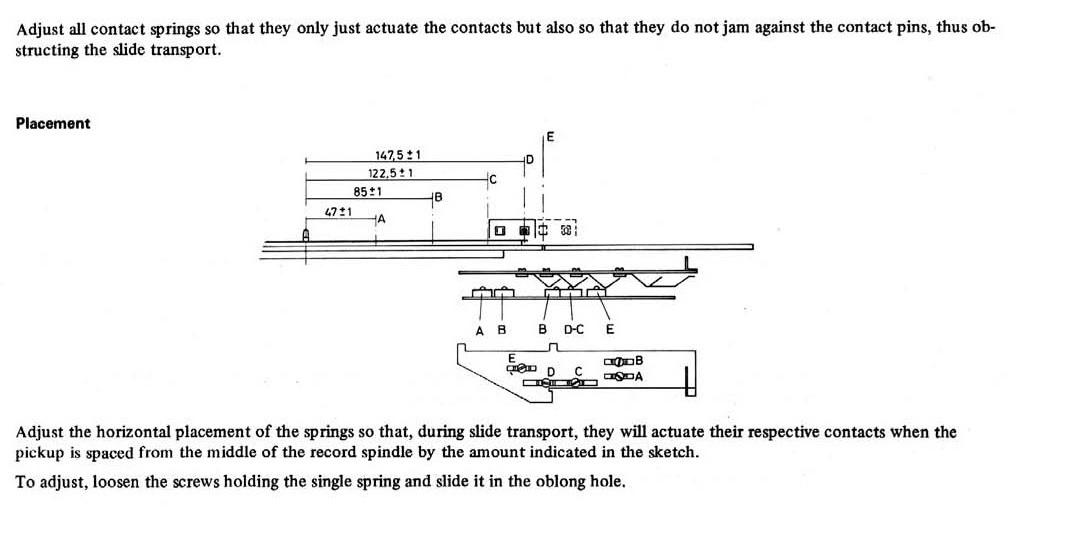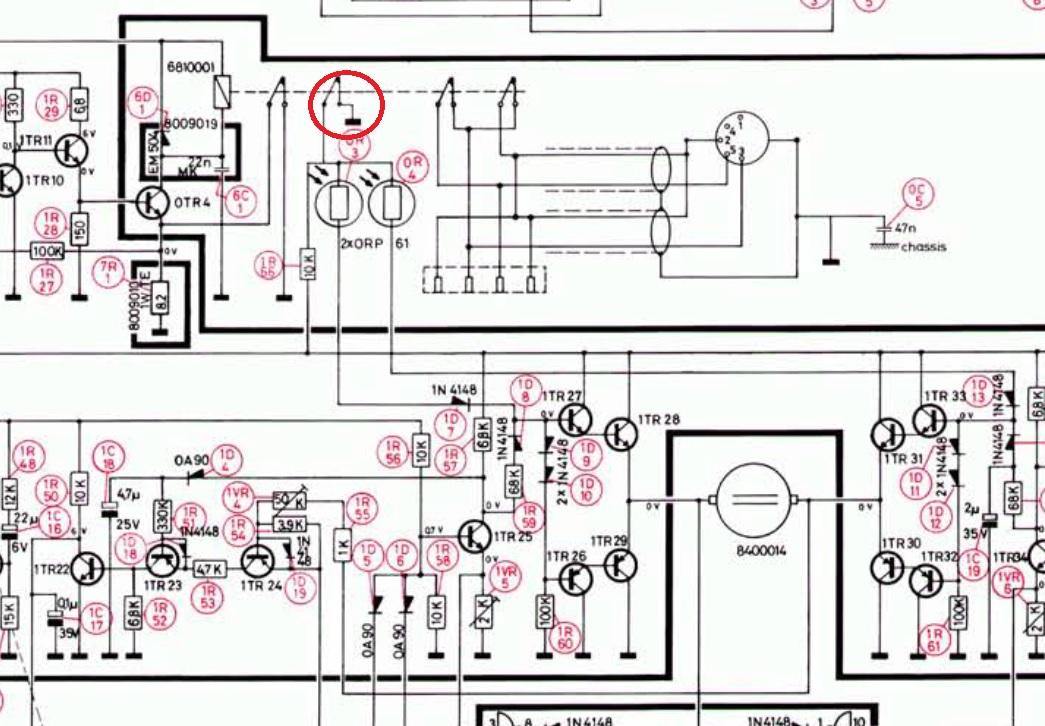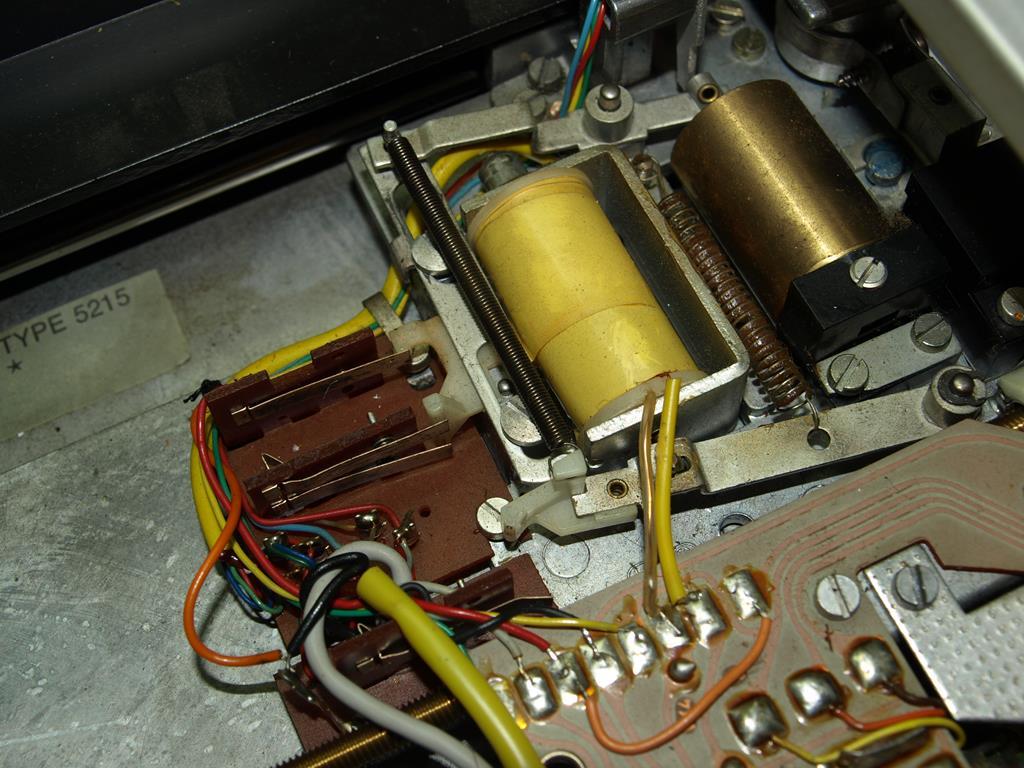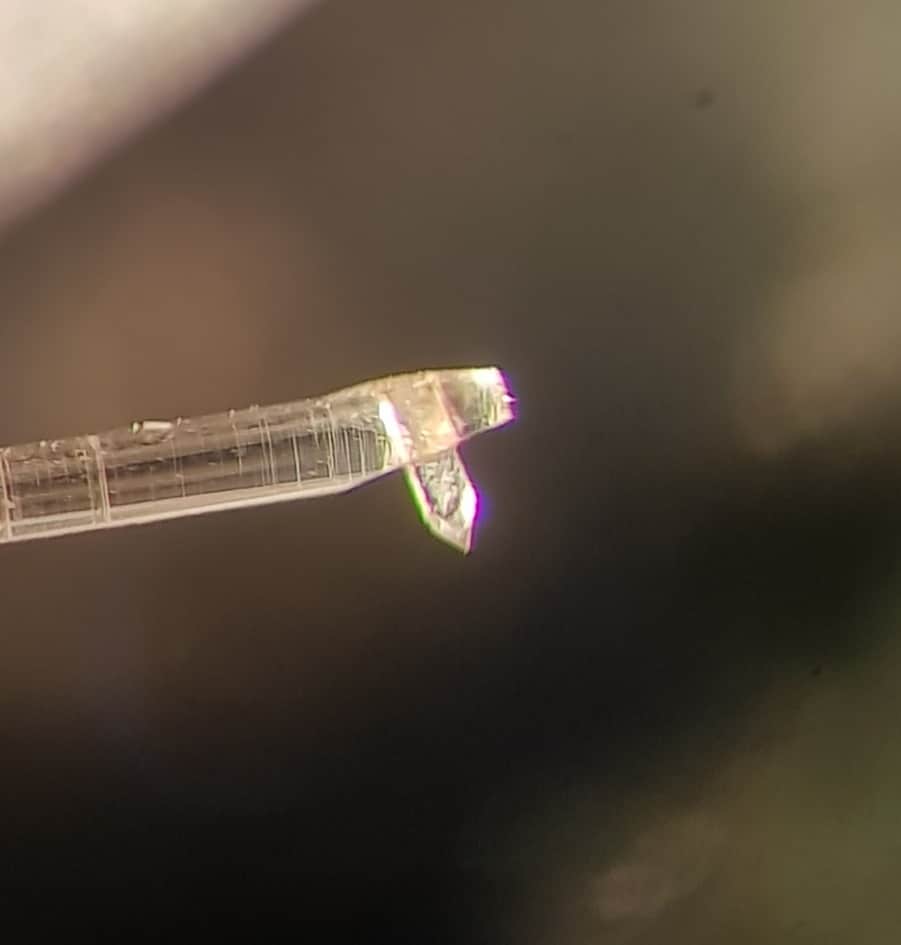Home › Forums › Product Discussion & Questions › BeoGram › BeoGram 4000 tone arm problem…
- This topic has 27 replies, 4 voices, and was last updated 2 years, 11 months ago by
Gravity Graham.
-
AuthorPosts
-
12 November 2022 at 05:25 #40685
Gravity Graham
BRONZE MemberI’m working on a BEOGRAM 4000, which has a problem where the tone arm is not dropping onto a disc. If I press the ‘down’ button when over a record, nothing happens.
I tried moving the solenoid by hand, but it refuses to move more than a few mm.. (There is some corrosion on the linkages,but seems free..
The adjacent larger solenoid is operation fine, and positive acting..
Everything else appears to be working. Anyone got any ideas ??
Is there a fuse or something on the solenoid ?Location: Cornwall, UK
13 November 2022 at 08:28 #40686hcraig244
SILVER MemberRead/view this rom beolover
15 November 2022 at 11:37 #40687Gravity Graham
BRONZE MemberThat’s really helpful – Thank you very much..
I’ll hopefully get it sorted later today (Seems that the damper is stuck..)
Rgds – Gravity G.Location: Cornwall, UK
15 November 2022 at 21:19 #40688Gravity Graham
BRONZE MemberBummer.. Anyone know how to ‘free’ a stuck damper ??
I’ve got it out, and the plunger seems to be stuck solid…
Is there any way of actually taking the damper apart ??Location: Cornwall, UK
16 November 2022 at 03:10 #40689 BRONZE Member
BRONZE MemberFirst I would loosen the set screw in the black endcap to release trapped air. If that doesnt help then applying a penetrating oil/WD40 and leeting it soak should free it.
16 November 2022 at 08:48 #40690hcraig244
SILVER MemberDont force it…..let it soak, WD40 isn’t popular on this site (I think the popular term for it is snake oil ) De Oxit is the cleaner of choice, however i would go for something like 3 in one penertrating oil…..leave it overnight.
Craig
16 November 2022 at 10:21 #40691Gravity Graham
BRONZE MemberThanks for the help guys, but I decided to ‘steal’ the damper from a ‘dead’ 6000.. Works perfectly.. BUT…
Now the tone arm moves OK on starting – It will not do anything to return the tone arm to the rest position – OR switch off !!!
Must be time for me to check the manual again…..Location: Cornwall, UK
16 November 2022 at 12:01 #40692hcraig244
SILVER MemberOk…..start by checking the switch contacts on the carriage transfere mechanism, sounds like this unit has been stood idle for a while, they are a little awkward to get at but sounds to me they will need cleaning even if they are not responsible for your problem. Dont adjust any of the position screws.
Craig
16 November 2022 at 15:02 #40693Gravity Graham
BRONZE MemberThe switches are fine..
It’s just that no matter whether I press the stop, or the across button (return) – apart from the arm lifting – nothing happens, and no reversed supply to the motor.
Maybe I’ll have to look at the motor supply circuits…
Then my other challenge is to find out why my BeoMaster 1900 wont work…..Location: Cornwall, UK
16 November 2022 at 16:17 #40694hcraig244
SILVER MemberA very high percentage of problems experienced with these decks result from switches, either on the control panel or the transport slider. A switch out of position be it open or closed will play havoc with the boolean logic control gates, I have chased my tail for weeks trying to locate a problem that turned out to be nothing more than an intermittent sticking contact on a transport slider switch……an issue that had been identified as a possible cause by Dillen at the outset….however as it was intermittent when I tested the switch it worked fine…turned out that the silicone grease i had blobbed onto the plastic nipples (which I thought would help keep them free) was causing them to bind due to the viscosity……thorough cleaning and has worked fine since…….I’m rambling I know ;¬)
Craig
17 November 2022 at 09:07 #40695Gravity Graham
BRONZE MemberOK – Thanks Craig. I’ll have a closer look at the slider switches, as the ones on the control panel seem fine. (fingers crossed)..
Graham
Location: Cornwall, UK
17 November 2022 at 17:19 #40696Gravity Graham
BRONZE MemberOK Craig – I checked the slider switches, and cleaned them with Isopropanol.
Then I decided to remove the PCB, and de-soldered all the wiring.
After proving that all was good, I replaced the PCB and soldered the wiring back on to it.
I’m beginning to think the problem might be Board number 1 (8009012) as this is where (according to the Service Manual), the motor supply is switched between forward/reverse.
I am using Diagram 2, on page 3-2.Graham
Location: Cornwall, UK
18 November 2022 at 09:26 #40697hcraig244
SILVER MemberOk…..check this set of switch contacts also…I know i keep banging on about switches but if nothing else you will eliminate them from the search. If these contacts dont operate your motor wont operate as a servo, the contacts should open when the solenoid energises.
18 November 2022 at 09:52 #40698hcraig244
SILVER Member20 November 2022 at 08:54 #40699Gravity Graham
BRONZE MemberOk…..check this set of switch contacts also…I know i keep banging on about switches but if nothing else you will eliminate them from the search. If these contacts dont operate your motor wont operate as a servo, the contacts should open when the solenoid energises
————————————-
Already checked those switches… Thought they would be OK as it all works when playing a record… Just that it will not work in either Reverse (RE) or Fast Reverse(FR), which makes me suspect the logic inputs to 1TR34… I’ll be checking those first.
OR – If they are OK then the circuitry around 1TR34 could be faulty.Location: Cornwall, UK
20 November 2022 at 11:08 #40700hcraig244
SILVER MemberSorry…..i misunderstood your problem, didnt realise everything was fine when playing a record.
21 November 2022 at 09:33 #40701Gravity Graham
BRONZE MemberJust gone over the main PCB with a soldering iron, to eliminate any possible dry joints..
Going to put the board back in, and re-check voltages..Location: Cornwall, UK
22 November 2022 at 11:25 #40702Hi Graham
Am I right that the tonearm is “tracking” in Play mode?
If the tonearm travels not to the home position there seems to be a error in the motor driver stage.
here to check transistors:
TR 26, 27, 28, 29, for FF and tracking forward
TR 30, 31, 32, 33 for FR and “tracking backwards”
These are the drivers for the motor in “play mode”.
Tracking is activated via 0R3 and =0R4, means if the leavespring contact is not engaged (OPEN) by the solenoid, there is no tracking possible because there is no voltage (around 20 to 24 V) at 0R3 and 0R4.
Hope I’m right, if not let me know:
As I remember, there should be a tracking function in both directions (0R2 and 0R3) so when in “Play” mode try carefully pushing the toneearm to the right direction the tracking motor should work.
FF and FR is independent from this leavespring switch, as the arm should travel when you press STOP, FF or FR while the solenoid is deengaged.
FF and FR is activated by the switches in the pushbuttonboard (BOARD 4) via TR 25 and TR 34 on BOARD 1.
As no return with STOP or FR is possible I would search the mentioned transistors TR 34, 30, 31, 32, 33 for shorts or open.
Had quiet often damaged transistors in the driver stage.
Kind regards
Christian
22 November 2022 at 21:22 #40703Gravity Graham
BRONZE MemberThanks Christian,
Tracking function does not work in reverse in ‘Play’ mode – when I push the tone arm, nothing happens..
For simplicity I have just ordered TR30, 31, 32, 33, 34, and TR25… as they seem the likely suspects..
I just need to mark the wiring when I remove the board, prior to replacing the transistors.BestRegards
Graham H.
Location: Cornwall, UK
23 November 2022 at 09:10 #40704hcraig244
SILVER MemberYou may consider checking out diodes 1D8/1D14 also, you could also try exchanging the inboard drive transistors with the outboard drive transistors one at a time and testing as you go….if it is a failed transistor you will get to a point where you lose inboard and gain outboard travel.
I invested in one of these…….it has been a very usefull tool over the years, can test transistors and diodes
-
AuthorPosts
- You must be logged in to reply to this topic.