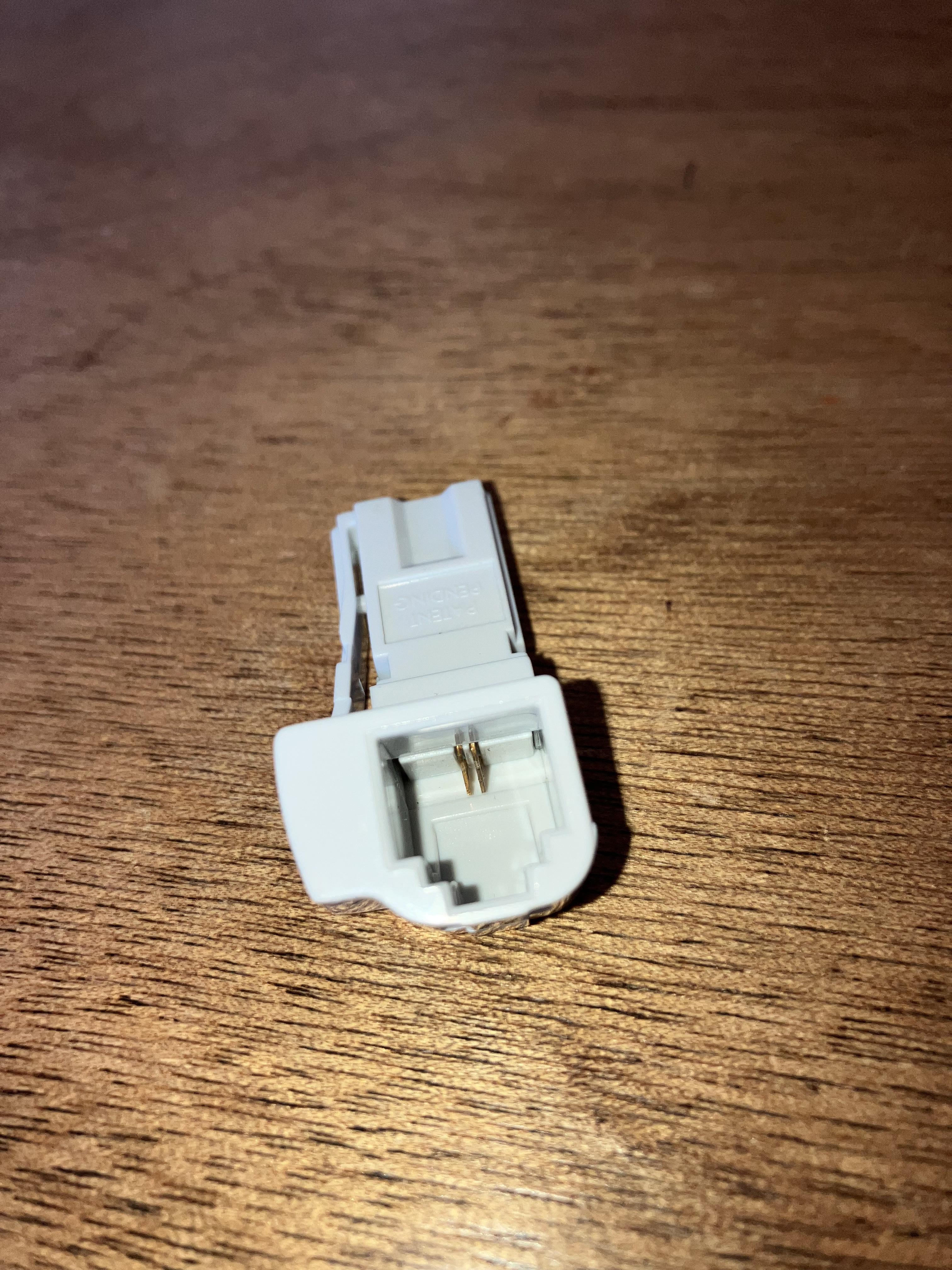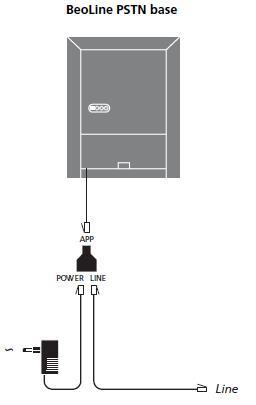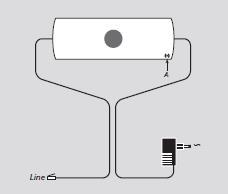Home › Forums › Product Discussion & Questions › BeoCom › Beocom Power/Line adapters – two different types?
- This topic has 9 replies, 2 voices, and was last updated 1 year, 4 months ago by

-
AuthorPosts
-
24 October 2024 at 10:13 #60404
 GOLD Member
GOLD MemberI have ended up with a few Beocom phones and PSTN bases, so I have been testing them all with a view to selling some extras.
I have a total of 4 of those little Power/Line adapters that are used for these Beocom phones, and also for Beoline bases and Beotalk answerphones. I have discovered that I get a phone line on only two of them – the other two, the line is dead, but the power supply is active.
On closer inspection I found the Line socket differs. Two of them have pins with a space between and those work, the other two have pins close together, and they don’t work. See photo below.
I have tested then all on a Beocom 6000 pyramid base, a Beoline PSTN base, and a Beotalk 1200 answerphone. On all three, only the one on the left works.
So I am left wondering, what is the one on the right for!? Is there any way I can get them working – a different type of cable to connect it to my (UK) phone socket perhaps?
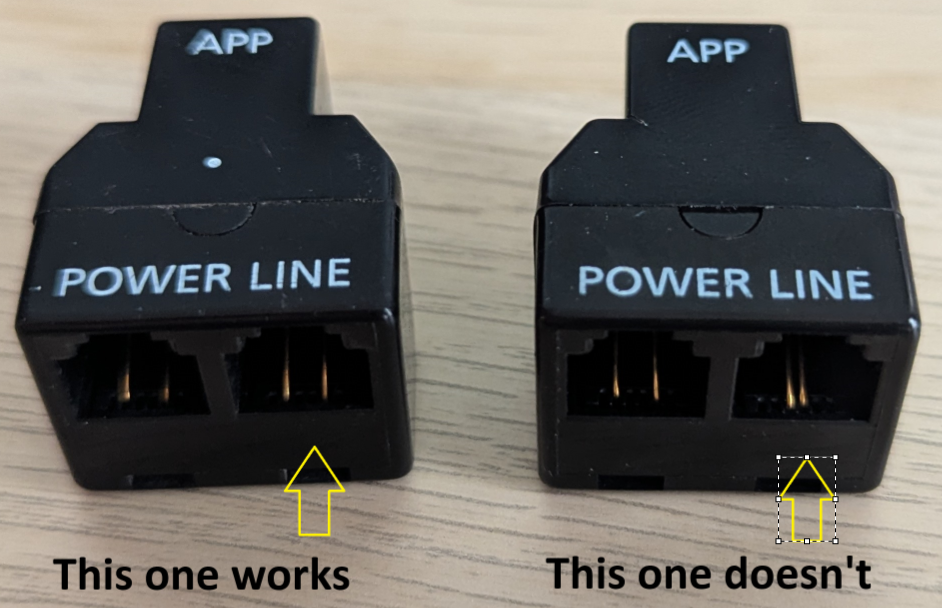
Location: Liverpool
My B&O Icons:










 24 October 2024 at 10:23 #60406
24 October 2024 at 10:23 #60406 Moderator
ModeratorI have a mixture of the two, and I suspect that they are designed to work with different countries’ line connections. UK BT plug uses pins 2 and 5, so this logically connects to RJ11 pins 2 and 5 – the left hand adaptor. However, I have purchased and used Beocoms in UK, Denmark, Germany and Romania and usually ended up simply switching between cables and adaptors until it works!
You could simply make an RJ11 adaptor to use the right hand one, but I think you can also open them up (they unclip) and carefully move the connectors outwards one position.
Location: Warwickshire, UK
My B&O Icons:


 24 October 2024 at 10:43 #60407
24 October 2024 at 10:43 #60407 Moderator
ModeratorFurther to the above, I have just this week changed my phone setup from a BC6000 pyramid PSTN to a Beoline PSTN. The Beoline doesn’t need an adaptor, but I just checked the one that I was using before and it is the right hand one without the white dot (pins close together). However, below is the RJ11 to BT Plug adaptor that was at the BT-socket end, which changes RJ11 pins 3/4 to BT pin 2/5 hence gives the same eventual connection:
EDIT: I just checked and the Beoline PSTN also uses the RJ11 centre pins (3 & 4) with a similarly wired adaptor at the BT socket.
Location: Warwickshire, UK
My B&O Icons:


 24 October 2024 at 11:05 #60409
24 October 2024 at 11:05 #60409 GOLD Member
GOLD MemberThaks Guy. You will have a different Beoline to me if yours does not need an adapter. Mine is the rectangular one that does need the adapter.
It seems to depend on the cable then – I looked at the main landline phone we have (not B&O) and checked the cable. On that one, only the two middle pins where present on the RJ11 plug. Using that cable, it was the other adapters that worked – the second one in my picture. The first ones did not work.
The cable I had originally tested with is one where all 4 pins are present, so it’s a combination of having the right cable working with the right adapter.
I’ll see if I can get hold of the correct cables for the other two adapters then. I dig a round in the garage might yield some results….
Location: Liverpool
My B&O Icons:










 24 October 2024 at 11:11 #60411
24 October 2024 at 11:11 #60411 GOLD Member
GOLD MemberFollow up – I’ve looked on eBay and I think what I need for the second type of adapter (with the pins close together) is a crossover 2 pin cable, like this one. I’ll buy them and test them.
Location: Liverpool
My B&O Icons:










 24 October 2024 at 11:22 #60412
24 October 2024 at 11:22 #60412 Moderator
ModeratorYou will have a different Beoline to me if yours does not need an adapter. Mine is the rectangular one that does need the adapter.
Yours will be the Beoline PSTN: (I have one of these in a box, together with the ISDN version that I am still trying to think of a use for!)
Whereas I am now using the Beoline EU Mk2 (specifically the type number 1130GB):
The older PSTNs (like yours and the pyramid version) actually have better compatibility across the BeoCom phone range. For example, my newer Beoline EU Mk2 will not update the time on my Beocom 2 (Mk1), whereas my previous pyramid PSTN did)
Location: Warwickshire, UK
My B&O Icons:


 24 October 2024 at 11:26 #60413
24 October 2024 at 11:26 #60413 Moderator
ModeratorFollow up – I’ve looked on eBay and I think what I need for the second type of adapter (with the pins close together) is a crossover 2 pin cable, like this one. I’ll buy them and test them.
The requirement for a ‘crossover’ or ‘straight through’ RJ11 cable is yet another variable that I have never got a handle on! The RJ11 to RJ11 cable that I was using with the non-white dot adaptor was a ‘straight through’ version. And of course all this assumes that the BT socket is wired correctly!
Maybe buy two cables and have a play!
I actually bought one of these to experiment with various RJ11/BT permutations – very useful for making bespoke telephone leads: https://www.amazon.co.uk/Professional-Telephone-Ratchet-including-BT431a/dp/B073VNDPTD
Location: Warwickshire, UK
My B&O Icons:


 24 October 2024 at 11:37 #60415
24 October 2024 at 11:37 #60415 GOLD Member
GOLD MemberI hadn’t actually noticed the white dot until you just mentioned it, thanks! I’ll continue my experiments when those crossover cables arrive.
Location: Liverpool
My B&O Icons:










 25 October 2024 at 17:51 #60436
25 October 2024 at 17:51 #60436 GOLD Member
GOLD MemberFYI, the crossover cables arrived, and they worked fine in the ‘dotless’ versions of the power/line adapters. I tested them with my Beocom 6000 pyramid base, Beoline PSTN base and Beotalk 1200, and they worked with all three.
Location: Liverpool
My B&O Icons:










 25 October 2024 at 19:21 #60439
25 October 2024 at 19:21 #60439 Moderator
ModeratorGreat news – thanks for letting us know!
Location: Warwickshire, UK
My B&O Icons:



-
AuthorPosts
- You must be logged in to reply to this topic.