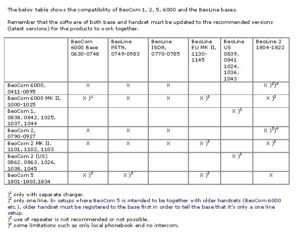Home › Forums › Product Discussion & Questions › BeoCom › Beocom 5 won’t connect to base
Tagged: Beocom 5
- This topic has 17 replies, 2 voices, and was last updated 4 months, 1 week ago by
-
AuthorPosts
-
3 October 2025 at 17:36 #70102
I bought Beocom 5 out of curiosity more than anything else, never having owned one before. It came without a Beoline base, but I already have a Beoline 1 and Beoline 2, so I assumed I would be able to connect it to one of those.
I’m not sure that the Beocom 5 is compatible at all with Beoline 1, but I tried, and it would not connect. I tried with the Beoline 2 and I had the same problem.
The Beocom 5 just says ‘Searching base Wait…’, even when the BL2 is in discoverable mode with the LED flashing. I have reset the BC5 using 9#9#9* INT.
I also tried to reset my BL2, but when I try to do that using the BC6000 (using DOT 70008 OK) I get ‘Not Base 1’ in the BC6000 display. The BC6000 is linked only to that BL2.
I also reset the BC6000 (using DOT 70009 OK) and then relined it to the BL2, but it made no difference – I still get ‘Not Base 1’ if I try to reset the BL2.
I know the BC5’s battery needs replacing, but it’s on its charger when I try to link it so I assume that shouldn’t really matter?
Any help would be much appreciated, as always.
Location: Liverpool
My B&O Icons:
3 October 2025 at 18:16 #70103Correction to the above, what I have is a Beoline Mk2, not a Beoline 2. Perhaps that’s the problem – is the BC5 only compatible with Beoline 2?
This does not explain why my Beoline Mk2 cannot be reset from the linked BC6000, but it might at least explain why the BC5 won’t link to it.
Location: Liverpool
My B&O Icons:
3 October 2025 at 22:20 #70108It sounds a bit strange, but according to the compatibility table below, if you want to use a BeoCom 5 with a Beoline Mk2, then you have to register an older handset first (eg BC6000) to tell the base that it’s only a one-line setup.
(and the same procedure should work with other bases as shown)
Location: Warwickshire, UK
My B&O Icons:
4 October 2025 at 06:08 #70113Useful, thanks.
There is a Beocom 6000 Mk1 already linked to the Beoline Mk2, so that should meet that criteria.
Above the table it does also specify that the software must be updated. I have no idea what software either the BC5 or the BL Mk2 has.
Asa I mentioned about, if I try DOT 70008 OK to get into the service menu for the BL Mk2, I only get ‘Not Base 1’ displayed, which I don’t understand and the BC6000 is linked only to that one base.
I reset the BC5 when I got it, so now the only thing it displays is ‘Register to base?’. The handset software is 2.43, but I don’t know if that means it should be linkable to a BL Mk2!
Location: Liverpool
My B&O Icons:
4 October 2025 at 08:30 #70115I think there may be a problem with my Beoline Mk2 base. I have a Beocom 2 that is usually liked to a Beoline Mk1, but I relinked it to the Mk2. I linked okay and I got a dial tone, but when I entered the service menu (9#9#9* INT) and tried to reset the base, it just said ‘Wait’, and stayed that way.
So, it seems I can link earlier models of phone to the Beoline Mk2, but I can’t get into the service menu via either a BC6000 or BC2, and my BC5 won’t find it at all.
Looks like I’m just out of luck then, I’ll keep an eye out on eBay for Beoline 2.
Location: Liverpool
My B&O Icons:
4 October 2025 at 10:37 #70118After some more testing, I’m now pretty confident that the problem lies with the Beocom 5.
I was digging around my spare room and found that I had another Beoline Mk2, so I exchanged it, and I had the same problem. The Beocom 5 won’t find it, and the Beocom 6000 will link to it, but continues to say ‘Not Base 1’ if I try to go into the base service menu.
I also found I had a Beocom 6000 pyramid PSTN, so I tried to connect the Beocom 5 to that too. Same result – it continues to search for the base, but it doesn’t find it (and yes, the base is in discoverable mode).
Location: Liverpool
My B&O Icons:
4 October 2025 at 15:42 #70123Asa I mentioned about, if I try DOT 70008 OK to get into the service menu for the BL Mk2, I only get ‘Not Base 1’ displayed, which I don’t understand and the BC6000 is linked only to that one base.
That is the instruction to reset the base.
To enter the handset service menu, enter: 9 – # – 9 – # – 9 – ✱ – (DOT) – 7 – OK, and you should then be able to scroll through the following — does that work?
1: HS SW VERSION
2: BS SW VERSION
3: CURRENT VOLUME
4: MAX VOLUME
5: NOMINAL VOL
6: MIN VOLUME
7: FORCED TRANSM
8: EEPROM EDIT
9: RAM WATCH
10: CONTRAST
11: SERIAL NUMBER
12: ONTIME TOTAL
13: ONTIME OFFHOOK
14: ONTIME CHARGER
Location: Warwickshire, UK
My B&O Icons:
4 October 2025 at 15:59 #70128Further to the above, I vaguely recalled that the BC6000 Mk1 can be registered to several bases at once. This is confirmed on page 38 of the BC6000 Mk1 user manual, where it states:
If a handset is registered to several bases, you
can choose which base to use via the SELECT
BASE menu.I am guessing that you can only then control (reset) the first base registered. Hence the ‘Not Base 1’ message.
Perhaps try resetting the BC6000 handset (Press (dot) 7 000 9), registering to the Beoline Mk2, and then resetting the base. You could try the same with your Beocom 2 (is it a Mk1 or Mk2, by the way?)
Location: Warwickshire, UK
My B&O Icons:
4 October 2025 at 16:43 #70132Thanks for the info. In response to your first reply, yes that service menu does work, but it does not provide me with the option to reset the base. If I select ‘BS Software Version’ from that menu, I get the ‘Not Base 1’ message.
In response to your second reply, I’ve already tried that. I reset both my Beocom 6000 Mk1, then relinked it to the base successfully. Knowing that it was linked to only that one base I tried again to reset the base with DOT 70008, but again I go the ‘Not Base 1’ error.
I tried the same with my Beocom 2 (which is a Mk1). After resetting it and relinking it, I get ‘Wait’ if I try ‘Reset Base’ via the 9#9#9* INT menu.
I found another post (can’t find it again now to link it!) when someone had the same issue as me with a BC5 and a BL Mk2, and they solved it by letting the BC5 battery run down while it was displaying ‘Register handset to base?’, then when they charged it and tried again, it linked first time! I’m running the battery down now so I can try that.
Location: Liverpool
My B&O Icons:
4 October 2025 at 17:08 #70133In response to your second reply, I’ve already tried that. I reset both my Beocom 6000 Mk1, then relinked it to the base successfully. Knowing that it was linked to only that one base I tried again to reset the base with DOT 70008, but again I go the ‘Not Base 1’ error.
So if you use the BC6000 to go to the ‘select base’ menu (DOT MENU 7 then ‘select base’) is there only one base listed when you use the wheel to scroll? I only ask this because I can not convinced that a handset reset deletes all the data. (From memory, I think at least handset name stays).
I tried the same with my Beocom 2 (which is a Mk1). After resetting it and relinking it, I get ‘Wait’ if I try ‘Reset Base’ via the 9#9#9* INT menu.
I can’t find a BC2 Mk1 manual (I only have Mk2) to see if it also has the ‘select base’ menu anyway.
As an aside, I think that the Mk1 versions of BC6000 and BC2 both had the ‘select base’ facility because that was a (clunky) way of using them with two-phone lines. Later models like the Beocom 2 (US) and BC5 had two-line functionality built in when using with two-line PSTNs.
I found another post (can’t find it again now to link it!) when someone had the same issue as me with a BC5 and a BL Mk2, and they solved it by letting the BC5 battery run down while it was displaying ‘Register handset to base?’, then when they charged it and tried again, it linked first time! I’m running the battery down now so I can try that.
Worth a try! I do find that these BeoComs sometime behave in the strangest of ways, particularly at different states of battery charge!
Location: Warwickshire, UK
My B&O Icons:
4 October 2025 at 17:13 #70134Just wondered if you’ve seen this post about resetting the base PIN code to 0000:
https://archivedforum2.beoworld.org/forums/p/18641/161888.aspx
Location: Warwickshire, UK
My B&O Icons:
4 October 2025 at 17:18 #70135So if you use the BC6000 to go to the ‘select base’ menu (DOT MENU 7 then ‘select base’) is there only one base listed when you use the wheel to scroll? I only ask this because I can not convinced that a handset reset deletes all the data. (From memory, I think at least handset name stays).
Yes, only one base is now shown in that menu.
I can’t find a BC2 Mk1 manual (I only have Mk2) to see if it also has the ‘select base’ menu anyway.
I think on the Beocom 2, it only allows you to have one base registered. I regsitered mine to a new base when it was already registered to one, and it seems to have just switched one base for another.
Location: Liverpool
My B&O Icons:
4 October 2025 at 17:29 #70136Yes, only one base is now shown in that menu.
I think that it’s possibly then an incompatibility problem. If you go back to the compatibility table that I posted earlier, then the Mk1 versions of both BeoCom 6000 and BeoCom 2 are shown as incompatible with Beoline Mk2. In practice they will often work as basic phones but with some limitations.
I also found I had a Beocom 6000 pyramid PSTN, so I tried to connect the Beocom 5 to that too. Same result – it continues to search for the base, but it doesn’t find it (and yes, the base is in discoverable mode).
The BC6000 Mk1 is fully compatible with the pyramid PSTN. Have you tried resetting that base and then registering the BeoCom 5?
Location: Warwickshire, UK
My B&O Icons:
4 October 2025 at 17:43 #70141The BC6000 Mk1 is fully compatible with the pyramid PSTN. Have you tried resetting that base and then registering the BeoCom 5?
I hadn’t thought to try that, but just did, and it didn’t work. I linked the BC60000 Mk1 to the pyramid PTSN, then I reset that PTSN using DOT 70008 OK. It appears to have reset, then I also reset the BC6000 again, then relinked it. Once that was done, I tried to link the BS5, but still no luck.
Worth a try though, thanks!
Location: Liverpool
My B&O Icons:
4 October 2025 at 17:51 #70144Did you see the note about resetting base pin number to 0000? I posted earlier (4 up) but before you replied.
Failing that, I’m all out of ideas. But it’s been fun thinking about it! 😀
Location: Warwickshire, UK
My B&O Icons:
4 October 2025 at 18:03 #70145Ah I did miss that one, thanks. The PIN code was already 0000, but I reset it to 0000 anyway, just in case it helped. No luck though – the BC5 still won’t find it.
Thank s for all the help – I certainly know a lot more about these various handsets and bases than I did yesterday. I think the last thing I have to try now is to let the BC5 battery run flat then charge it and try again. I’ll let you know how I get on with that.
Location: Liverpool
My B&O Icons:
5 October 2025 at 15:28 #70167It worked! I let the battery run down and it powered itself off today. When I switched it back on, I was able to link it to my original Beoline Mk1 base (which I already have my other phones linked to), and it worked immediately.
Nice phone too – I don’t really need another landline but I’ll find a spot for it.
Location: Liverpool
My B&O Icons:
5 October 2025 at 15:36 #70168Great news. It’s amazing how temperamental these phones are, but always very satisfying to finally get them working!
Location: Warwickshire, UK
My B&O Icons:
-
AuthorPosts
- You must be logged in to reply to this topic.