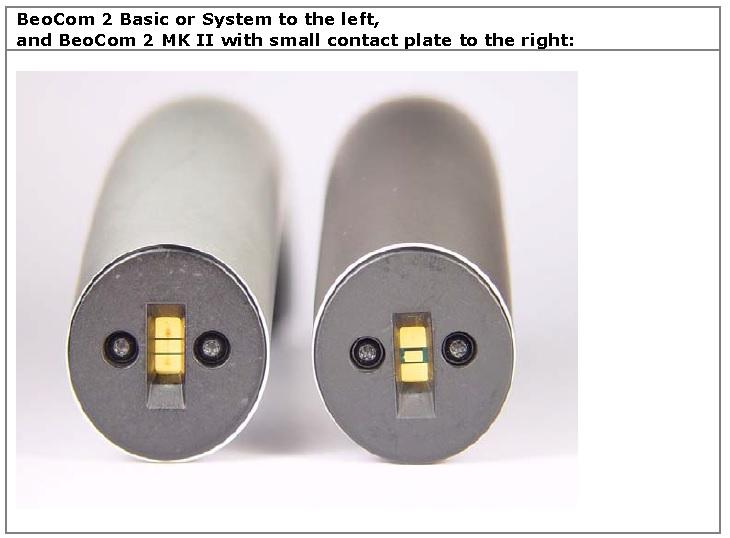Home › Forums › Product Discussion & Questions › BeoCom › Beocom 2, what is missing ?
- This topic has 13 replies, 6 voices, and was last updated 2 years, 7 months ago by

-
AuthorPosts
-
31 May 2022 at 03:23 #35212
jesuisrelou
BRONZE MemberHello everyone, first post ever.
I’m in the process of buying a Beocom 2 and I might have found one that suits my budget and has the color i’m looking for.
The seller sent me this pictures.




If i’m correct, it’s missing a way to connect it to a phone cable, right ?
Do I simply need to get a power supply with a phone cable like this one ?
Or do I need something more elaborated ?
Thank you very much for your help.
Charles
31 May 2022 at 04:14 #35213That’s just the handset and charger so you’ll need to add a PSTN in order to connect to the phone line.
Have a read of this FAQ to work out which one to get: https://beoworld.org/faq_view.asp?id=74
PS: And welcome to the Forum!! ?
Location: Warwickshire, UK
My B&O Icons:
31 May 2022 at 16:19 #35214jesuisrelou
BRONZE MemberThank you for this quick answer.
So a power supply with a phone line would not work ?
31 May 2022 at 16:51 #35215So a power supply with a phone line would not work ?
If you mean an original Beocom 2 PSTN charging base, then I cannot be sure. As stated in the FAQ, Beocom 2s were often updated with new SW to enable them to work with other B&O phones (eg BC6000) and share a PSTN. If the Beocom 2 that you are buying has had the SW update, then I am not sure if it will work with the original PSTN/charging base. Some of the Beocom 2s original PSTN charging bases simply had the phone line cut off once the phone itself had the SW upgraded.
Location: Warwickshire, UK
My B&O Icons:
31 May 2022 at 17:15 #35216A further thought: If your internet modem/router has built in DECT, then you may be able to connect the Beocom straight to it without purchasing a PSTN. I have used Beocom 6000s like this in the past – there will be reduced functionality but calls in/out should work fine.
Location: Warwickshire, UK
My B&O Icons:
31 May 2022 at 17:19 #35217jesuisrelou
BRONZE MemberThis is very interesting !
My box indeed have a built in DECT apparently.
I would have to buy the phone without being able to test it though. Buy it my be worth it in the end.
31 May 2022 at 19:13 #35218To build on Guy’s comments, the following may help you..
BeoCom 2 Basic and BeoCom 2 System have the same hardware and look the same.
Only the software is different.BeoCom 2 Basic = software version 1.3
BeoCom 2 System = software version 2.2A software readout on the display is made by pressing following keys on the BeoCom 2 keyboard:
9#9#9 then INT then OKBeoCom 2 MK II is different from BeoCom 2 Basic and BeoCom 2 System as it has a smaller contact plate
on the plug for base/charger.
See the photo below.Location: Hampshire, England
3 June 2022 at 10:09 #35219jesuisrelou
BRONZE MemberHi there,
a quick update : i bought the phone without testing it.
It’s a 2013, MK2 device
I managed to link it with my router (freebox delta / France), so no base needed !
Thank you very very much for the help !
I was very surprised to be able to change the volume of my beomaster without any pairing procedure.
Only complain i might have is that the volume could be a bit higher.
Since i’ve never had one before, can’t tell if this is normal, but not a big deal anyway, the price i got was great.
3 June 2022 at 10:18 #35220Great news – thanks for letting us know that the DECT connection worked. I don’t think many people are aware that connection can be so simple!
I can’t help with the volume issue, but perhaps there are other BeoCom owners who can advise.
Location: Warwickshire, UK
My B&O Icons:
29 June 2023 at 10:55 #35221dinyavin
BRONZE MemberDear Keith, may I ask you a stupid question: what is the difference (in functionality?) between BeoCom 2 Basic and BeoCom 2 System?
30 June 2023 at 07:49 #35222Valve1
GOLD MemberThis is very interesting.
How did you connect the Beocom with the DECT ?
My B&O Icons:
30 June 2023 at 08:24 #35223This is very interesting.
How did you connect the Beocom with the DECT ?
You may not get a response from jesuisrelou because the discussion about DECT is over a year old.
But from memory, when I connected my BC6000 to a DECT router/modem I simply used the handset’s ‘Register’ menu to search for the DECT base, and it found and connected with ease. Depending on the modem/router, you may need to log in to its setup menu to enable the DECT functionality and make it ‘discoverable’.
Location: Warwickshire, UK
My B&O Icons:
30 June 2023 at 09:44 #35224Valve1
GOLD MemberThanks Guy
Eddie
My B&O Icons:
30 June 2023 at 17:01 #35225 BRONZE Member
BRONZE Member(Note: that’s assuming you are not in the USA, which never received the DECT version.)
-
AuthorPosts
- You must be logged in to reply to this topic.