Home › Forums › Product Discussion & Questions › BeoLab › Beocenter 9500 / Beolab 3500 connection
- This topic has 12 replies, 3 voices, and was last updated 2 years, 4 months ago by
Madskp.
-
AuthorPosts
-
11 April 2023 at 09:12 #45671
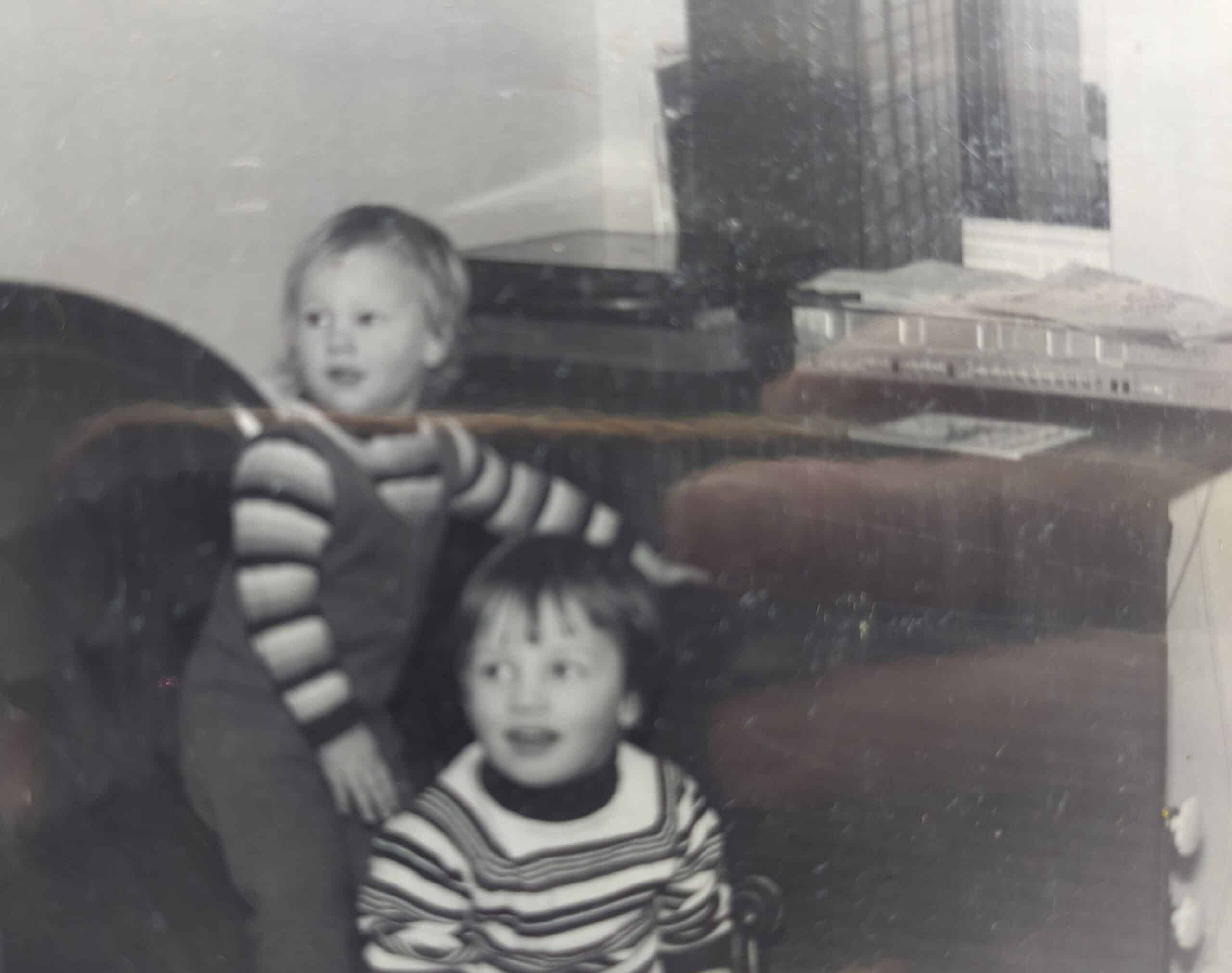 SILVER Member
SILVER MemberWell I started out looking for a pair of CX100s to go with my Beomaster 3300. Six months later I have a Beocenter 9500, Beolab 4000s, Beolab 3000s and now a very cheap Beolab 3500…
Question is this, which I think I found an answer to in the archived forums but would like to make sure before I spend the money on the wrong cables:
I’d like to connect the Beolab 3500 (Mk I, with MCL port) to the Beocenter 9500 as a link speaker in our conservatory. I’m utilising all the 7-pin inputs on the BC9500 so don’t want to go down the MCL-ML converter route as (as I understand it) this takes up one of the input ports. Am I right in thinking that I can use a single cable going all the way from the two 3-pin speaker outputs on the BC9500 to the MCL port on the BL3500, without needing an MCL2a / MCL2AV / other box along the way?
If so is the wiring layout the one shown on the attached image, from page 5 of the MCL Handbook?
Thanks very much. I realise there are loads of questions about BL3500s but I’ve struggled to find this answer in any of the official manuals etc.
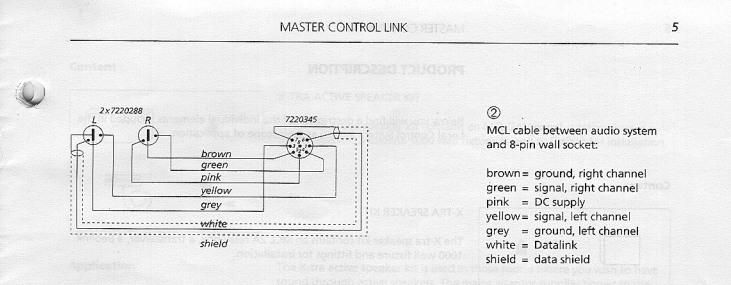
Location: UK
Favourite Product: Beolab 3000
My B&O Icons:
11 April 2023 at 09:33 #45672Madskp
GOLD MemberAm I right in thinking that I can use a single cable going all the way from the two 3-pin speaker outputs on the BC9500 to the MCL port on the BL3500, without needing an MCL2a / MCL2AV / other box along the way?
That is correct, I have recently tried that with a Beomaster 5500 and a Beolab 3500.
It is that wirering diagram I used for it, so it should work. The pink DC supply in the MCL cable is not used for the BL3500 (Pin 2 on the DIN connector is not connected internally in the BL3500), so if you cannot source the original MCL cable, you can at least do without that
Location: Denmark
11 April 2023 at 09:41 #45673Yes that should work fine as described – the MCL cable should be connected to the BC9500’s Speaker 2 sockets as these are the ones that provide the MCL data and hence control (and are not muted by the BC9500’s mute button).
If the BL3500 has previously been used with an ML connection there may be some menu commands to get it working correctly, and you will have to set the correct L.OPT setting, probably L.OPT 2 for the conservatory setup that you describe.
The only disadvantage of using an MCL (rather than ML) connection is that the volume wont be truly independent – large volume adjustments will affect both rooms.
EDIT: As I was typing I suspected that madskp may beat me to it! ?
Location: Warwickshire, UK
My B&O Icons:
11 April 2023 at 09:57 #45674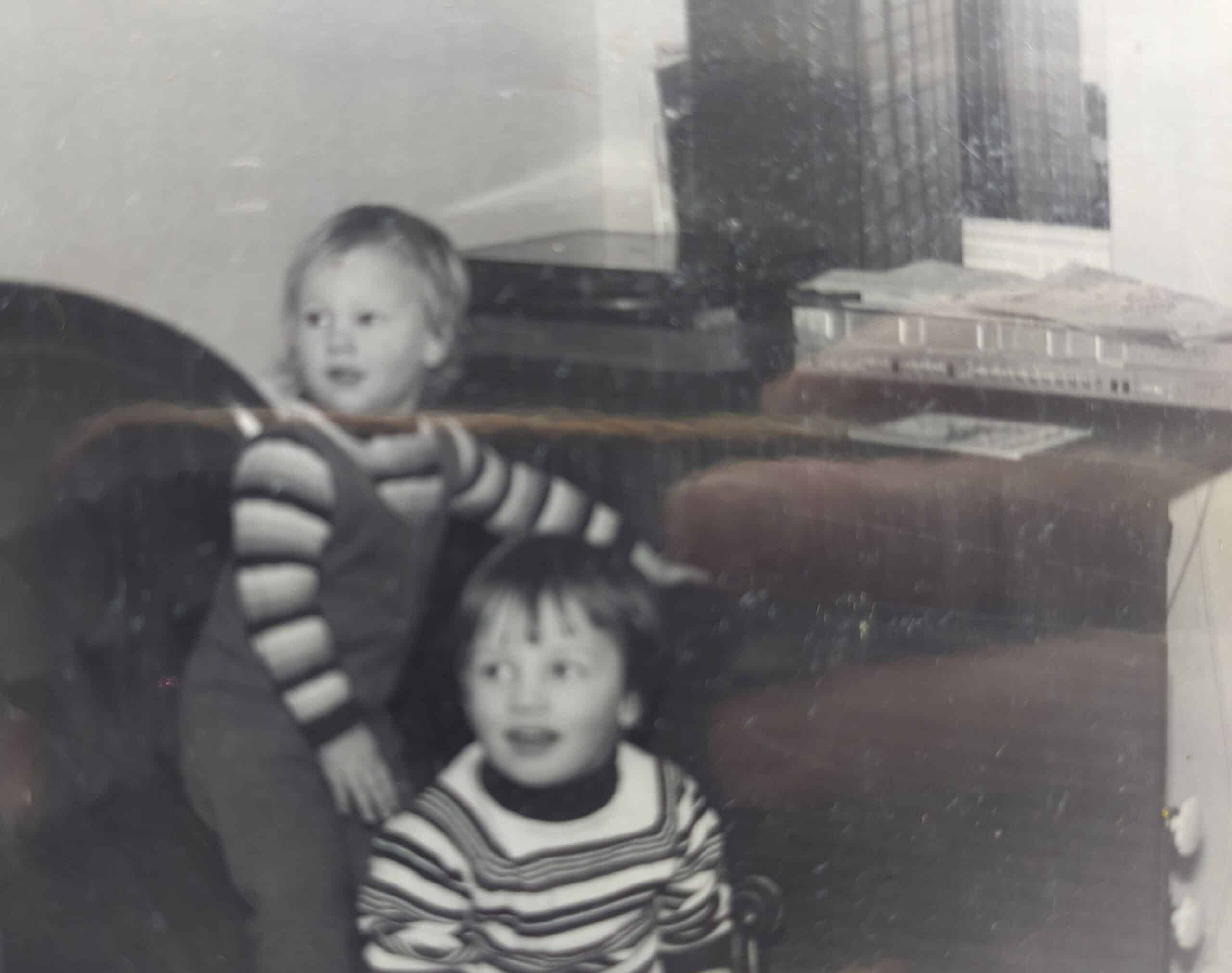 SILVER Member
SILVER MemberFantastic. Thank you both, that’s much the easiest thing then. And if I’m sourcing plugs, is the 8-pin DIN plug physically the same as a Powerlink plug?
Location: UK
Favourite Product: Beolab 3000
My B&O Icons:
11 April 2023 at 10:16 #45675And if I’m sourcing plugs, is the 8-pin DIN plug physically the same as a Powerlink plug?
Yes it is. It’s quite fiddly to solder, hence could be worth getting hold of a ready made MCL cable second hand and extending as necessary.
Location: Warwickshire, UK
My B&O Icons:
11 April 2023 at 10:31 #45676Madskp
GOLD MemberFantastic. Thank you both, that’s much the easiest thing then. And if I’m sourcing plugs, is the 8-pin DIN plug physically the same as a Powerlink plug?
Just an extra note. Pin 8 is not used in the plug, so a 7 Pin plug can also be used if that is easier to source
Location: Denmark
30 July 2023 at 21:21 #45677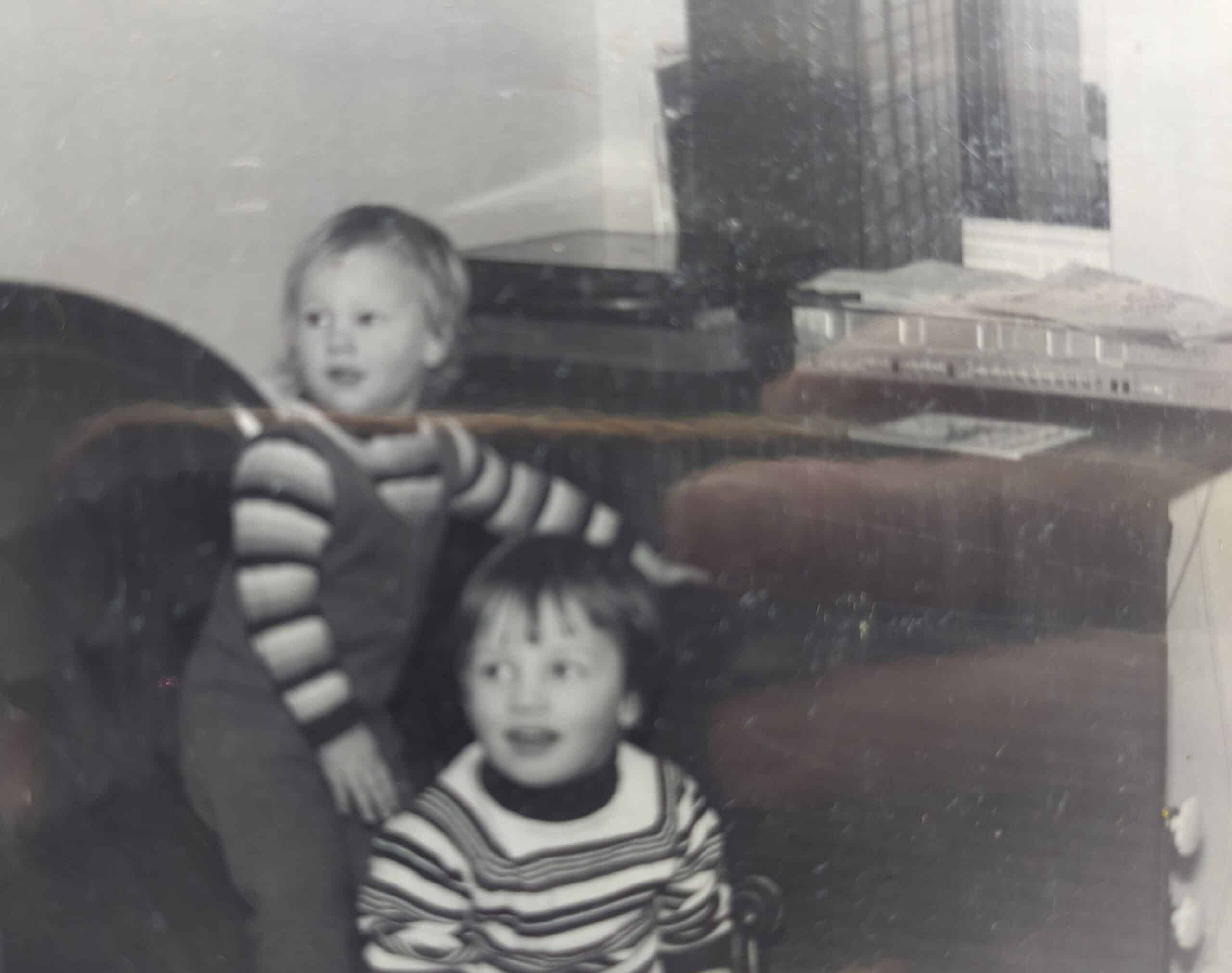 SILVER Member
SILVER MemberHello gang, I finally have follow-up questions to the above. I sourced some 3-pin and 8-pin DIN plugs and a length of original MCL cable, and utilising this wet Sunday afternoon I have just about managed to solder all three plugs on to the cable. My soldering is pretty shocking but there seems to be connection between all the right pins.
So, 8-pin plug into the BL3500 and the 3-pin plugs into the 3-pin MCL sockets on the BC9500, and I have sound! But… as soon as I plug the right 3-pin in, the sound from the powerlink-connected main speakers cuts out. I can control volume and source through the BL3500 with my Beolink 1000 remote, but the controls on the BC9500 appear to be disabled. It is as if the BL3500 over-rides the BC9500 completely. As an incidental if I plug some passive speakers into the speakerlink sockets on the BC9500 they work fine, and do not mute, but I still cannot control them directly via the Beocenter.
Any ideas? Could it be a wiring problem with my hamfisted cable?
Additionally I’d like to try the different L.Opt settings on the BL3500, but I can only find how to change them with a Beo4 remote. Does anyone know the right button sequence with a Beolink 1000?
Thanks in advance,
Dave
Location: UK
Favourite Product: Beolab 3000
My B&O Icons:
31 July 2023 at 05:02 #45678Madskp
GOLD MemberHi again
Regarding option settings, try that first.
Reading your first post it sounds like the BL3500 is in another room than the BC9500, so opt. 6 would be right.
Beolink 1000: Link + 6 + Store, the BL3500 should show option 6 in the display
Regarding wirering the first thing I would check is if you are using the speaker 2 sockets for the MCL plugs, and that you have the correct left/right polarity (I do not suspect that as you can control the music)
Location: Denmark
31 July 2023 at 05:17 #45679Madskp
GOLD MemberAnother thing that comes to mind that might not be a thing, but wont hurt to do is to check if Masterlink (ML) is set to off on the BL3500 as that is not needed in this setup.
with the remote press
Menu + 0 + 0 + Play ( If your BL1000 doesn’t have menu use shift + text).
If the display show ML ON use the arrows to change it to ML OFF
Location: Denmark
31 July 2023 at 21:50 #45680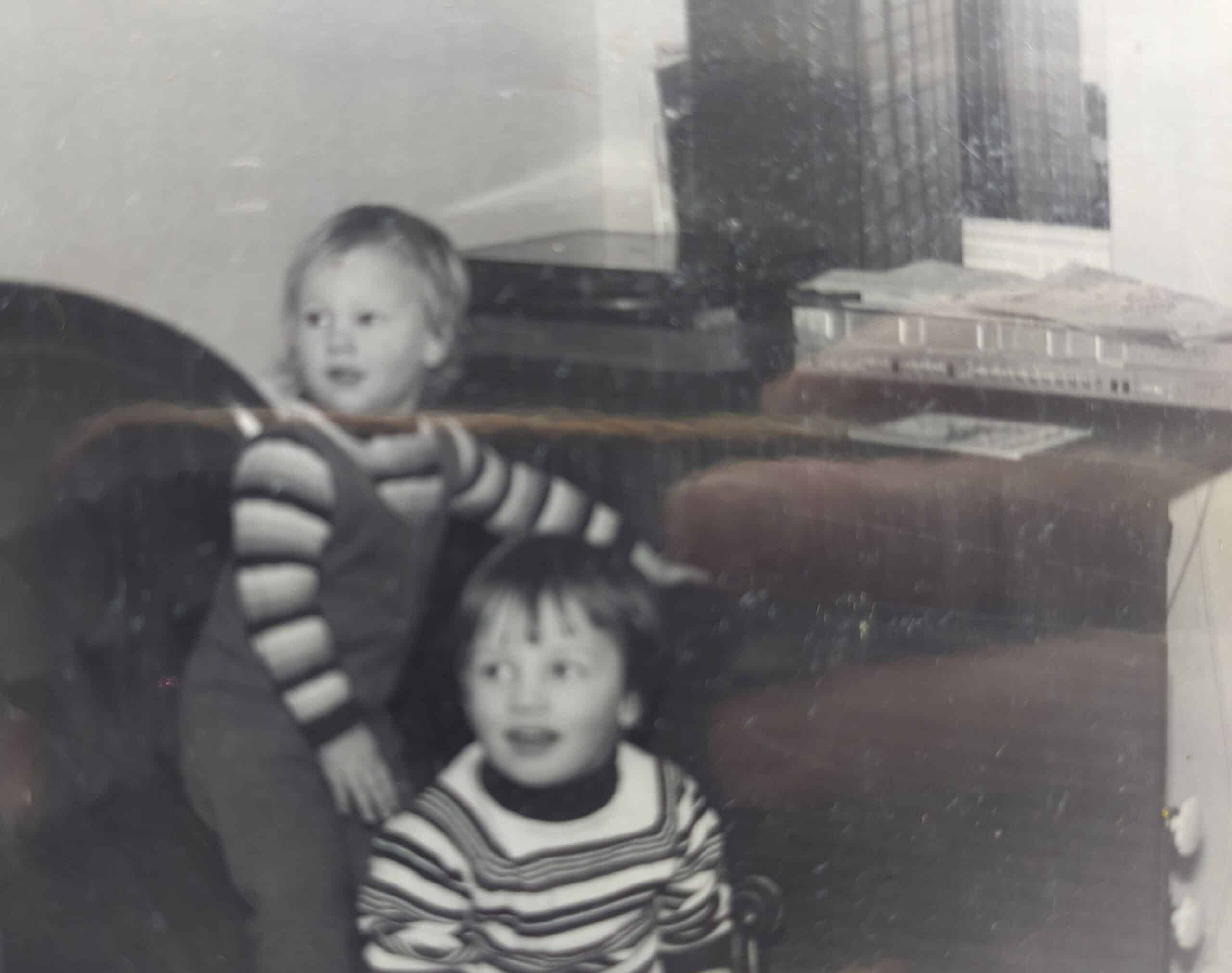 SILVER Member
SILVER MemberHi Mads,
Thanks very much for that, some useful things to try there. I’m away for a few days but will try when I get back.
There was a cut-off ML plug in the back of the Beolab when I bought it so it may well be set to use the Masterlink at the moment,
As you suspect the plan is for the BL3500 to go in a different room eventually so Opt 6 sounds right, but at the moment it is in my lounge attached to the BC9500 by a fairly short MCL cable.
Location: UK
Favourite Product: Beolab 3000
My B&O Icons:
1 August 2023 at 05:40 #45681Madskp
GOLD MemberWhen you have both the BC9500 and the BL3500 in the same room both units will recieve the remote signals.
To avoid this you can temporarely set the BL3500 to option 4. Then you will have to use the Link command before any command you send to it.
The BC9500 will not react to theese commands.Location: Denmark
28 August 2023 at 22:01 #45682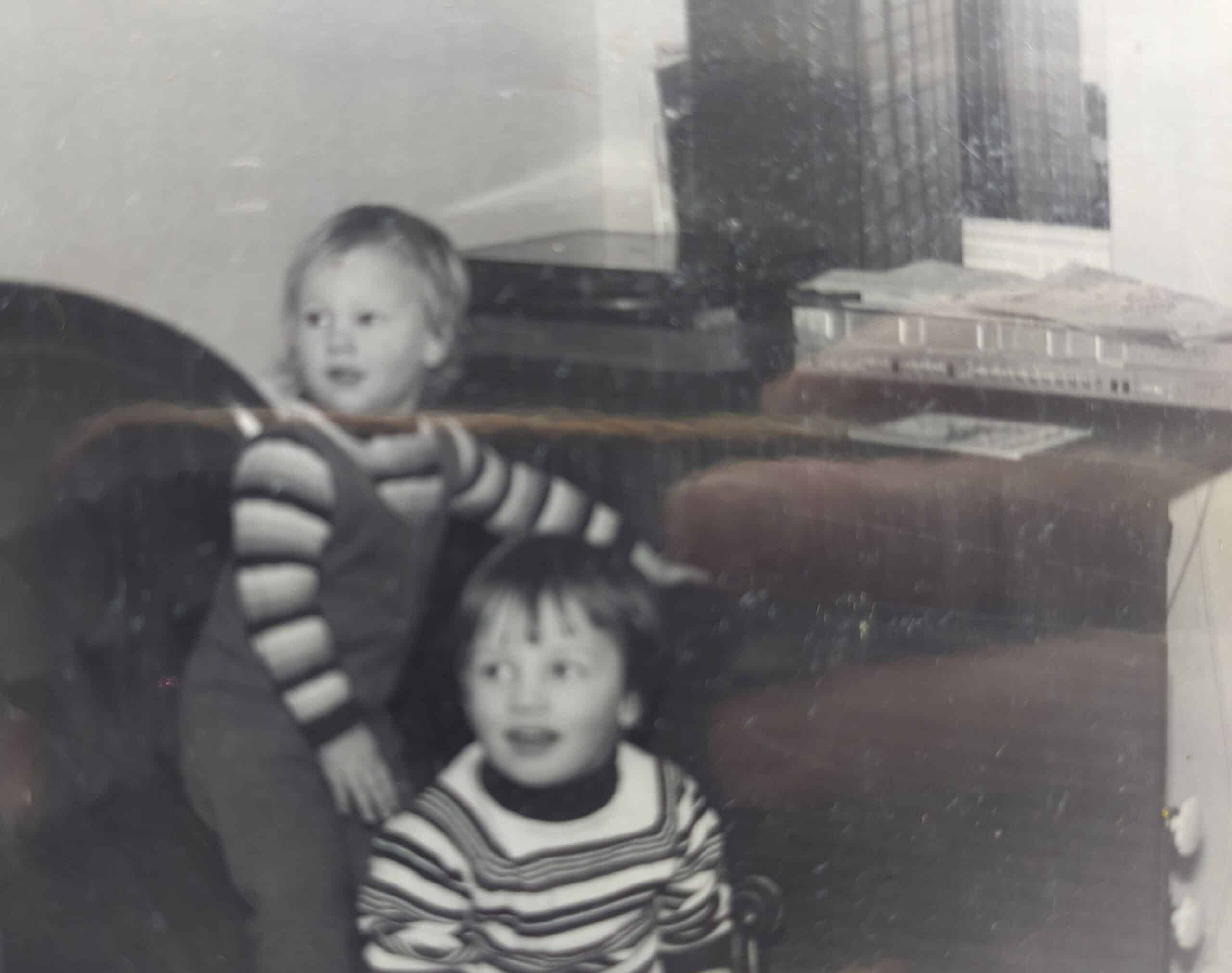 SILVER Member
SILVER MemberHi all,
A quick update on this. I finally have a working MCL connection between the BC9500 and BL3500, after some shenanigans and possibly killing some of the display on the BC9500 (see seperate post). It really was as simple as making a single cable from the 3-pin din MCL speaker plugs to the 8-pin din MCL plug, but as it was the first soldering I’ve done in about 30 years it did not go smoothly. Eventually I realised I had a short between the pink (DC) and yellow (left signal +ve) pins (via the metal DIN casing) and now the thing seems to work ok.
As Mads pointed out the pink wire does nothing in the BL3500 so the fact that I broke the pink connection in the 8-pin DIN plug while trying to fix a loose green (right signal +ve) connection does not matter. All very much above my skill and dexterity levels, and I have new burns to prove it!
Location: UK
Favourite Product: Beolab 3000
My B&O Icons:
29 August 2023 at 07:55 #45683Madskp
GOLD MemberHi all, A quick update on this. I finally have a working MCL connection between the BC9500 and BL3500, after some shenanigans and possibly killing some of the display on the BC9500 (see seperate post). It really was as simple as making a single cable from the 3-pin din MCL speaker plugs to the 8-pin din MCL plug, but as it was the first soldering I’ve done in about 30 years it did not go smoothly. Eventually I realised I had a short between the pink (DC) and yellow (left signal +ve) pins (via the metal DIN casing) and now the thing seems to work ok. As Mads pointed out the pink wire does nothing in the BL3500 so the fact that I broke the pink connection in the 8-pin DIN plug while trying to fix a loose green (right signal +ve) connection does not matter. All very much above my skill and dexterity levels, and I have new burns to prove it!
Great to hear you got it working. The 8 pin DIN plug is a pain in a.. with the thick MCL cable so fully understandable that it can cause problems. Sad to hear that it backfired on you BC9500
Location: Denmark
-
AuthorPosts
- You must be logged in to reply to this topic.























