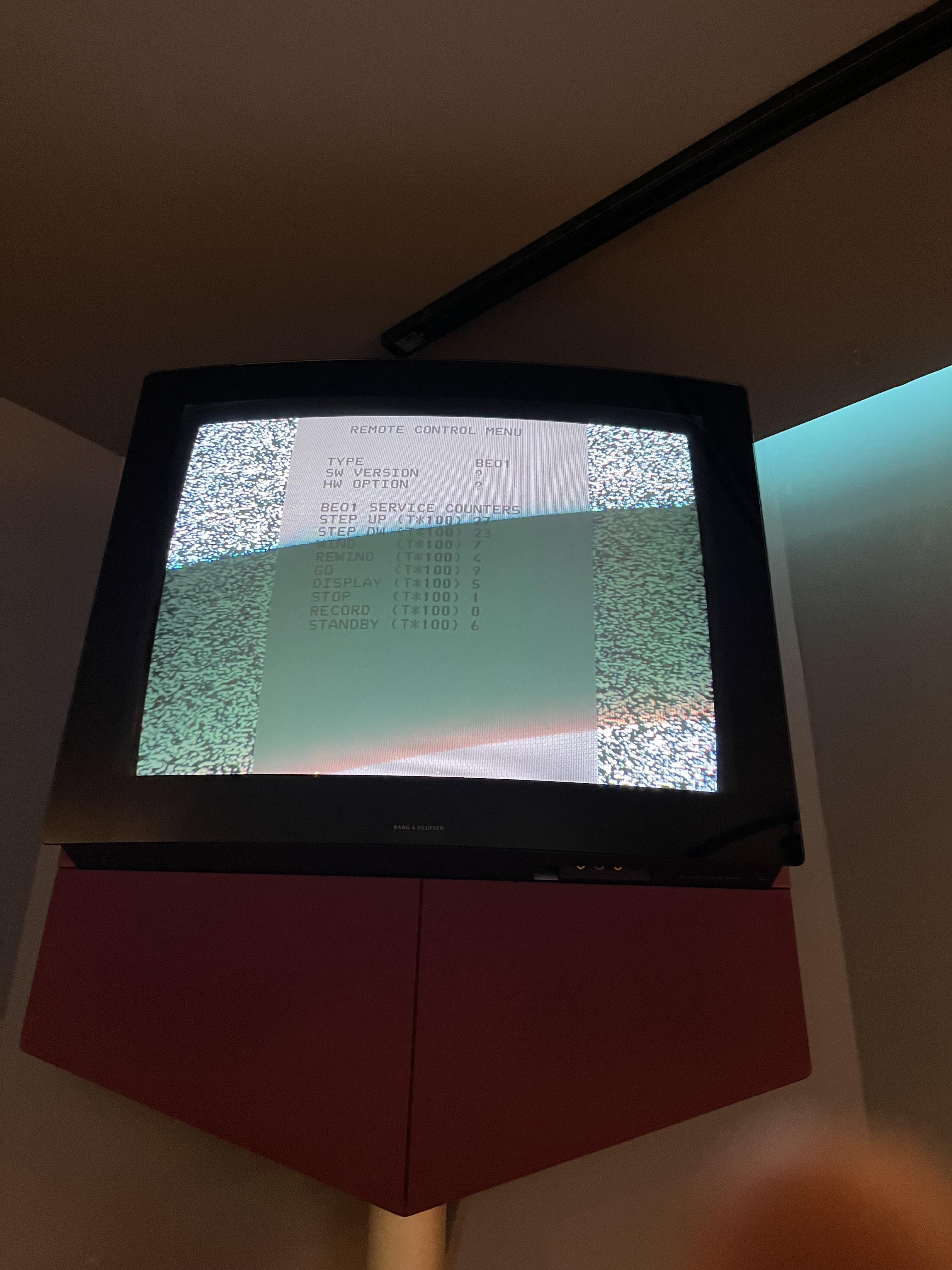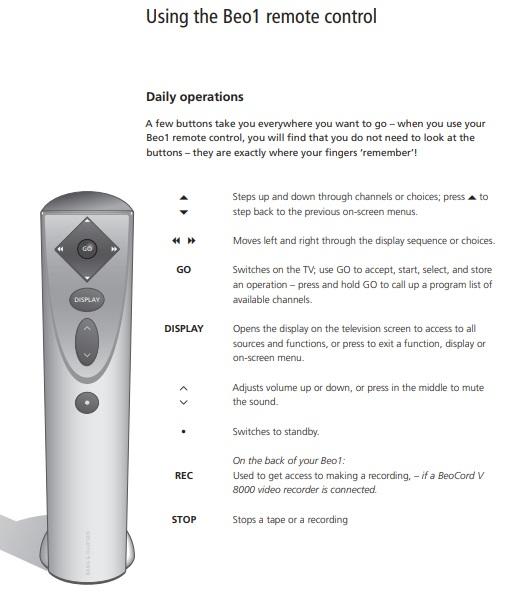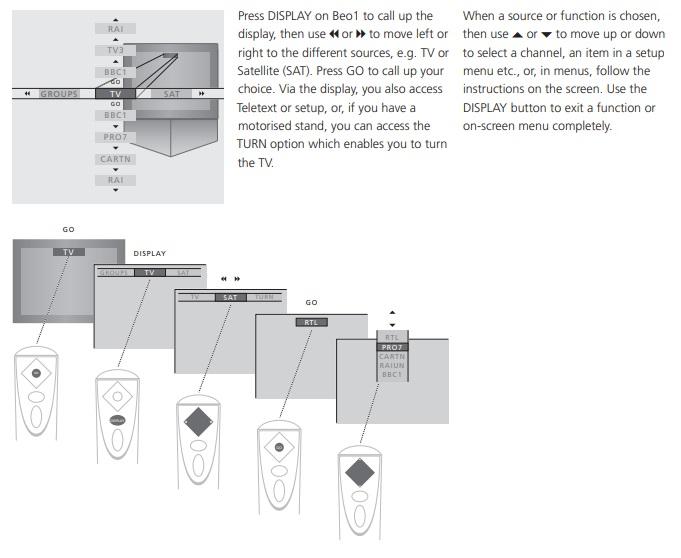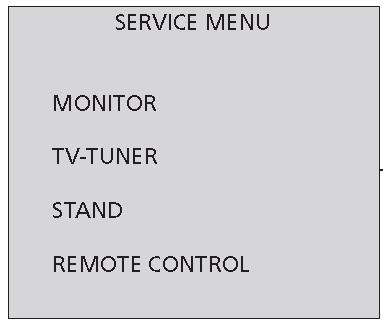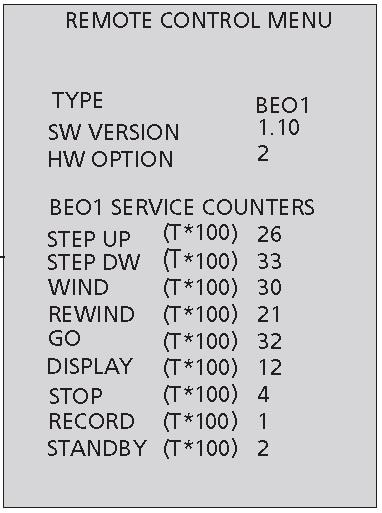Home › Forums › Product Discussion & Questions › BeoVision › Beo1 with Beovision1 pairing?
- This topic has 4 replies, 3 voices, and was last updated 2 years ago by
Beogigi973.
-
AuthorPosts
-
28 December 2023 at 09:11 #51642
Beogigi973
MemberHello everybody,
I have a problem with the beo1 remote, initially he works perfectly with th tv, then I’ve used the beo4 for do other settings and now the beo1 don’t work …I’ve tried to change batteries and checked the signal goes out with the phone camera (3 lights appears).
Only if I hold the red button (off) the tv goes in standby, all the others buttons don’t work.
Tried aldo with another beo1 but same problem, only with beo4 works (initially beo1 working!)
There is some procedure for pairing the remote? other suggestions?
I’m enter in monitor menu and there is a remote control menu but when you are inside no choice.
thanks
29 December 2023 at 10:40 #51643Hi and welcome to Beoworld! We don’t get many questions about Beo1/BV1 so it is nice to see a new challenge!
I am not aware of any procedure for pairing the remote, or for telling the TV which remote to respond to.
However, this old thread may be of use – it explains how to get a Beo1 to behave like a Beo4, which I suppose could solve your problem: https://archivedforum.beoworld.org/forums/t/29071.aspx?PageIndex=1
EDIT: Can I just check that this is the Beo1 to which you refer, rather than the newer (and very different) BeoRemote One?
Location: Warwickshire, UK
My B&O Icons:
29 December 2023 at 14:33 #51644There is no procedure to “pair” the remote because it is a standard IR remote.
The remote can ONLY be used with the Beovision 1 or the Beocentre 1
Location: Hampshire, England
29 December 2023 at 15:36 #51645It should be noted that there are several versions of the BeoVision 1 which have the letters “L” or “LS” after BeoVision 1.
Note all versions had the “Remote” in the service menu, but I think the BeoCentre 1 did have the full remote. If there was “Remote” in the Service Menu then it looks like the following:-
Location: Hampshire, England
29 December 2023 at 16:53 #51646Beogigi973
MemberThanks everybody for the suggestions, I try in some way and I hope they communicate again…
Have a nice new year, all my best!
-
AuthorPosts
- You must be logged in to reply to this topic.