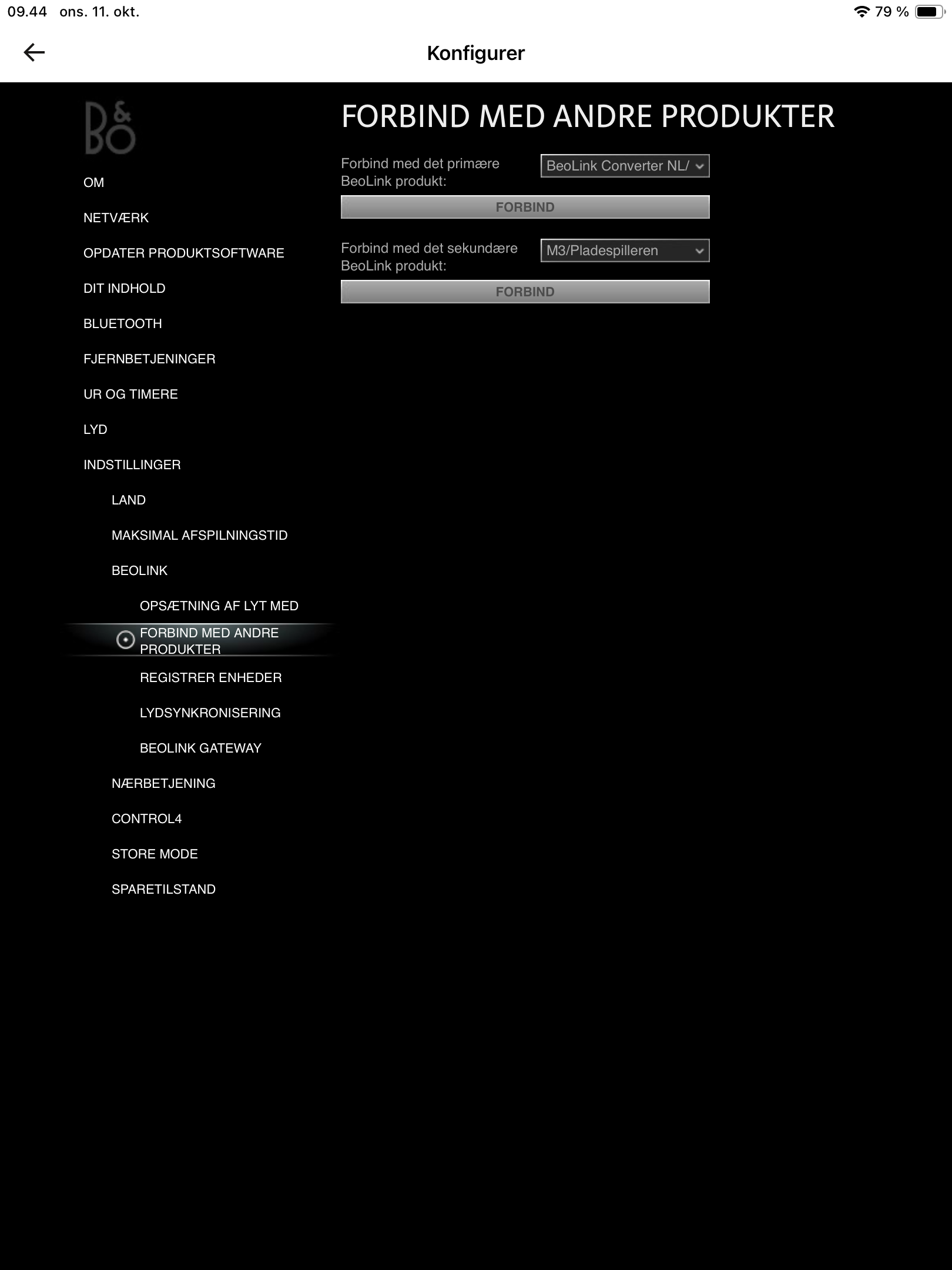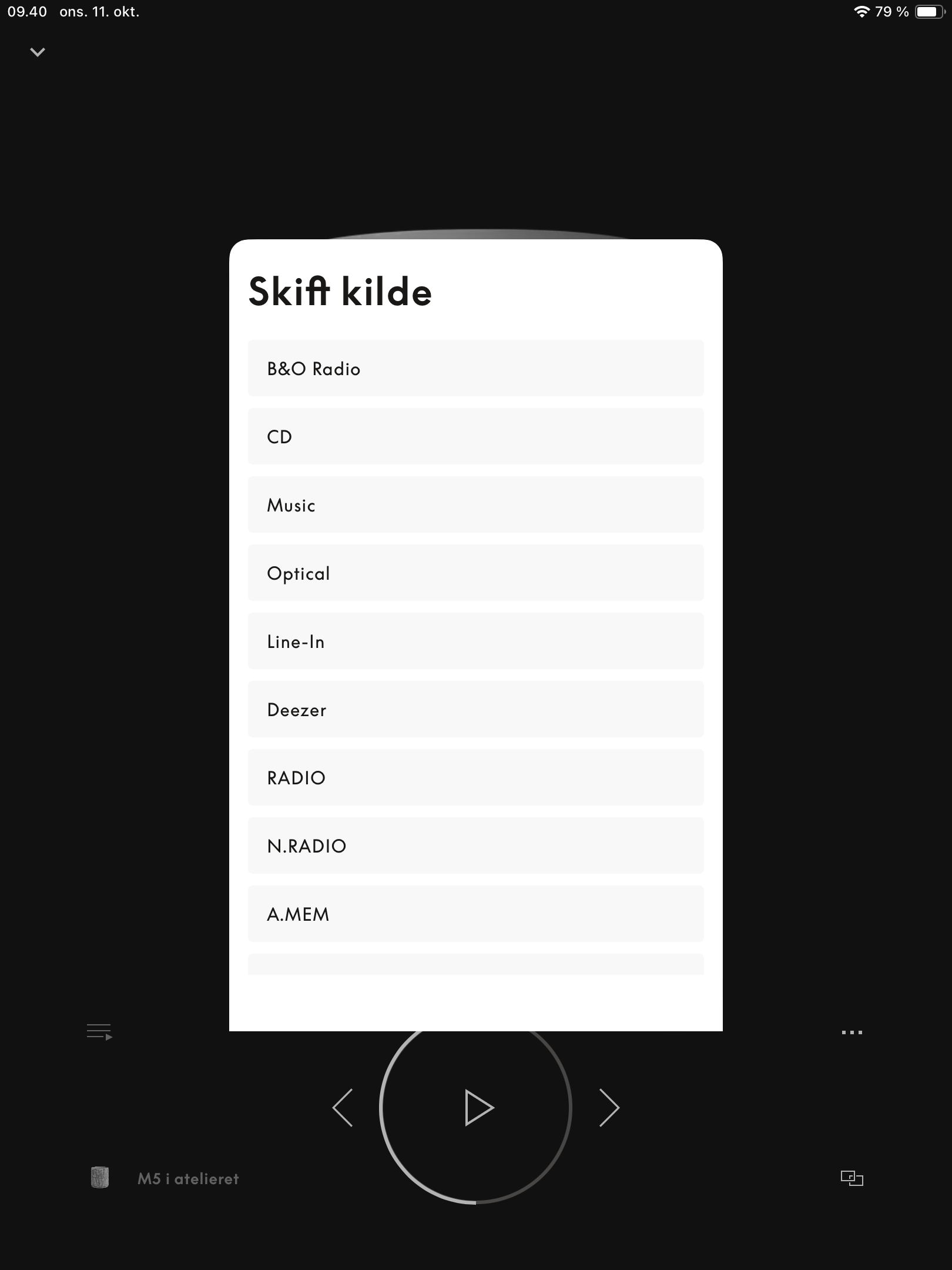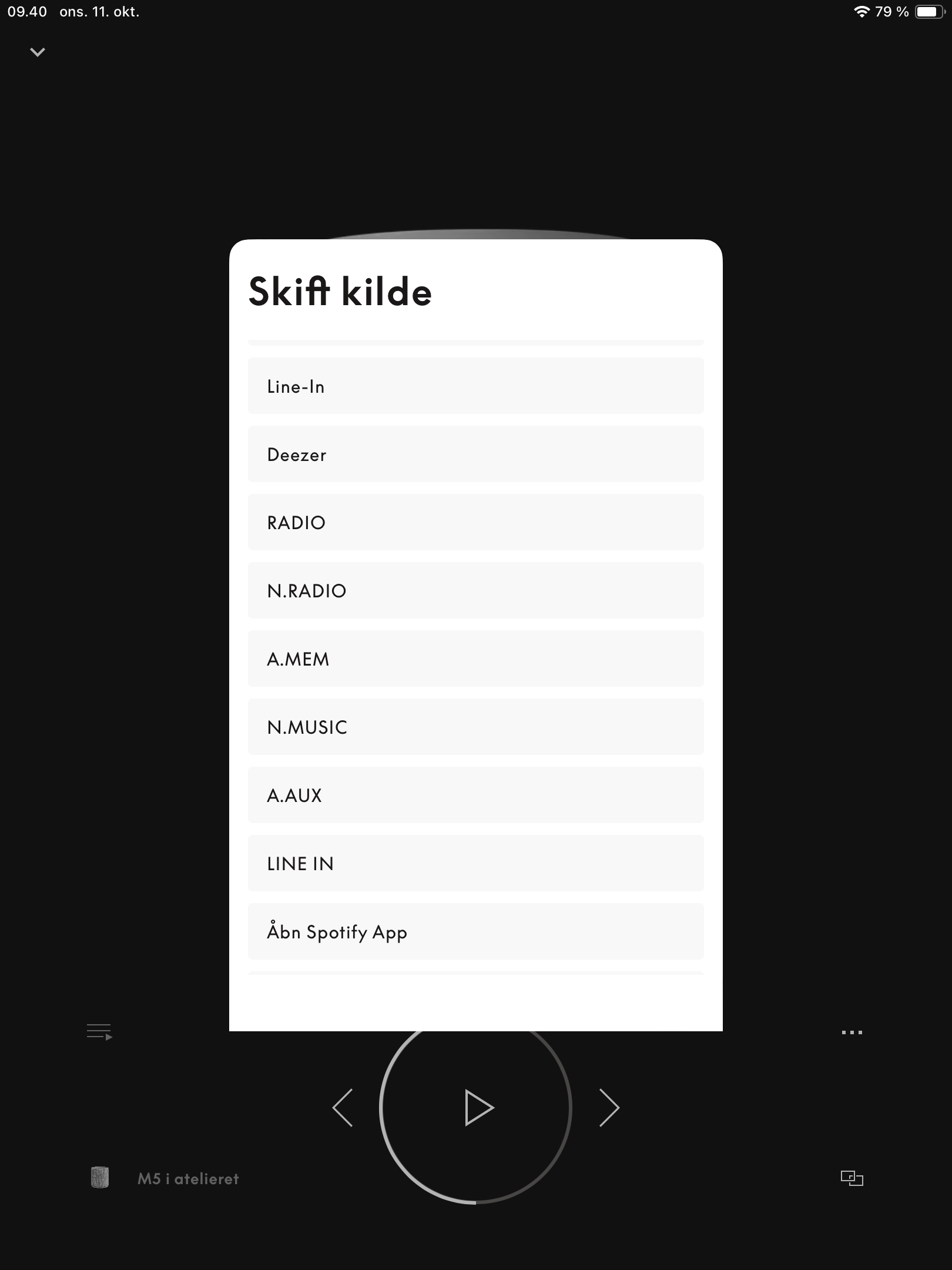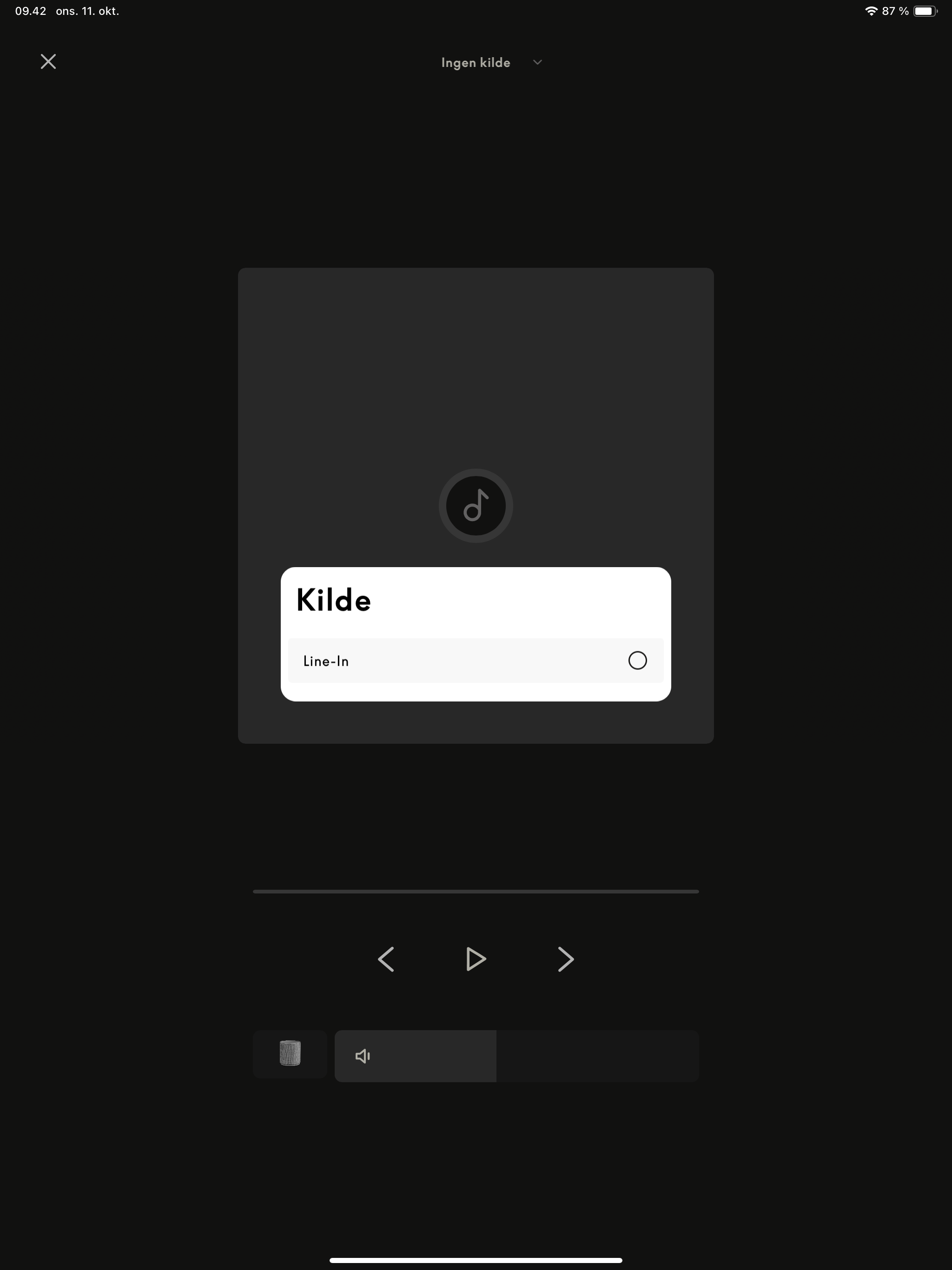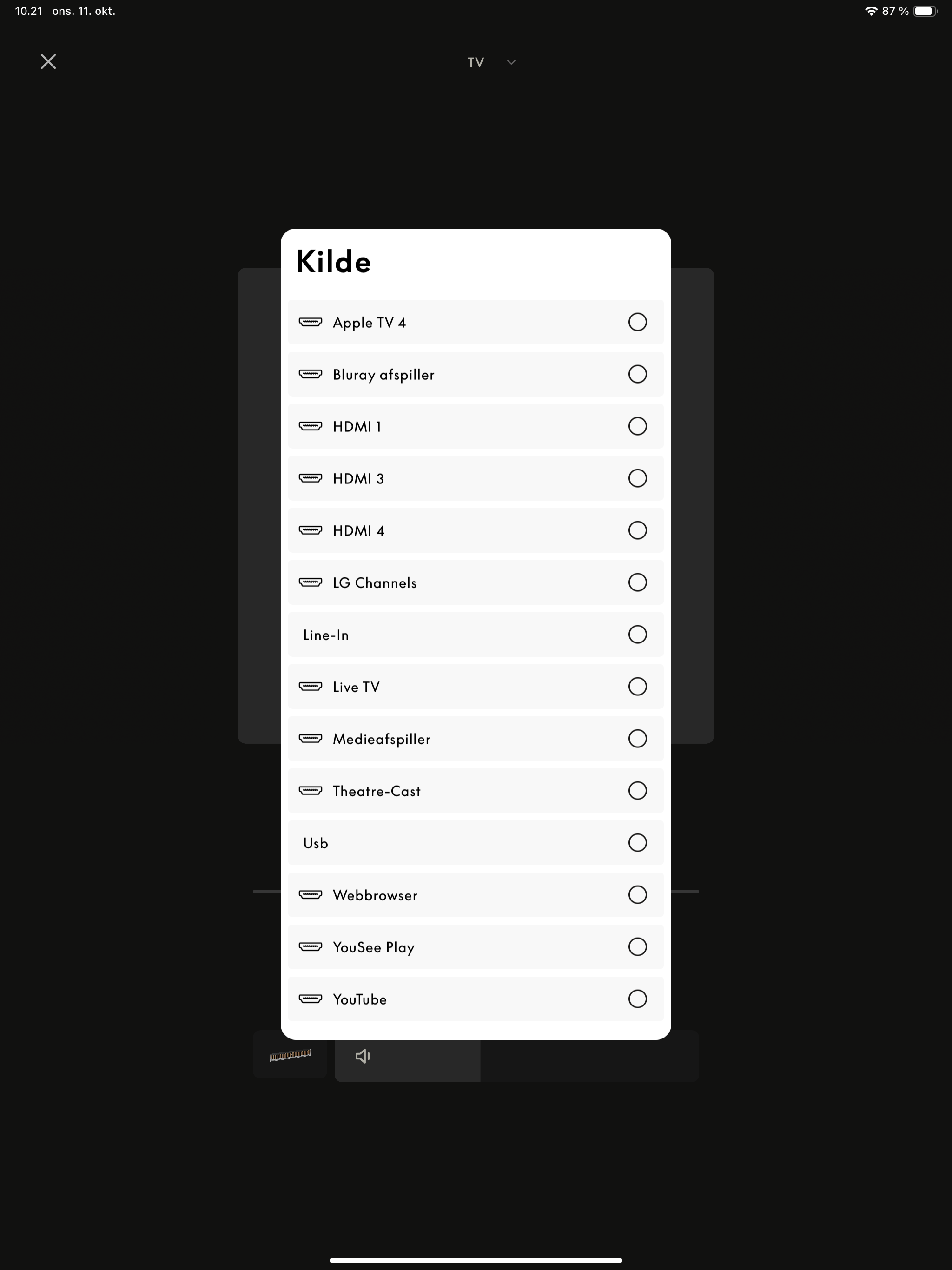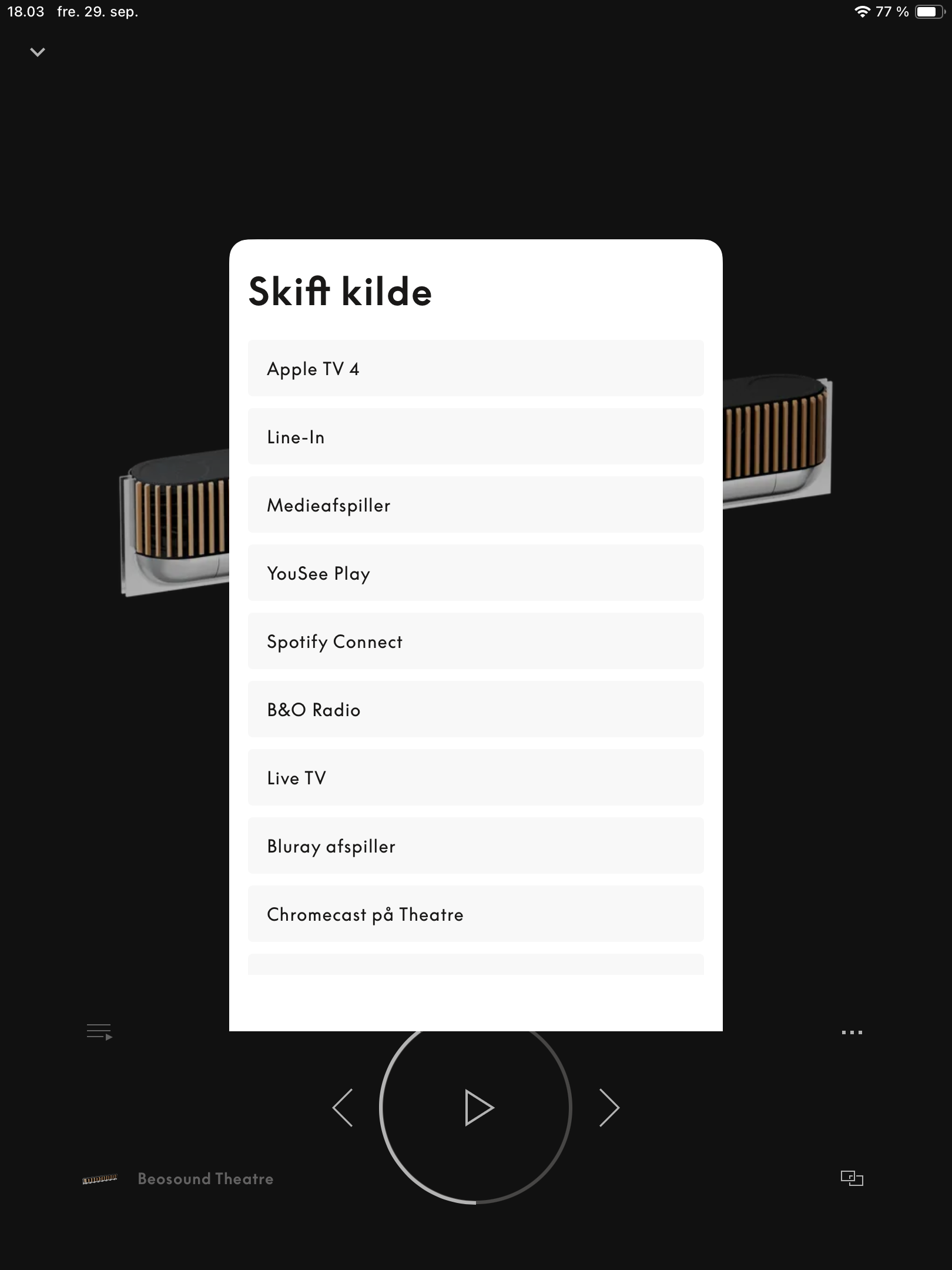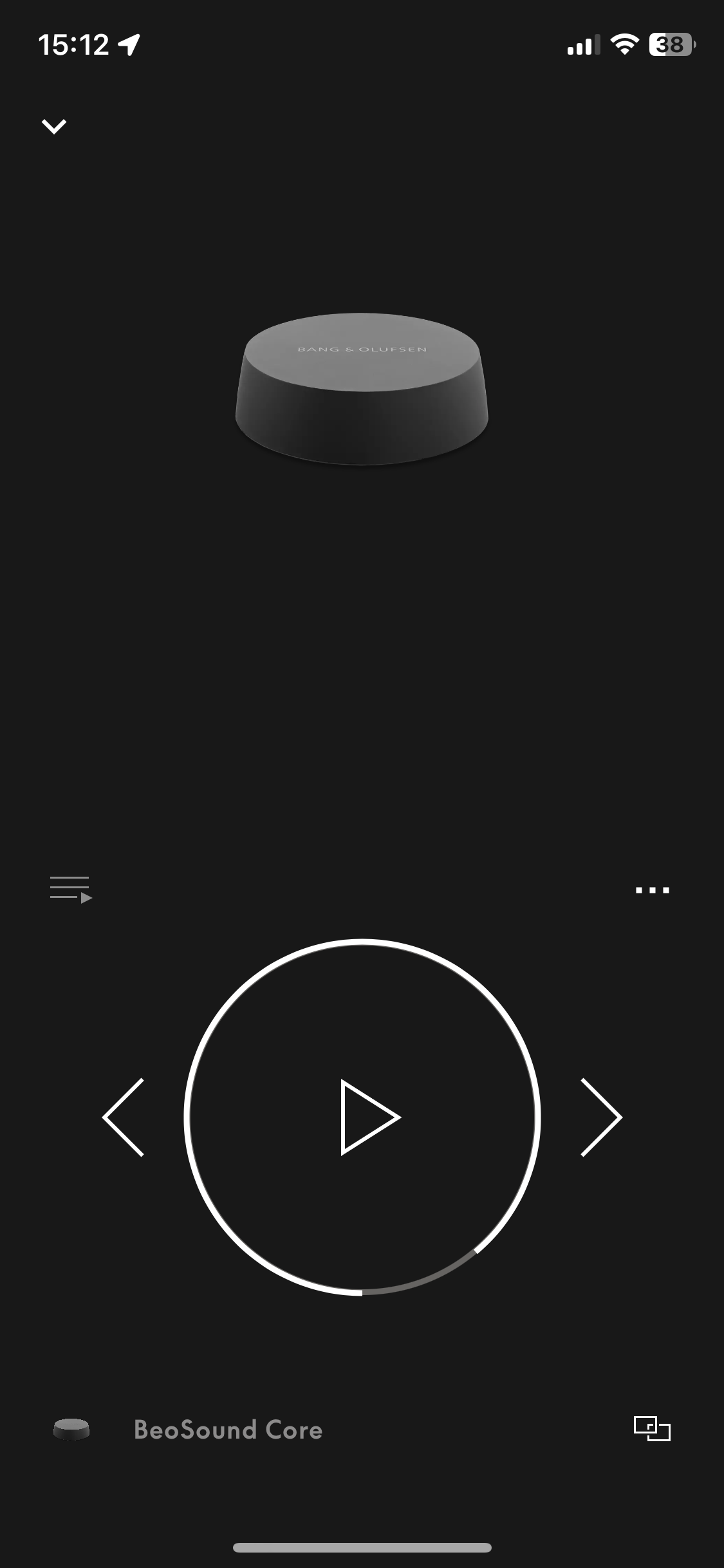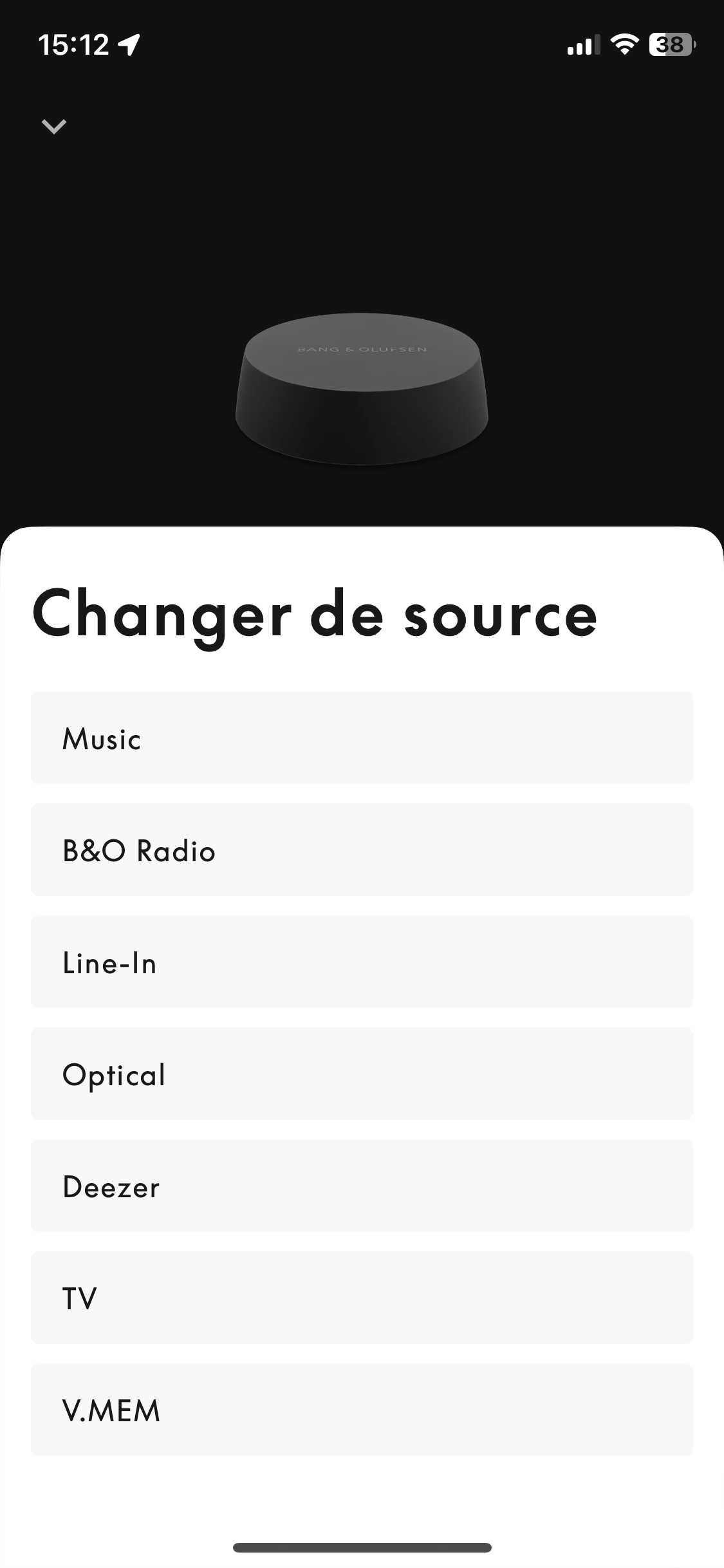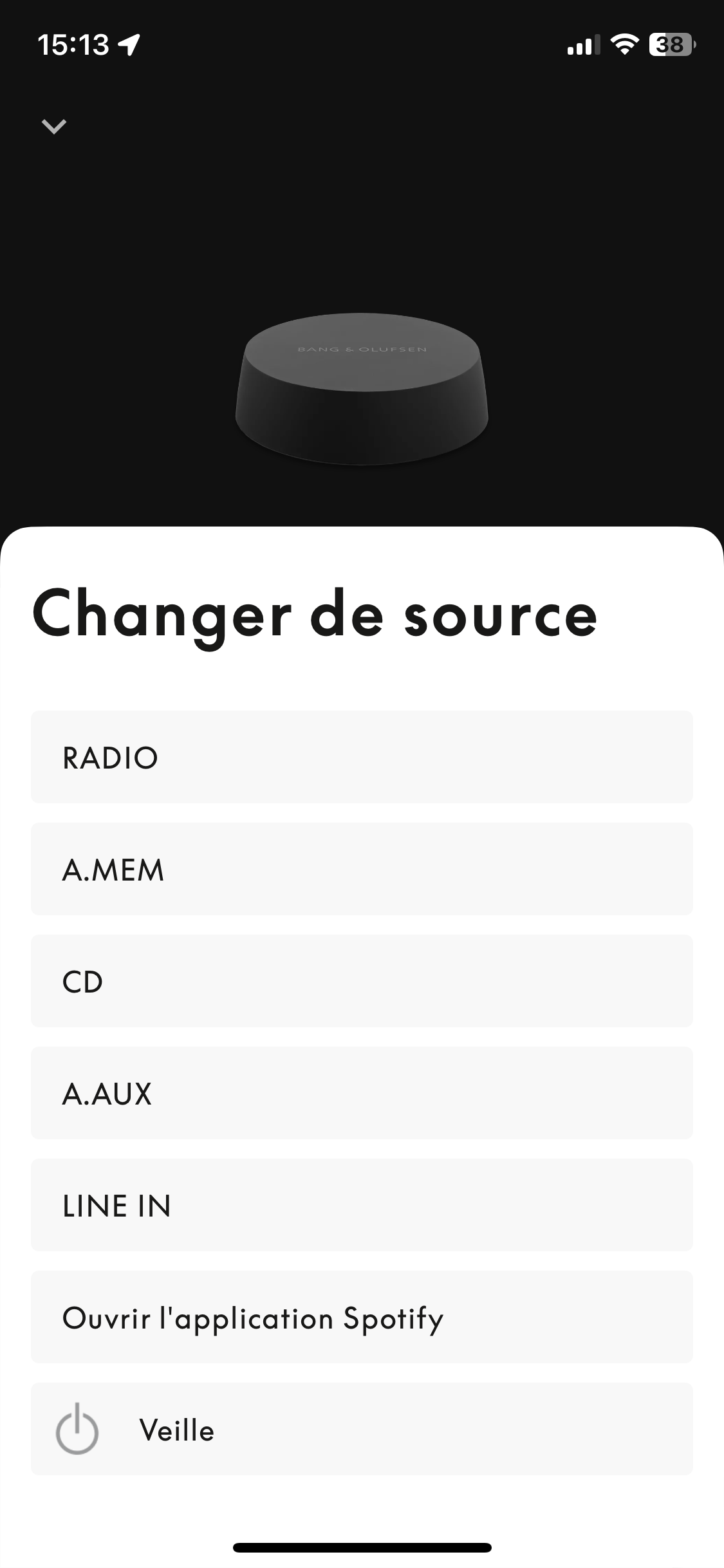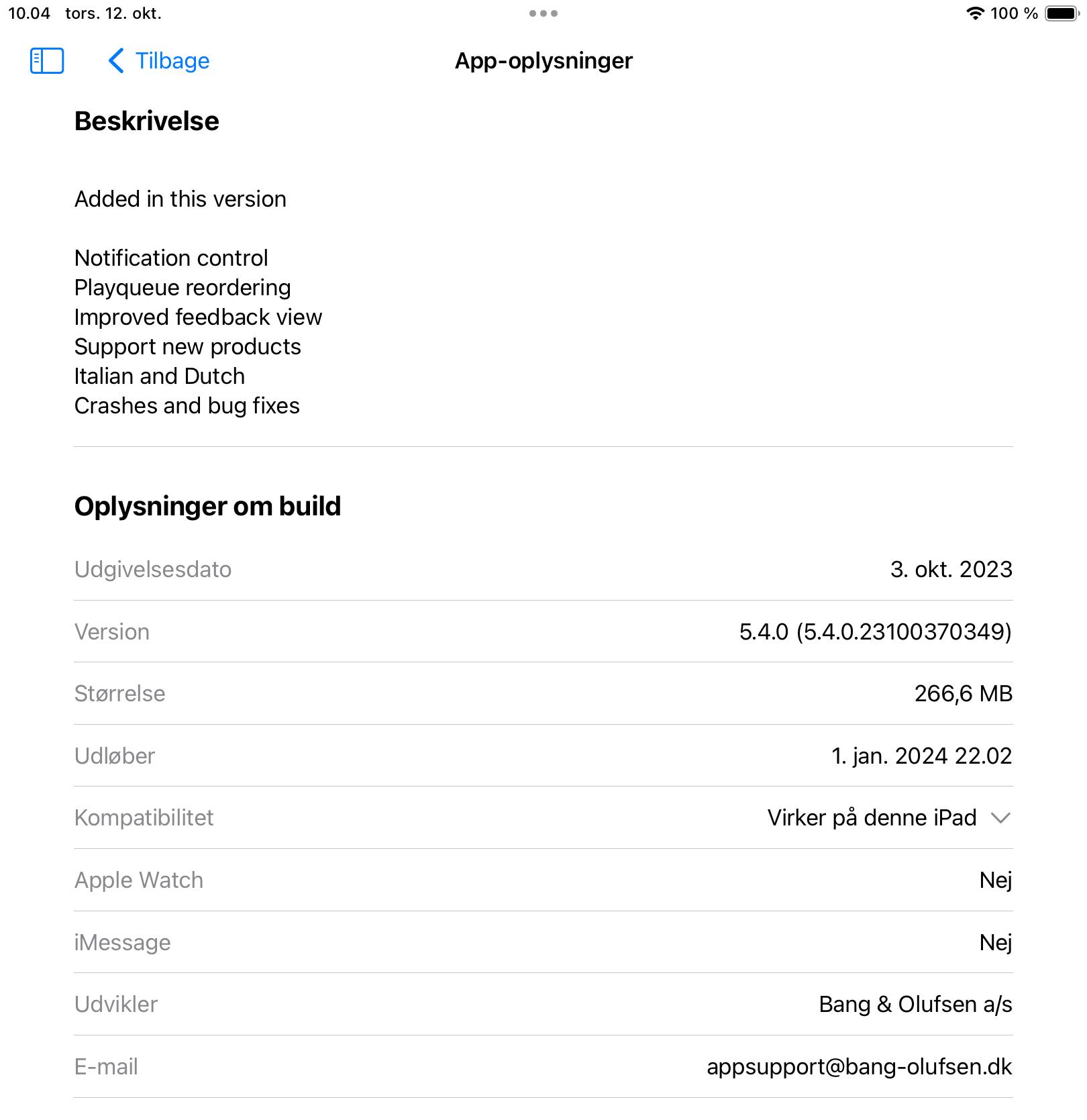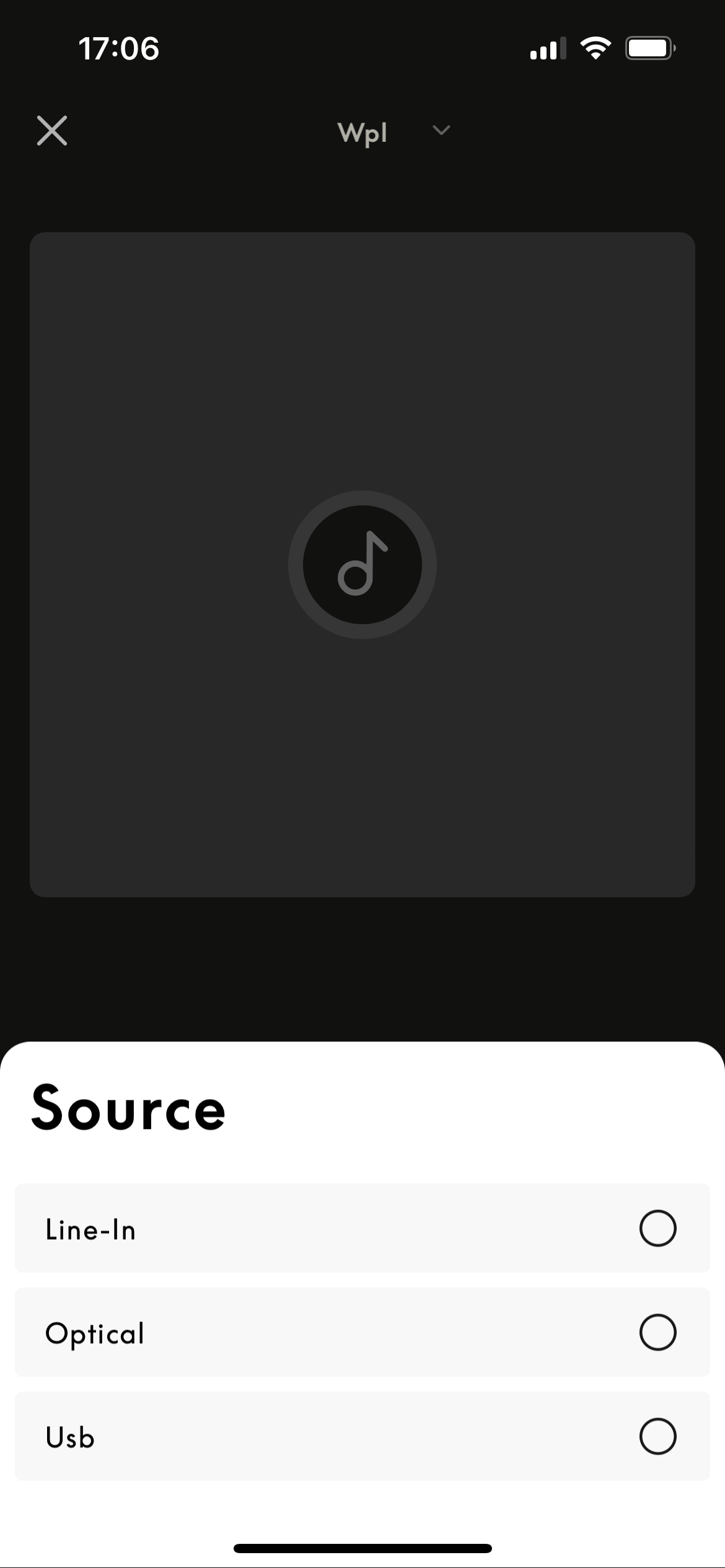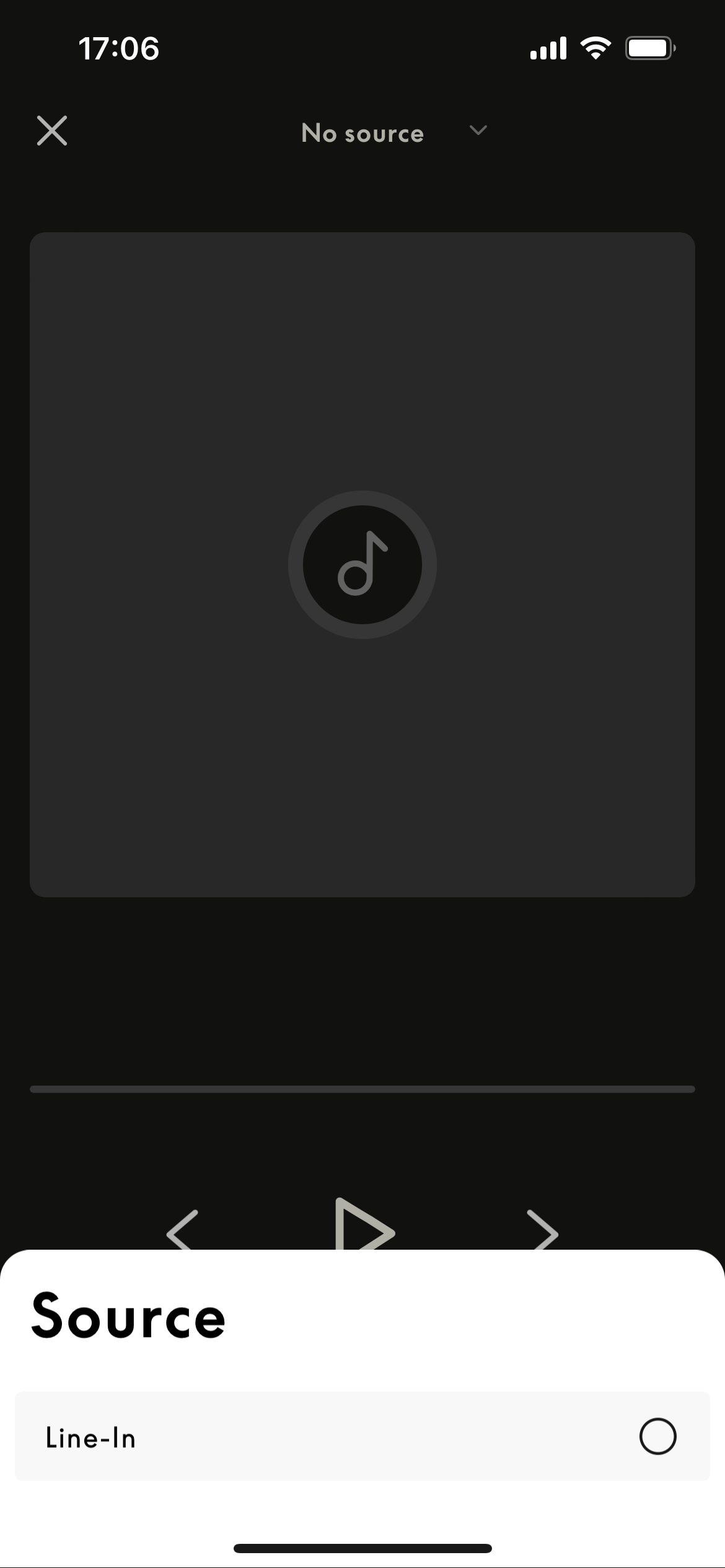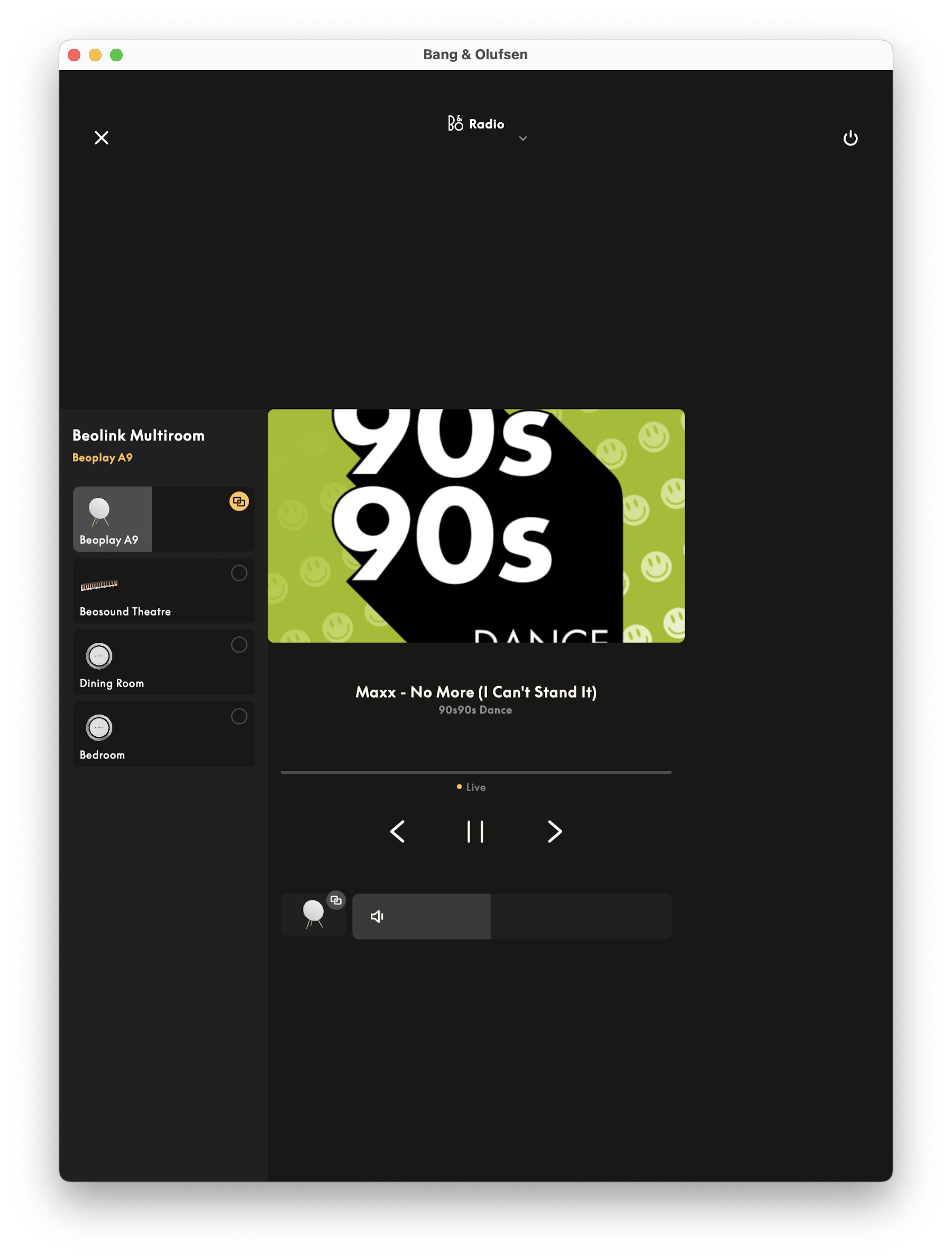Home › Forums › Product Discussion & Questions › BeoApp › Bang & Olufsen App – Beta version 5.x.x.
- This topic has 151 replies, 26 voices, and was last updated 2 years, 2 months ago by
Lalune.
-
AuthorPosts
-
7 October 2023 at 20:59 #49096
I rolled the beta on main iPad back to the previous version, but have the new on another iPad.
It is still not good enough to use in my setup (with the NL/ML Converter/ML sources).MM
Location: Flensborg————Danmark
8 October 2023 at 11:38 #49097Thanks MM,
I’ll wait.
Location: Brittany, France
My B&O Icons:
11 October 2023 at 06:07 #49098MrAndersen
BRONZE MemberDear community
I have been reading your latest complaints and can tell we’re still not quite there. We still have some missing items in the source menu and I will look into bringing the essential ones back for you. MM if I could ask you to post a list of the ones you are missing?
A few words on my “non-deterministic” description in my previous post. It seemed to have caused some confusion. What I mean by this is that clicking this you don’t know what will happen, sometimes it works, sometimes it doesn’t. It depends on the state of the product. This has caused a lot of confusion and this is what we’re trying to get rid of.
Next steps
- This version will have to go out because it also contains a lot of other additions for example for the new Beolab 8. That doesn’t mean we’re done! We have a 5.4.1 already on the way and I will try to bring back your missing sources here.
- Some sources will not come back, and we’re working on new and fast ways for you to access your favorite music and radio sources. Bear with us on this.
- We are also working on a proper remote in the player for TV/Soundbar products that will have a much better UI for this use case.
I will encourage all of you that still don’t feel the 5.4 is ready for your use cases to stay on 5.3.1. You can do that by installing previous versions in testflight. 5.4.1 is right around the corner.
Many thanks for all your posts and your patience. Changing the core of the app is rough, but it is needed.
All the best
Thomas, Bang & Olufsen
11 October 2023 at 09:24 #49099Dear community I have been reading your latest complaints and can tell we’re still not quite there. We still have some missing items in the source menu and I will look into bringing the essential ones back for you.
MM if I could ask you to post a list of the ones you are missing?
All the best Thomas, Bang & OlufsenSure, although it should be obvious from my postings/the pictures on the previous page #24530/32
But here goes again.
The example is my M5.
As you see, that has two linked products:Which means that – depending in which sources from these you have ticked in the ‘lokal liste’ – they can show up in the list using the 3 dots (in the previous app version)
(Please note that the list was too long for one screenshot).
So – even if there are some items there, that I haven’t asked for – I can access the local and the linked sources from the app…..and from the Beoremote of course.
With the new app it looks like this, when pushing the now arrow.
I am sure you will understand why I have rolled back to the previous beta version on my main iPad (for testing the new beta I have that installed on a secondary iPad).
As mentioned earlier, I am aware that you – as of now – can not link products to the Theatre (or to any other Mozart product for that matter).
Which means that linked sources (e.g. my CD player through the Converter) will not show up there.
But this is another – not directly app related – problem!For the Theatre it looks like this with the new beta app:
And with the old beta:
In my case I use only sources of the Theatre, those connected through the Theatre/HDMI, as well as the tuner and the media player of the LG.
These are visible in the old app.
In the new I have lots of ‘things’, I haven’t asked for/do not need there.Feel free to ask for more details.
And thank you for participating in this thread ?MM
Location: Flensborg————Danmark
11 October 2023 at 14:30 #49100To Mr Andersen,
As an addition to MM’s answer, here is the list of sources available in one of my products.
My setup includes Theatre and Core, NL/ML Converter and Beocenter 2..
By the way, it would be great if the source list could be manually ordered.
Kind regards,
Yann.
Location: Brittany, France
My B&O Icons:
12 October 2023 at 04:55 #49101strange enough, despite the latest sw version , I only get “Line in” as source on all and “usb”, “optical” on some of my devices.
but this leave me with the question, what is the latest beta sw version?
12 October 2023 at 09:05 #49102According to my Testflight it is this:
MM
Location: Flensborg————Danmark
12 October 2023 at 16:24 #49103thx MM
exact the same version, but no sources visible: see examplesbeolab 28 BS Balance BS35
12 October 2023 at 16:53 #49104I am having the same issue with only line in appearing for my Essence. No options for B&O radio anymore.
Location: Toronto, Canada
12 October 2023 at 16:54 #49105Seems you get only the internal physical sources with the new beta.
And not the built-in like Netradio etc……….I wonder if these are the mysterious “non-deterministic” sources ;-(With the Theatre you also get the sources of the LG-tv.
MM
Location: Flensborg————Danmark
12 October 2023 at 18:18 #49106Seems you get only the internal physical sources with the new beta. And not the built-in like Netradio etc……….I wonder if these are the mysterious “non-deterministic” sources ;-( With the Theatre you also get the sources of the LG-tv. MM
I do have to adjust my previous remark: I have available sources visible for the Theatre
16 October 2023 at 11:02 #49107SaltineSurfer
BRONZE MemberI also only have Line In as an available source on my ASE speakers after this update on my iPhone. B&O support seem unaware of the issue, suggesting deleting the app, and re-installing it! The new app clearly hasn’t been tested on ASE devices. There is also no TV remote for my Beovision 11.
Location: Eastbourne, UK
16 October 2023 at 11:21 #49108Brrr!
This looks like a very difficult moment with Moment’s bugs!
Yann.
Location: Brittany, France
My B&O Icons:
16 October 2023 at 12:38 #49109The new app clearly hasn’t been tested on ASE devices. There is also no TV remote for my Beovision 11.
Strange…
I have remote for my BV11 on the app… version 5.4.0.23100370349 and used on iPhone 12 Pro.Location: Sweden
My B&O Icons:
18 October 2023 at 17:14 #49110So version 5.4.1 just came out and it is still a total disaster and I’ll be downgrading.
It isn’t showing sources properly at all.
A9 shows nothing but 2 line inputs (Why 2?) and no option for B&O radio or anything else.
My essence shows only line in.
My Theatre shows online USB C line in.
Location: Toronto, Canada
18 October 2023 at 18:48 #49111So version 5.4.1 just came out and it is still a total disaster and I’ll be downgrading. It isn’t showing sources properly at all. A9 shows nothing but 2 line inputs (Why 2?) and no option for B&O radio or anything else. My essence shows only line in. My Theatre shows online USB C line in.
I now do have some sources, but not all. For example al cd-players are shown (cd9000, cd3000 and cd7000). But other sources of my Beosystem 7000 or Beosound 3000 are not shown.
I find it a step forward…….. most (essential) sources are reachable.Note: on all devices B&o Radio is accessible! In the main menu choose for example the A9, then start a station on the B&o radio (right below icon in main menu); the same for music (Deezer or dlna)
a RENAME function of all the Line In sources should be considered
19 October 2023 at 13:47 #49112gbertsch
BRONZE MemberI also do not see any streaming sources on my Theatre, A9 and Cores.
I thought this was to be fixed in 5.4 1 but I guess not?
19 October 2023 at 14:47 #49113Sandyb
BRONZE Memberyou should see something like the below now.
Which is, as a starting point, a big improvement.
At least now the drop down source list mirrors the TV/Music buttons on your BR1 (not talking about ML sources etc).
19 October 2023 at 19:48 #49114gbertsch
BRONZE MemberThat is under TV for Theatre, how about under Music? Again, with Beoplay A9 and Cores, no streaming Music Services exist.
20 October 2023 at 17:22 #49115So you can run iPad apps on your Mx Mac which is normally what I do with the B&O app. It used to work fine but with this new official release it looks and functions like a total disaster.
Location: Toronto, Canada
-
AuthorPosts
- You must be logged in to reply to this topic.