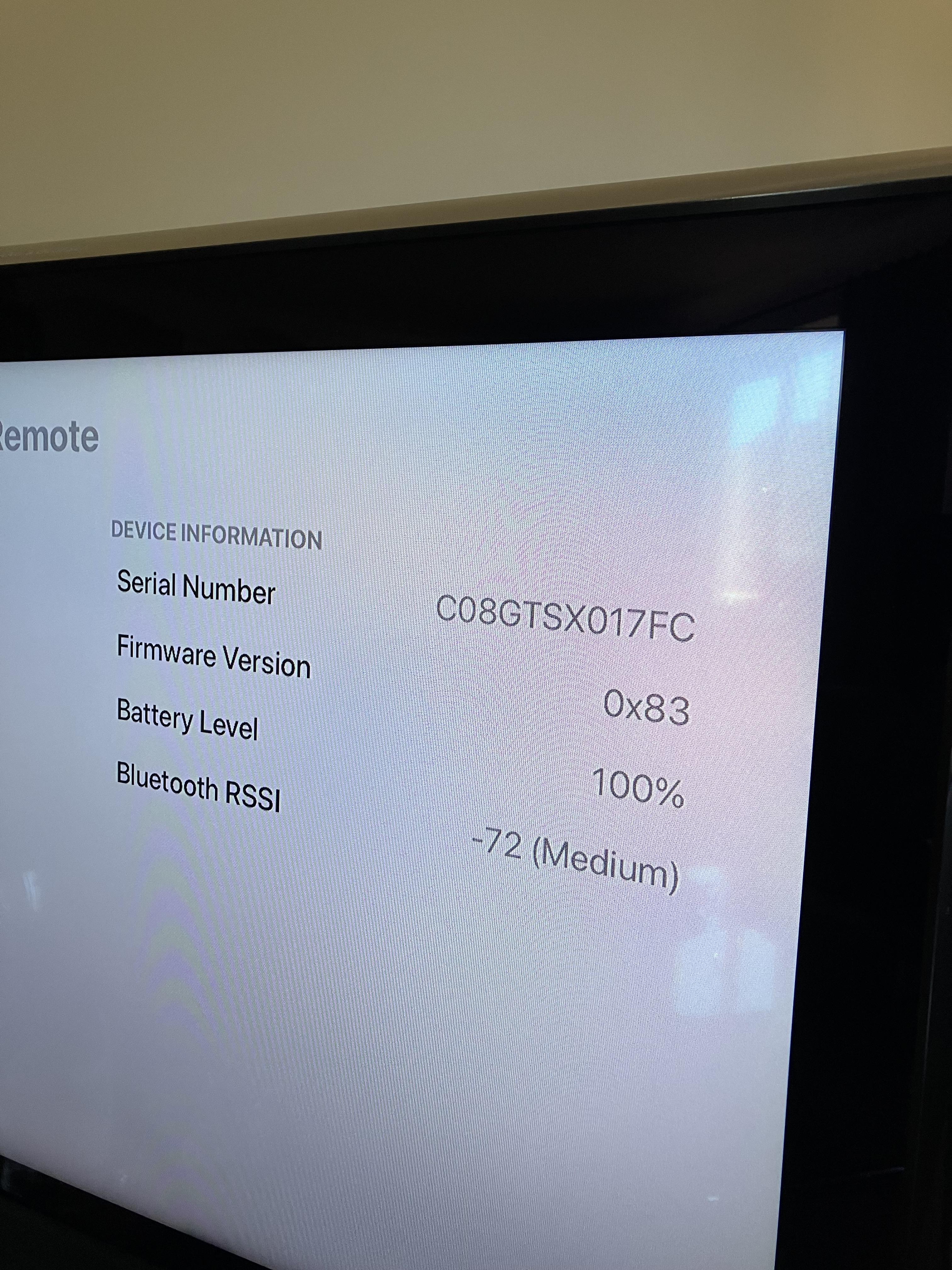Home › Forums › Product Discussion & Questions › BeoVision › Apple TV Siri remotes and IR Beovision
- This topic has 31 replies, 2 voices, and was last updated 1 year, 2 months ago by
-
AuthorPosts
-
27 October 2023 at 18:08 #49733
Bump just to check the thread is visible to all including non-moderators! Hopefully the first post is back as it should be!
Location: Warwickshire, UK
My B&O Icons:
27 October 2023 at 18:16 #49734Madskp
GOLD MemberBump just to check the thread is visible to all including non-moderators! Hopefully the first post is back as it should be!
thanks a lot. It all looks like it should after my last edit
Location: Denmark
2 December 2023 at 06:56 #49735Madskp
GOLD MemberI am at my parents house at the moment, and looking into their Apple TV the remote seems to be the 3rd generation with USB-C and sw. 0X33.
It does turn on their Beoplay V1, and do control the volume. However the volume function seems to be stuck somehow so it will keep turning up the volume even if I turn of the TV volume functions in the ATV settings. I will have to look into a way to reset the Siri remote to see if this behavior does continue.
Location: Denmark
2 December 2023 at 16:03 #49736It does turn on their Beoplay V1, and do control the volume. However the volume function seems to be stuck somehow so it will keep turning up the volume even if I turn of the TV volume functions in the ATV settings. I will have to look into a way to reset the Siri remote to see if this behavior does continue.
That’s strange – but if you can’t reset it and it’s less than a year old them you should be able to raise as a fault with Apple and get a replacement.
Location: Warwickshire, UK
My B&O Icons:
29 December 2023 at 08:25 #49737Madskp
GOLD MemberMadskp wrote: It does turn on their Beoplay V1, and do control the volume. However the volume function seems to be stuck somehow so it will keep turning up the volume even if I turn of the TV volume functions in the ATV settings. I will have to look into a way to reset the Siri remote to see if this behavior does continue.
That’s strange – but if you can’t reset it and it’s less than a year old them you should be able to raise as a fault with Apple and get a replacement.
I’m at my parent again and have now tried to charge and restart the SIRI remote as described on Apples support pages. Now all functions seems to work, although I don’t have the same posiblities to do long time testing . I have nothing to add to GUY’s observations.
Location: Denmark
13 March 2024 at 13:57 #49738It’s thread drift for this thread, but I am helping a relative sort out some tech/AV gear and have a Google Chromecast HD for a few days. I just tested it with my BV10-32 and realised that you can setup the Google Chromecast remote to control the TV’s volume in the same way that a siri remote does! The Chromecast menu also offers the facility to turn the TV off/on (I could only get ‘off’ to work) and to change inputs, but I couldn’t get the latter to work.
I am quite impressed that such a cheap device (£35 in UK) has the IR codes to control a Beovision!
Location: Warwickshire, UK
My B&O Icons:
13 March 2024 at 14:13 #49739Madskp
GOLD MemberIt’s thread drift for this thread, but I am helping a relative sort out some tech/AV gear and have a Google Chromecast HD for a few days. I just tested it with my BV10-32 and realised that you can setup the Google Chromecast remote to control the TV’s volume in the same way that a siri remote does! The Chromecast menu also offers the facility to turn the TV off/on (I could only get ‘off’ to work) and to change inputs, but I couldn’t get the latter to work. I am quite impressed that such a cheap device (£35 in UK) has the IR codes to control a Beovision!
It is indeed quite interesting how both Apple and Google are integrating these B&O IR codes. Maybe they are just using common libraries of IR codes that are available. However in case of B&O they also need the transmitter to be able to transmit 455Khz IR codes that other brands are not using, so I guess the hardware must also be made for it.
Sound like the Google Chromecast is not perfectly working though which was also the case with the 1st. Gen siri remote.
Location: Denmark
20 November 2024 at 12:21 #61057I just took a gamble on a 2nd gen, A2540 (lightning) siri remote, advertised on eBay as ‘not working/for parts’. Total cost (incl P&P) £7.16.
It arrived today so I connected it to a charger, carried out a restart as described here and then connected it to my Apple TV 4K 3rd Gen.
It works perfectly, including IR control of B&O BV10-32 volume etc – seems to behave just like the later A2854 (USB-C) version.
I checked the SW version and it’s at 0x83 – which corresponds with the latest version issued in September 2023, according to this useful site: https://appledb.dev/device/ATVRemote1,3.html
I also noticed that the Apple TV now shows a Bluetooth Received Signal Strength Indicator (RSSI):
So it would appear that the only version of the siri remote that does not allow IR control of B&O TVs is the 1st gen Rev A ‘white circle’ type.
Location: Warwickshire, UK
My B&O Icons:
20 November 2024 at 15:09 #61058Madskp
GOLD MemberGreat info 😀 I will try to update the first post with your findings shortly.
I have yet to update my Apple TV 4/HD to a newer version so nice that you can provide the info 😀
Location: Denmark
20 November 2024 at 15:16 #61060One other observation: With both the A2540 and A2854 remotes in the same room as the Apple TV, as soon as you connect one of the remotes to the Apple TV, the other immediate loses the ability to control the TV by IR. It would seems that part of the remote ‘connection’ process is for the Apple TV to send a message to the previous remote, effectively clearing its settings.
Location: Warwickshire, UK
My B&O Icons:
20 November 2024 at 17:23 #61063Madskp
GOLD MemberI have just updated the first post with the new information
Location: Denmark
20 November 2024 at 17:40 #61064I have just updated the first post with the new information
Many thanks 👍
Location: Warwickshire, UK
My B&O Icons:
-
AuthorPosts
- You must be logged in to reply to this topic.