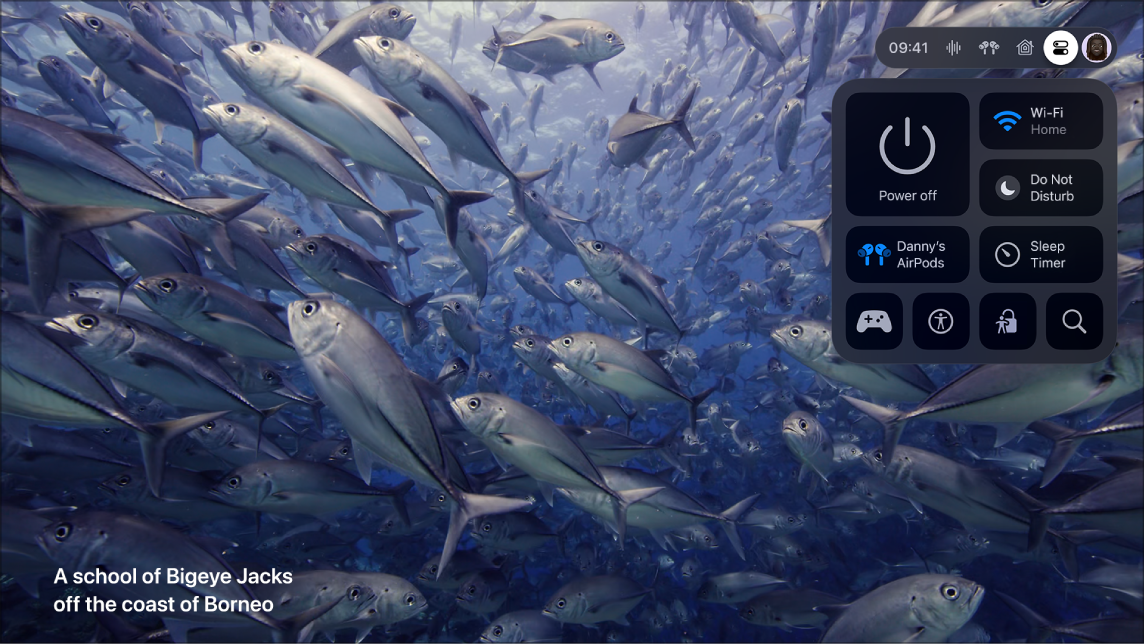Home › Forums › General Discussion & Questions › General Discussion & Questions › Apple TV 4K Settings
- This topic has 22 replies, 9 voices, and was last updated 2 years, 2 months ago by
-
AuthorPosts
-
4 December 2023 at 02:43 #51041
BeoVision
BRONZE MemberHi Guys
Just Purchased the latest Apple TV to use with a beosound Theatre and was wondering if there are any specific settings I should be using as I’m new to the 4K game. Also when I had the theatre installed a puc cable was run to my comms cab, I take it this can be used so I can control the Apple TV with the beoremote?
4 December 2023 at 15:22 #51042Also when I had the theatre installed a puc cable was run to my comms cab, I take it this can be used so I can control the Apple TV with the beoremote?
Correct. However, you will not be able to bring up the Control Centre from your Beoremote One.
Location: Sweden
My B&O Icons:
4 December 2023 at 16:05 #51043martinRK
BRONZE MemberIt is possible to access the control center from a BROne with this workaround:
I use ATV4K Connected to a BV7-55 and have it controlled with the BROne with PUC as a “Beo4” product, but with at Theatre it should be even easier since both Theatre and ATV are BT connected
I have connected my BROne directly to the ATV 4K through BT so I have the ATV as a BT source in the Remote as well.
I switch to the ATV with the BROne in “Beo4” mode. ATV is mapped to a MyButton
Then I change source via List on BROne to ATV4 (BT), and I can use the INFO button as TV/Controlcenter (long press will open controlcenter), and the MENU button as Back button. The StandBy button will also bring up the Control center when BROne is directly connected to the ATV4
4 December 2023 at 16:28 #51044Pardon me, but what is: ‘a puc cable was run to my comms cab’ – what is a comms cab?
If the PUC cable was run to another device than the ATV (and just to that), this has no influenze on (PUC) controlling the ATV.Probably – when the Theatre was installed – the installer meant to rely on CEC controlling of the ATV by just connecting it to the Theatre or to the LG-tv by a HDMI cable.
This mostly works fine.
A lot do it that way – personally I prefer the PUC method.
In both cases it is controlled with the Beoremote.————
As for optimal settings on the ATV 4K please have a look
Here are some tips about the settings of the LG tv.
Please notice that there are different views on how to best make these settings.
A Google search can help.
The most important setting IMO is the enable ‘Filmmaker Mode’!MM
Location: Flensborg————Danmark
4 December 2023 at 16:49 #51045BeoVision
BRONZE MemberThanks for the tips, in terms of the comms cab I have a cupboard where all of my AV equipment is housed, from there my sky q box is cabled via hdmi to the theatre. I also have a spare HDMI which I’m going the use to connect the Apple TV but also the installer also ran a PUC IR blaster again connected to the theatre which my dealer advised could be used to control certain devices, is this not the case and should I be using CEC instead?
4 December 2023 at 17:15 #51046Correct. However, you will not be able to bring up the Control Centre from your Beoremote One.
Stupid question: whart do you call control center, as the ATV’s settings are available from the welcome screen?
Kind regards,
Yann.
Location: Brittany, France
My B&O Icons:
4 December 2023 at 17:32 #51047According to Apple, Control Centre is the settings menu top right here:
Location: Warwickshire, UK
My B&O Icons:
4 December 2023 at 17:35 #51048According to Apple, Control Centre is the settings menu top right here:
Exactly. I dont understand why B&O cannot add that to the PUC codes
Location: Sweden
My B&O Icons:
4 December 2023 at 18:04 #51049@BeoVision
If you have a spare PUC/IR Blaster, my advice would be to use that with the ATV, once it is there……..assuming that the spare HDMI cable is connected to the Theatre, of course.If that however, is connected to the tv, you only have CEC controlling as an option (which may work fine).
MM
Location: Flensborg————Danmark
4 December 2023 at 19:17 #51050I never noticed this on my ATV as I opnly use it with the BR1.
You are right, this is useful and it’s for me a “nice to have” feature if it could be added in the PUC commands.
Yann.
Location: Brittany, France
My B&O Icons:
4 December 2023 at 19:53 #51051Sandyb
BRONZE MemberHi Guys Just Purchased the latest Apple TV to use with a beosound Theatre and was wondering if there are any specific settings I should be using as I’m new to the 4K game. Also when I had the theatre installed a puc cable was run to my comms cab, I take it this can be used so I can control the Apple TV with the beoremote?
When you are connected, there are some settings choices to be made on the ATV itself (I’m assuming you have an Apple TV 4K).
I’ve followed what seems to be the general best advice on this : in the Apple TV, go to Settings app / Video and Audio /…..and here you want to set the Format to be 4k SDR (not HDR), and the Match Content options to be On for both Match Dynamic Range and Match Frame Rate.
15 December 2023 at 16:09 #51052BeoVision
BRONZE MemberThanks Guys
i finally managed to set this up today following the suggestions and just have a couple of questions. I set the ATV to 4K SDR as per the vids but was only able to set Chroma to 4:2:0, is this the G3 unable to be set to the higher option? For now I have connected the ATV directly to the theatre, what I have noticed is that comparing the built in Netflix app, when I load something that is 4K, DOLBY Vision & Atmos in mentions this in the top right of the screen, when launching the same content from ATV Netflix it dosnt mention this however when pressing down on the remote the graphic displays DV & Atmos. Also what I noticed is that when viewing this content Dolby Vision picture mode is enabled, is filmmaker mode not available in DV?
Just trying to get my head around all the different modes
15 December 2023 at 19:36 #51053Sandyb
BRONZE MemberYes – if you watch a Dolby Vision and Dolby Atmos movie (on Netflix for example) using the native app, the panel seems to recognise that, display both in the top right corner, and switch to Cinema / Cinema Home picture mode.
For the same content when output from the ATV Netflix app, the audio is in PCM – that’s how the ATV works – as opposed to the LG Netflix app, which will bitstream the audio. Try both again, and look at the B&O app Signal Info page, and it’s clear.
As for the chroma issue, my ATV is connected to the Theatre, and I get 4:4:4. It might be worth, if you havent already, get the ATV to check the HDMI connection – there’s a menu setting to do that. The Chroma settings page mentions needing a high speed cable to get 4:4:4, whatever that means.
15 December 2023 at 22:55 #51054SimonWeir
BRONZE MemberAgree with @Sandyb. I have a Theatre with a G3 and latest ATV. When first installed the HDMIs used by B&O installer despite saying Ultra Fast only provided 4:2:0. The installer swapped for others in his van and now I have 4:4:4. The same with the HDMI to SkyQ 1st set of HDMIs would not give me 2160P 10 bit just 8 bit but again the installer swapped for a different cable and now I have 10 bit with UHD HDR showing on screen when I go to Sky Sports UHD or Sky F1 UHD channel.
Re DV and Atmos message on G3 you will not see Atmos on DV when using ATV 4K box connected to the Theatre as ATV uses Dolby MAT codec. If you open the B&O app and check the signal it will confirm Atmos is being played when the content is outputting an Atmos soundtrack.
Make sure your HDMI cable supports UHD-2 (UHD II) (High Speed with Ethernet designed for eARC) not all 2.1 specification cables do.
16 December 2023 at 20:19 #51055Vedet
BRONZE MemberУбедитесь, что ваш кабель HDMI поддерживает UHD-2 (UHD II) (высокоскоростное подключение по Ethernet, разработанное для eARC), чего не делают все кабели спецификации 2.1.
Good evening!
Tell me the full name of the HDMI UHD II eARC cables to find purchase offers from trusted manufacturers. I could not find cables with such an abbreviation UHD II. I would be very grateful to you.
16 December 2023 at 20:19 #51056Vedet
BRONZE MemberThank you in advance!
16 December 2023 at 20:46 #51057Sandyb
BRONZE MemberУбедитесь, что ваш кабель HDMI поддерживает UHD-2 (UHD II) (высокоскоростное подключение по Ethernet, разработанное для eARC), чего не делают все кабели спецификации 2.1.
Good evening!
Tell me the full name of the HDMI UHD II eARC cables to find purchase offers from trusted manufacturers. I could not find cables with such an abbreviation UHD II. I would be very grateful to you.
I’ve never heard of UHD-2.
Probably explains why you cant find any cables with that name.
What are you trying to connect?
16 December 2023 at 23:27 #51058Vedet
BRONZE MemberThe Beosound Theater LG G3 Apple TV – Simon Weir mentioned in his post, which I quoted, that the HDMI cable, if certified for eARC, must have the designation UHD-2 (UHD II). But I didn’t find any either. Therefore, the question arose: what kind of cables, who produce, maybe a novelty?
16 December 2023 at 23:34 #51059Vedet
BRONZE MemberAccording to him, not all cables of the 2.1 specification support eARC, but only those designated as UHD 2. Therefore, I would like to understand what is meant?
17 December 2023 at 00:38 #51060Sandyb
BRONZE MemberYou just need an HDMI cable that is certified as Ultra High Speed.
https://hdmi.org/spec21sub/ultrahighspeedcable
-
AuthorPosts
- You must be logged in to reply to this topic.