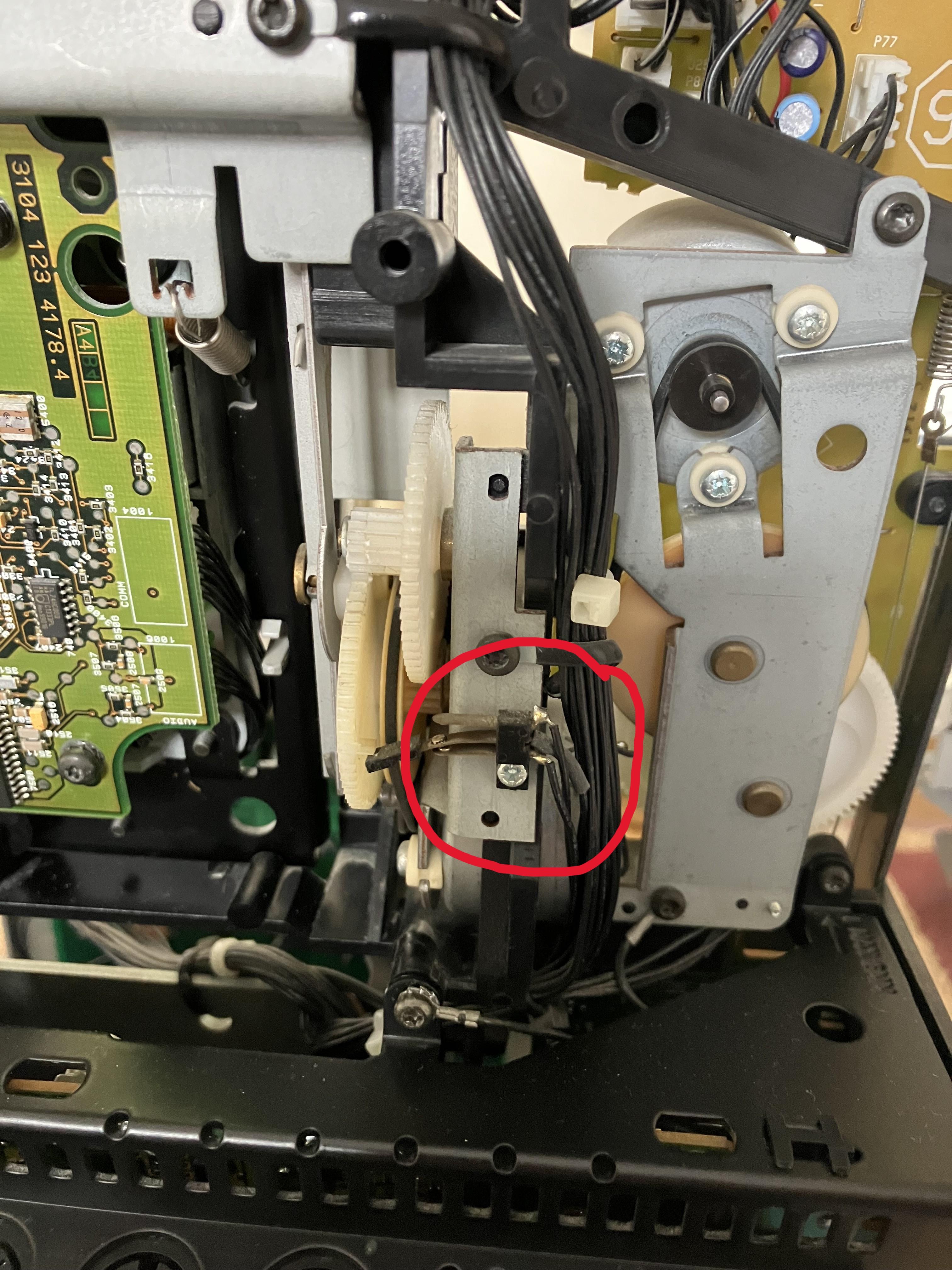Home › Forums › Product Discussion & Questions › BeoCenter › Beocenter 2500 service mode
Tagged: service mode
- This topic has 5 replies, 3 voices, and was last updated 1 month, 1 week ago by
ronaldus1.
-
AuthorPosts
-
21 December 2024 at 13:34 #61823
orava
BRONZE MemberI have BC2500 (2606) with no “clamper switch” connector on board 7, nor it has “program” key for “program 2630” sequense. Is there yet a another way to enter service mode?
Problem with device is like on
https://archivedforum2.beoworld.org/forums/t/9619.aspxL
21 December 2024 at 14:21 #61825I have BC2500 (2606) with no “clamper switch” connector on board 7
Are you sure? It’s actually the microswitch that senses when the CD clamper is fully closed/open – see picture below:
(You have to create short circuit from top contact to bottom contact – hold for 2-3 seconds and the display should read TEST MODE)
Location: Warwickshire, UK
My B&O Icons:
23 December 2024 at 13:13 #61874orava
BRONZE MemberYes, I can foud switch but it does not go to board 7 as manual says, so I think is this some different version. Will try direct from switch.
23 December 2024 at 13:52 #61875Yes, I can foud switch but it does not go to board 7 as manual says, so I think is this some different version. Will try direct from switch.
The manual (at page 7-5, and page 5-6) shows PCB7 in order to help you physically locate the switch with reference to the layout diagram on page 1-1. There is no connection to PCB7. The switch is actually connected to PCB5.
EDIT: And my photo actually showed a BC2300 which does not have the tape deck, hence PCB7 is not present. But it’s the same switch as in the BC2500.
Location: Warwickshire, UK
My B&O Icons:
25 December 2024 at 16:12 #61909orava
BRONZE MemberYes, I misunderstood manual, not ON board7 but behind it.
Anyway I still cant enter service mode, shorting does nothing..
CD mechanics is ok, working on other machine, so electrical problem prehaps.
23 November 2025 at 10:35 #71508ronaldus1
BRONZE MemberH Orava,
Did you finally got it working?
I have more or less the same problem. My machine is not booting at all. I don’t even get the standby led.
What I discovered is that the keyboard is not scanning the keys (the collum1, 2 and 3 signals are not scanning).
it is as if the processor is hanging in a loop.
shorting the clamper switch also uses the keyboard scanning routine so maybe you have some kind of the same problem. do you have the standby led?
Regards,
Ronaldus
-
AuthorPosts
- You must be logged in to reply to this topic.