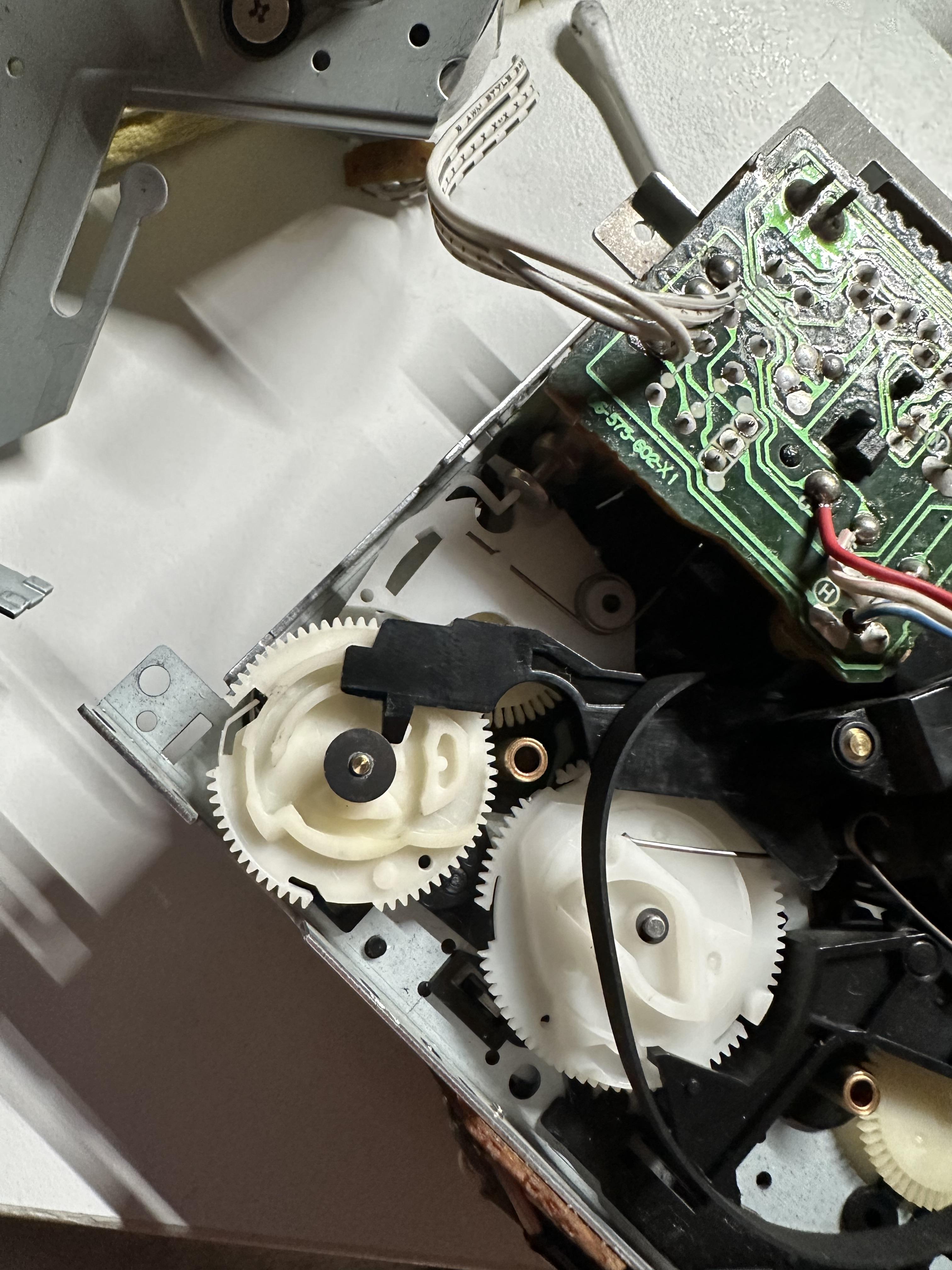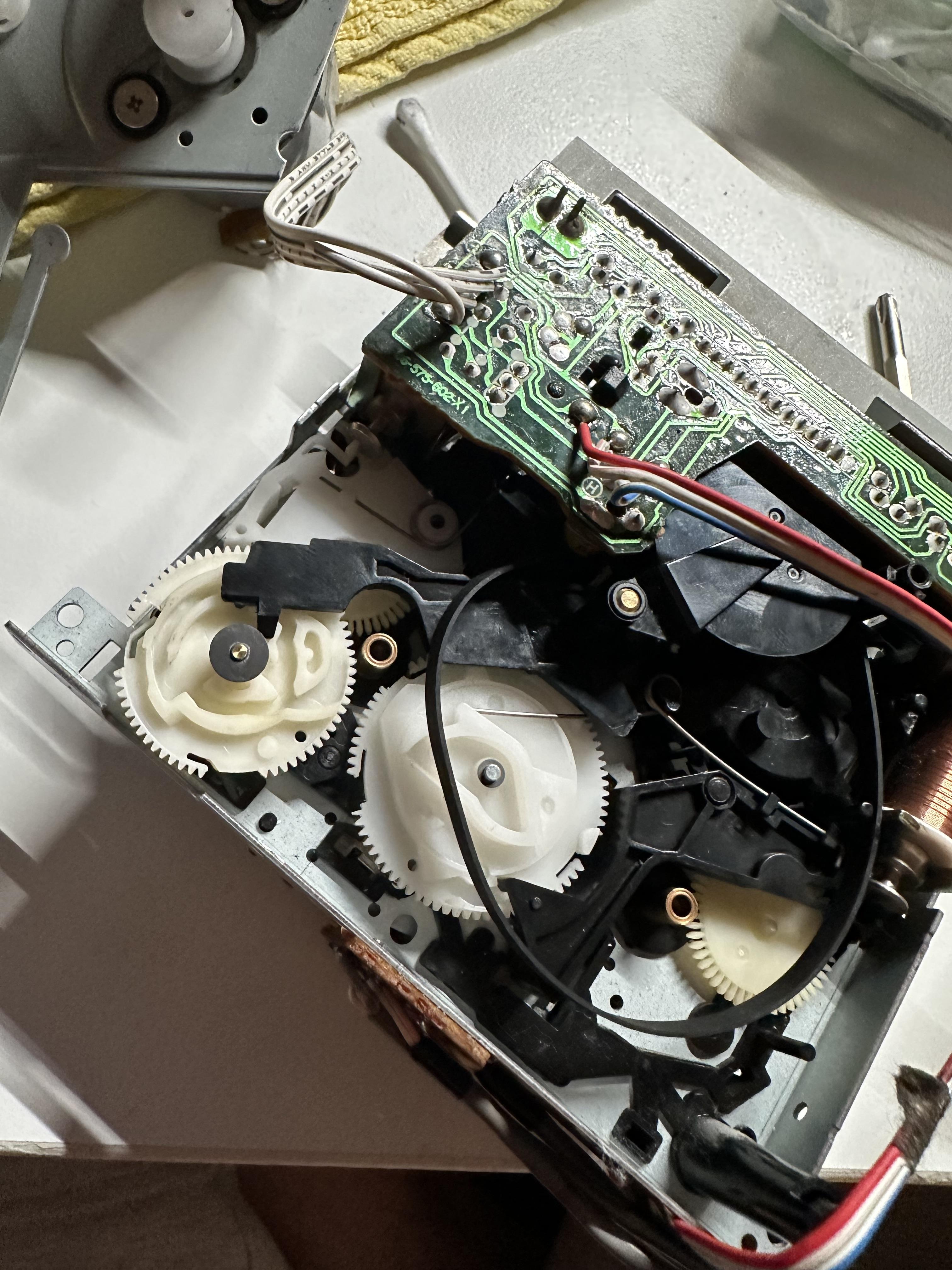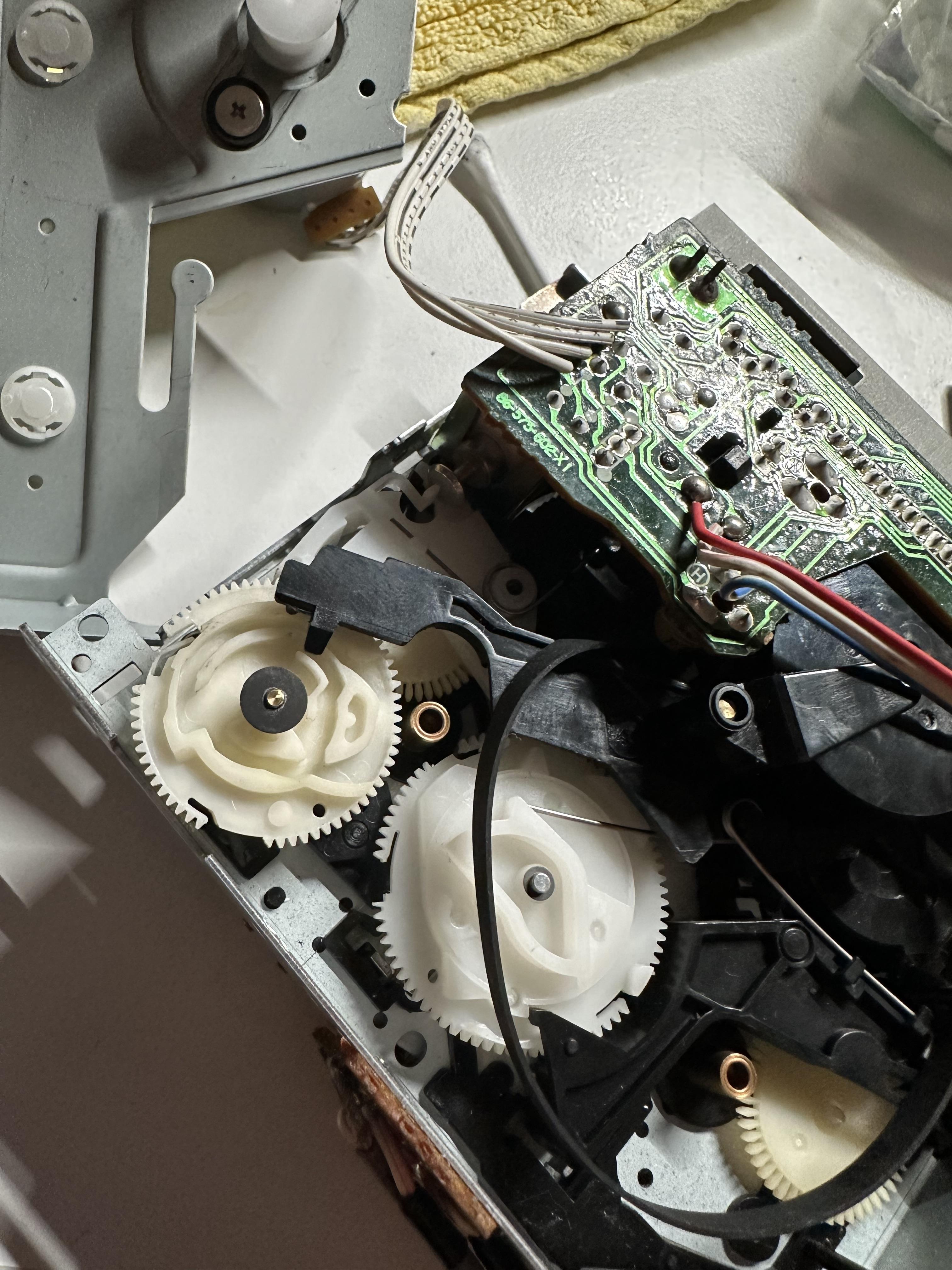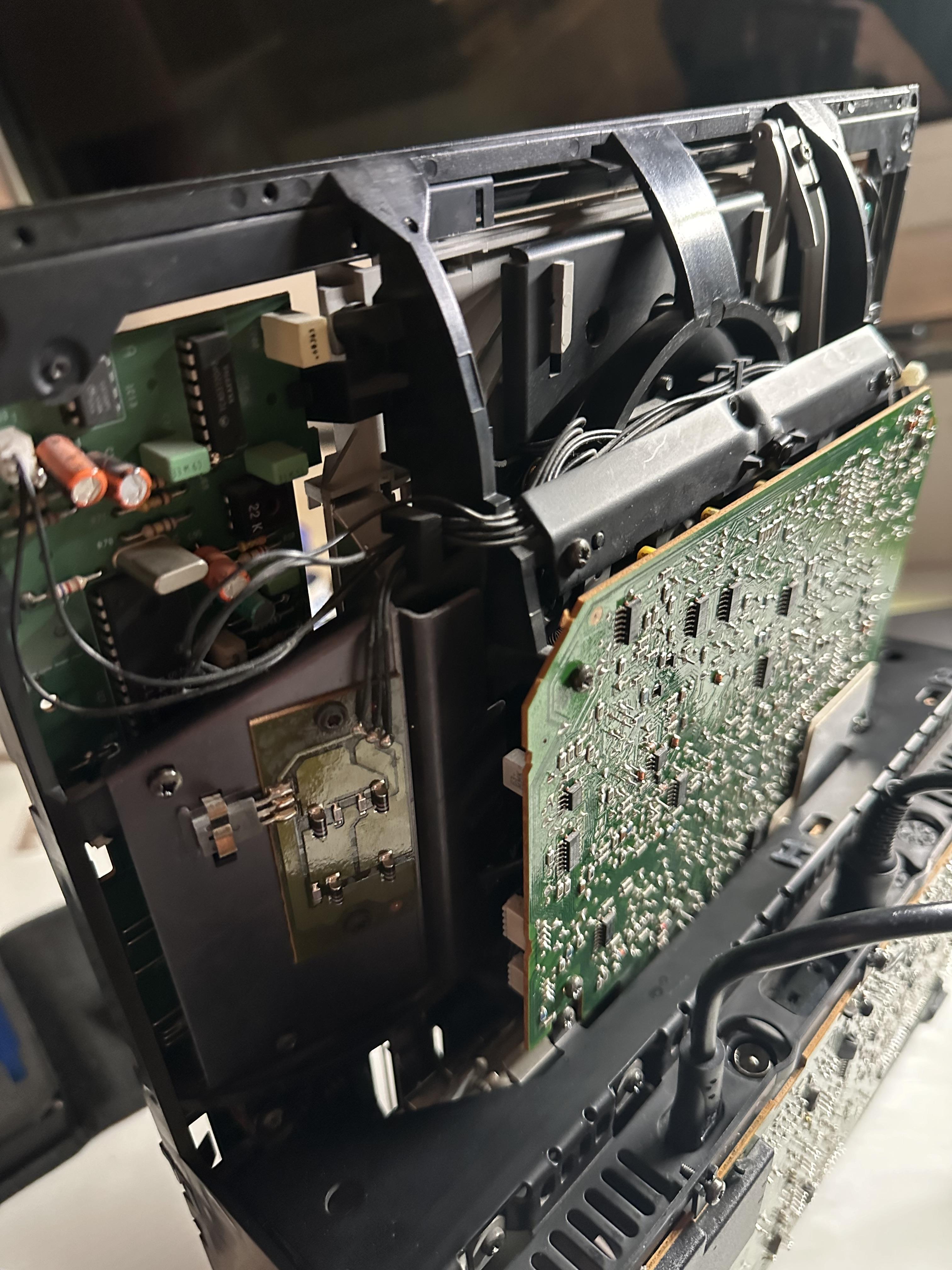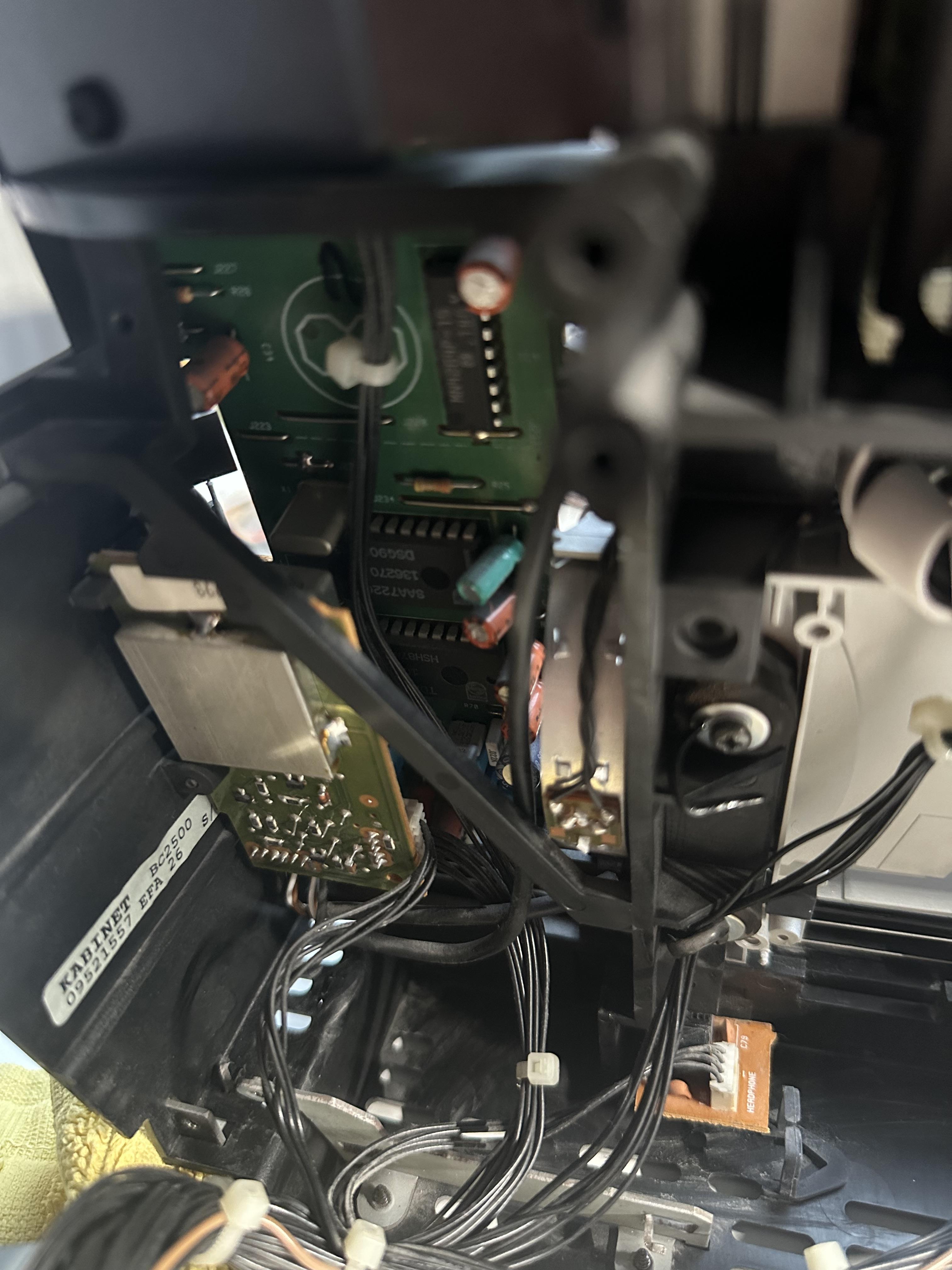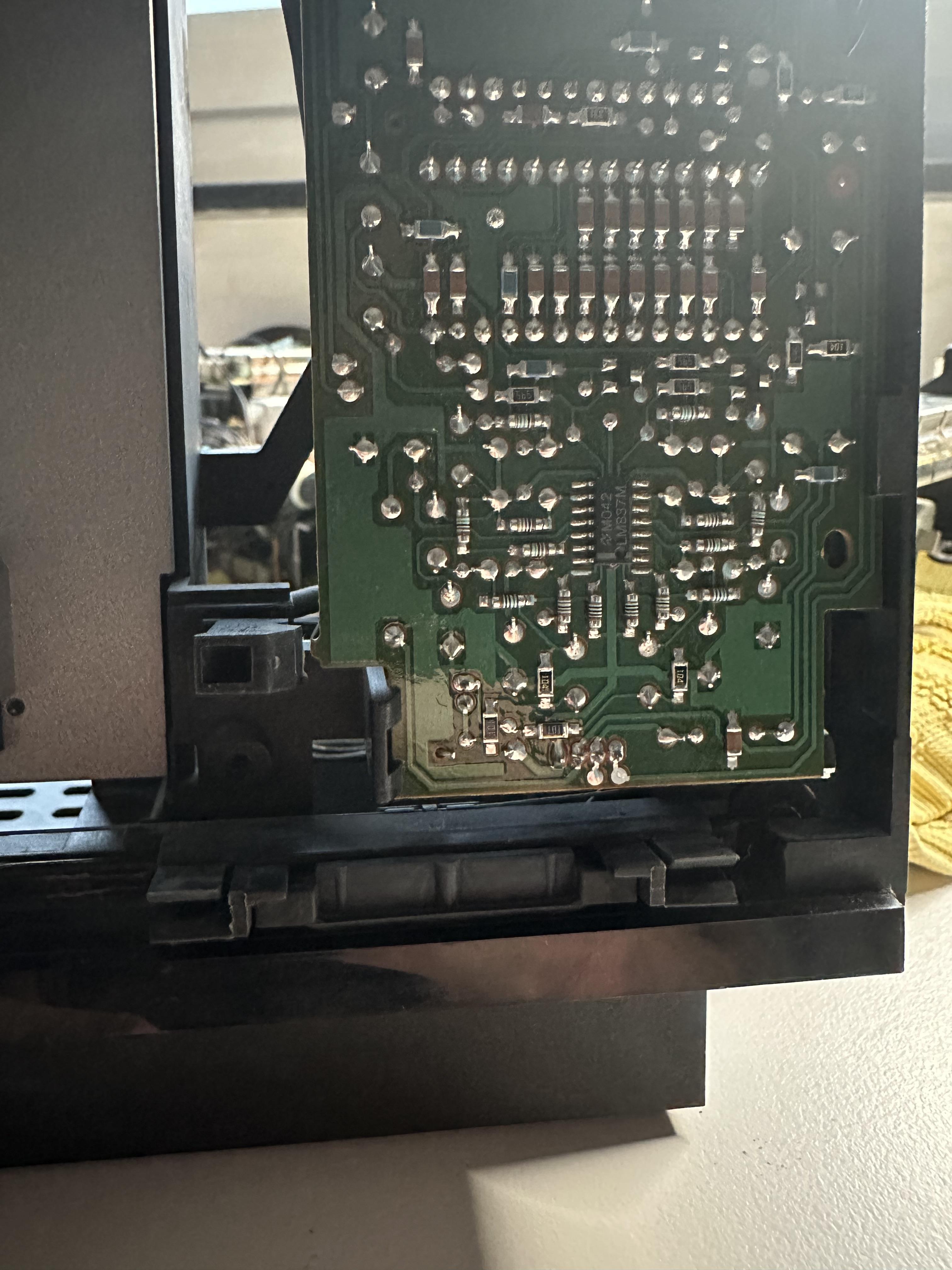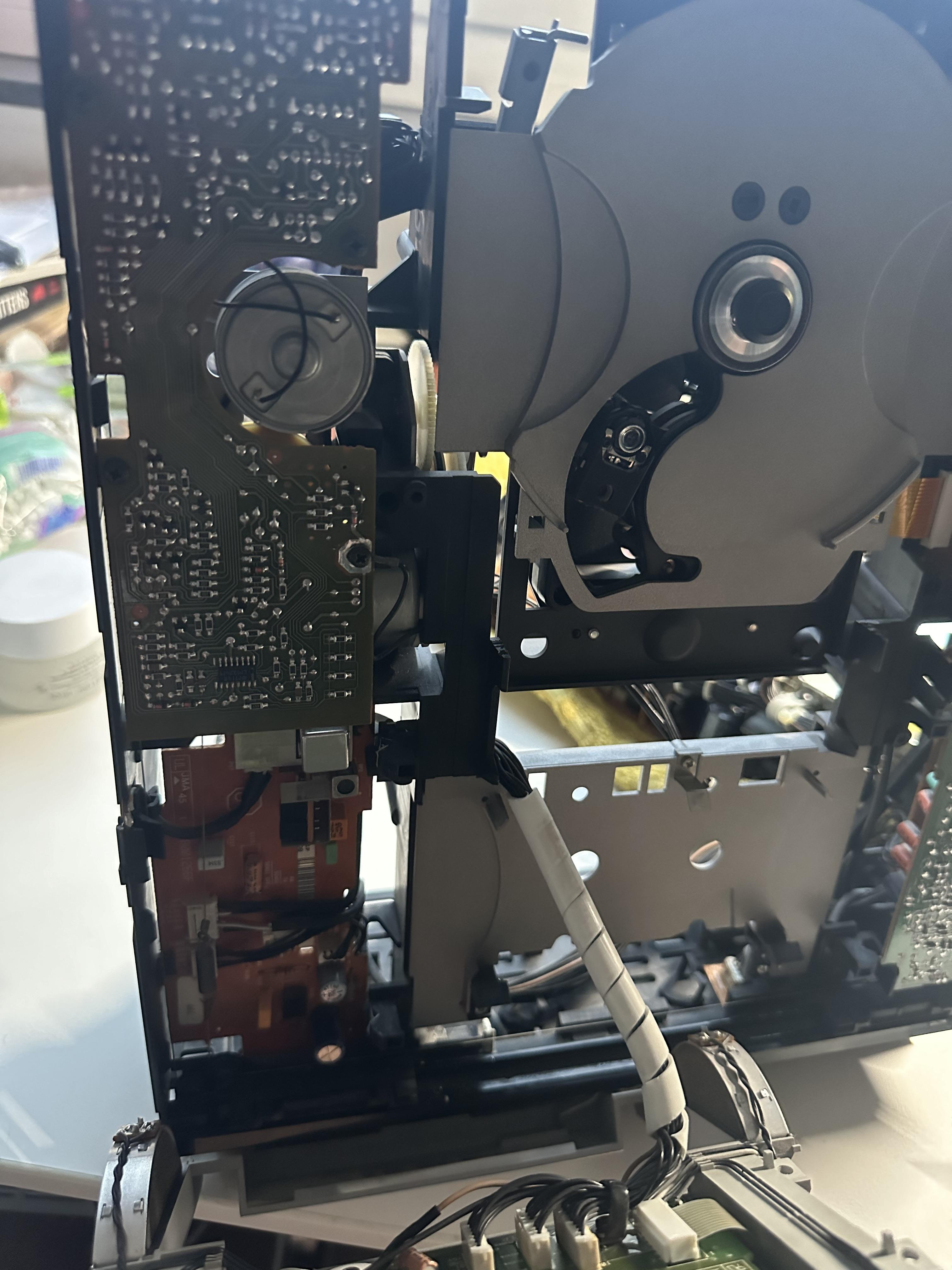Home › Forums › Product Discussion & Questions › BeoSystem › BeoSystem 2500 CD spinning and showing information but no sound
- This topic has 12 replies, 2 voices, and was last updated 1 year, 2 months ago by

-
AuthorPosts
-
4 November 2024 at 13:40 #60708
soillodge
BRONZE MemberHello dear forum members!
I was looking to fiddle around with BeoSystem for a long time now and finally got my hands on a 2500. Usual problems as not closing doors and not spinning tape, already ordered a replacement, so I am hopeful on that front. However there is a problem with CD, it shows on the screen, I can see how many minutes there are left, I can skip between tracks but there is no sound from the speakers. I can’t check tape deck for obvious reasons, but radio functions without problems, plays loud and clear. Previous owner told me that there was a BeoLink 5000 previously, but he has recycled it since it has broken. I did my research on this forum and it appears that there are some options, which could be locked and unlocked only from remote. My question is if someone has encountered something like this before, if so, could it be locked to some setting from remote? I initially didn’t think that it could be laser failing, but could there be a probability of this being a problem or some capacitors on the board? I have had something like this one Sony CMT-EX 1 once and cleaning lens has helped, however I cant get to it without disassembling the unit first, so I thought I would first ask knowledgable people here 🙂
Thanks a lot in advance!
Best regards,
Denys
4 November 2024 at 22:08 #60716 Moderator
ModeratorHi and welcome to Beoworld!
That’s a strange fault, and I suspect that there is nothing wrong with the laser since it is tracking and displaying on the screen. I am not aware of any functions on this model that are only available from the remote, or indeed ‘lockable’.
I would look first at the audio signal connections from the CD Servo PCB to the CD Interface PCB, and also from Interface to Pre-Amp PCB. If the laser unit has been repaired in the past it could simply be a case of a disconnected plug.
Do you have the service manual? This should help you to identify the correct boards and connections to check. Also, is the CD linear tracking (straight path across disc) or the older curved tracking version?
Location: Warwickshire, UK
My B&O Icons:
4 November 2024 at 22:56 #60718soillodge
BRONZE MemberHi there!
I have service manuals in German and English. German version just looks nicer and it is not a problem for me since I can speak German. I haven’t yet started to study the manuals (they appear to be 90+ pages), so not really familiar as of now. If you could hint me to exact chapters which could be useful to checking those connections – I would greatly appreciate it.
My thoughts about this function being locked with remote came after researching some posts abound BeoSystem 2500 I found on this forum and archived version, where some problems like timers were discussed. Was not sure if this could be the case so thought that asking wouldn’t hurt. My version is the one with curved tracking, guaranty papers mention June 1992, so this is somewhere in the middle of production to my understanding. It says Type 2601 on the back of the unit with another sticker saying Type 2201, my guess was that this Type number is in relation to the BeoSystem as a whole and not BeoCenter itself, though I would be happy to know more =)
Since I had basically the same issues on Sony CD player I thought that dirt or dust on the laser could be to blame as well, how deep of disassembly is needed to clean the laser itself and not the lens which is seen from the front side?
I am excited to get this thing fixed, lubricated and enjoy it in its full glory. It is my first experience with B&O and I am so far really pleased with feeling of the unit and speakers =)
Best regards!
UPD. I have found the thread where you and Madskp seem to have closely related problems to my unit. Read through those threads and all those mentioned in them, appears that this CD problem could be not that small as I thought. At least now I have a bit of understanding on what should be done and in what order. In. my head looks something like this: replace all the belts, clean the laser eye, probably put it in test mode and check for errors, check all the possible connections and try to spot any cold solder joints while doing that, if the problem persists – then I will need to dig deeper and search for some failing caps. Seems like a small side repair in the sea of more complex ones I have already lying around is not so easy after all, but I will do my best =)
5 November 2024 at 15:08 #60726 Moderator
ModeratorIf your BeoCenter 2500 has the curved laser then it is more like the one that is the subject of my later thread here: https://forum.beoworld.org/forums/topic/beocenter-2300-cdm-4-cd-repair/
I have paused work on that at the moment due to family commitments, but actually the CD started working fully after a few days of regular use so I may well leave it for now. Happy to try and assist with your fix though!
These curved tracking CDM-4 CD players seem more reliable than the later linear tracking CDM-12 versions, so these is possibly less information on the forum about fixing the particular problem that you described (i.e CD working but with no sound).
It would definitely be worth trying the CD test modes first so see if that gives a useful indication. Test modes are explained in the service manual at page 7-5 and 7-7. You may find that your CD player passes all the tests, because the fault could be downstream in the audio section.
In my linked thread you can see PCB 8 exposed, which carries out the Servo, disc detector and CD decoder functions on one board (unlike the later models). The circuit diagram is page 2-10 and 2-11. The ‘input’ to PCB8 is a ribbon connector from the back of the CD mechanism, and the audio output can by seen bottom right of the circuit diagram on page 2-11, namely ‘Plug 65 connections 1 and 2’. I would check the physical security of the ribbon cable and of plug 65 first. Also check for an audio signal at plug 65. Note that I am not sure where P68 is on PCB8, but it should be labelled on the board itself.
Good luck, and please come back with any questions as you investigate. Photos may be helpful to explain the problems.
Location: Warwickshire, UK
My B&O Icons:
5 November 2024 at 15:18 #60728 Moderator
ModeratorSince I had basically the same issues on Sony CD player I thought that dirt or dust on the laser could be to blame as well, how deep of disassembly is needed to clean the laser itself and not the lens which is seen from the front side?
I forgot to answer this bit. To be honest deep cleaning of the laser pickup head/mechanism looks quite complex (and I haven’t tried it myself!), so I would leave that for now and investigate some of the simpler solutions first (especially if the CD passes all of the CD Test Mode tests.)
Location: Warwickshire, UK
My B&O Icons:
7 November 2024 at 16:02 #60756soillodge
BRONZE MemberHi once again!
I first decided to change the tape belt and have some problems with it. While cleaning the previous belt which basically became a black goo which covered whole assembly, the two metal spinning parts fell out and i can’t figure out how to put the white plastic cogs with black lever together in a way that they should be. Could someone help me on that?thanks!
8 November 2024 at 12:28 #60765 Moderator
ModeratorI have had a bit of a search but can’t find any info specific to those white cogs. A similar tape deck was also fitted in other B&O systems so you may be able to find something related to (for example) BeoCenter 9300 tape deck. There are a few photos (and videos) online but nothing showing the white cogs exposed.
Not sure if the third photo in this post helps (actually refers to BC8000): https://forum.beoworld.org/forums/topic/beocenter-8000-tape-deck-clicking-issue/#post-55380
Location: Warwickshire, UK
My B&O Icons:
8 November 2024 at 21:39 #60776soillodge
BRONZE MemberGot to work a bit more on it today. I didn’t manage to get the right black cover off yesterday, with a bit more power it popped off today, it was way more stiff than other one for some reason. Nothing which brings me closer to the laser just yet. I am not sure that my version is the same one as the one mentioned in your post, or i just didn’t get to the servo board. Tried a test mode today, everything works as it should in my understanding, all commands work normally, tries to focus and moves freely, plays disk and no errors, but still no sound. I suppose it could be this 47uF 16V capacitor you mentioned in your thread, but honestly i still feel like the problem comes from dirty laser eye. Since i still didn’t get to laser servo board i can’t say for sure about connections, but the one i saw (ribbon cable which goes to a perpendicular board on the main one on the right) is fine. I will still get a bit deeper into it since i need to go back to this damn tape cogs. Will keep you updated on how it goes, here are some photos in a meantime. It is overall a nice experience fixing it, problem with the deck is such a stupid thing to happen lol.
9 November 2024 at 14:38 #60783 Moderator
ModeratorI really don’t think that your problem is related to the laser or the 47uF capacitor, because if faulty I think this would prevent your laser from reading the CD at all, whereas yours plays and shows track data; the latter can only come from the laser reading digital data correctly. The CD audio output is also digital data until PCB8 carries out Digital-to-Analogue conversion).
You haven’t included a photo of the front unfortunately so I can’t compare, but this is what my BC2300 looks like (PCB8 exposed on the right):
I would look initially to see if there is an audio output from the board shown above. I have annotated the PCB with a red circle and from looking at the service manual I think this is where the audio output leaves PCB8 – there is probably a small (2-pin?) connector (P65) behind the red circle which take the CD audio to the pre-amp/input selector – probably black wires.
If removing PCB8 to investigate, be careful of the ribbon connector about half way up on the left hand side. This receives the digital data from the CD laser assembly, and should also be checked for security.
Location: Warwickshire, UK
My B&O Icons:
9 November 2024 at 15:18 #60784soillodge
BRONZE MemberThought i would quickly open it up and see for myself. I attach more photos of the unit. I have not disassembled it further as of just yet,
There is indeed a 2 pin connector at the place you marked, it seems to me like it has never previously been taken apart, so it would wonder me if any connections would be to blame. Should i check the voltages on those pins you marked when i get unit connected enough again?
9 November 2024 at 17:42 #60787 ModeratorThat board looks to be the same as mine, and you can see the ribbon connector that I mentioned in your second photo (from CD mech to PCB8).
ModeratorThat board looks to be the same as mine, and you can see the ribbon connector that I mentioned in your second photo (from CD mech to PCB8).There is indeed a 2 pin connector at the place you marked, it seems to me like it has never previously been taken apart, so it would wonder me if any connections would be to blame. Should i check the voltages on those pins you marked when i get unit connected enough again?
Worth checking both ends of that connector – make sure it is connected at the pre-amp end also, and look for any breaks, or dry solder joints around that area on the PCB.
I would check for an audio signal rather than voltage. I used to use a crystal earpiece (remember those?) whilst providing ground with my finger. You may be able to use a separate amp to see if there is any output, but keep the volume low at first.
Location: Warwickshire, UK
My B&O Icons:
9 November 2024 at 22:25 #60799soillodge
BRONZE MemberFunny enough, i don’t remember those. Look, this BeoSystem is 8 years older than I am 😉
That also makes fixing tape deck quite a bit more difficult, since i have never even once in my life listened to a tape, not even speaking about fixing one. I am enjoying fixing vintage audio equipment, but that is still quite a learning curve to me. I really can’t see any cold joints, but i will try to find a way to check audio signal. I haven’t yet bought and oscilloscope, which i think would be helpful here 😉
I guess i could try connecting RCA to this connector and use second amp as you advised, but seems like it would be quite a mess of cables.
Those laser units need to be taken out from the back part, right? I can’t see any disassembly guides on versions with curved laser path and really don’t want to break any plastic tabs.
It is such a shame that i can’t get that tape deck together as it was, it just crackles when spinning both ways, but hopefully it could still be done, probably some spring is locked in a wrong position or smth
Thanks for your guidance!
9 November 2024 at 23:18 #60800 Moderator
ModeratorI guess i could try connecting RCA to this connector and use second amp as you advised, but seems like it would be quite a mess of cables.
Maybe just touch the tip of an RCA against one of the visible solder joints on the front (connection point of that two-pin connector), and provide the ground elsewhere. This should be a quick test.
Those laser units need to be taken out from the back part, right? I can’t see any disassembly guides on versions with curved laser path and really don’t want to break any plastic tabs.
Page 7-1 of the Service Manual refers and is for the curved laser version. It is only the very end of the service manual that shows the newer linear CD mechanisms. When the service manual says flex-print I think it means the flexible ribbon connector.
EDIT: I meant to add: the reason that there’s no online guides/videos for repair of the curved laser path models is that they tend not to go wrong!!
Location: Warwickshire, UK
My B&O Icons:
-
AuthorPosts
- You must be logged in to reply to this topic.