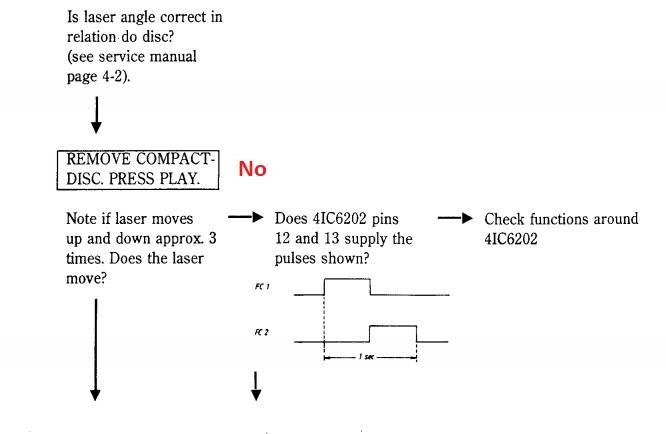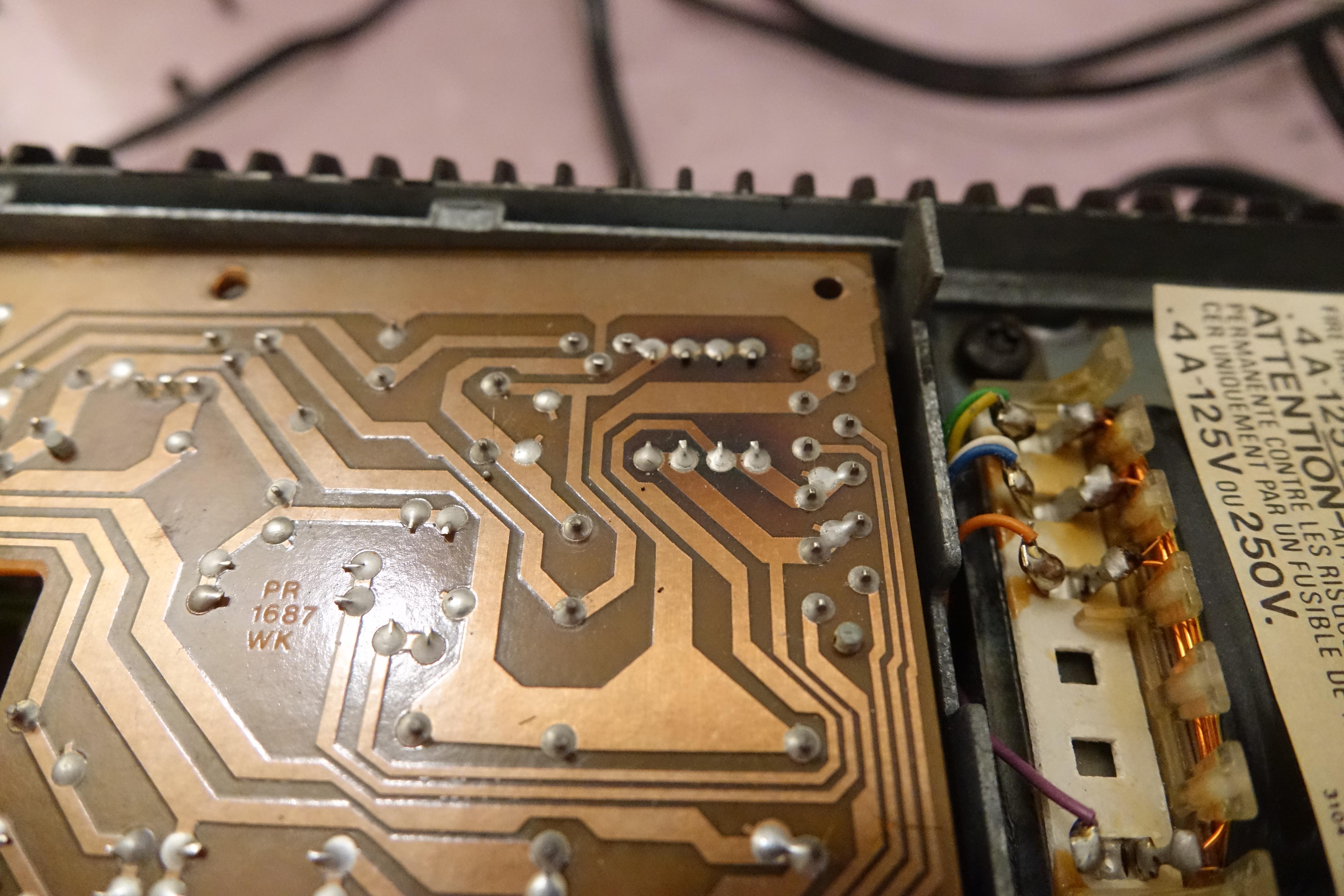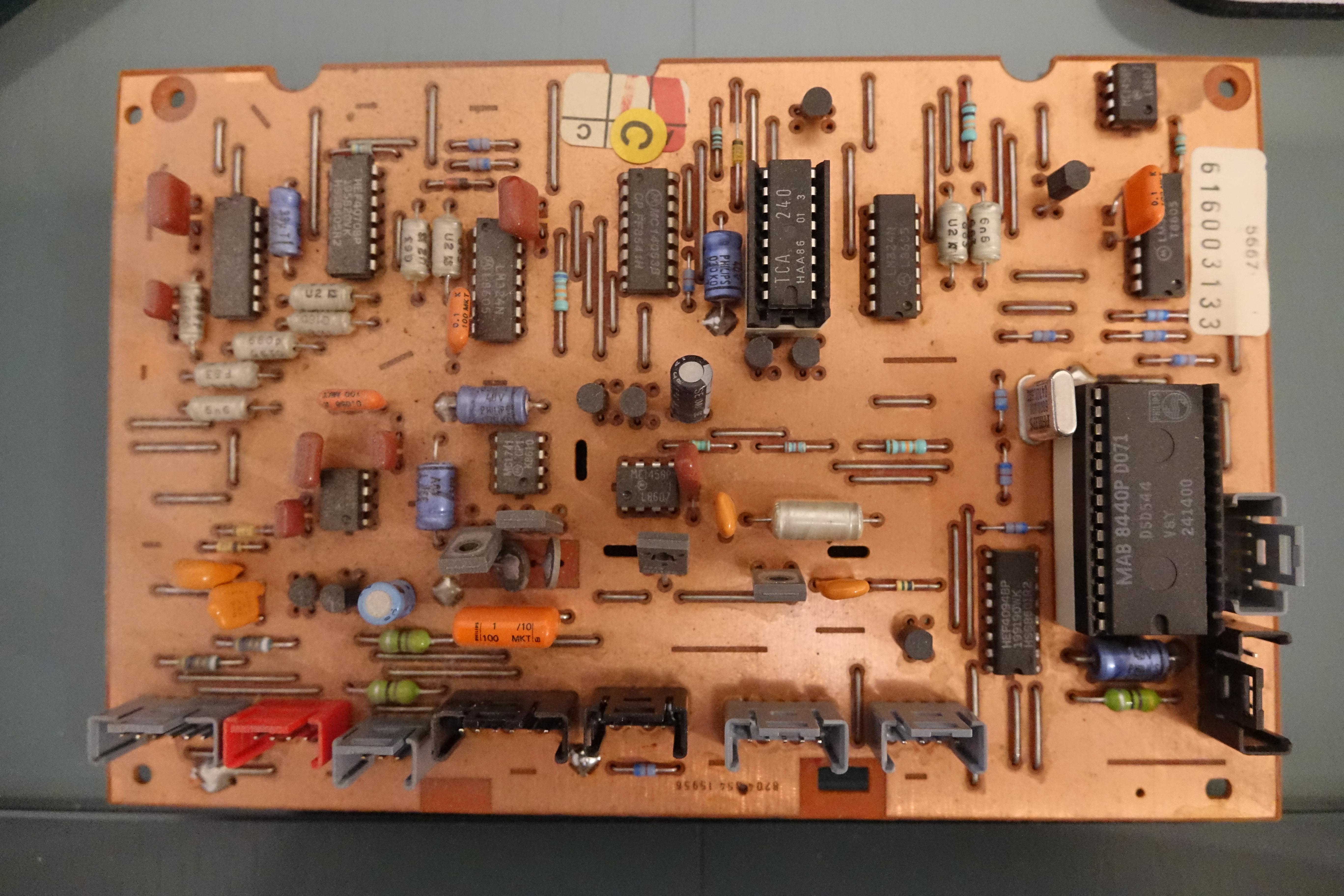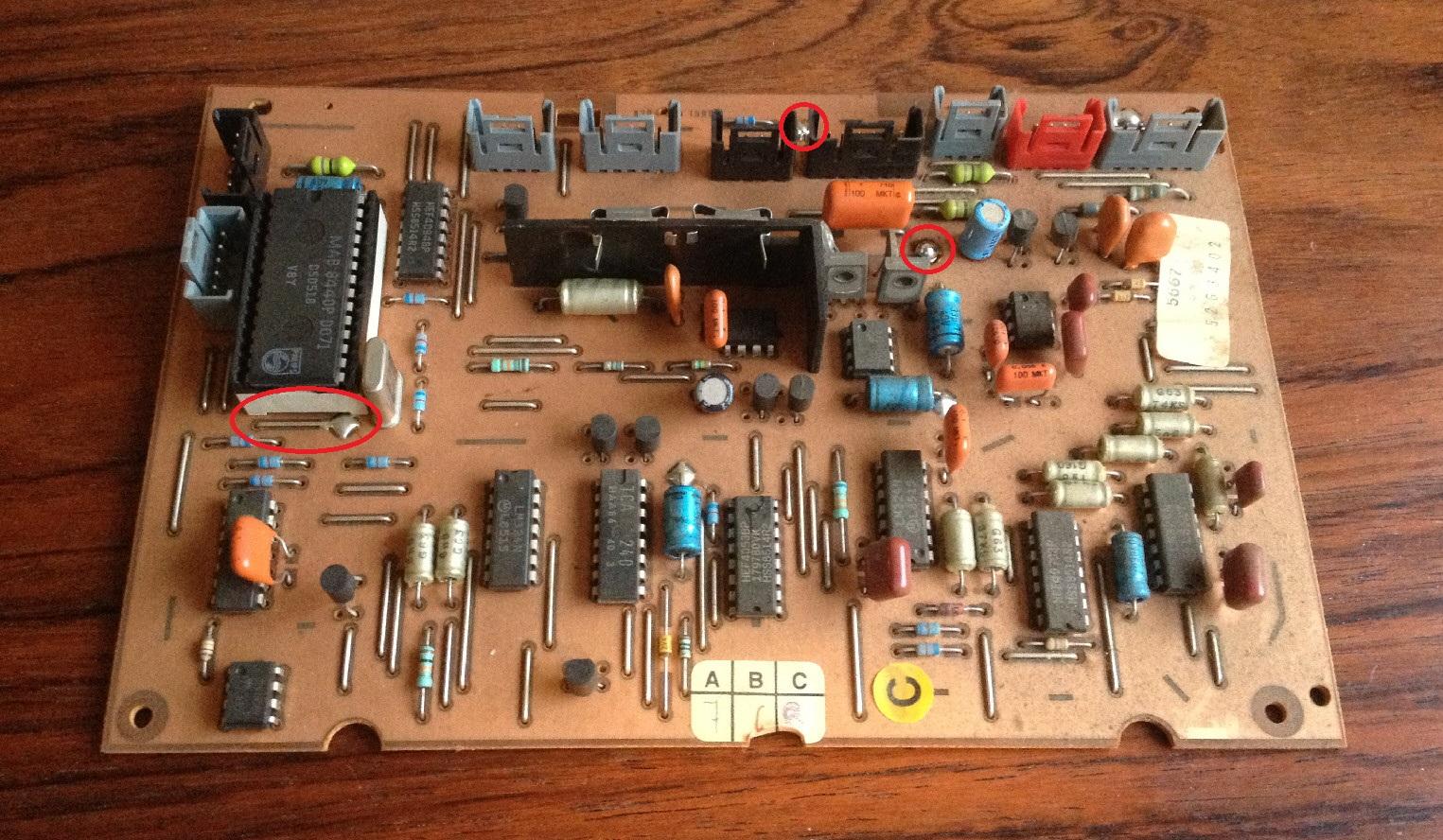Home › Forums › Product Discussion & Questions › BeoGram › Beogram CDX Repair
- This topic has 2 replies, 2 voices, and was last updated 1 year, 7 months ago by
MaxPower.
-
AuthorPosts
-
9 May 2024 at 00:27 #55411
MaxPower
BRONZE MemberHello to all in the group, I recently have taken on repairing a Beogram CDX, after doing some research on the common faults. Upon inserting a CD and pressing play, the disc spins for a short time, stop, then tries again to spin, then the disc stops. A very faint electronic sound is heard, then the question mark ‘?’ symbol appears.
My first thought was to repair the vias on the decoder board. So I re-soldered/drilled all the vias, as well as all the 22uf caps, and one 1uf cap replaced.
Same problem exists.
As a side note, the laser is seen moving up and down 3 times, but the laser does not track at all. So a few questions, based on these observations:
- Is the spindle motor faulty and need replacing?
- Service manual says if the laser bobs up and down aprox 3 times, check around 4IC6202. How? No scope here.
- There are some overheating marks on the power board (see photo) Would replacing caps on the power board help?
- Does any work need to be done to the servo board? Are there known faulty caps on this board also?
I recently managed to get the entire chassis apart, so I have access to all the components. Thank you in advance to anyone who is familiar, seen this problem before, or can recommend some next actions to take with the CDX repair.
2 June 2024 at 22:45 #56210There are griplets on the servo board too I seem to remember. Have you done those?
Also replace capacitors on this board and as well on the CDM board.
Leave the motor well alone, it will last forever, do to speak.
10 June 2024 at 07:47 #56396MaxPower
BRONZE MemberYes, thanks for your response. The repair to the servo boards griplets seem to solve the problem! A cold solder joint was also found on the circled area next to the IC. Glue from the IC also corroded the trace, which was scraped off with a flat screwdriver. Re-soldering this blob above and below helped. The player still for some reason produces the ‘?’/’2’ upon startup, but it actually tracks and plays CD perfectly now !
-
AuthorPosts
- You must be logged in to reply to this topic.