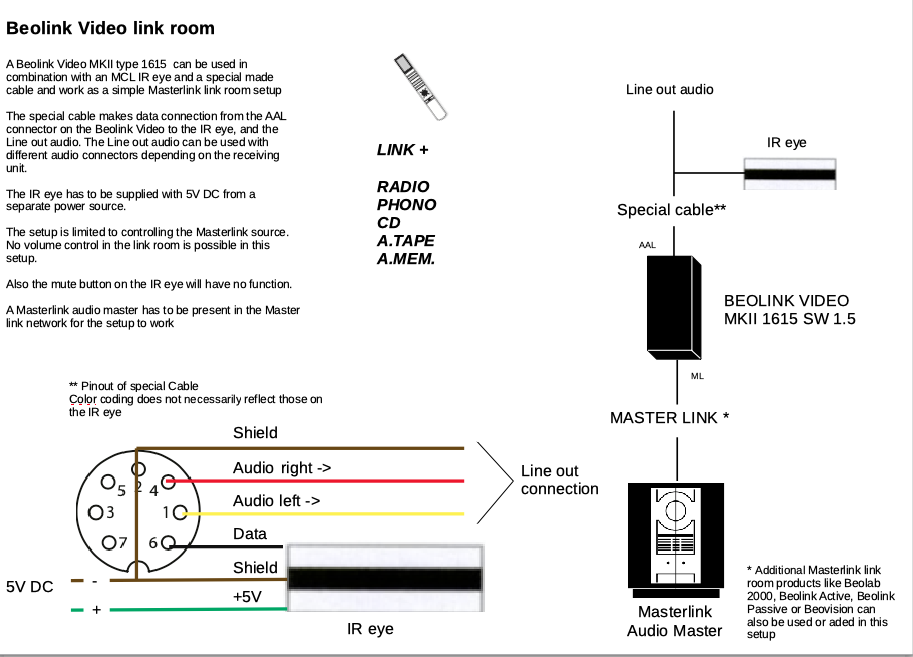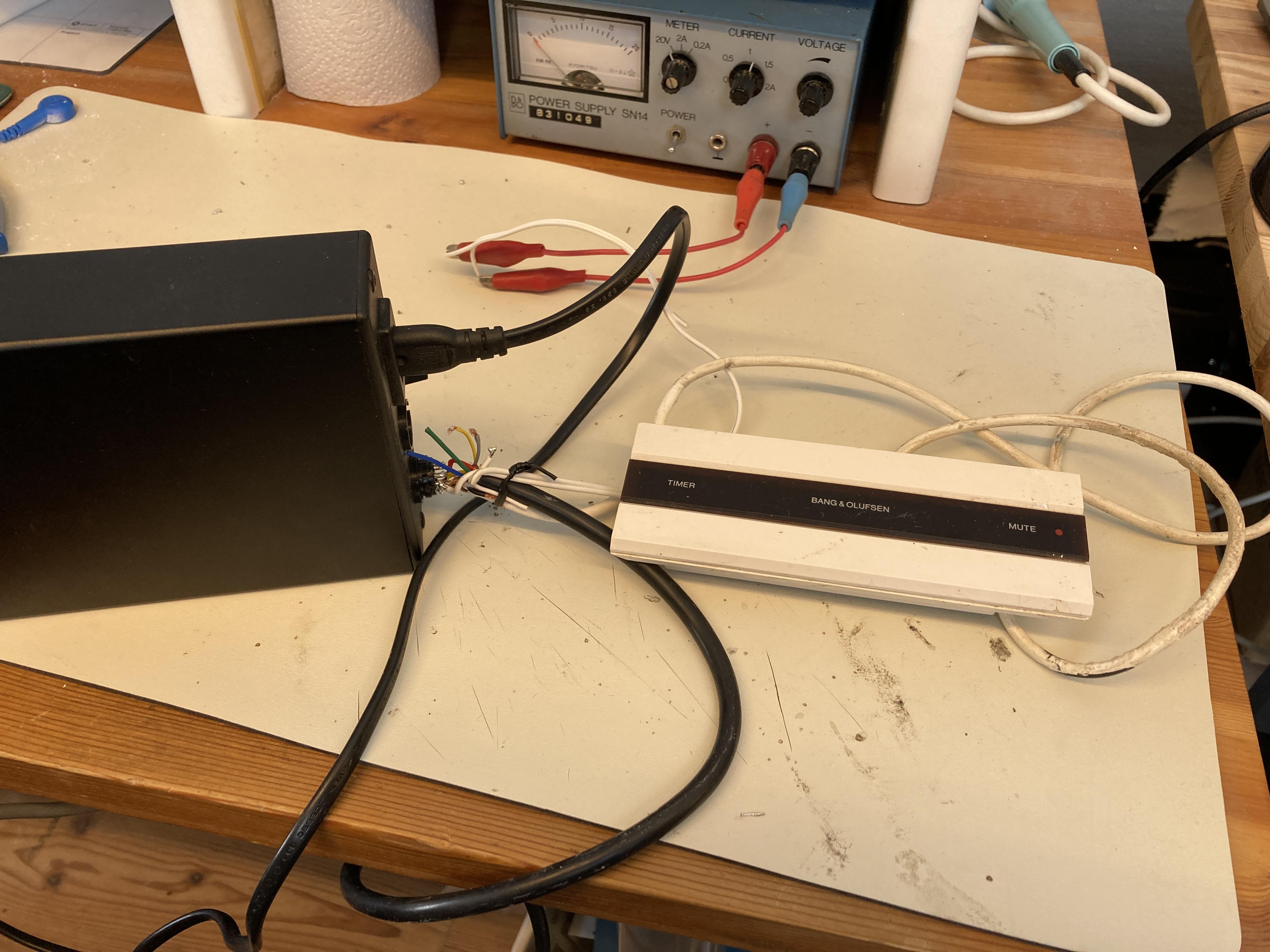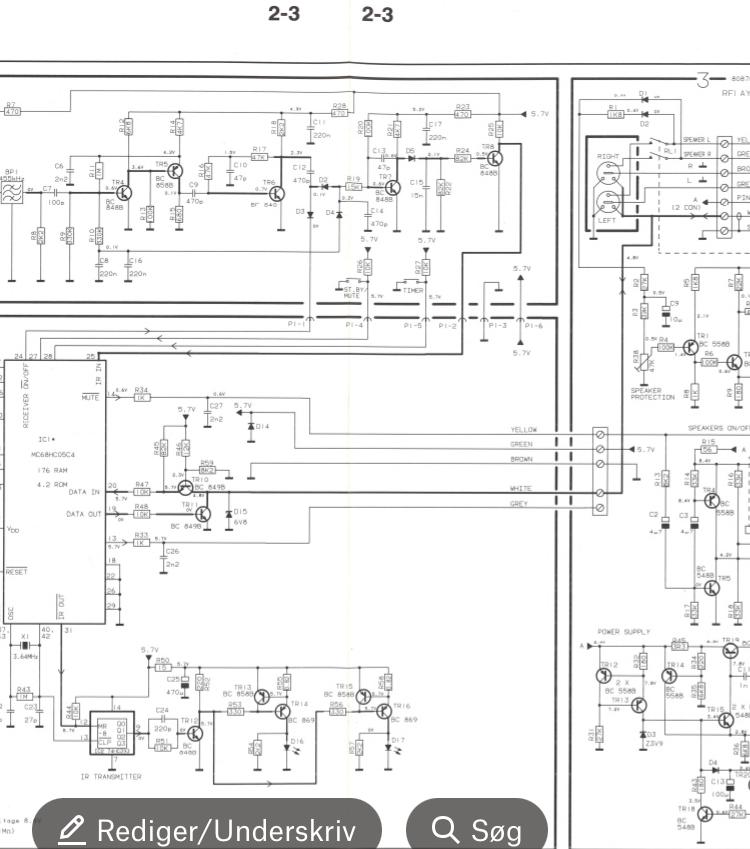Home › Forums › General Discussion & Questions › General Discussion & Questions › The poor man’s ML link room
- This topic has 11 replies, 2 voices, and was last updated 1 year ago by
Madskp.
-
AuthorPosts
-
14 April 2024 at 07:35 #54279
Madskp
GOLD MemberThis has been cooking in my brain for some time now.
There must be a lot of unused Beolink Video type 1615 boxes out there since most people don’t use CRT TV’s anymore.
Also there must a lot of MCL2A with the corresponding IR eye’s that has become obsolete as most people have moved to newer technology.
But what if some of these things could be used?
I have already done some tests with the use of the Beolink Video 1615 and Beomaster 4500 with certain software revisions as a link room https://forum.beoworld.org/forums/topic/beolab-3500-and-1611-converter-settings/page/22/#post-30516. and the MCL2AV and the Beolink Video 1615 as a link room https://forum.beoworld.org/forums/topic/beolab-3500-and-1611-converter-settings/page/20/#post-21015 both proving that the 1615 can be used for other stuff than CRT TV’s.
In this post we discovered that an MCL IR eye could be connected to the AUX connection of a Beomaster 5500 and do some controlling.
This got me thinking if it could do the same if the IR eye is connected to the AAL connection on the Beolink Video 1615.
And it can. 5V has to be supplied to the IR eye from an external power source.
I does not seem to matter what option settings I make for the link room, but for some reason I can only start the Audio master by pressing Link + an audio command.
Furthermore there is no voume control in the link room.
So what can this be used for?
I actually see a lot of possibilities:
- make vintage audio systems without link capabilities into link room by supplying the audio to their AUX socket. Volume control is done on the vintage products own volume control.
- Make systems like Beosound 1 (CD version) and Beosund Century into link room by supplying the audio to their AUX socket. Aux has to be selected as a source first, but there is no conflicting remote commands like double volume control involved.
- Use Beosystem 3500/4500/5500/6500/7000 and Beocenter 8500/9000/9300/9500 as link room systems by by supplying the audio to their AUX socket. Aux has to be selected as a source first, but there is no conflicting remote commands like double volume control involved. Audio aux from the system must no be connected to the converter.
Of course most of the above could also be achived by using a Beolink passive, but the purpose of this is to get unused equipment usefull again.
Feel free to comment this solutions and make inputs for things to test and/or modify
Location: Denmark
14 April 2024 at 20:18 #54280Madskp
GOLD MemberAlso a picture of my messy test setup
I will also do some followup with video master sources and check if other Beolink converters like the 1611 and 1614 will do the same
Location: Denmark
15 April 2024 at 11:11 #54281Great result – thanks for posting.
Perhaps if the audio was fed into a Playmaker, auto-sense on its line-in could switch on connected PL speakers and you would have Beo4 volume control also? You’d probably need the PM in A.OPT 4 so that it will respond to the ‘link mode’ volume commands that are used to activate the BL1615, and you’d have to avoid the A.MEM command as this would put the PM into Airplay mode.
If the PM works then maybe Essence would be similar.
Location: Warwickshire, UK
My B&O Icons:
15 April 2024 at 11:21 #54282Madskp
GOLD MemberPerhaps if the audio was fed into a Playmaker, auto-sense on its line-in could switch on connected PL speakers and you would have Beo4 volume control also? You’d probably need the PM in A.OPT 4 so that it will respond to the ‘link mode’ volume commands that are used to activate the BL1615,
Oh yes, didn’t think of that as an option. That would be an even more seamlessly solution, especially if the BEO4 is programmed to send link commands.
and you’d have to avoid the A.MEM command as this would put the PM into Airplay mode.
Yes A.MEM can not be used from the main room in this scenario as the PM also seems to prioritize Airplay over Line in.
Location: Denmark
15 April 2024 at 15:39 #54283Madskp
GOLD MemberI did a little more testing today.
For some reason the linkroom setup responds to both normal audio commands and LINK audio commands today. Very weird. I can’t tell why it differs today, but might have to do some more long term testing.
This does make scenario 2 and 3 in the first post less interesting as there is now risk of conflicting commands.
I have also added my BC6 to the ML part of the system, and the TV can be activated from the 1615 link room with normal video source commands
I have also tried to replace the 1615 with both a 1611 and 1614 Beolink converter and it seems to work the same as the 1615 except they do not react to video commands.
To be continued…
Location: Denmark
16 April 2024 at 12:00 #54284For some reason the linkroom setup responds to both normal audio commands and LINK audio commands today. Very weird. I can’t tell why it differs today, but might have to do some more long term testing.
Does the IR eye/BL1615 combination accept Option programming? This could explain the change of response. Also, I am not sure whether the Option setting is stored in the IR eye or the BL1615 – you’d have to swap between components to test.
Location: Warwickshire, UK
My B&O Icons:
16 April 2024 at 12:33 #54285Madskp
GOLD MemberFor some reason the linkroom setup responds to both normal audio commands and LINK audio commands today. Very weird. I can’t tell why it differs today, but might have to do some more long term testing.
Does the IR eye/BL1615 combination accept Option programming? This could explain the change of response. Also, I am not sure whether the Option setting is stored in the IR eye or the BL1615 – you’d have to swap between components to test.
Thanks for the input. I have tried Link option 1-6 and do not see any change in behaviour no matter which one I choose, so I am not sure if the options settings does anything for this particular setup.
I have yet to try option 0 though. That would at least give a hint to wheeter or not the options settings has any effect at all. That will be for my next testing run.
Location: Denmark
16 April 2024 at 14:09 #54286I have tried Link option 1-6 and do not see any change in behaviour no matter which one I choose, so I am not sure if the options settings does anything for this particular setup.
For the BL1615 it may also be worth trying V.OPT settings, as that is what you would do if there was a connected TV.
Location: Warwickshire, UK
My B&O Icons:
16 April 2024 at 14:58 #54287Madskp
GOLD MemberI have tried Link option 1-6 and do not see any change in behaviour no matter which one I choose, so I am not sure if the options settings does anything for this particular setup.
For the BL1615 it may also be worth trying V.OPT settings, as that is what you would do if there was a connected TV.
I have now tried L.OPT 0, A.OPT 0 and V.OPT 0, and in all cases it still reacts to the remote commands, so guess the option settings does not work in this setup
Location: Denmark
16 April 2024 at 17:32 #54288Madskp
GOLD MemberLooking at the diagram for the MCL2A the data line has no connection to anything in the relay box which might suggest that the option settings are stored in the IR eye.
I might try with another IR eye to see if it act any different. I belive the one I am using here is one I have not used before, so it could have issues
Location: Denmark
28 January 2025 at 17:17 #63150Madskp
GOLD MemberJust had a thought that made me return to this thread.
What if the MCL IR eye is dependent of the MCL2A box to get an option setting. Although the data connection just passe through from the IR eye to the MCL cable, maybe there could be something with the yellow wire that goes to the speaker on/off circitry of the MCL2A box.
So I wired it up again with a 1615 where ground the data pin 6 form the AAL connector is connected to the MCL2A box data and ground screw terminal. Masterlink from the 1615 is connected to my Ouverture.
Again I can control the source on the Ouverture just fine, but wheether I set the MCL2A to option 2 or 4 i respond both to normal commands and Link + commands.
I wonder if the option settings of the MCL2A has some dependency on the connected Beomaster if used in the intended MCL configuration.
Looking at the intended purpose for the 1615 is with a Beovision TV, but option settings for that would probably be 5 or 6. Have to look more into that
Location: Denmark
29 January 2025 at 18:57 #63205Madskp
GOLD MemberJust tried to see if setting the MCL2A to L.opt 6 did any difference, but is till responds to both normal and Link + commands. not sure if it is actuall going into option 6, but it responds with a blink like when option settings is done.
Also tried to see if V.OPT settings would do any difference, but still the same.
Location: Denmark
-
AuthorPosts
- You must be logged in to reply to this topic.