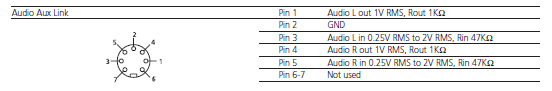Home › Forums › General Discussion & Questions › General Discussion & Questions › Switch Streamer to Radio playback upon A.AUX selection
- This topic has 2 replies, 3 voices, and was last updated 2 years, 11 months ago by
Madskp.
-
AuthorPosts
-
4 March 2023 at 06:41 #44336
tb59427
GOLD MemberHi all,
I had to reshuffle my setup a little and now have a streaming device (a hifiberry) connected to the AUX port of a BS3000. Works well. However, when I select A.AUX on the remote the BS3000 switches on, selects AUX input but obviously nothing plays unless it is streamed (e.g. via airplay) to the Hifiberry. Or the Hifiberry get’s told to play an internet radio station.
Now the hifiberry is opensource running on a Raspberry PI. I was thinking that I could monitor one of the Pi’s GPIO Pins and once I see it go up (or down) I could tell the Hifiberry to play radio. Or even do more fancy things.
I am not at familiar with the pinout (and it’s convetions) on the AUX port of a BS3000. I suspect it would be Datalink, right? Shouldn’t it be possible to monitor any of the Datalink pins (provided it is Datalink) to see whether the AUX port is in fact selected? I was thinking about a relay or even something more direct provided it doesn’t blow up the Pi.
Is the Link protocol somewhere documented? If it can be decoded and fed into the Pi (I suspect some serial comms forms the basis for Datalink) I could even use the Beo4 to remote control the Hifiberry (V2 of the project 🙂
Can any of you B&O tech gurus possibly shed some light on what happens on the AUX port once it get’s selected? And what (if any) documentation exists on the protocol used between B&O components? Once I understand that I can possibly work my way from there….
Thanks for any help, comments or pointers anyone may have
cheers
Torsten
4 March 2023 at 22:51 #44337There is no datalink on the BS3000 aux port (pins 6 and 7 are not used):
As an alternative, maybe have a look at a Beolink Converter 1611 connected to the BS3000’s ML socket. You would need to investigate the Audio Aux Link input to the BL1611, or add an MCL2AV to use datalink. Have a read of this extensive thread to find out more: https://forum.beoworld.org/forums/topic/beolab-3500-and-1611-converter-settings/
Location: Warwickshire, UK
My B&O Icons:
5 March 2023 at 08:17 #44338Madskp
GOLD MemberI agree with Guy that you might need to go the ML ->1611 way to get an input with some kin of datalink that you might be able to communicate with.
A couple of source regarding datalink:
1.
Article on the Beotech section on this site: https://beoworld.org/beotech/datalink.htm
The linked datalink manual linked to on that site is not availebale there, but can be found in the manuals section if you upgrade your membership.
2.
A readme file for some Github projects regarding datalink. https://github.com/toresbe/datalink
he refers to it as datalink 80 and datalink 86. As far as I have found out datalink 80 is also what B&O call Audio Link which is the communication used between a Beomaster and tape/CD/phone. Datalink 86 is then what’s called Audio Aux Link which is the communication between Beomasters and Beovisions or in this case the 1611 converter.
As for how the inner workings of the communications work I have no idea, but hope you can get something out of these sources.
Location: Denmark
-
AuthorPosts
- You must be logged in to reply to this topic.