Home › Forums › Product Discussion & Questions › BeoVision › Beovision 7-40 MkII Masterpin / Pincode entry problem
- This topic has 7 replies, 3 voices, and was last updated 3 months, 2 weeks ago by
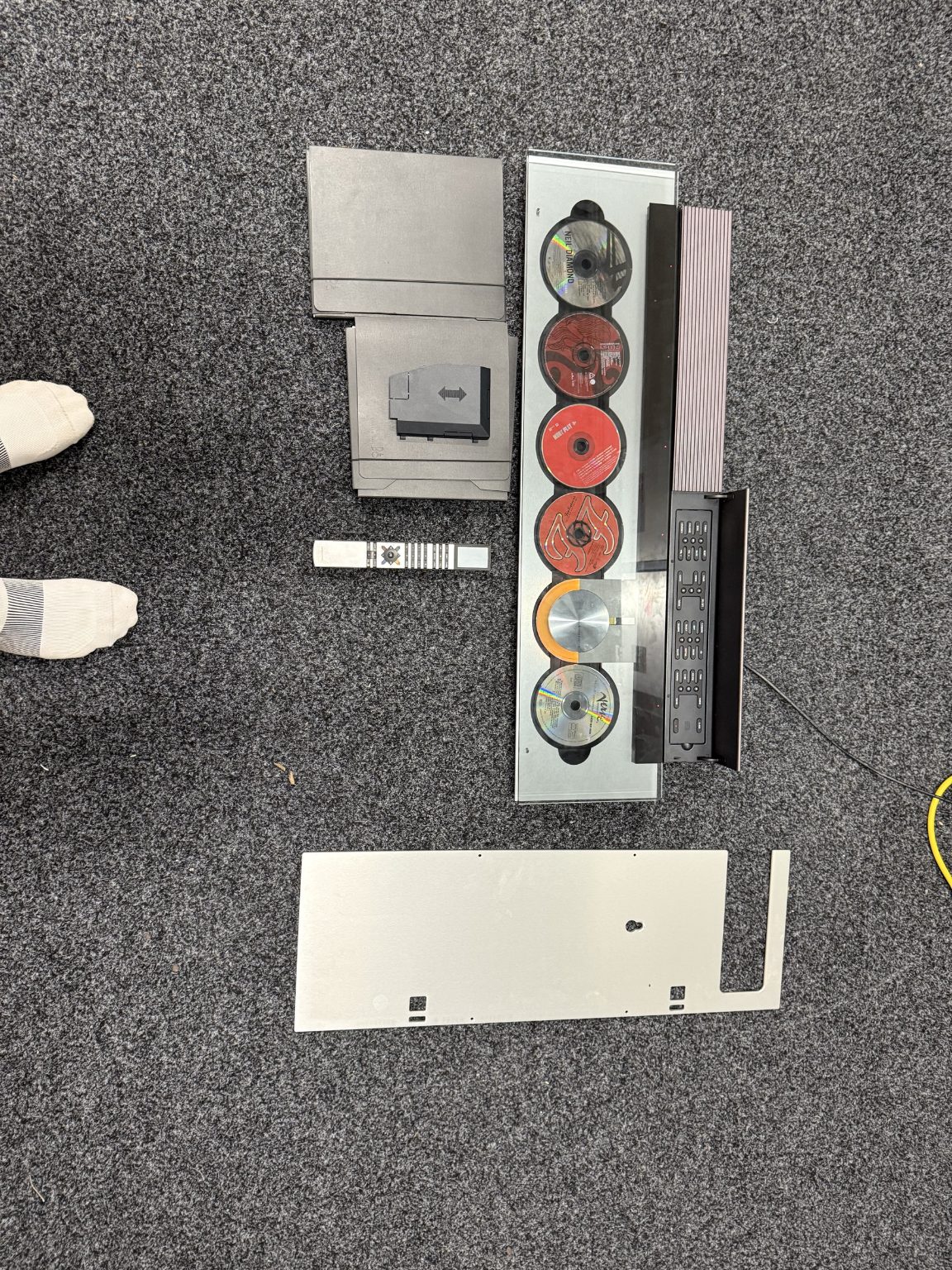
-
AuthorPosts
-
19 February 2023 at 01:34 #43994
Rotti
BRONZE MemberAccording to the hint of a fellow member, I give it a try in english to enlarge my range, as I have a weird problem:
Got a BV 7-40 a couple of days ago in Denmark. The TV asked for a 4 digit PINcode on the first switching it on.
(No chance of getting the originally applied code, no documents available, as it came from a “kirkens korshaer”)
So I used my Beo4 (old model, not joystick) to enter some random combination tries like 1111, oooo, 1234 and 9999 in the beginning.
No surprise, the TV locked itself, as they were all wrong. 3 hours later, input was possible again, but -thanks to the internet- I found out, that it makes no sense without a mastercode.
Next day I contacted the nearby B&O dealer and got amazingly fast help, they sent me a Master Pin code. So far, so good.
BUT
The MPC is 5 digits, the regular pin is 4 digits.
Operation manual says “press and hold << when asked for pincode, and the set will switch over to 5 -digit MPC input”.
However, this won´t happen.
It reacts on pressing the <<(backward) button by switching into regular 4 digit entry. (“Next”). No master PIN menu, neither by tapping, nor by holding <<. It even switches off after around 30 seconds of pressing <<.
Regardless of that, it reacts on the <<command, when I´m in the input procedure, I can choose the 4 digits fore- and backwards, which tells me, that the remote control is
-working
and
-the TV “understands” what I´d call the “syntax”.
Anyway, there must be a mistake, or a trick to it.
I can´t tell, if there were changes aplied to my Beo4, as it came along with an overture system some day. Neither concerning the TV
Did anybody of you ever face the same problem?
Is there a chance to lock it by coincidence when entering random false PIN codes? Maybe making unwanted changes to a hidden menu?
I found out, that there must be some kind of 4-digit code that makes the set work for about half an hour, regardless of any pin entries, just for test issues, but I didn´t find that one either. Unfortunately, I hsave no access to any kind of service manuals or so.
Thanks in advance!
19 February 2023 at 15:55 #43995Is there a chance to lock it by coincidence when entering random false PIN codes? Maybe making unwanted changes to a hidden menu?
According to the service manual, when 5 pin code attempts are made the TV locks for 3 hours, and cannot receive any commands. The three hours must be spent with the TV in stand-by for the timer to run (with the TV connected to mains power – red light on). After 3 hours, the pin code counter is reset.
I found out, that there must be some kind of 4-digit code that makes the set work for about half an hour, regardless of any pin entries, just for test issues, but I didn´t find that one either. Unfortunately, I hsave no access to any kind of service manuals or so.
Yes there is a ‘service code’ of 1 1 1 1 1, but you need to be in the Master code menu to enter it! If it worked it would give you 12 hours of service time.
EDIT: If you join the Forum as a SILVER or GOLD member you will be able to download the full service manual. ?
Location: Warwickshire, UK
My B&O Icons:
19 February 2023 at 18:40 #43996Rotti
BRONZE MemberHello Guy and thanks for the quick response.
I already faced the “downtime” of 3 hours twice and the set came back to life after this regularly.
No matter what I do, I don´t get access to the master code menu. That seems to be the root of all evil.
I´m not really sure, if it´s the fault of the remote control, as all buttons are working and are recognized by the TV somehow. Still have another Beo4 here, but it doesn´t work right now. ( Display vanishes as soon as a button is pressed and reappears after letting it go, but that´s another topic. Mentioned it only to point out, that there is no choice to try anoter RC at the moment).
Service manual sounds good, as the set seems to have starting issues from time to time, maybe as a result of a faulty power supply (capacitors or stuff?) , but that´s a thing, I will have to take care of another day.
I´m not really sure, if there is something special , that I didn´t realize or that I was probably doing wrong, but the longer I think it over, it seems that the menu is kinda blocked or the remote doesn´t exactly fit(??). Usually, the designers will prevent end users from doing inappropriate entries by coincidence, but who knows??? Maybe there´s a second stage of entry options or stuff? User´s man doesn´t relate to that, no warnings.
19 February 2023 at 19:03 #43997View the end of the remote with an iPhone’s selfie camera (or similar) and you should be able to see the two IR emitters flashing faintly. When you press and hold the << button do they keep pulsing, or only flash once?
Location: Warwickshire, UK
My B&O Icons:
19 February 2023 at 23:07 #43998Rotti
BRONZE Memberthey flash/work permanently, if I press and hold the button. The TV notices that, too. It just does´t react in the desired manner. If the set is in “code entry mode”, I can shift the cursor left and right with << and >>. But it will not get into mastercode entry mode. No matter, what I do. Also doesn´t jump with other keys
28 February 2023 at 19:53 #43999Rotti
BRONZE MemberOk, there is nothing worse than a thread asking for help and not posting the outcome in the end.
I finally found the solution to this problem:
Just use a Beo4 – “joystick model”
That´s all.
Rest works as described.
I have no idea, why it wouldn´t work out with a standard Beo4, but it´s a solved problem now.
Just posting, in case someone faces the same problems.
28 February 2023 at 22:12 #44000Great news indeed – many thanks for coming back and letting us know the solution!
Location: Warwickshire, UK
My B&O Icons:
25 October 2025 at 03:02 #70651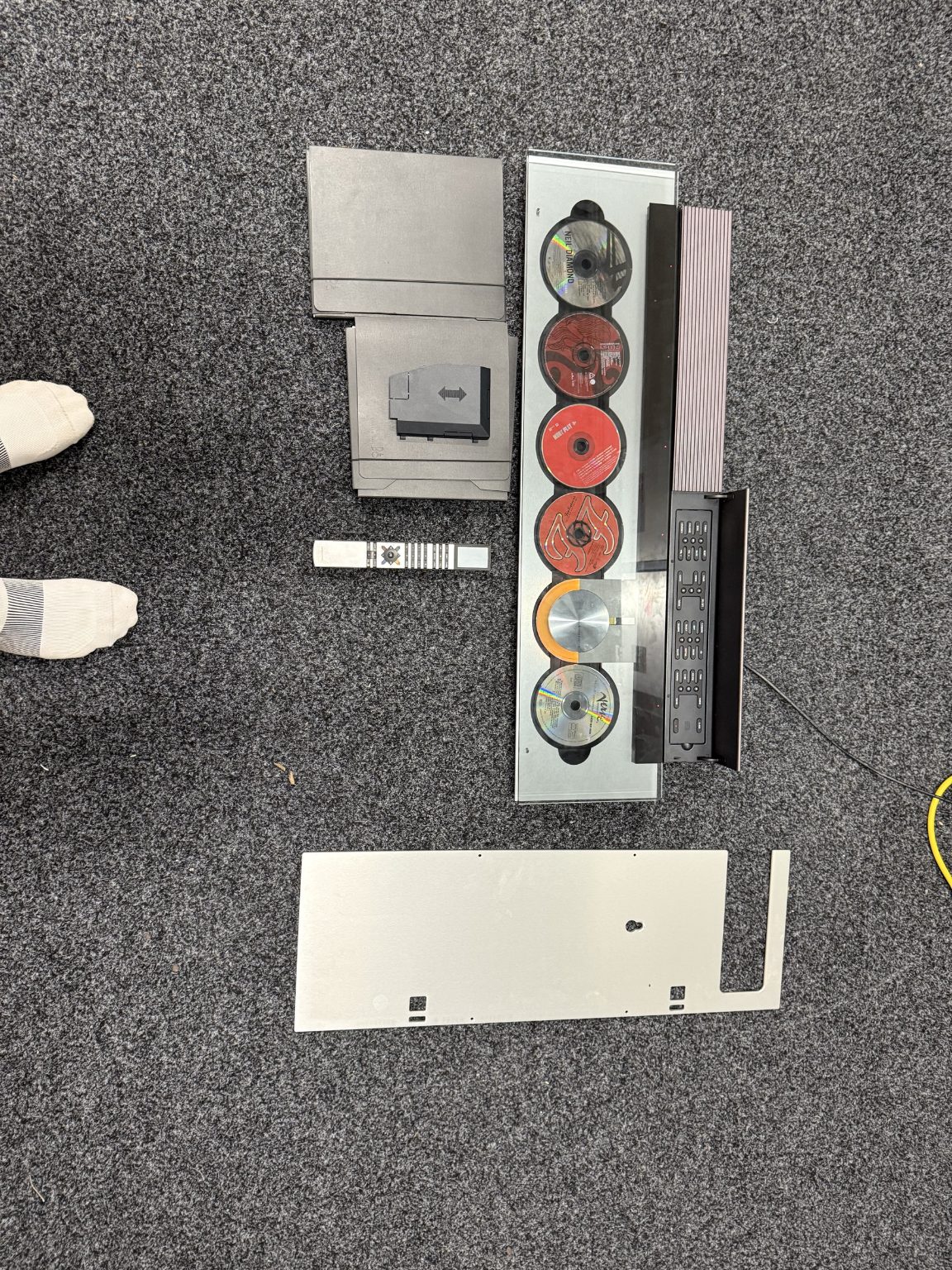 GOLD Member
GOLD MemberSimilar problem.
solved by using a different beo4
There are different versions of the beo4 remote.
be sure yours has a DVD button on row two from the top.Location: New Zealand
Favourite Product: Beosound 9000
My B&O Icons:
-
AuthorPosts
- You must be logged in to reply to this topic.


























