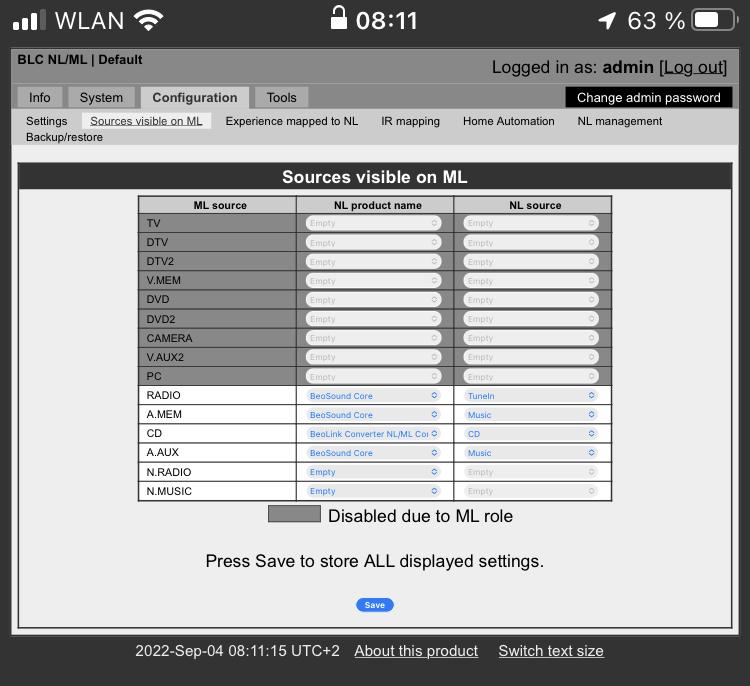Home › Forums › Product Discussion & Questions › BeoLink › NL/ML setup Questions
- This topic has 6 replies, 3 voices, and was last updated 3 years, 2 months ago by

-
AuthorPosts
-
3 September 2022 at 01:25 #38804
 BRONZE Member
BRONZE MemberHello,
I have changed my ML setup a bit and won`t get it to run anymore. I swapped my Ouverture for a BeoSound Core and added a NL/ML Converter and a ML Gateway. The idea is to now control everything via app and move step by step to 2022 😉
I have connected my devices as follow:
– Masterlink Distributor
— Video Master – BeoVision 7
— Audio Master – NL/ML Converter
— Link 1 – MasterLink Gateway
– BeoSound Core – wireless
– 2x BeoPlay M3 – wirelessI think I am doing something wrong with the ML Distributor an NL/ML Gateway but can`t understand my fault. When I connect the TV directly to the NL/ML converter everything works.
Thanks for you help
3 September 2022 at 18:49 #38805Jo
BRONZE MemberHi,
I have the similar setup. however meanwhile without gateway. do you have speakers on the core? for me the core is only the source. and if possible connect the core via cable. then you have to inform the converter of its role, here it depends on what you want to share and how. i start with my beo4 on the beovision 7, for example with “radio” tunein internet radio from the core.
Location: Germany
3 September 2022 at 19:17 #38806 BRONZE Member
BRONZE MemberHi Jo,
what I found out so far is that I have to change something on the NL/ML Converter. I use the core as an audio source for radio, AirPlay and a vinyl player. The NL/ML converter is setup as audio master.
I just began programming the Masterlink Gateway and I can see all Networklink Products and the BeoVision. I can‘t see the NL/ML Converter.
Sending a command to the BeoVision via Gateway works without problems. So cables, ML Distributor and BeoVision seem to work. Do I still need the NL/ML converter in this setup or can I program the Gateway so it plays Radio from the BeoSound Core?4 September 2022 at 07:27 #38807Jo
BRONZE MemberYou need the Converter. Here‘s a Screenshot of one of my Converter.
Location: Germany
4 September 2022 at 19:10 #38808 BRONZE Member
BRONZE MemberI have setup everything correctly (in my opinion). Is this a problem when the NL/ML is not connected directly to the BeoVision but is connected through the ML Distributor?
This are my setting:
BeoLivingroom is the Core in the Livingroom 😉
6 September 2022 at 23:55 #38809gburgess
GOLD MemberTry setting the Nl/ML convertor to AUDIO SLAVE. Then unplug the convertor and all ML devices from wall power. Then plug all ML devices back in, and the convertor last. Leave the converter connected to the router via ethernet cable and masterlink cable to the ML distribution box.
Location: Denver CO
Favourite Product: Beocenter 9500
My B&O Icons:
7 October 2022 at 19:31 #38810 BRONZE Member
BRONZE MemberThanks for all of your replies. After weeks of digging and searching I finally found the problem.
It was one faulty cable that sometimes worked and sometimes did not. After replacing the cable everything is now working.
I am very grateful for all of your help!
-
AuthorPosts
- You must be logged in to reply to this topic.