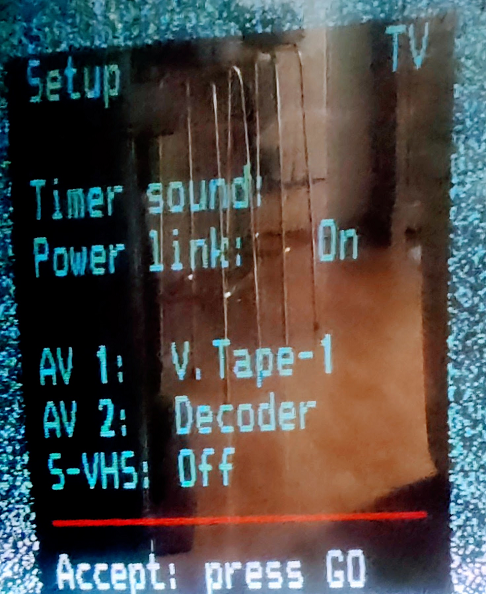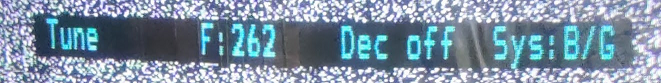Forum Replies Created
-
AuthorPosts
-
 BRONZE Member
BRONZE MemberYeah. Couldn’t have done it without you! 🙂 Thanks again!
 BRONZE Member
BRONZE MemberIt’s solved now! ?? Thanks to all who helped and especially Guy.
You can see my TVs info in the attached photo below. So the remote that came with the TV is the MK1 version (the middle button on the second row is AV).
The manual for Beo4 can be found here: https://www.iconic-av.co.uk/manuals/beo4_mark1_av.pdfI used the ADD function on page 10 to add TURN.
STORE was not available there so I added V. SETUP (which holds STORE within that menu).TURN is only shown in list under V. TAPE and since the Decoder on/off is under TV I had to cover the end of the remote when I pressed V. TAPE to use TURN (via the LIST-button). After this I went into V. SETUP to use STORE.
Hope this clears it up for anyone else wanting to use VTAPE 2 with a single press on the TV button an MK1 Beo4 remote.
This is my MX7000:

 BRONZE Member
BRONZE MemberI just PM:ed you ??
 BRONZE Member
BRONZE MemberYou should be able to get to the tuning menu by using Menu button (on remote) then choose Setup (on TV screen) then choose Tuning (on TV screen). Then you should be able to use the remote arrow to move to the right and change Dec to On.
Well. Then I ask how? All I see once going into Setup Via Menu on the remot is this (sorry for the reflections in the TV):
 BRONZE Member
BRONZE MemberHey again!
I managed to change AV 2 to Decoder. Very easily accessible via the Menu button. But I can’t figure out (even with the TVs manual) how to enable decoder?
What I tried was: 1. TV (button on remote), 2. LIST (button on remote), 3. V. SETUP shows on remove – i push Go. 4. TUNE shows on remove i Push Go.
Then I get this:
Not sure if I’m at the right place at all? Can’t figure out how to change Dec to on anywho.
Any help is deeply appreciated. Thanks ??
 BRONZE Member
BRONZE MemberThanks a ton! I will definitively test out the decoder trick and let you know. I can however confirm that adding functions in the reverse order does not work. It lists them alphabetically nomatter in which order I put them in.
Thanks!
 BRONZE MemberThanks @Guy for the warm welcome and your help!I found a reseller of refurbished remotes and with their help I could figure out that I’ve got the MK1 version.However, it does not remember the order you add the LIST functions. If I add V. TAPE 2 first and then SPEAKERS, SPEAKERS come up before V. TAPE 2 anyway. I’ve tried different variations but it just won’t work. So I’ve ordered a refurbished remote that has the MOVE function and we shall see if I can get it to work to my likings. My ambition is to get back here and let anyone interested know on how it went.Thanks again for all your help 🙂
BRONZE MemberThanks @Guy for the warm welcome and your help!I found a reseller of refurbished remotes and with their help I could figure out that I’ve got the MK1 version.However, it does not remember the order you add the LIST functions. If I add V. TAPE 2 first and then SPEAKERS, SPEAKERS come up before V. TAPE 2 anyway. I’ve tried different variations but it just won’t work. So I’ve ordered a refurbished remote that has the MOVE function and we shall see if I can get it to work to my likings. My ambition is to get back here and let anyone interested know on how it went.Thanks again for all your help 🙂 -
AuthorPosts