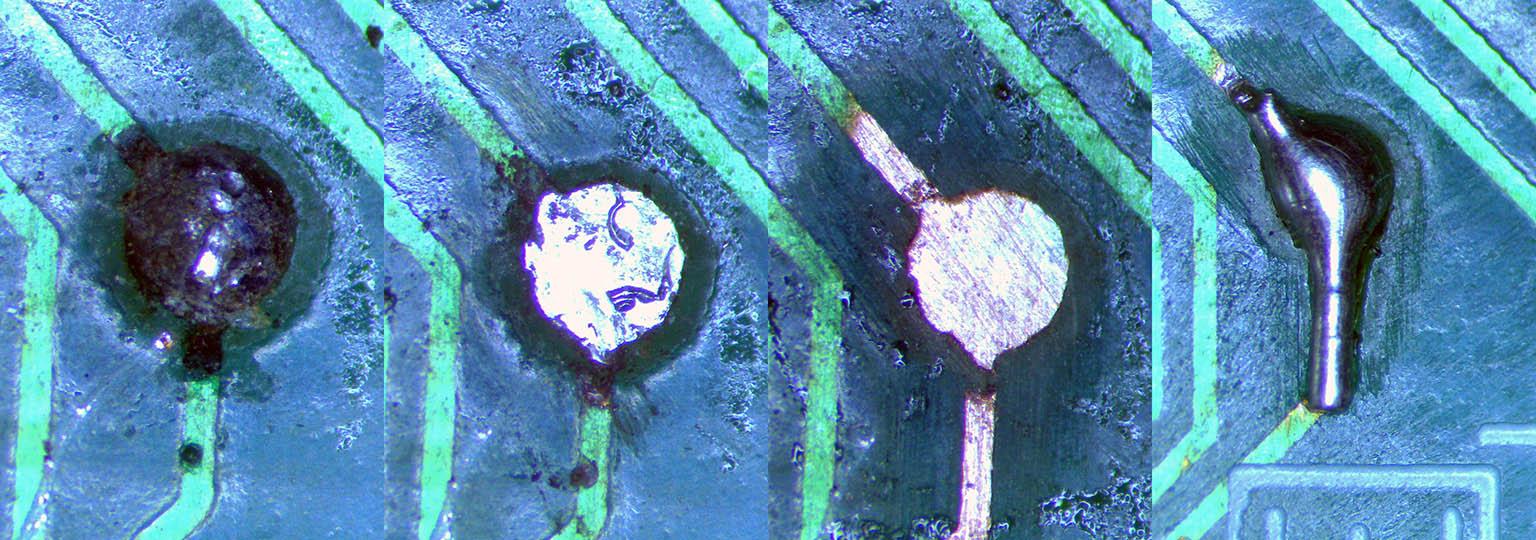Forum Replies Created
-
AuthorPosts
-
Glitch
BRONZE MemberLink please…
I can’t tell if you are serious. I just googled “fuzzy jumpsuit” and picked the picture of the fuzziest one. 😉
As far as the lid up/downs goes. I always assumed that picking up a piece of dust on the stylus would have a bigger effect than anything else. Even considering that, I’m more concerned about the damage to the cartridge related to messing with the lid. Lid down for hinged lids removes the possibility of the lid slamming shut. Lid off for unattached lids to avoid bumping the tone arm.
Glitch
Glitch
BRONZE MemberMy personal preference is to have anechoic furniture and wear one of these when listening to music. 😉
Seriously though, if your equipment/music elicits a physical (goosebumps) or emotional (happy or sad feelings) response, then it is doing its job.
Glitch
Glitch
BRONZE MemberSend an inquiry to Danish Sound Parts. Most likely, they will be able to find a used, working CPU for you.
Glitch
Glitch
BRONZE MemberAs someone who doesn’t know exactly how a circuit flips a voltage from 15V to -15V, I would say that something looks a bit off around TR18, even though that transistor tested well. But, again, what do I know? 🙂
The circuit doesn’t “flip” the voltage. It regulates from the negative side of the bridge rectifier. You have -23v there so you are off to a good start. I’m not sure exactly sure what TR18 does. I’d have to think harder about the circuit than I’m willing to do right now. I believe that the key to your solution lies with the base of TR21. It should get pulled high by the CPU and enable the -15 supply. Verify that the connection between the two is solid.
As always, I could be wrong. I have a faint recollection of the POWER OFF/ON signal also controlling the +15v power. I could also be thinking of another piece of equipment.
Are the voltage measurements taken in ON or Standby?
Glitch
23 December 2024 at 18:10 in reply to: Recapping Beomaster 6000 Problems! Danishsoundparts kit. #61881Glitch
BRONZE MemberA general initial checklist…
- Verify the polarity of the capacitors that you swapped
- Check the connectors for cold solder joints and reflow if needed. You may have opened up something when you were handing things
- Verify voltages at the power supply and on the CPU board
- Adjust the reset circuit EXACTLY like stated in the service manual
The machine working before you started is a good start. However, you had to “look at the machine” to do the capacitor swap. It seems that sometime that is all that is needed to break a Beomaster. 😉
Glitch
Glitch
BRONZE MemberThat broken TL tube would annoy me big time!
I know what you mean. I had to rewind though one section of the video several times because I was so distracted by the light that I didn’t hear what he was saying. 😉
I don’t know how anyone could make a meaningful general statement about B&O speakers. The products span such a large performance range that any statement has to be simultaneously true to some extent as well as false to some extent.
Glitch
Glitch
BRONZE MemberI would start by checking the “POWER ON/OFF” signal (it should switch between ~0v & ~5v, check it at TR21 and at the CPU), then C29, then check the voltages around the parts that you have highlighted. I’ve found that writing the measured voltages (both in STANDBY and ON) on a copy of the schematic can sometimes be helpful. This information would be also be useful to anyone trying to provide advice.
Glitch
Glitch
BRONZE MemberOne last thing, I am NOT the person who wrote “Broken” on there. I’ll find a way to erase this!
Try using isopropyl alcohol on a soft cloth to remove the lettering. Anything more abrasive than a melamine foam sponge (a.k.a. magic eraser) will ruin the finish.
Glitch
6 December 2024 at 13:38 in reply to: Help, can’t find resistor R3102 on my CD3300 servo board? #61379Glitch
BRONZE MemberIf you can’t find the part marking directly on the board, an indirect method might work. First find the part on the schematic and see which parts that it is connected to. Then search for the “connected parts”. It is sometimes helpful to track the connectivity to a obvious part (like one of the TDA chips) and start following traces from a specific pin number. Don’t forget to check both sides of the board. I recall working on a similar board and the resistor in question was a surface mount device mounted on the back side of the board.
Following the traces can also be helpful for finding convenient places to attach the test leads.
Glitch
Glitch
BRONZE MemberWith a signal (music would be best) plugged into the phono socket
One could also use MP3 sine wave test tones which might make it easier to do comparisons.
Glitch
Glitch
BRONZE MemberKolfMAKER: Have you tried the “bad” PCB02 in the “good” speaker? Another thing that might provide clues is to do more mapping of the voltages at key points between the “good” and “bad” speakers. Do you have the equipment to “inject” a signal into the circuit. For example, remove C82 or R136, apply a voltage, and see the reaction of the downstream circuits.
Otherwise, I don’t have anything to add to the good advice that you have been getting from Keith.
Disclosure: I haven’t repaired any BL8000’s myself, so please give the opinions of those that have more weight.
Glitch
Glitch
BRONZE MemberI can’t offer any specific repair advice for the BL8000. However, I can provide some general advice based on a repair of a BL4000 with a similar issue.
Based on my initial inspection, I didn’t think that I had an issue with foam rot, but I was wrong. I found several places where there was either open circuits or higher than expected resistance in the traces. Some of the telltale signs were black spots like in the picture below. Other places had white(ish) colored spots or were at the edge of a solder pad. The most insidious corrosion was where a trace ran under another component. Some of the breaks were not apparent until the area was cleaned with a scratch pen. I narrowed down the spots to examine in detail by installing needle tips on my multimeter probes and setting the meter to measure resistance (as opposed to using the “continuity beep”).
This picture shows a few of the steps in the progression of the repair. Note that the traces under the black spots ranged from being OK, to being partially corroded, to being completely corroded.
Hope this helps some,
Glitch
Glitch
BRONZE MemberMartin: I think your Zebrano BS1700 looks great! Matching the veneer across the top of both pieces was a nice touch. I envision a customized piece of equipment like this in a matching custom built cabinet. In for a penny, in for a pound ;-). The overall result would be quite extraordinary.
I understand your comment about the narrow strips. My thought was to use veneer with a fine, tight grain pattern. For me, part of the challenge and fun of woodworking design is to use the right piece of wood or veneer in the right location to highlight its beauty and personality.
John: Consider trying to remove the old veneer in reasonably large pieces. These pieces could be used for repairs on other B&O equipment.
Glitch
Glitch
BRONZE MemberI fully understand the desire to keep the turntable looking like it came from the factory. Rosewood on anything is hard to beat!
This might be why some people are disappointed with the modern B&O “recreated limited edition” products. Arguably, once you start from the optimum design, anything else is a step in the wrong direction.
Glitch
Glitch
BRONZE MemberAre you trying to match the other components of a Beosystem 8000?
Finding “rosewood” is pretty straightforward. Rumor has it that B&O used Brazilian Rosewood or Dalbergia nigra (Rio Palisander for our European friends) on their components. Dalbergia nigra has been a protected species since 1992(?) and has been harder and harder to find. I don’t know where to buy this species. The last time I bought some was in the ’80s. I don’t know for sure that B&O actually used this species since I wasn’t the guy that originally sourced it or have scientifically tested it for myself. IMHO, if anyone tells you that they can identify a piece of wood by looking at the face grain, take it with a (big) grain of salt. There are many other species of wood that look similar and are misleadingly sold as Brazilian Rosewood.
My last couple of veneer orders were from VeneerSupplies.com. I’m not affiliated with them in any way other than being a happy customer. Check out their inventory and find the best match (they have pictures of the veneer that you are ordering). I think that you should be able to find something that is pretty close.
Another option is to switch out the veneer to an entirely different species. I keep thinking about making a Zebrawood (Zebrano) Beosystem 8000.
Still another option is to buy a “cosmetically mint” parts machine. You might be able to swap the wood trim and possibly recover the cost of the parts machine by reselling it. This strategy hasn’t worked for me since every time I buy a “parts machine” I end up fully restoring it. 😉
…and as always, don’t forget to post some pictures…
Glitch
Glitch
BRONZE MemberWhat do you need it for?
The answer is quite different depending if you are try to fix some small veneer chips or completely re-veneering a Beovox cabinet.
Glitch
18 November 2024 at 15:41 in reply to: BeoLab 8000: P4 / 230v connector to PSU-PCB broken, replacement? #61013Glitch
BRONZE MemberTry removing the pins from the connector by lifting the pin retention tab. A jeweler’s screwdriver or something similar can be used to lift the tab. Put a mark on one of the wires and the connector so you can reassemble as original. Removing the pins allows for a more thorough inspection. New pins are most likely available, but finding the correct part number can be challenging. You may be able to carefully bend the pin contact area as a stopgap until the new pins arrive.
edit: Seeing the actual pin may be helpful in finding a replacement. Once one has replacement pins, it is a couple minute job to crimp and reinstall the connector.
Glitch
Glitch
BRONZE MemberI’ve taken the time to improve my soldering skills and learn how to better care for my equipment.
That should help with making the rest of the debugging more effective. At the very least, it should make working on things more enjoyable.
Funny enough, I have quite a bit of repair gear sitting around now (even if I don’t know how to use it all 100%): a soldering station, variable power supply, multimeter, component tester, tone generator, and oscilloscope.
That is good to know. It is helpful to people trying to give advice to understand what resources (both skill level & equipment) are available.
Each project I tackle has allowed me to move forward with more knowledge and learn to use more of my gear. In the meantime, I’ve brought a Beocord 9000 and a pair of Beovox S75 speakers back to life, so that’s been a nice win!
It sounds like you are taking the right approach. Even if a repair doesn’t turn out to be successful, if you learned something in the process, it is a win.
The partial good news: After investigating the board, reflowing joints, and replacing a shot resistor (that component tester is fantastic), the machine shows the standby light when fed power and doesn’t blow a fuse when powered on! The 8002 is now back to the state I received it in, but with new, fresh caps that don’t cause the tonearm to move inward 1 inch and then return when pressing Play. However, it is not all finished, as two other issues have appeared.
That’s great news. I’m sure it is a big relief to you.
New issue #1 popping up: Pressing turn will spin the turntable without issue, and pressing stop will bring it to an end. However, the Beogram will not play. When pressing Play, the tonearm moves inward and does not stop even when it reaches the spindle. The motor continues to spin, the belt slipping on the spindle as it tries to continue moving it inward. I searched the Beoparts website (now: Danish Sound Parts) and found they sell an IR LED for the Beogram. They note that when this component fails, “the Beogram will not stop the carriages’ travel at the beginning of the record, but instead keep traveling leftwards until it can’t go any further, so I think this could be my fix.
This could be example where you could resist “parts swapping”. One could just order the part from Beoparts (now: Danish Sound Parts) and swap parts. There is a decent chance that this will fix the issue. Alternatively, you could run tests to check if the circuit is operating as expected. Use the camera of your cell phone to check if the IR (transmitter) LED is lighting up. If the LED isn’t lit, it is getting power or is the component bad? If the LED is lit, then hook up your oscilloscope to see if the IR receiver is reacting to changes in the light received. These circuits usually work by blocking or passing light between the two parts. You can use B&O’s “light blockers” or do it manually by inserting something like a piece of cardboard. The general idea is to think of and run tests that enable making better (data driven) decisions on how to proceed. If you do end up replacing the part and the machine starts to work, run the same tests again on the now working machine to gain the experience of what the signals should look like. BTW, a second, properly working, machine is an invaluable luxury for debugging purposes (if you are looking for an excuse to buy more B&O stuff 😉 ).
New issue #2 popping up: A second issue (which might be causing the first) has popped up, too. When P4 is plugged in, and the board is prodded in the same area (as P4), one of two things happens: the platter will change its movement (stopping or starting), or the Beogram will blow its fuse. The latter occurs most often. Do you know what could be causing the issue in this area? I don’t see any obvious solder cracks or visually failed components.
The problem could be a number of things. One guess would be a related to the motor control circuit not always getting a clean feedback signal. It could be a cracked trace that is hard to see. Below is an example of one that took me a while to find.
The open trace was under the solder flux residue and not apparent until I cleaned the board. I wouldn’t have known to look in this spot unless I ran tests that indicated that there was an opening “somewhere” along the circuit that was causing the signal not to get through. I’ve found other really unusual things causing open/intermittent circuits like broken pins inside of a connector and a failure of plating of an edge connector pin. Hook up your oscilloscope to the tachodisc receiver and observe the signal when the motor is turning properly. Prod the board to recreate the failure and observe the signal. Don’t be afraid to change the place where you are making the measurement (i.e. on either side of the connector along the signal path) as this can often provide clues. Another debugging method possibility is to hook up your scope to monitor voltages and see if they change while prodding the board.
It is worthwhile to pay attention to the information included on the schematic. If B&O went through the trouble of indicating a voltage value or including a plot of what a signal should look like, it is a good idea to make the measurement for yourself. This is one of those things that seems like it would be obvious, but people often miss. Also, the passing along the results of those tests (both good and bad) is helpful to those trying to provide debugging advice.
Glitch
Glitch
BRONZE MemberI agree with much of the advice given by others. Also, consider heating the iron base (and indirectly the aluminum tube), then applying something like circuit freeze to the inside of the tube. The idea is to drive the maximum amount of thermal expansion difference between the parts. The high thermal conductivity of the aluminum should help here. Combine this with the penetrating oil and run multiple thermal cycles.
There may be so much galvanic corrosion in the threads that they may not come apart without damage. This may be a case where it is better to just leave them assembled.
If you are obsessed with getting it apart and all else fails, the tubes could be cut off and everything rethreaded. The stands would be a bit shorter, but you would be able to reset the clock on the corrosion cycle ;-).
Glitch
22 October 2024 at 16:25 in reply to: Beovox S30 crossover having polarized electrolytic capacitors? #60377 -
AuthorPosts