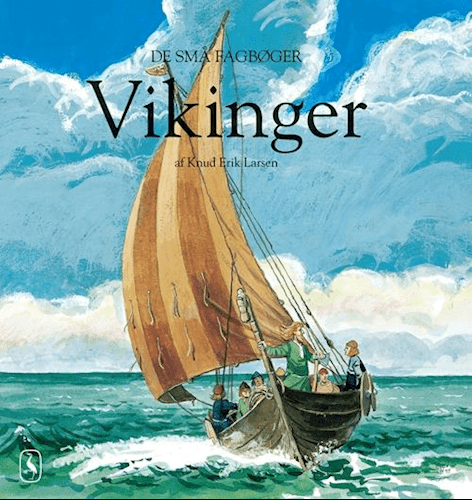Home › Forums › General Discussion & Questions › General Discussion & Questions › Updating my 80s B&O setup
- This topic has 6 replies, 4 voices, and was last updated 3 years, 2 months ago by
etype76.
-
AuthorPosts
-
10 November 2022 at 01:35 #40671
etype76
BRONZE MemberHi all,
Former member here just rejoined. I have my Beogram 8002 connected to the Beomaster 6000 receiver with Beovox 3000 wall panel speakers. I basically want to remove the receiver and speakers from the wall and keep the Beogram in the setup.
I am currently looking at Beolab 18s but the new Theatre looks to be a good proposition for a first step to modernize my B&O system. There’s one spanner I’ve thrown in the works…I would like to go wireless completely, Beogram included.
I thought the Beogram connected to the phono pre-amp and a Beolab transmitter 1 with either a Core to Beolab 18s or straight to Beosound Theatre would work…would it?
Funny, the B&O store didn’t recommend the Transmitter as they said the Wisa signal was weak…and it’s their product!
Wired means that I have to continue to have about 15m of cable around the room.
Any advice welcomed.
Beolab 18s or Theatre?
How to get Beogram 8002 to play wirelessly?
Cheers
Jon
10 November 2022 at 14:03 #40672Hi Jon,
welcome back to BeoWorld!
Theatre I superb, if you have the chance to hear it then I think you will love it!
please plug the Beogram in using a cable (via the pre amp), don’t try to connect it wirelessly-this is complex, expensive and will give poor results.
Theatre also wins over the 18s here (as well as in sound quality), as you can plug in the pre amp directly, without needing a Beomaster/Beosound to control the volume.
please feel free to use my sponsor link below if you need any help with cables!
kind regards Steve
Location: The cable workshop, England
Favourite Product: Beosystem 72-23
Signature: Cables, friendly advice and great ideas for connecting Bang & Olufsen! Ask any questions at https://soundsheavenly.com to get the best from your B&O! Please visit my B&O YouTube channel at https://www.youtube.com/soundsheavenlycables
My B&O Icons:
10 November 2022 at 14:07 #40673Not totally wireless, but almost.
Assuming that you will go for a BS Theatre, you could get an M3 (probably preused).
This has a line-in connection with line sense, where you can connect the turntable (via the riaa preamp). If you want it in the same room, you can set the start volume of the M3 to zero.After setting up/configuring Beolink the correct way, you will be able to listen to the sources of the M3 (in your case probably only the turntable/line-in) on the Theatre. The M3 can be hidden away.
If you are not familiar with this configuration, you’d perhaps need some professional help…..unless you are the experimental type of person ?Also be aware that your wifi network should be stable in case you are not using wired connections to your router.
I know of no other way to get the sound of a turntable ‘wirelessly’ into the Beolink network.
N.B. You can use a BS Essence MK2 or a BS Core the same way – just don’t connect any speakers there.P.S. In case you go for the BL18’s, you must have an Essence MK2 or a Core, where these can be connected – the BS Theatre is an audiosystem and speakers in one unit.
MM
Location: Flensborg————Danmark
11 November 2022 at 08:43 #40674etype76
BRONZE MemberThanks for the replies. I have got a demo booked for the 18s and Theatre next week and it will have to be one or the other (meaning not both!.) I watch movies but I’m not as avid as I used to be hence we’re still doing fine with our 55″ 8 year old Sony Bravia. Placement of the Theatre needs some consideration.
I’m kind of excited about it as I’ve wanted to get my hands on something latest from B&O which I have never done.
The M3 route to go wireless sounds intrigueing but wireless from Beogram is not a deal breaker. I will be removing all the cabling and cable hides from the walls/skirting boards but I would be fine with a single cable going to the speakers or Theatre.
In the meantime, I am enjoying reading expertise, opinions, impressions of the Theatre here.
11 November 2022 at 11:17 #40675As I have understood it, you want to have sound from your tv as well as from your your turntable to either the Theatre or the BL18’s, right?
The 18’s do have multiple inputs (please consult the user guide)!
However, if you want to connect the turntable – which would be via the analog R/L input – you will need a (2 channel) preprocessor of some kind with a volume control in between = there is no volume control on a turntable and no volume control on the BL18’s either.
Connecting a tv would in most cases mean that you’d use the optical out of the tv…..which again will not have a volume control (almost 100% of all digital SPDIF outputs from a tv are at line level volume). So you’d also need a preprocessor for this – it could be one used for both sources with one connection to the BL’s.
This is something that is already built in to the BS Theatre!!!
The Theatre is built to accept a HDMI return channel signal from the tv (in order to play the sound from there and to have volume control).
Your old Bravia maybe has no HDMI/ARC (and certainly no eARC) – older tv’s mostly only have an optical output for sound.
In this case I’d certainly consider exchanging that for a more recent 55” tv…..these do not cost much nowadays – personally I’d prefer an LG C1/G1.
Something that you can check before changing the setup.The Theatre also has an analog input (via USB dongle), that can be used for the turntable/the phono preamp.
Apart from all these connection and convinience considerations, you also should be aware of the importance of a strong center channel (which the Theatre features).
This is important when watching movies, especially if more people are watching (read: listening).
If you have a set of 2 channel aka stereo speakers, you depend heavily on the placement (of the speakers and the listeners) for a strong virtual/phantom center channel – means you’d have to sit right in the sweetspot!If your main purpose is listening to music (from the turntable), the BL18’s might be the better choice.
If you use a mix of music and movie/tv listening, you’d better go for the BS Theatre imo.As for the connection of the turntable, you should be aware that a long cable from the turntable to the speakers/the Theatre will decrease the sound (higher noice floor and maybe even hum) – cables for analog connections should be as short as possible.
Best place the turntable near by the speakers (the 18’s)/the Theatre.Much to consider before you make the choice ?
MM
Location: Flensborg————Danmark
11 November 2022 at 12:06 #40676I tried sending audio from my Beogram to Chromecast connected speakers via Wi-Fi. This supposedly works using a Beringher module and an old android phone with an app called Vinylcast. Despite all the successes reported online, I could not get the configuration to work.
Graham
17 November 2022 at 23:06 #40677etype76
BRONZE MemberI had a listen to both the Beolab 18s and the Theatre and decided to go for the Theatre.
The 18s were beautifully crisp and the bass was deeper than what I’d heard people saying but the theatre provided a more well rounded experience. I brought Along a selection of tracks ranging from Beatles, Marvin Gaye and OST Tron Legacy and new West Side Story.
I dialed down the bass on the theatre and the overall soundstage filled the room nicely. I suppose my living room is around 30m2 or 100ft. The demo room was much smaller.
I went with the Oak cover.
They had the Theatre in stock and they offered either a 5% discount or a 5-year extended warranty. I might just take the 5%.
I was going to set it up myself but might have them do it but it seems silly to connect it to the aging Sony Bravia.
They added an audio adaptor in the quote but I might contact Steve as I’ll need the cable from the Beogram to the adaptor. The sales rep said the adaptor was like USB-C to RCA? He hadn’t seen one yet but I thought it was USB-C type to line-in?
Anyway, I’m very looking forward to the setup.
-
AuthorPosts
- You must be logged in to reply to this topic.