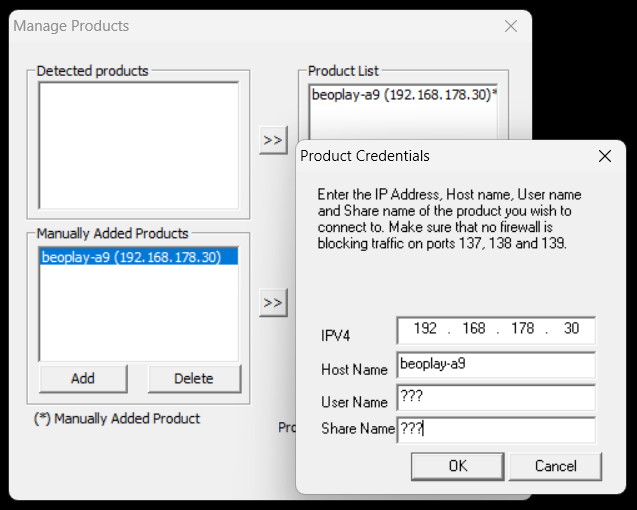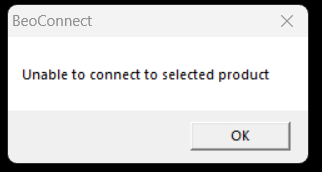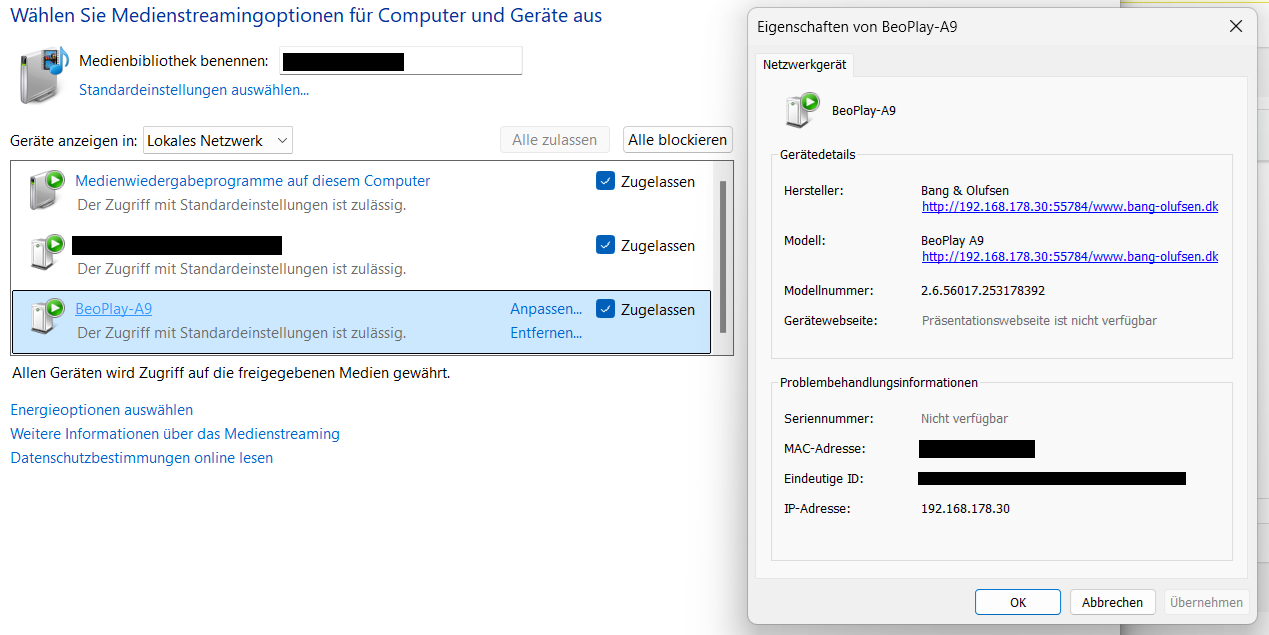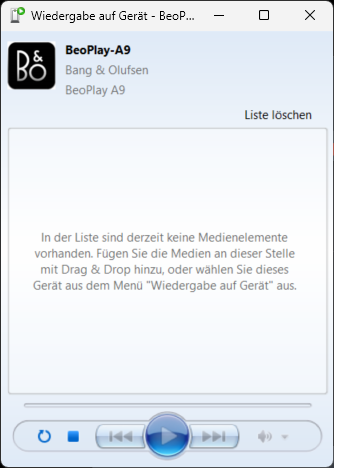Home › Forums › Product Discussion & Questions › BeoPlay › Sync BeoPlay A9 2nd Gen with PC
Tagged: Beoplay A9
- This topic has 3 replies, 3 voices, and was last updated 1 year, 2 months ago by
matteventu.
-
AuthorPosts
-
25 September 2024 at 13:55 #59391
Michel_0
BRONZE MemberHello dear Reader,
I own a BeoPlay A9 2nd Generation, FW up to date (V2.6.56017.253178392).
I am wondering how to sync a radio stream playing on my PC (Windows 11) with it.
It is connected by wired LAN (no WiFi) to the internet.What I have tried already:
- Using BeoConnect for Windows sounds just like what I am searching for! (Reference)
But although I did not find a list of compatible products, I guess my A9 is not compatible, since this connections seems some kind of SMB-based.
I did not find any SMB sharing options, neither any SMB user in my A9 settings.
After manually adding it and leaving user & share blank, I get the error message “Unable to connect“.
IP and Hostname are correct. - Using Google chromecast.
Well… works for streaming! I can play a MP3 web radio stream locally on my PC using Google Chrome web browser and successfully stream it to my A9.
Problem: Local playback of the stream is not supported!
Also works with VLC media player, it does support Google chromecast since V3 as well. But same there, local playback stopped.
Google chromecast does not seem to be a suitable solution for streaming on multiple devices – so unfortunately no solution for me. - Using DLNA / UPnP something…
It seems to work somehow, at least Windows can find it.
But this does not seem to be suitable for web streams. When playing a radio stream using Windows Media Player, it offers playback on different devices, but dropping a stream resouce there does not seem to work.
Playback of local stored MP3 and stuff seems to work, but again not simultaneously.
So again I cannot see a solution here.
Side note: VLC media player does not find it as UPnP device. - Trying to find a direct streaming interface like UDP Port 1234
VLC media player offers different streaming services, I have tried some of them, but my A9 does not seem to listen to those interfaces…
I would prefer to NOT use a bluetooth connection.
Because of the distance between living room and office, this is not very stable.Questions summarized:
- Is my A9 really not supported by BeoConnect for Windows or is there any hidden setting how to activate it?
- Is there any undocumented streaming API interface my A9 is listening to?
- Is it maybe possible the other way around? Let it play B&O radio and somehow “subscribe” to it with a PC?
- Is there a BeoLink Client for Windows?
I am aware of the option to by another BeoPlay product for the office and use BeoLink… but I refuse accepting this business model if I already have a perfectly fine desktop PC at that place.
If such a “open” streaming interface does not exist… I would be very dissapointed.Looking forward for your ideas and experiences,
Michel_027 September 2024 at 21:59 #59533XavierItzmann
BRONZE MemberIf I understand correctly, BeoConnect is strictly for file transfer and not for file streaming, and, therefore, cannot possibly be used with A9, as A9 has no storage features.
A9 can receive a extensive range of streams from the B&O app, which runs on Android, iPhone, and iPad devices.
Once upon a time, I played with an Android emulator that ran inside a MacOS environment; it did useful things. Perhaps such a thing may be able to download the B&O app to a Windows environment?
Best of fortune,
8 October 2024 at 15:34 #59960Michel_0
BRONZE MemberHi and thanks for your reply.
Could you please elaborate what “extensive range of streams” the A9 could receive?
Using the B&O App on a Android emulator on my PC was also an idea I already thought of.But I did NOT find any stream, that would support simultaneously playback on the app and A9:
- (TuneIn Radio)
- B&O Radio
- TIDAL
- Spotify
- Deezer
- Google Cast
- QQ Music
Each can be controlled by the B&O app, but not played parallel on A9 and the app itself (didn’t test all services, but I assume they all work the same).
For “normal” use cases it doesn’t make much sense to stream simultaneous playback on the app and the A9 parallel…So I can’t see the solution how using the app might help me out syncing playback between my PC and A9, do you?
13 November 2024 at 19:34 #60922matteventu
BRONZE MemberDoes Beoplay A9 MkII support Google Cast!? I didn’t know that!
Anyway, if it does, and if you’re techy enough, then you can use this app https://play.google.com/store/apps/details?id=com.softmedia.receiver.castapp on your computer with an Android emulator (either the Windows Subsystem for Android, or a third party emulator). That app will create a Google Cast target in your computer.
So you can then stream whatever you need to stream via Google Cast to both your computer and to the A9 simultaneously. Be aware, as the above app is not official, it’s likely to introduce additional delay, so you may need to adjust the delay settings in the Google Home app to ensure both the app on your PC and the A9 play perfectly synced.
Any questions, let me know 🙂
- Using BeoConnect for Windows sounds just like what I am searching for! (Reference)
-
AuthorPosts
- You must be logged in to reply to this topic.