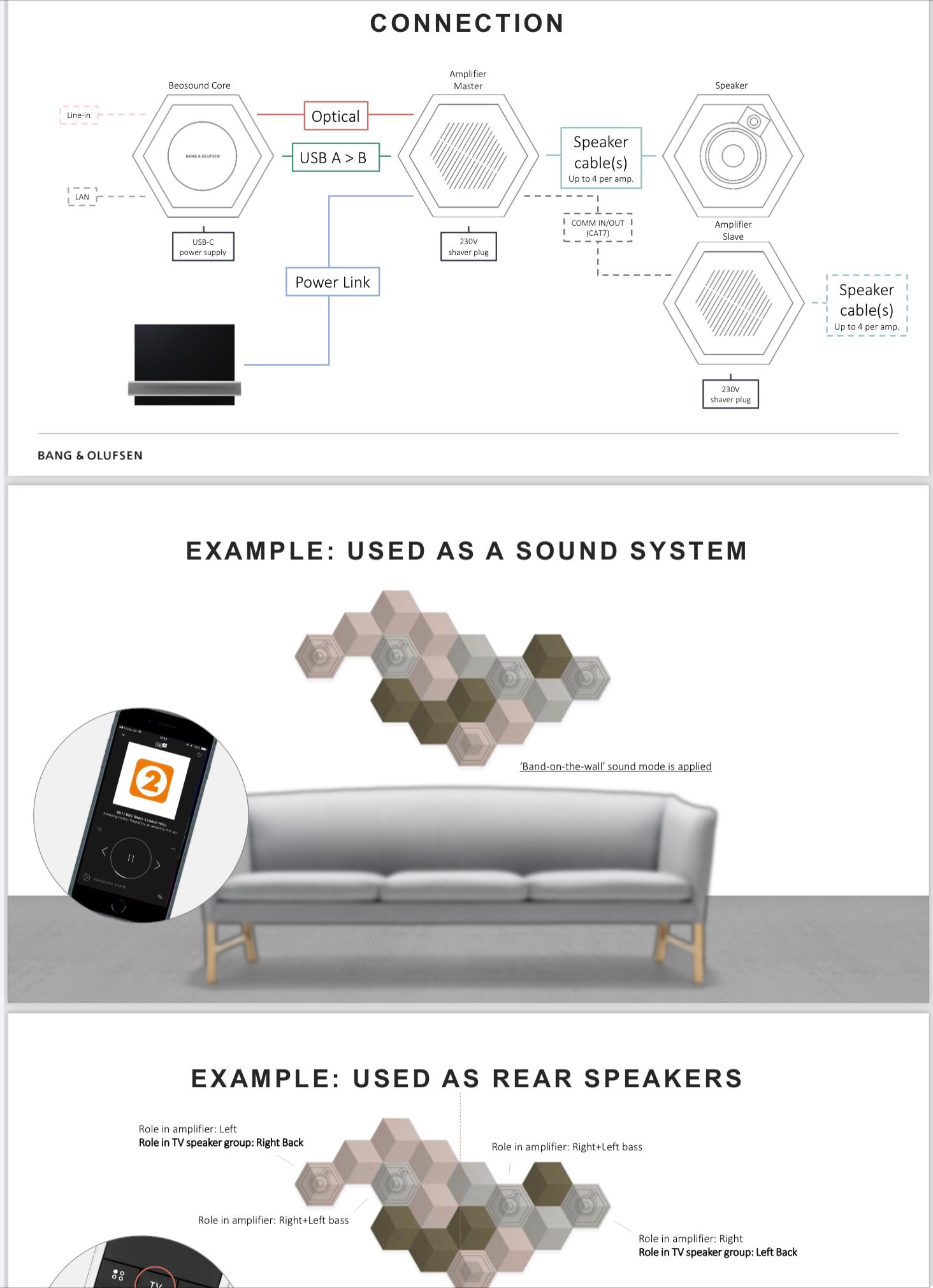Home › Forums › Product Discussion & Questions › BeoSound › Theatre › Resolving latency between Theatre and Beosound Core (Shape)
- This topic has 10 replies, 3 voices, and was last updated 1 year, 11 months ago by

-
AuthorPosts
-
28 January 2024 at 04:25 #52467
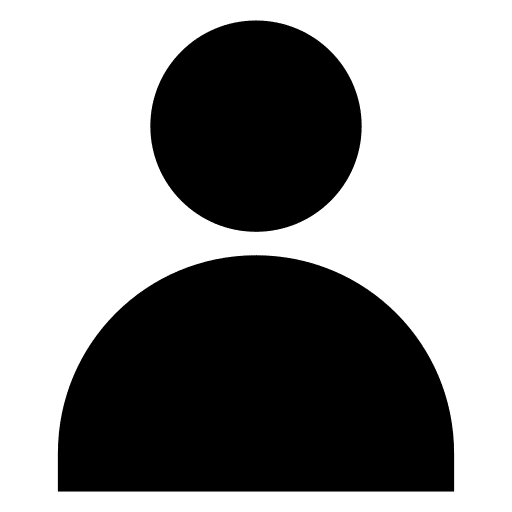 BRONZE Member
BRONZE MemberHi-
Hoping to resolve an issue
The setup
TV (an LG) is connected to Beosound Theatre via HDMI-ARC. In turn, Beosound Theatre is connected to Beosound Core via RJ45 Powerlink. The Beosound Core is part of a Beosound Shape setup that has 2 amps.
So:
TV —[HDMI ARC]—> Theatre —PowerLink (RJ45)—> Core—Shape (2 amps)
The issue
Audio is out-of-sync between Theatre and Core/Shape by just a few milliseconds. Dialog produces an echo similar to an echo producted in an empty medium-sized room.
Audio between TV and Theatre is fine where audio is synced with TV.
I’ve attemped to address latency with the following:
- Theatre: Adjust latency by reducing latency in the Beolink Multiroom setting to ‘0’.
- Core/Shape: in the Shape configuration > settings > BeoLink > Sound Synchronization is set to ‘0’ delay.
While those settings reduced the initial latency, but the audio remains slightly out-of-sync as described above.
Any recommendations to further try to remediate the issue?
29 January 2024 at 08:26 #52468Hi- Hoping to resolve an issue The setup TV (an LG) is connected to Beosound Theatre via HDMI-ARC. In turn, Beosound Theatre is connected to Beosound Core via RJ45 Powerlink. The Beosound Core is part of a Beosound Shape setup that has 2 amps. So: TV —[HDMI ARC]—> Theatre —PowerLink (RJ45)—> Core—Shape (2 amps)
Is this the only connection? I presume the Shape and the Theatre are WLAN or LAN connected to the same network also?
The PL is a direct connection between the Theatre out and the Line in of the Shape?
The issue Audio is out-of-sync between Theatre and Core/Shape by just a few milliseconds. Dialog produces an echo similar to an echo producted in an empty medium-sized room.
So the delay is only audible when playing a Video source?
Audio between TV and Theatre is fine where audio is synced with TV. I’ve attemped to address latency with the following:
- Theatre: Adjust latency by reducing latency in the Beolink Multiroom setting to ‘0’.
- Core/Shape: in the Shape configuration > settings > BeoLink > Sound Synchronization is set to ‘0’ delay.
While those settings reduced the initial latency, but the audio remains slightly out-of-sync as described above. Any recommendations to further try to remediate the issue?
My advice would be: PL connect the Shape main amp directly to the Theatre. Then setup a Listening Position were the Shape speakers are added to the mix.
Then you will experience no out-of-sync anymore when playing Video sources and using the correct Listening position.When playing Audio (reset the delay to 200ms in the Theatre/Shape), you start a music source on the Theatre or the Shape and JOIN the other.
See attached file!
29 January 2024 at 09:22 #52469 BRONZE Member
BRONZE MemberThere is no Powerlink input on a Core…..you can not connect a Theatre and a Core using Powerlink!
MM
Location: Flensborg————Danmark
29 January 2024 at 09:42 #52470There is no Powerlink input on a Core…..you can not connect a Theatre and a Core using Powerlink! MM
Correct (that’s why I asked if he has the Core Line-in connected), but the Shape amplifier does have a PL
3 February 2024 at 23:47 #52471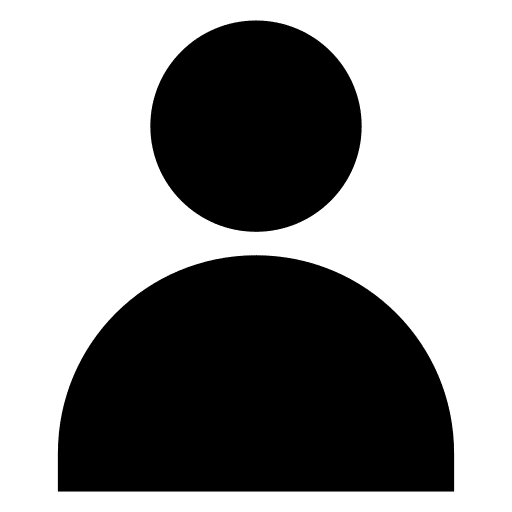 BRONZE Member
BRONZE MemberThanks all! Finally had time to work on this project again. So to clarify, is the PL connection on the Core only used for output and cannot be used for input?
(As an aside, connectivity into amp was first approach but running into other issues that I’m trying to sort out)
9 February 2024 at 02:14 #52472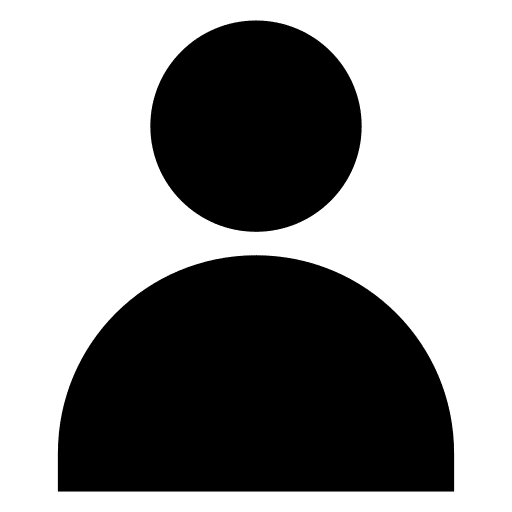 BRONZE Member
BRONZE MemberSolved! The Theatre and Shape are now working in tandem. I haven’t come across a unified set of instructions–it’s scattered across a few articles–so documenting the steps below:
Place each amplifier in Master mode
- Disconnect COMM, Optical, and USB connections to each amplifier
- Factory reset Beosound Core (or start with a brand new Core)
- Plug-in Core USB cable into the (first) amplifier.
- Amplifier light should turn-on with a white light. If that does not happen within 3 minutes, unplug and then plug-in amplifier.
- Connect RJ45 cable from Theatre to the Power Link socket in the amplifier.
- Repeat this step for each amplifier. I did a factory reset for the Core for each amp, which may be unnecessary.
Add Shape to Connected Speakers
- Unplug any USB connection from the Core to the amp. Only connection to amp should be the Power Link from Theatre and power for amp.
- Go to B&O app > Theatre product > ellipses (upper right) > Connected Speakers.
- Add BeoShape speakers. Confirm proper functioning during the audio test.
Re-run or create new Listening Positions
- Re-run existing or create new listening position that adds Shape speakers.
9 February 2024 at 09:50 #52473 BRONZE Member
BRONZE MemberOhhh – that is what you meant…..
P.S.
I could not find a way to upload a PDF file that explains this.
So here is a part of it as a picture.Location: Flensborg————Danmark
10 February 2024 at 14:55 #52474 BRONZE Member
BRONZE MemberHave a look here – click the attachment.
MM
Location: Flensborg————Danmark
10 February 2024 at 15:43 #52475Have a look here – click the attachment. MM
MM – see the already attached file at my response from January 29th!
10 February 2024 at 15:53 #52476Solved! The Theatre and Shape are now working in tandem. I haven’t come across a unified set of instructions–it’s scattered across a few articles–so documenting the steps below: Place each amplifier in Master mode
- Disconnect COMM, Optical, and USB connections to each amplifier
- Factory reset Beosound Core (or start with a brand new Core)
- Plug-in Core USB cable into the (first) amplifier.
- Amplifier light should turn-on with a white light. If that does not happen within 3 minutes, unplug and then plug-in amplifier.
- Connect RJ45 cable from Theatre to the Power Link socket in the amplifier.
- Repeat this step for each amplifier. I did a factory reset for the Core for each amp, which may be unnecessary.
Add Shape to Connected Speakers
- Unplug any USB connection from the Core to the amp. Only connection to amp should be the Power Link from Theatre and power for amp.
- Go to B&O app > Theatre product > ellipses (upper right) > Connected Speakers.
- Add BeoShape speakers. Confirm proper functioning during the audio test.
Re-run or create new Listening Positions
- Re-run existing or create new listening position that adds Shape speakers.
So, do you operate the Shape without Core attached?
If yes: then the Shape amps & speakers are solemnly used as Theatre speakers. You are aware that the amps do not get sw updates that way? And if you want to change something in the setting of the Shape, you need to reconnect the Core.If no the Core is still connected; then you have incorrect settings for the Shape amps and presumably one amp will not work as supposed.
Still the best way to connect the Shape as speakers to a B&o TV (including Theatre), imo, is the described method in the attached file by MM and mine previous posts.
10 February 2024 at 19:26 #52477 BRONZE Member
BRONZE MemberHave a look here – click the attachment. MM
MM – see the already attached file at my response from January 29th!
Oh – sorry…I did indeed overlook that.
Location: Flensborg————Danmark
-
AuthorPosts
- You must be logged in to reply to this topic.