Home › Forums › Product Discussion & Questions › BeoVision › Replacing Beovision 7-55 system
- This topic has 8 replies, 4 voices, and was last updated 2 years, 3 months ago by
gpapilaris.
-
AuthorPosts
-
25 October 2023 at 09:48 #49857
gpapilaris
BRONZE MemberCurrently running Beovision 7-55 to run entire system, beosound 9000, beolab 6000,4000 and turntable. Unfortunately the 7-55 is failing. I love the TV and would consider buying another but given their age, not sure it’s the best option. Is there a B&O product that will allow connecting all the Link items with a non B&O TV?
I’d appreciate any advise, I’m located in the US with very little B&O support, thanks
George
25 October 2023 at 22:03 #49858The short answer is No!
The possibility to link the BS9000 and have the speakers connected to the tv, is what makes a Beovision special.
MM
Location: Flensborg————Danmark
26 October 2023 at 07:40 #49859Anonymous
InactiveHi,
cannot see any linkproduct other then bs9000 linked to tv? Is that right (one room solution)
if that you can by for ex theatre/harmony tv
and connect all speaker to the new tv with powerlink adapter rj45
and bs9000 to aux in of tv (with theatre thru usb adapter)
If you have a linksystem to other room with speaker it works fine from bs9000 alone (you dont get tv sound to link rooms) but that normaly is no issue
26 October 2023 at 09:09 #49860@Beouser66
Sure, you are right!
But gpapilaris asked for a solution for:
“connecting all the Link items with a non B&O TV”.MM
Location: Flensborg————Danmark
26 October 2023 at 11:40 #49861The following should be possible:
buy and lg oled, and exchange the lcd for the oled.
you can connect the lg oled to the output on the Beovision (might even be that you can connect it to the board directly)Once you have removed the speakers inside the lg oled, it is not much left that will take up space.
You will most likely need to run to remotes.
Here is a picture of the lg oled c9 withrear cover removed.
26 October 2023 at 11:46 #49862What I would do was to buy an adapter to put any LG on the BV7-55 stand (from neomesteren)
and then I would connect everything to this unit.
https://almando.com/almando-multiplay-surround-decoder-78.html?___store=endkunde_eng&___from_store=default27 October 2023 at 14:00 #49863gpapilaris
BRONZE MemberIt looks like I can attach everything to the decoder, do you know if I can use the B&O remote to control the system? I’ll check with almando to see it it will work with US electricity Thanks!
5 November 2023 at 09:05 #49864Anonymous
InactiveHi Gpapilaris
1. Do you have other b&o tv linked to 7-55?
2. Do you have linkrooms? If so what products in them
what funktion do you want achive?easier to tell then we know the system
5 November 2023 at 15:43 #49865gpapilaris
BRONZE MemberHi Beouser,
Thanks for asking but I now understand the problem. Since B&O abandoned master link the only way I can maintain my current set up is by replacing my old master link tv with another old master link tv. I can update to a new tv and connect my B&O surround to it without the BS9000 and master link. Then possibly I can rewire the master link connecting only the BS9000 to the speakers in the linked rooms but I’m not sure about that either. Since I live in the US it is very difficult to find people who understand master link and are available to help with changes. Sorry to be so long, I do appreciate your help
-
AuthorPosts
- You must be logged in to reply to this topic.









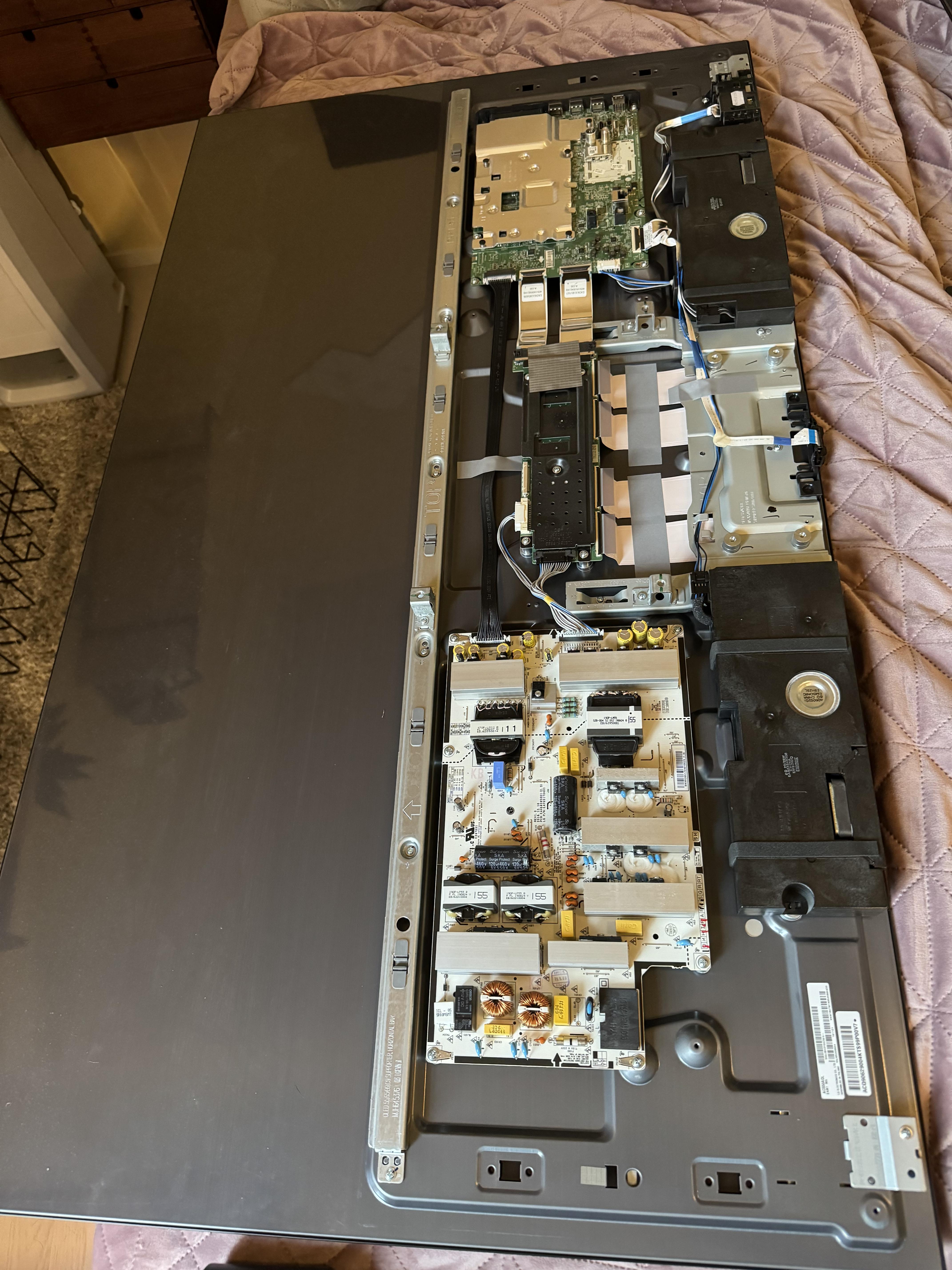 rear cover removed.
rear cover removed.