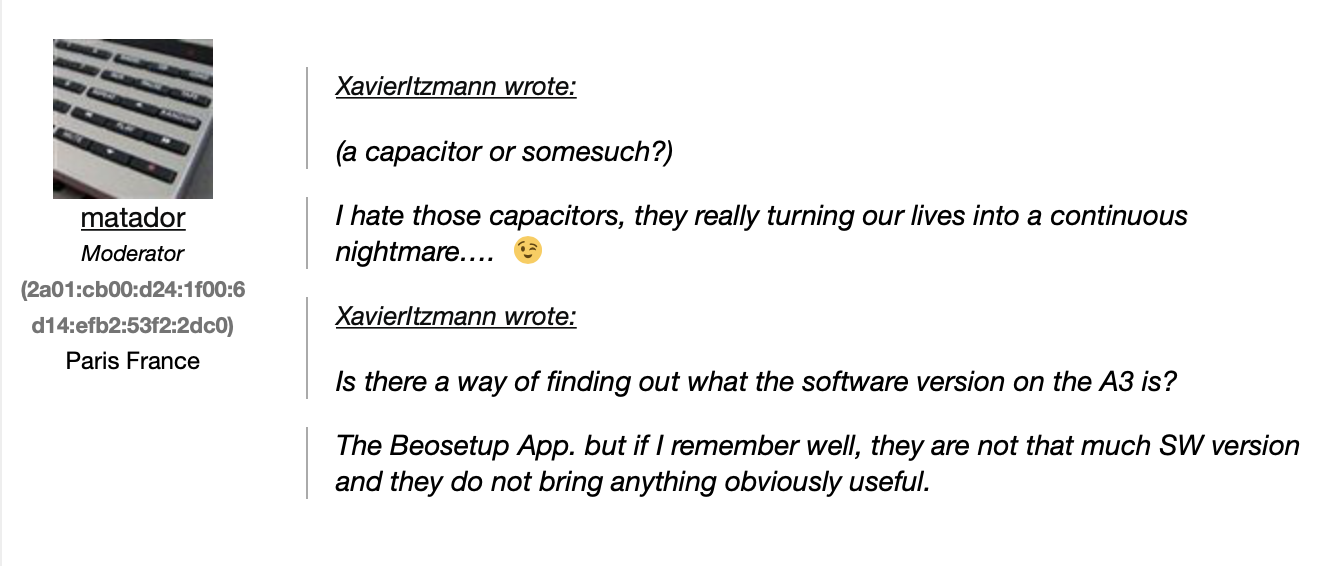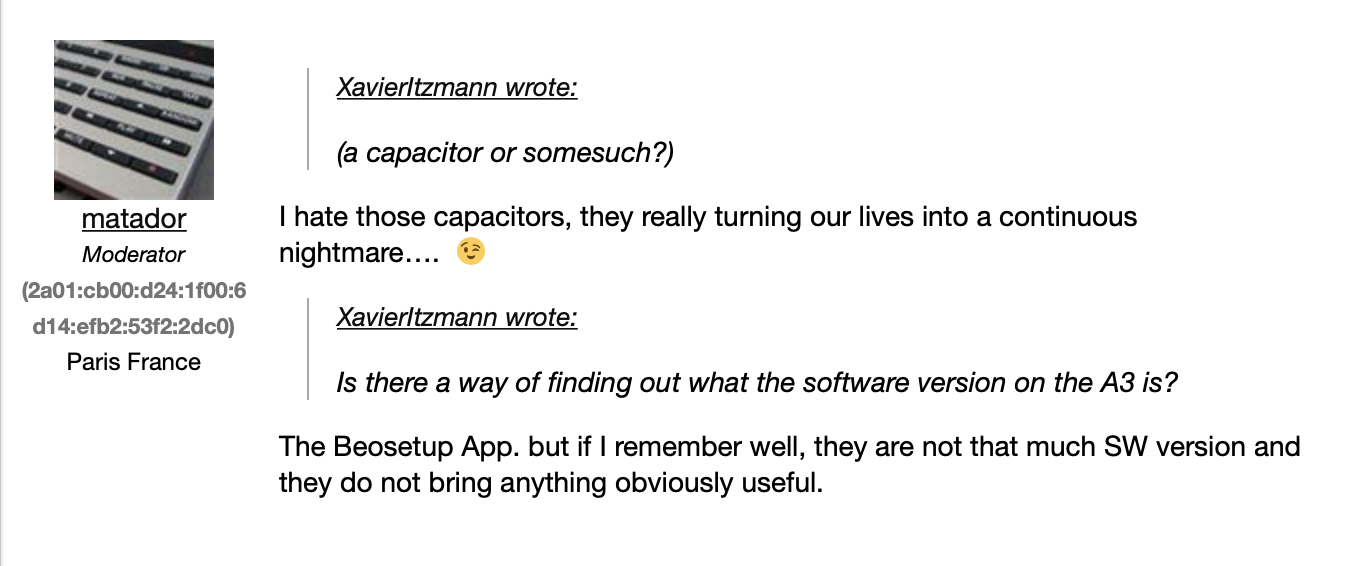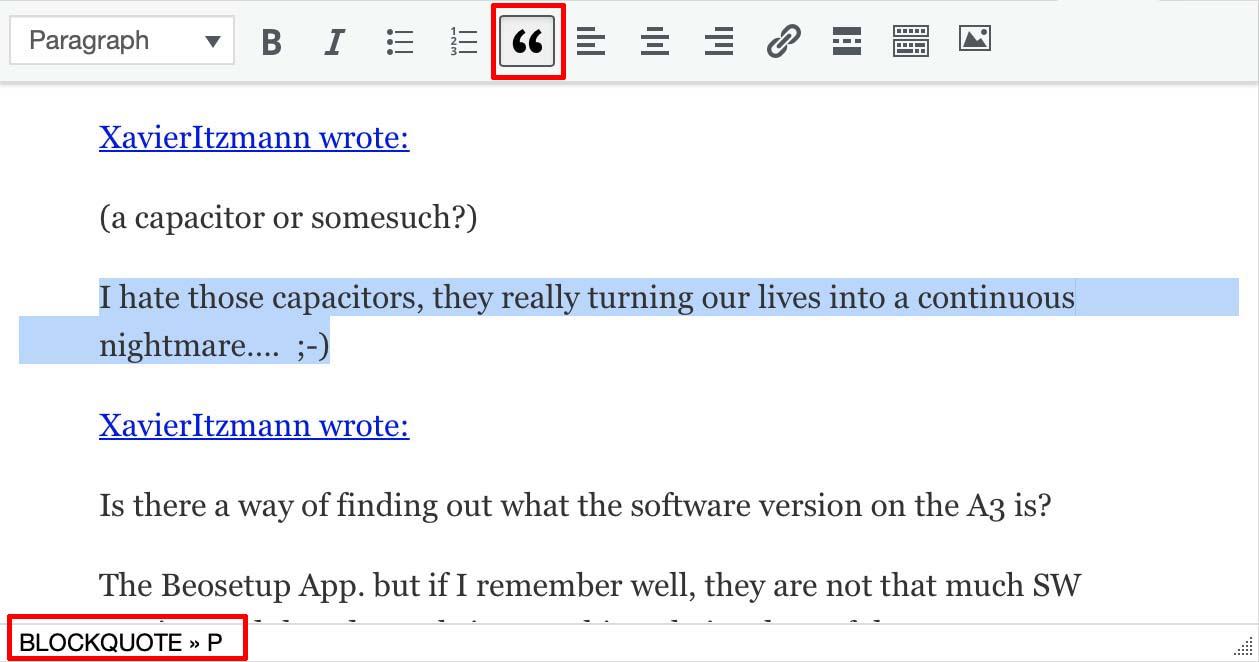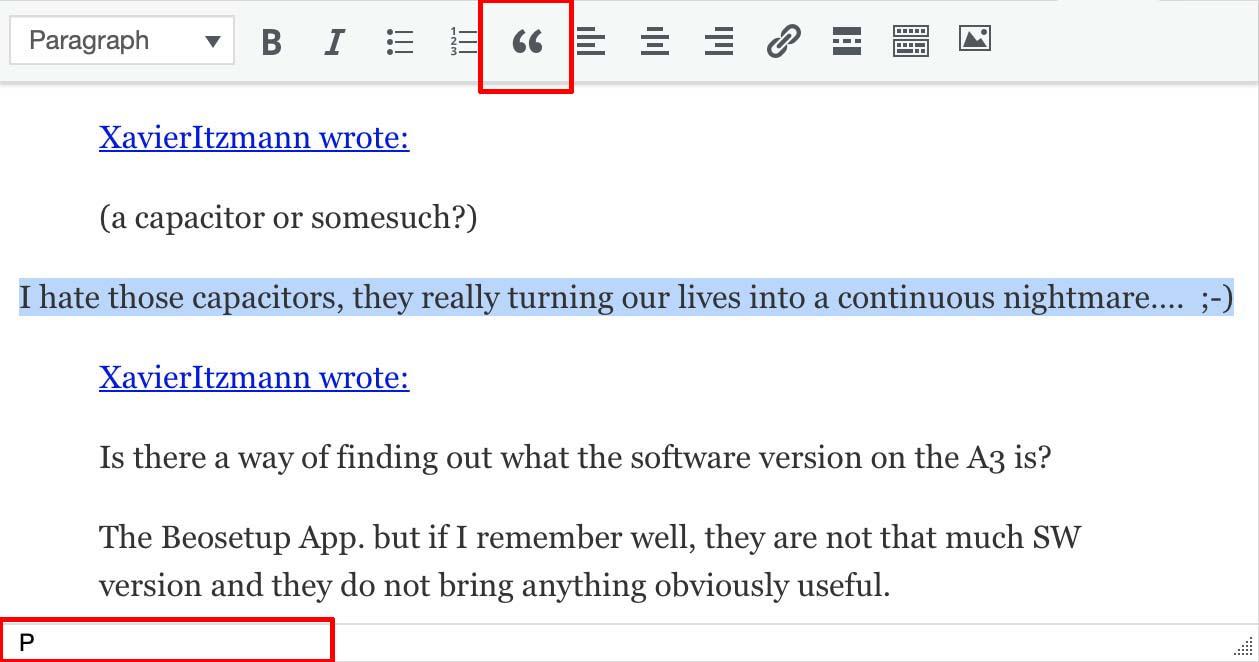Home › Forums › General Discussion & Questions › General Discussion & Questions › Quoting the right way!
- This topic has 2 replies, 3 voices, and was last updated 2 years, 9 months ago by
XavierItzmann.
-
AuthorPosts
-
7 May 2023 at 07:39 #46381
Hi all members,
When you quote somebody’s post the post composer unfortunately stays in “quote mode”, leading to a post sometimes hard to read. Here is an example:
It’s not obvious to read what’s the quote and what’s the message, even more when they are multiple quotes like in this example. The correct post formatting should be:
… Where it’s obvious where the quotes and where the answers are.
It is done by unclicking the quote flag in the composer.
Here you have the quote flag selected. You can see the coma button (“) selected and the status bar displaying “BLOCKQUOTE“. You can also notice the text you type will be aligned with the text you are quoting.
Here you have the quote flag deselected. You can see the coma button (“) is off. You can also notice the text you type is no more aligned with the text you are quoting and close to the border again.
I know I’m splitting hair there but its just a little click that will soon become muscle memory if you try it. And it makes the forum way more easy to read for everybody.
Location: Paris France
7 May 2023 at 22:12 #46382Glitch
BRONZE MemberPerhaps Keith can modify the quote script to add a “stop quote” by default? That might be easier than trying to train everyone to add it on their own.
Glitch
9 May 2023 at 00:56 #46383XavierItzmann
BRONZE MemberNice tip, Matador!
-
AuthorPosts
- You must be logged in to reply to this topic.