Home › Forums › General Discussion & Questions › General Discussion & Questions › Problem with MasterLink sources on Mozart with BLC.
- This topic has 6 replies, 4 voices, and was last updated 1 year, 8 months ago by
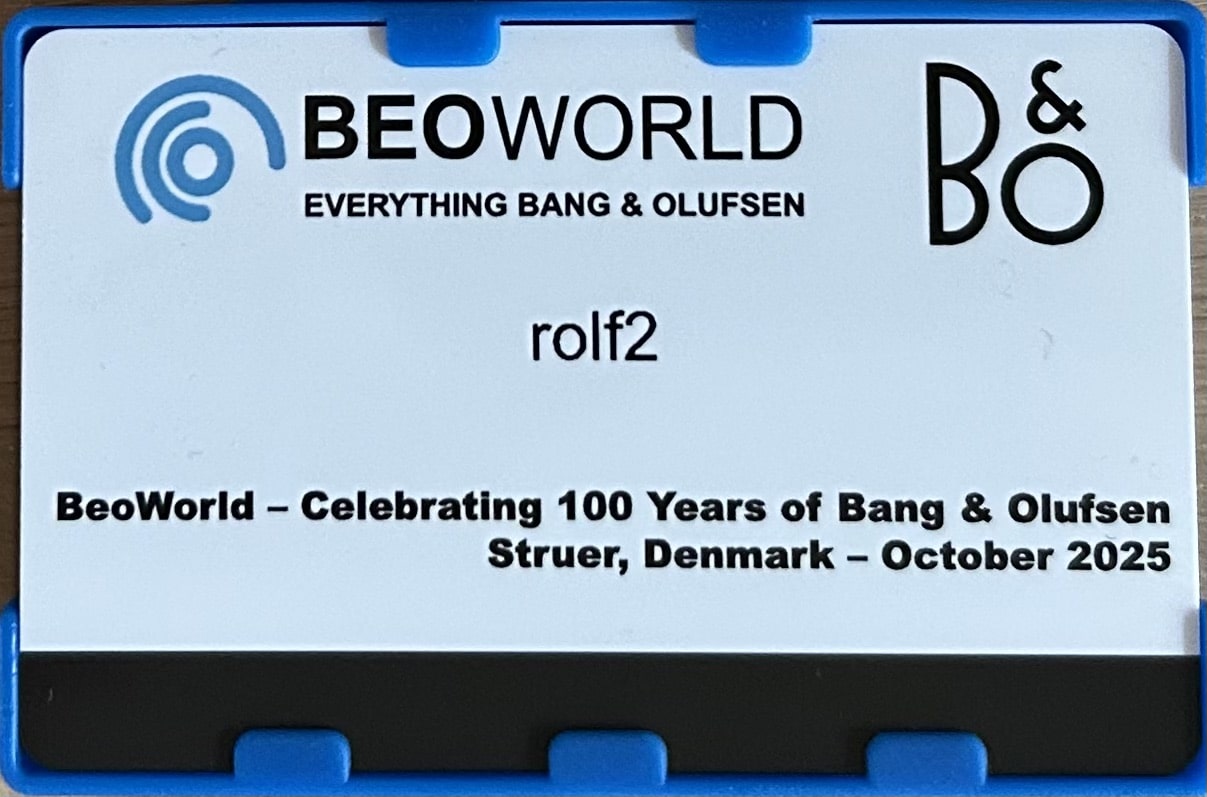
-
AuthorPosts
-
23 June 2024 at 19:51 #56955
Stan
BRONZE MemberMy BLC used to work fine with ML sources and a stereo pair of Balances. My pre-Mozart devices (BS2, BS1, etc) all work as they are supposed to. I didn’t use this configuration for quite some time (months) for one reason or another, and now:
- No ML sources show up in the “Source” list for the Balance
- If I run ML source to my BS2 (for example), when I try to network link “join” the Balances in the B&O app, my Balances just boop once (the first time I try) and boop twice (the 2nd, 3rd, 4th… time I try).
Luckily, the NL sources still work on the ML side (and this is my more common use case). However, it seems like the software in the Balance has changed a bit. In the BLC config, under the “Sources visible on ML”, I can no longer select “line in” for the Balances. It seems my old “line-in” configuration was automatically changed somehow to “tone generator”. Now, when I select the beo4 button I have mapped to “tone generator” on my ML device, I do get the “line in” from the Balances. Of note, there is also a new “optical” (at least I don’t remember it) setting which also doesn’t get me analog line in. Non-Mozart devices still show “line in” as an option.
I have no other Mozart devices so I don’t know if this is a Balance problem or a more general Mozart problem.
Anyone have ML sources working on a Mozart device with a BLC? My configuration is quite simple. Both BLC and Balances are hard wired to the same router. My other NL devices are wifi. ML is all hardwired.
Suggestions and question are welcome 🙂
Stan
24 June 2024 at 05:24 #56964I did have my share of problem too. But everything is working fine again.
I never managed to get ML sources visible on a Mozart device directly (BL8/BL28) though, I was surprised to read that you hade it available on your Balance. But that was no issue for me, because I could access them though other devices.
What changed is the BLC sources can directly be started on the BLC in the app and then the BLC can be joined by other devices (Mozart also).
And yes, sometime the Mozart device doesn’t seem to follow the JOIN command. But what does help is to join manually. Mostly thereafter it works fine again (or first start a source on the Mozart device and then join, thereafter it should work again as normal).note: I have an escape route – I programmed my Halo/BLI to directly start any ML source on any device (also Mozart).
I did have lengthily discussions with B&o about it.
24 June 2024 at 09:20 #56970The short answer is: they have f*ucked up the SW 😡
If you want the polite answer: they have choosen not to implement this feature (ML sources accesable directly on NL/Mozart devices)…………..reason unknown 🥹
MM
Location: Flensborg————Danmark
24 June 2024 at 16:28 #56972Stan
BRONZE MemberThanks MM and Carolpa.
In the past, I was able to start the ML source on another device and join the Balance via the app. Yesterday, this wasn’t working. It would only boop or double boop. If my memory is not too faulty, the app has changed so that instead of it showing the converter linked to the BS1 (for example), it now shows the converter as the “master” link source no matter how the source is started, and all the other devices are linked to it. Subtle difference and probably makes more sense, but I was afraid they messed up Mozart with this enhancement. Today, it is working again. Go figure.
This is also how I listen to lossless WMA files from my BeoMaster 5 disk. With the Balance, I can select a song and it plays the song and stops. With the BS1, it plays the song and the next and the next, etc. So I start the music on the BS1, mute the volume, join the Balance. Although to be honest, I generally just stream unless I’m feeling “old school”.
I would guess they dropped ML support in Mozart because, in my experience, every manager and software developer hates backward compatibility so they saw their chance with a “next generation” product to drop it, and they did. I mean how far back does backward compatibility need to go? Customer says “forever”. Manager says “never”. They fight it out, and we get what we get.
24 June 2024 at 17:17 #56974OK!
In terms of backwards compatibility B&O has always been special…….one of the things that many a costumer have loved them for.
So – it is more a question of them wanting to keep their old costumers – after all they would still want to spend money on things….if they would work in their current setup.
MM
Location: Flensborg————Danmark
25 June 2024 at 05:03 #56995Thanks MM and Carolpa. In the past, I was able to start the ML source on another device and join the Balance via the app. Yesterday, this wasn’t working. It would only boop or double boop. If my memory is not too faulty, the app has changed so that instead of it showing the converter linked to the BS1 (for example), it now shows the converter as the “master” link source no matter how the source is started, and all the other devices are linked to it. Subtle difference and probably makes more sense, but I was afraid they messed up Mozart with this enhancement. Today, it is working again. Go figure. This is also how I listen to lossless WMA files from my BeoMaster 5 disk. With the Balance, I can select a song and it plays the song and stops. With the BS1, it plays the song and the next and the next, etc. So I start the music on the BS1, mute the volume, join the Balance. Although to be honest, I generally just stream unless I’m feeling “old school”. I would guess they dropped ML support in Mozart because, in my experience, every manager and software developer hates backward compatibility so they saw their chance with a “next generation” product to drop it, and they did. I mean how far back does backward compatibility need to go? Customer says “forever”. Manager says “never”. They fight it out, and we get what we get.
“Today, it is working again”: see my previous post. It is a software glitch to not recognize the JOIN function straight away, which I found an issue to be overcome. But still, it is not an new issue. It should have been solved long ago.
The issue with selecting an Album on DLNA music server and only one track is played is solved on my BL8 and BL28. If an album is selected the complete album is played. Before it was quite annoying though.
I have the impression that ML devices will be supported on Mozart devices soon (Beoconnect Encore). The same way B&o has recently integrated the BS9000 with the BL28.
26 June 2024 at 21:16 #57014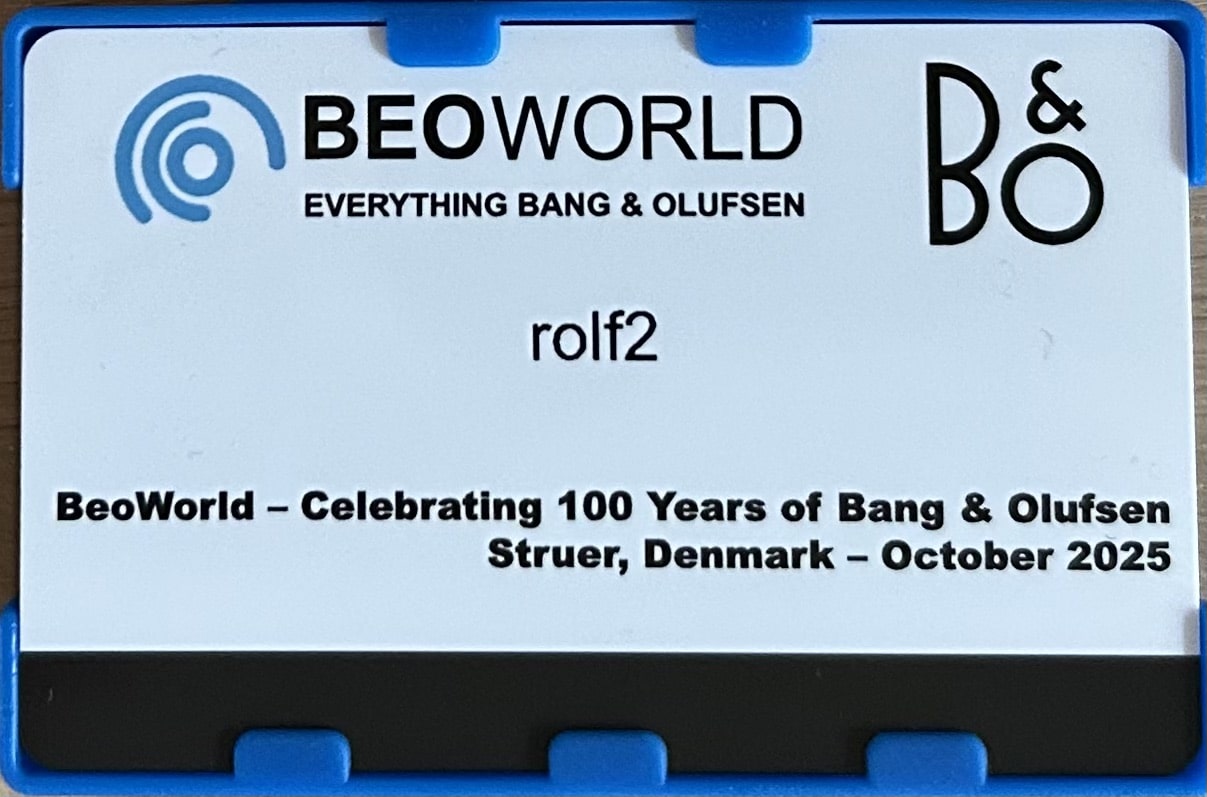 GOLD Member
GOLD MemberI use my (single) Balance as speaker for my BS 9000 via BLC. The Balance is relatively new in my set up and I experienced the same behaviour you are describing, e. g. when I came back home after a business trip and tried to join the Balance with the BS 9000 / BLC. Unplugging the mains of he Balance usually solved the case, one time I reset the unit. Another issue I experience is, that the app on my old iPhone 7 does not show the my buttons (the respective radio stations) and the sound setting of the Balance. This is also the case on my iPad which is solved through the above described procedures. I can join the BS 9000 / BLC with my Emerge as well. The Emerge does not show ML sources. I can join the Balance sometimes manually, via app and other times both ways. In the App all my BLCs are displayed as well as the other NL devices tapping the Balance, but all other systems, Mozart or not, only show the existing NL units. Connectivity of Airplay sources is working also.
Kind regards,
Rolf
Location: Germany
Favourite Product: BeoSystem 4500
My B&O Icons:
-
AuthorPosts
- You must be logged in to reply to this topic.






















