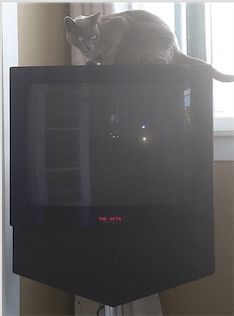Home › Forums › Product Discussion & Questions › BeoVision › New Project Beovision Avant 32DVD
- This topic has 4 replies, 3 voices, and was last updated 3 years ago by
joseduarte.
-
AuthorPosts
-
26 June 2022 at 05:31 #35768
So far, all good, Audio is as it should be(amazing) and DVD player works, only thing I have is a blurry top left corner on image most noticeable with the menu, will run a few more tests but assume some re capping and likely the tube socket, however I have not been able to find any parts out there, if anyone could point me in the right direction, that would be fantastic. cheer Regards Brad<!–more–>
<!–more–>
<!–more–>
3 July 2022 at 08:19 #35769david656
BRONZE MemberHi again,
I have 2 Avant 32s and a BV3-32, my friend also has 2 Avant 32s.
We absolutely love them and another video I need to do is re-capping and the full shabang or re-calibrating one, they can be quite involved. Where are you actually based? reach out to me directly, I’d like to have a proper chat with you about all the shared interests ha.
Thanks,
4 July 2022 at 07:09 #35770Cheers David
Way down New Zealand Thames, electrician and all things tech, security etc. by day and this as. a. hobby.
8 July 2022 at 19:03 #35771david656
BRONZE MemberI’ve emailed you so check your junkmail!
19 February 2023 at 20:23 #35772joseduarte
BRONZE MemberHello,
I own a Avant 32 since new but one day I’ve messed with geometry settings and now the image is weird.
So I’m here trying to get your help with just a photo of your geometry settings or just the values.
I’ve been trying to find default geometry settings in Google but without luck.
Hope you can help me.
I’ve attached a picture what it looks like.
Here’s how you can access to it:
To access the “Service Menu” do the following:-
Press MENU
On the menu screen use up/down arrows to highlight SETUP then press GO
Now press 0 0 then GO and you are in the service menu
Choose Monitor
Now Geometry Adjustment.
If possible please post all the numbers here
Sorry for bothering.
Thanks in advance.
-
AuthorPosts
- You must be logged in to reply to this topic.