Home › Forums › General Discussion & Questions › General Discussion & Questions › NetRadio in Beovision 11
- This topic has 24 replies, 7 voices, and was last updated 1 year, 6 months ago by
Gene Ku.
-
AuthorPosts
-
11 July 2024 at 19:02 #57352
Gene Ku
BRONZE MemberThanks Patcherley!
I remember just searching for “Amazon” and the PUC popped up.
This new-to-me BV11 really just needs a software update which could be done off of a USB thumbdrive, but I can’t get the software. I hope I’m not wrong in thinking that the software update would revive access to downloading PUC codes and NetRadio.
G.
28 July 2024 at 12:19 #57703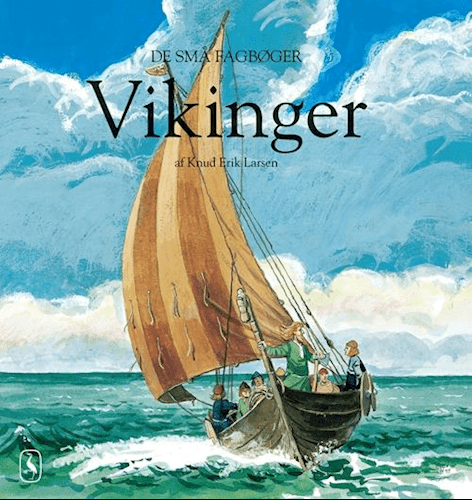 BRONZE Member
BRONZE MemberI have an ex hotel mk3 BV11 40, bought as a replacement for my mk 1 after a panel failure.
A relative bought a similar model from the same dealer.
In my case Freeview radio is controlled by the radio button after first using Freeview TV. If pressing radio straight from standby, NetRadio comes on. In the case of my relatives apparently identical TV there was no NetRadio, and attempts to update the software by usb stick supplied by the dealer failed. Eventually a solution with NetRadio was achieved by taking the whole TV to the dealer who was able to upgrade the software.
By chance, the same approved- used dealer now sponsors/ advertises here on Beoworld.Graham
2 August 2024 at 23:26 #57933Gene Ku
BRONZE Member- Finally got it updated off of USB.
I have NetRadio!
😁
But…something isn’t right. Starting the BV11 with NetRadio results in it giving an “EMPTY” error. Even selecting a Favourite doesn’t work unless I pick another source and come back to NetRadio.
It works fine if I turn the BV11 on within 15 seconds of the screen turning off–it starts playing the last radio station. Turning on the BV11 longer than about 15 seconds after the screen turns off leads to no radio and the “EMPTY” error.
Any ideas?
Factory reseting the BV11 didn’t work.
Factory reseting NetRadio didn’t work.
3 August 2024 at 09:33 #57953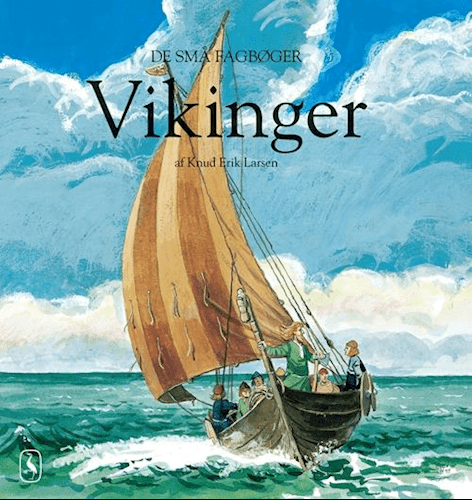 BRONZE Member
BRONZE MemberMine gives an error message on first start up. Then everything is OK after selecting a station.
Graham
3 August 2024 at 18:05 #57971Gene Ku
BRONZE MemberHi Graham,
But it shouldn’t do that… 🤔
-
AuthorPosts
- You must be logged in to reply to this topic.






