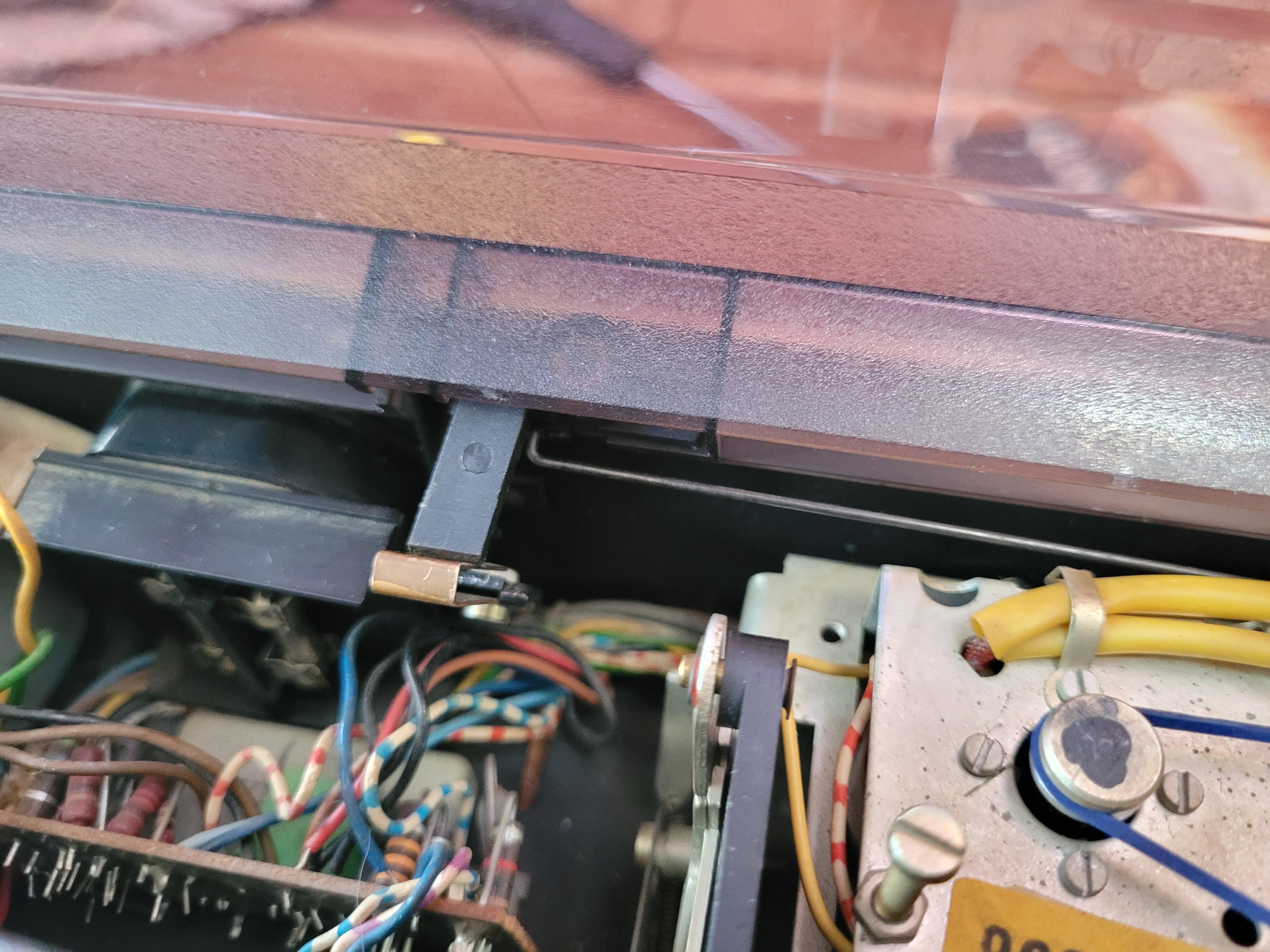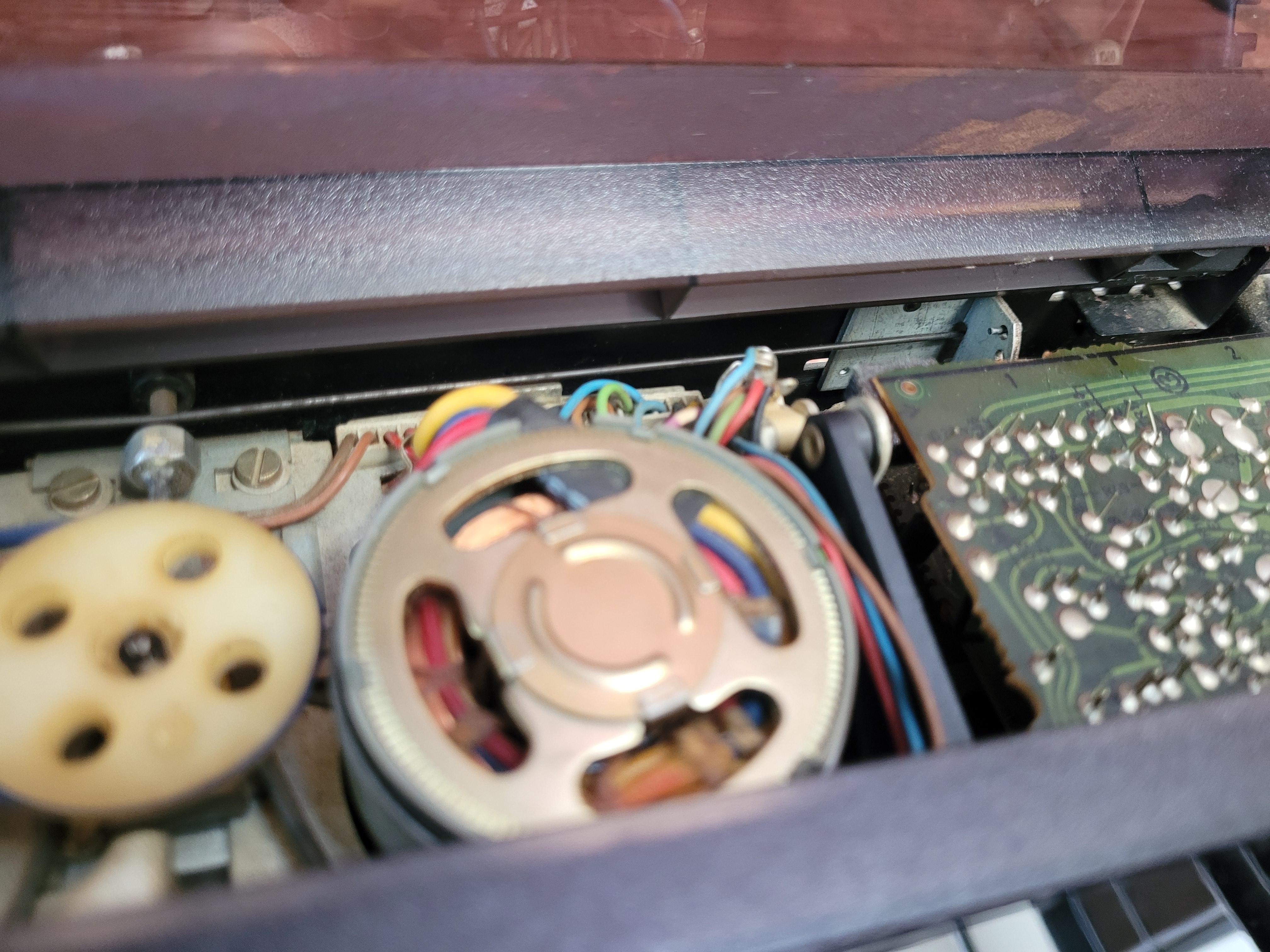Home › Forums › Product Discussion & Questions › BeoCord › Looking for help Beocord 5000
- This topic has 10 replies, 5 voices, and was last updated 3 years, 10 months ago by
Audric.
-
AuthorPosts
-
12 April 2022 at 08:33 #34149
Audric
BRONZE MemberHi everyone,
Audric from Belgium, I’m new on the forum 🙂
I’m trying to reassemble a beocord 5000 (4715) and realised that the dust cover spring was not properly connected. I have been trying for more than a hour to have the proper effect on the cover, but in vain. Here’s a picture of the spring:
Does anyone know the effect it is suppose to have (forcing to close or to open?) or a picture of a properly mounted one?
Thanks in advance,
Regards,
Audric
13 April 2022 at 07:30 #34150There are two springs that govern the damped closing of the cover. This is discussed at the end of the service manual at https://beomanuals.com/manuals/Beocord/Beocord%205000/Beocord_5000-Service_Manual-version4.pdf.
13 April 2022 at 08:42 #34151Audric
BRONZE MemberHi Mark,
Thank you for your answer!
I mounted everything back together (using the cardboard strip procedure), but the main spring still forces the dust cover to close, is that the normal behaviour? The 2 small lateral springs are not connected to the main dust cover but to the panel underneath :
Thank you in advance,
Best regards,
Audric
13 April 2022 at 15:18 #34152Great deck. I have two (that don’t chew any tapes ?)!
I did the same mistake on the first one. I steered clear of removing the second one… Good you’ve solved it.
Funny blue belt, by the way.
13 April 2022 at 18:47 #34153Audric
BRONZE MemberHi Chartz,
The blue belt is not genuine, it’s a temporary replacement to test the beast ^^
The spring is forcing the dust cover to close by itself, is that the correct behaviour?
Thank you in advance,
13 April 2022 at 20:45 #34154It has only two positions: fully up or fully down. It doesn’t hold in between.
Have you ordered Martin’s belts?
13 April 2022 at 21:35 #34155Audric
BRONZE MemberI have problem then, because it doesn’t stay open… 🙁
No, I don’t know Martin :/
14 April 2022 at 07:59 #34156alvar
BRONZE MemberHello!
The metal rod must be inserted vertically in the central plastic piece of the dust cover. There is a groove to insert the rod, but I guess you know that. As fas as I know it keep the dust cover open or close. Hope it helps
14 April 2022 at 08:46 #34157Audric
BRONZE MemberHi Alvar,
That’s what I did somehow, but the rod forces the cover to close. If I try to have it acting in the other opposite direction (force to open), tension in the rod gets very important, I’m afraid to brake something and not sure the cover won’t open by itself.
14 April 2022 at 11:34 #34158hcraig244
SILVER MemberI’m pretty sure the dust cover is meant to close under the spring tension, mine does and I think its normal operation…..lifting the lid manually and the spring closes it ;¬)
Craig
14 April 2022 at 12:56 #34159Audric
BRONZE MemberThank you Craig,
I’ll live it this way and finish the reassembly.
Thank you all 🙂
-
AuthorPosts
- You must be logged in to reply to this topic.