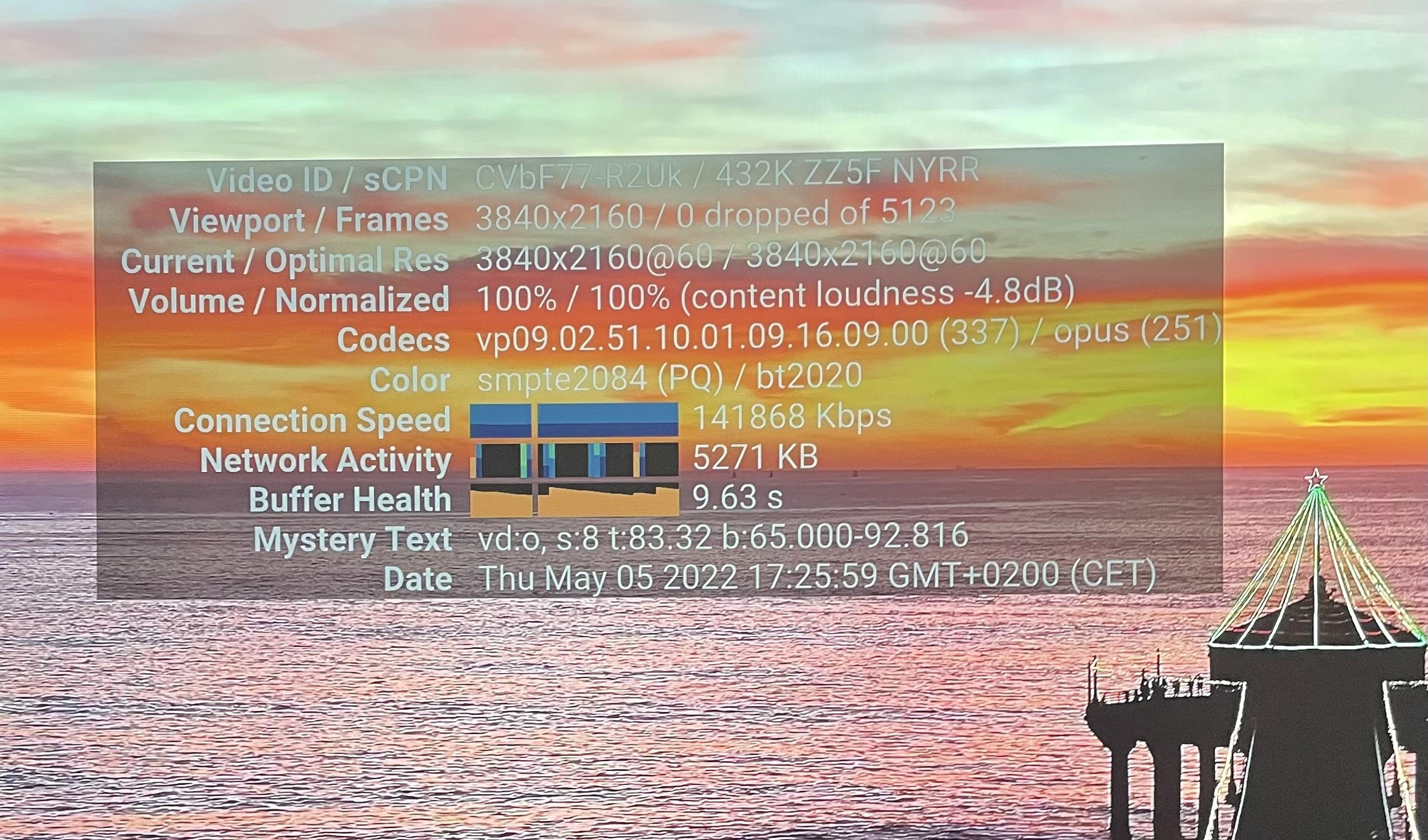Home › Forums › Product Discussion & Questions › BeoVision › Limited HDMI bandwidth on Eclipse Sound Center 1st Gen ?
- This topic has 7 replies, 3 voices, and was last updated 3 years, 10 months ago by
-
AuthorPosts
-
2 May 2022 at 03:24 #34492
I have found this document in the old forum:
Eclipse and HDR
It states that HDMI bandwidth of the Eclipse Sound Center 1st Gen is limited to 12 Gbps.Does this only apply to the first versions of Eclipse 1st Gen?
Mine was delivered in Jan 2020 and the BeoTool states that it is hw version V200.
My reason for asking is that I would like to know if I would benefit from upgrading my 2017 ATV4K to the latest version that has Dolby Vision at 60 fps. This will require more than 12 Gbps.
Location: Copenhagen
4 May 2022 at 09:07 #34493Interesting.
Thanks for sharing. I was not aware of this. I recently got my hands on a 1stgen Eclipse.
Its says in the guide that you should use the HDMIs in the TV it self rather than the ones in the Soundcenter if you want to benefit from Dolby Vision. I will do some tests and report back, since I have the latest ATV available.
However, if you use the HDMIs in the TV it self I do not think you can use the PUC cable, hence you need to use the AppleTV remote.
Location: Sweden
My B&O Icons:
4 May 2022 at 09:37 #34494Did a quick check with the latest AppleTV 4K connected to the Soundcenter (HDMI D) and had it configured as per the instructions (4K SDR, Match content On).
When I play a movie from Netflix that is Dolby Vision, the panel signal that it is indeed Dolby Vision being played.
Location: Sweden
My B&O Icons:
4 May 2022 at 10:02 #34495Did a quick check with the latest AppleTV 4K connected to the Soundcenter (HDMI D) and had it configured as per the instructions (4K SDR, Match content On).
When I play a movie from Netflix that is Dolby Vision, the panel signal that it is indeed Dolby Vision being played.
Thanks for checking.
With my 2017 ATV4K connected to HDMI A in the Sound Center the screen also report Dolby Vision, when playing movie from ATV+.
However the latest ATV4K should be able to decode Dolby Vision at 60 fps – something the 2017 cannot.
The YouTube app on the new ATV4K should also be able to play HDR at 60 fps if you force it to HDR – match function does not yet work on YouTube. In the YouTube app you can see the actual frame rate if you turn on statistics.
Maybe there will be a difference in frame rate between Sound Center input and input directly to the screen.Best Regards
DyssegaardLocation: Copenhagen
5 May 2022 at 16:36 #34496I set ATV to Dolby Vision/60.
played a video on the YouTube app that was supposed to be DV 60.
This is what the stats liked like:
Does is makes sense?Location: Sweden
My B&O Icons:
5 May 2022 at 19:04 #34497I set ATV to Dolby Vision/60.
played a video on the YouTube app that was supposed to be DV 60.
This is what the stats liked like:
Thanks again for checking.
And yes – it does make sense.
I don’t think that it was displayed in DV or HDR. If you look at the Codecs line it should have been 9.2.
I played a DV-video in the webos youtube app and the panel on the TV shifted to HDR-mode.
Maybe it will work if you force the ATV to HDR/60.
For youtube videos I will be using the webos app in the tv in the future since it can display HDR/60 videos.
The problem is with apps like Disney+ and ATV+ since they are not available on Eclipse 1st gen. They are available on the normal LG C7. I have been in contact with B&O about the missing apps. They are aware, but suggest to buy an ATV and use the apps there ..
Best Regards
DyssegaardLocation: Copenhagen
6 May 2022 at 03:31 #34498jvezina
GOLD MemberI remember there was a modification made to the first generation Eclipse to address the limited bandwidth problem in the HDMI sockets. A new DSS board was manufactured and was available for replacement for the early sets.
The board replacement was done for free under warranty.
I got my own Eclipse in 2019 and the problem was fixed at the time.
Jean
My B&O Icons:
6 May 2022 at 08:31 #34499I remember there was a modification made to the first generation Eclipse to address the limited bandwidth problem in the HDMI sockets. A new DSS board was manufactured and was available for replacement for the early sets.
The board replacement was done for free under warranty.
I got my own Eclipse in 2019 and the problem was fixed at the time.
Jean
Thanks for the info.
It is really good to know.
Best Regards
DyssegaardLocation: Copenhagen
-
AuthorPosts
- You must be logged in to reply to this topic.