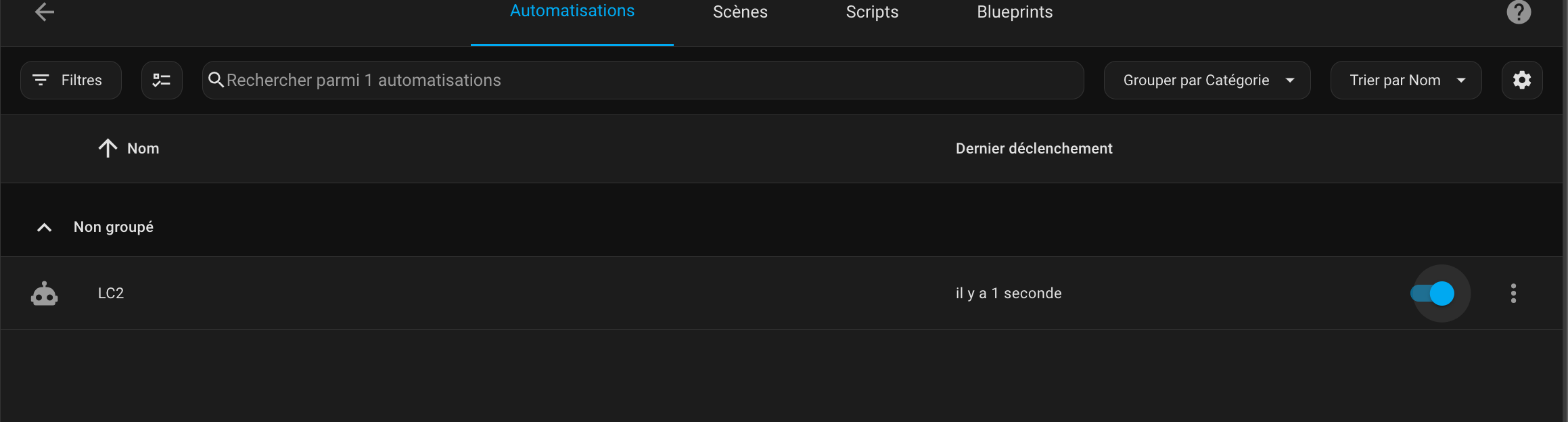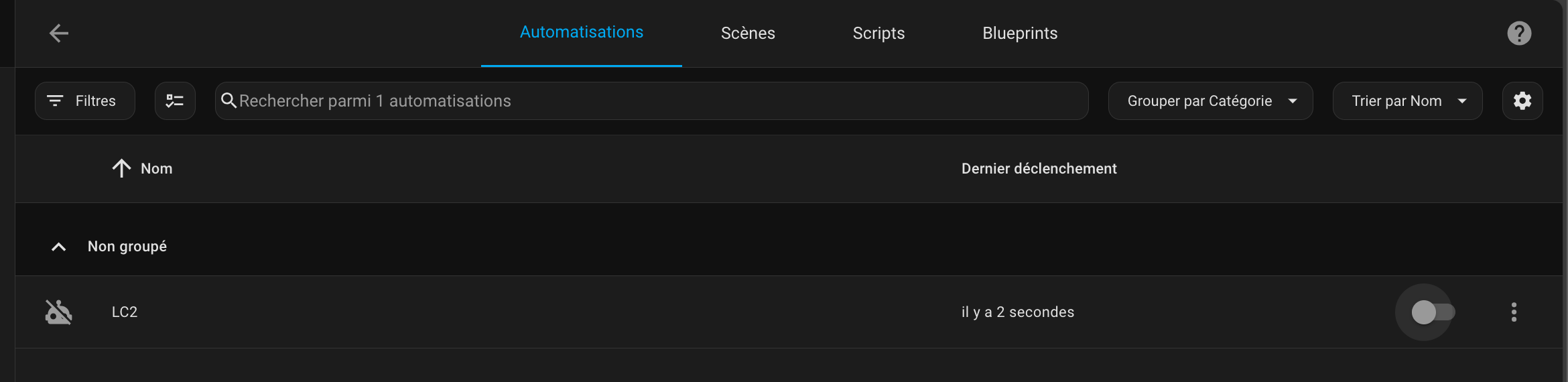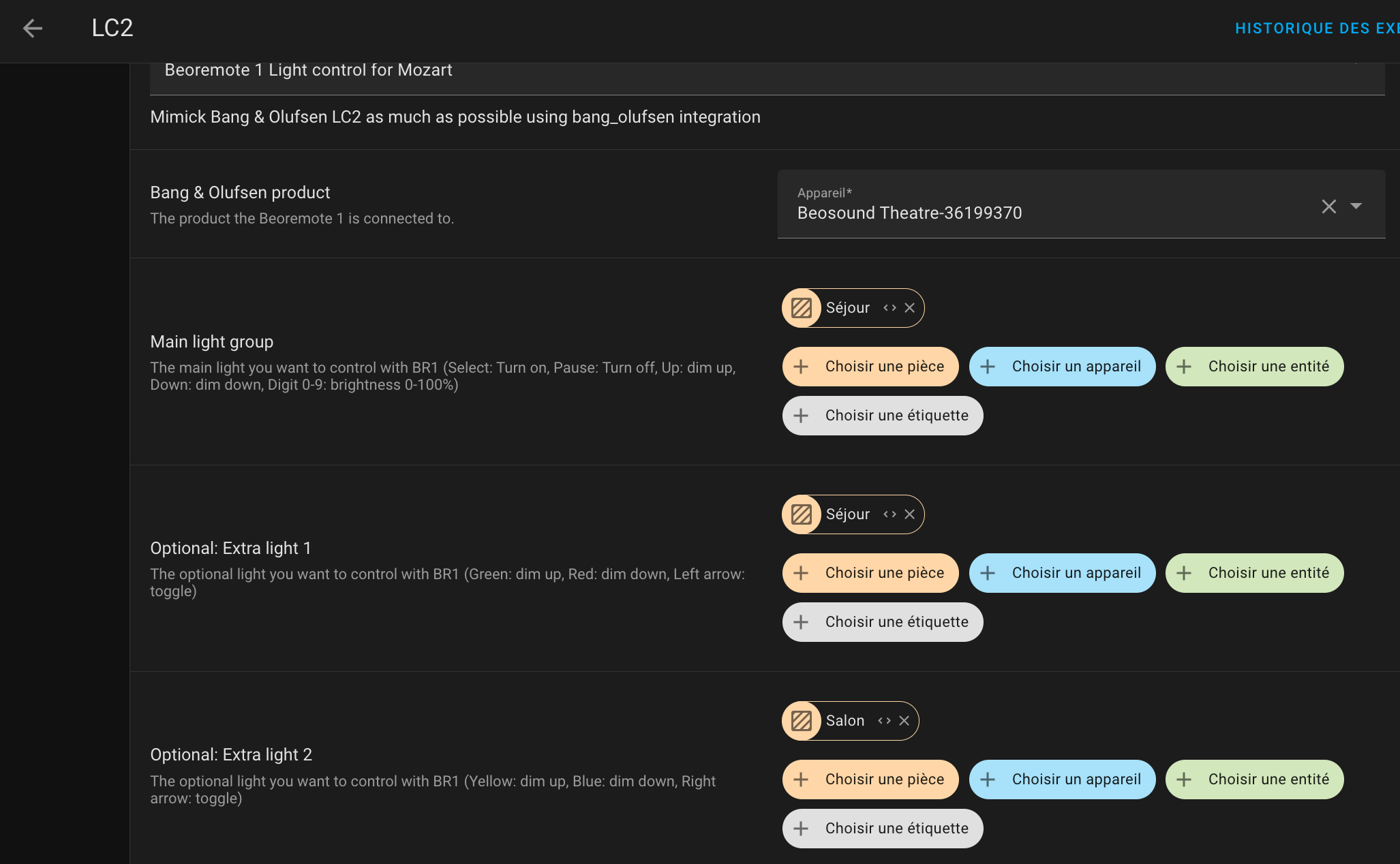Home › Forums › General Discussion & Questions › General Discussion & Questions › Light control with Beoremote One + Mozart + Home Assistant
- This topic has 17 replies, 4 voices, and was last updated 1 year, 2 months ago by
cklit.
-
AuthorPosts
-
31 October 2024 at 13:10 #60603
cklit
ModeratorI’ve made a video for those of you, who are interested in a relatively easy way to activate light control from Beoremote One through a Mozart Platform-based product and Home Assistant. This video takes you through the first-time setup of Home Assistant and how to set up the automation 🙂
31 October 2024 at 16:56 #60609Very interesting, thank you.
Light control through Beo4 and LC2s were so comfortable, I miss this feature very much.
Happy to see there is a solution.
Regards,
Yann.
Location: Brittany, France
My B&O Icons:
31 October 2024 at 17:05 #60610Tak 👍
The only drawback here is, that I need light to see which buttons on the remote I should push…..to get light.
MM
Location: Flensborg————Danmark
31 October 2024 at 17:54 #60611The only drawback here is, that I need light to see which buttons on the remote I should push…..to get light. MM
I agree, the “light” key was easy to find, even in the dark.
@cklit: could a light automation be assigned to one of the mybuttons?Regards,
Yann.
Location: Brittany, France
My B&O Icons:
1 November 2024 at 11:57 #60631cklit
ModeratorUnfortunately not.
That is possible in IR mode on Beoremote One, but unfortunately not when using Bluetooth.
11 November 2024 at 18:17 #60818Hello,
It seems that Home Assistant can be installed on a Synology NAS.
Chance for me, I have a Synology and a Theatre, so I am thinking of using your script for control with BR1.
Do you know if it’s possible?
Kind regards,
Yann.
Location: Brittany, France
My B&O Icons:
11 November 2024 at 21:13 #60820cklit
ModeratorShouldn’t be a problem 🙂
12 November 2024 at 09:35 #60826I’ll keep you posted 🙂
Location: Brittany, France
My B&O Icons:
12 November 2024 at 14:48 #60832Done and running, I was really missing this feature.
Thanks again for this brilliant work!
Yann.
Location: Brittany, France
My B&O Icons:
12 November 2024 at 19:54 #60846cklit
ModeratorI’m glad you like it 🙂
19 November 2024 at 10:10 #61046JulianJ
BRONZE MemberThank you Cklit, for taking the time to post this information.
May I ask, would Home Assistant work with the older Lutron Grafik eye products, which worked directly with the Bee 4 remote?
Thanks in advance for any help.
Kind regards
Julian
19 November 2024 at 20:49 #61051After a few days of use, I noticed that the main group turns the automation off if I stop it (either with Pause or Light-0 keys).
The only way to have it working again is to turn it on inside the Home Assitant web-UI.
This does not happen for the 2 additional groups.
Did I miss something in the automation settings?
Kind regards,
Yann.
Location: Brittany, France
My B&O Icons:
21 November 2024 at 07:24 #61067cklit
ModeratorHi Julian,
I’m sorry, but I simply don’t know. There’s “always” a custom component, but I have no way of verifying how well, or if, it works. Sorry.21 November 2024 at 07:26 #61068cklit
ModeratorHi YannChris, are you saying that it is disabling the automation all-together? Can you post a screenshot of your configuration of the blueprint?
21 November 2024 at 19:59 #61082Fiddling in the HA screens, I deleted the automation, so I had to build it again.
And things are working now.
So I surely made a mistake before.
Hereunder the screenshot of the previous test made with an eye on the automation screen.
Light + green OK
Light + red: OK
Light +Yellow : OK
Light + blue: OK
Light + 9 : OK
After these steps, the automation is on.
Light +0 : OK
Now the automation is off.
Here are the settings.
Kind regards,
Yann.
Location: Brittany, France
My B&O Icons:
21 November 2024 at 21:31 #61087cklit
ModeratorYou’re referencing an area. If the automation itself is added to that area, it will be disabled, yes.
Previously I was using the light.turn_on / turn_off commands, but I got a request to change it, because someone was using switch-entities as a part of their light-setup. So I changed it to the more generic homeassistant.turn_on/off commands instead – and this results in that it will turn every thing on/off in the referenced area. If you want to avoid this, use entities instead of area or label the things you want to control.
21 November 2024 at 21:55 #61093If I well understand, I should replace the area name by the list of the lamps controlled in the area.
Or not assigning the automation to a room.
Am I wrong?
Thanks,
Yann.
Location: Brittany, France
My B&O Icons:
22 November 2024 at 05:42 #61095 -
AuthorPosts
- You must be logged in to reply to this topic.