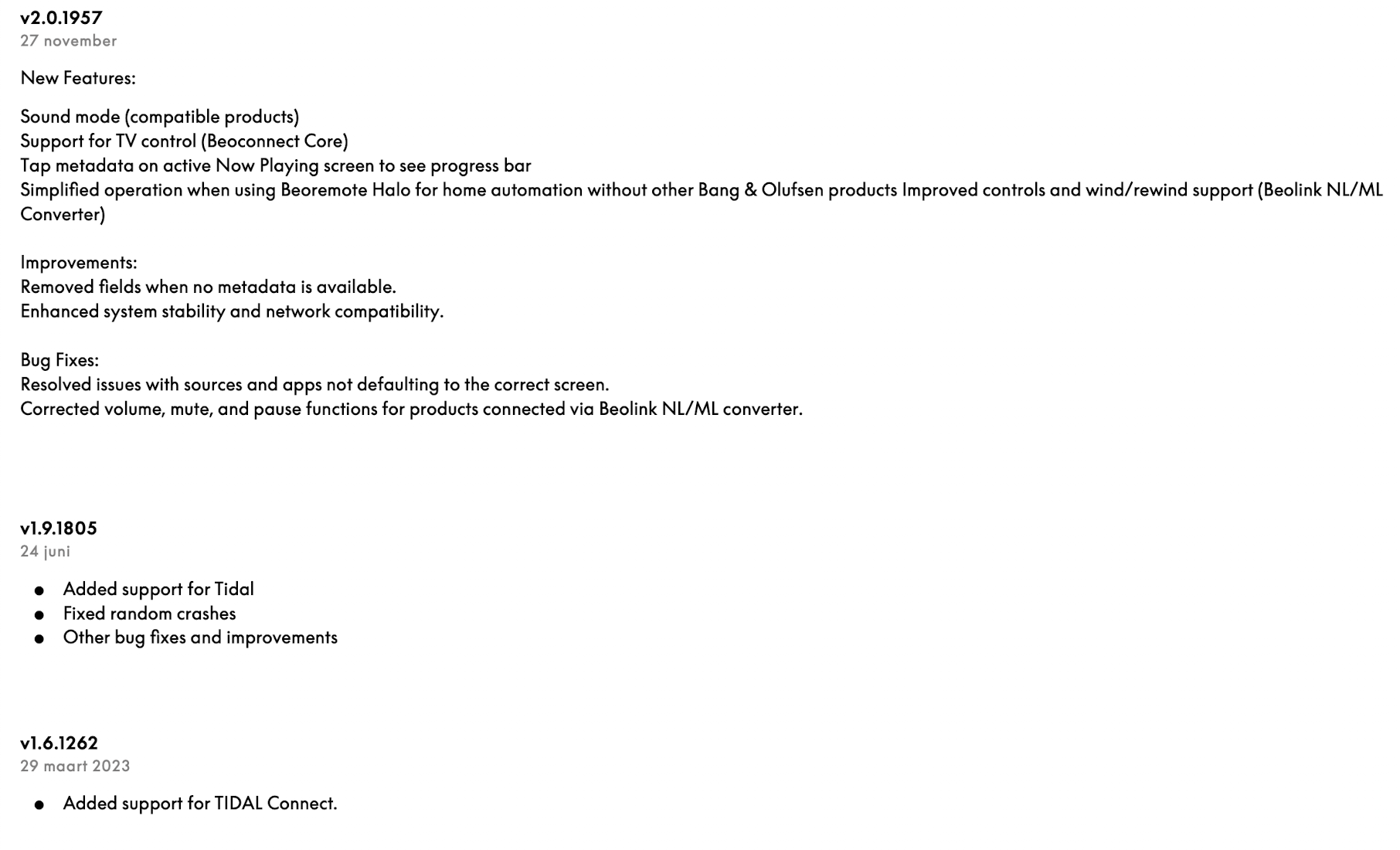Home › Forums › General Discussion & Questions › General Discussion & Questions › Halo sw update
- This topic has 13 replies, 5 voices, and was last updated 1 year, 1 month ago by
-
AuthorPosts
-
2 December 2024 at 12:50 #61282
It’s such a cool physical product thats so underutilized with its simple software. Shame.
Location: Toronto, Canada
5 December 2024 at 11:40 #61353Beofile7
BRONZE MemberCarolpa.
Excuse me, but are you saying that you can control BS9000 with the Halo? How?
6 December 2024 at 05:14 #61367simple answer: Yes
I start the BS9000 als source of the Shape. Then one can select which cd to play by selecting a number (new in this sw version)
I will post pictures later today.I didn’t try to select a tracknumber on the BS9000 after a certain CD is playing, but on my BS7000 CD I can now select a track.
6 December 2024 at 12:23 #61375Beofile7
BRONZE MemberAre you playing the BS9000/ 7000CD through a core? I am interested to see how you have connected up? And how are you selecting source? I have the new Halo update. I don’t see any numbers anywhere?
6 December 2024 at 16:53 #61387BeoKei
BRONZE MemberYou need a Beolink Converter to use the Halo for control of the 9000 unless you have the 9000c with it’s updated connection module.
6 December 2024 at 18:08 #61389Are you playing the BS9000/ 7000CD through a core? I am interested to see how you have connected up? And how are you selecting source? I have the new Halo update. I don’t see any numbers anywhere?
The Beosystem 7000 is connecter to a BLC the BS9000 to another BLC.
Selecting a number changes which CD is playing on the BS9000. To select tracks you have to use previous and next.
Selecting a number (or combination of numbers), the appropiate CD track is played on the Beogram CD 7000.
some other features:
7 December 2024 at 07:45 #61408Steph
BRONZE MemberVery cool Carolpa 👍 The idea and technology to link classic products with new products, especially the control, are unique, bravo B&O 👏
A bit of topic, now that the beoplay charging pad is no longer sold, what charger do you use for your beoremote Halo?
Is there a “B&O style” charger on the market?7 December 2024 at 10:36 #61414Beofile7
BRONZE MemberThat looks fantastic! ‘Just what I am trying to achieve. I need to get a Beolink NL/ML Converter. ‘Working on it already.
The Beomaster 7000 needs to be controlled through the “speaker 2” 4 pin DIN Datalink outlets by the converter by the look of it?
How are you connecting to the NL/ML converter? I have a Masterlink/Datalink converter which I think may be required but connecting to that, 2X 4 pin DIN to 1 8-pin DIN looks like an impossible cable?
7 December 2024 at 13:20 #61416That looks fantastic! ‘Just what I am trying to achieve. I need to get a Beolink NL/ML Converter. ‘Working on it already. The Beomaster 7000 needs to be controlled through the “speaker 2” 4 pin DIN Datalink outlets by the converter by the look of it? How are you connecting to the NL/ML converter? I have a Masterlink/Datalink converter which I think may be required but connecting to that, 2X 4 pin DIN to 1 8-pin DIN looks like an impossible cable?
The Beomaster 7000 is Datalink & Powerlink connected (2 cables) to a T1611, which is ML connected to the BLC.
@Steph: I use mainly a Beoplay charger but also the direct USB C.8 December 2024 at 11:01 #61432Beofile7
BRONZE MemberYes that is what I thought. But I still maintain cabling will be an issue? Steve at SH doesn’t have anything suitable on his website. Perhaps I’ll drop him a line.
8 December 2024 at 13:37 #61438Yes that is what I thought. But I still maintain cabling will be an issue? Steve at SH doesn’t have anything suitable on his website. Perhaps I’ll drop him a line.
This are straithforward Powerlink and Datalink cables!
I now see your remark about the “speaker 2, 4 pin Datalink outlet”. Don’t go that way….. use a Powerlink and a Datalink cable. For sure Steve will sell these.12 December 2024 at 10:29 #61524Beofile7
BRONZE MemberI have those cables no issue there. Doing more research I see you have to connect the speakers to the NL/ML Converter and not the Beomaster. Am I right in assuming that using a Beo4 or other I/R controller on the 7000 would not swich on active speakers or can that also be used?
13 December 2024 at 17:57 #61576I have those cables no issue there. Doing more research I see you have to connect the speakers to the NL/ML Converter and not the Beomaster. Am I right in assuming that using a Beo4 or other I/R controller on the 7000 would not swich on active speakers or can that also be used?
Hard to answer. It depends completely on your system.
- BM7000 with PL connected speakers. IR works asexpected in ML. If sound is distributed theough a NL/ML connecter (BLC) then the music on the NL side will be delayed.
- BM7000 – Datalink and Powerlink connected to a T1611 -which is ML connected to a BLC (no IR). The Beo4 can start the BM7000 sources (directly) but not the sound on NL-side.
- BM7000 – Datalink and Powerlink connected to a T1611 -which is ML connected to a BLC (with IR eye connected). The Beo4 should start the BM7000 sources and play the sound on the BLC depending BLC on settings.
With the introduction of NL, I rebuild everything on NL and use ML audiomasters as seperate sources in the NL. So one ML audiomaster is connected to one BLC
-
AuthorPosts
- You must be logged in to reply to this topic.