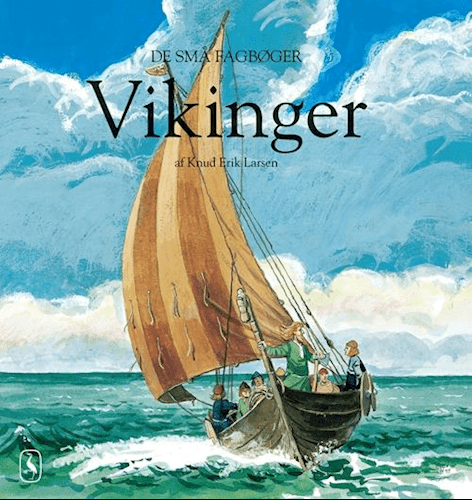Home › Forums › General Discussion & Questions › BeoWorld Feature / Problem › Forum Confusion
- This topic has 6 replies, 6 voices, and was last updated 1 year, 6 months ago by
-
AuthorPosts
-
31 July 2024 at 19:50 #57820
Could the front page show whether new posts have been made to the individual product forums?
I find that I am missing reading a lot of posts simply because I don’t know they are there!
Graham
1 August 2024 at 05:59 #57824Madskp
GOLD MemberI was also a little confused about this at first, but there are some ways to achive this.
On the forum front page there is a thing called fresh topics
In the little forum drop down menu you can choose: Forum view -> Fresh topics
Or you can just use this direct link
https://forum.beoworld.org/forums/view/topics-freshness/
Hope this helps
Location: Denmark
1 August 2024 at 06:38 #57825XavierItzmann
BRONZE MemberMads, yes, that’s the only way I “browse” the current forum: looking at fresh.
However, I was pulling menu (forums) and then menu (fresh) and had failed to realize there was a straightforward url, which you posted above!
Bookmarked and from now on my direct entry point to the site. Much appreciated!
1 August 2024 at 08:42 #57828I too prefer looking at ‘fresh’.
However, (at least in my case/iPad, Safari) it takes several klicks to get there, when you have been deep into reading a thread.
I see the workaround with the direct UR, but that (again on my iPad) would mean opening yet another tab or leaving the browser to look up and copy that URL for inserting it in rhe current open tab.
Previously there were direct links to ‘fresh’, ‘starting new topic’ and a couple more at the top of whatever page, you were into. Maybe it would be possible to have that again somehow. That would make it easier to browse for threads and starting new topics.
N.B. I am aware that things might look different using another browser or on a pc etc. I am just describing what I experience on my iPad…..maybe I am the only one using an iPad 😉
MM
Location: Flensborg————Danmark
1 August 2024 at 10:24 #57850Hi,
I will look at adding something more to the home page, I know the current boxes only give a snippet of information.
In the interim, I have added the dropdown and search at the top of every page. I hope this helps.
Also moved topic to BeoWorld Feature / Problem
UPDATE – I have added another latest activity box with the last 20 most recent topics.
My B&O Icons:
1 August 2024 at 11:08 #57856hcraig244
SILVER MemberI’m struggling to access the product manuals….is there an issue?
1 August 2024 at 11:54 #57857struggling to access the product manuals
I dont think there is an issue, which one are you having trouble with and what is the issues being seen?
My B&O Icons:
-
AuthorPosts
- You must be logged in to reply to this topic.