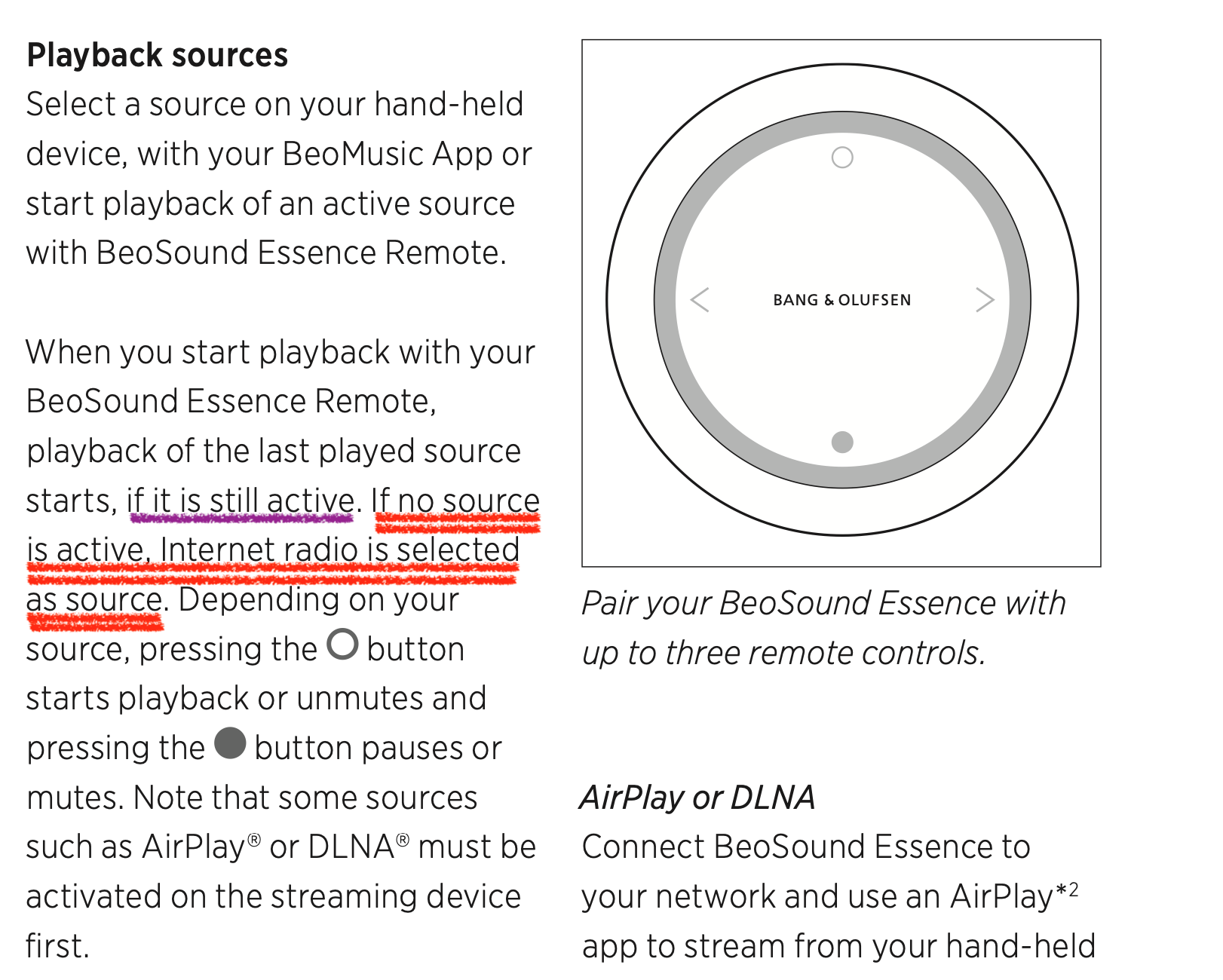Home › Forums › Product Discussion & Questions › BeoSound › Essence Remote perfect but not as expected
Tagged: reglage telecommamde
- This topic has 8 replies, 5 voices, and was last updated 7 months, 3 weeks ago by
DAVID TA.
-
AuthorPosts
-
2 August 2023 at 05:15 #47993
XavierItzmann
BRONZE MemberHello,
My pristine/absolutely spotless Essence Remote works very well indeed, with regard to volume, play, pause, next, and previous. The fit and finish of this little thing is peerless.
Nonetheless, I have paired to an A6, and my complaint is:
* If no sound has played for a certain time, say, over 1/2 hr, the play button will do nothing. I thought it was supposed to turn on, at least, radio play (radio is available via BLC NL/ML), but I would be satisfied with B&O Radio or even N.Radio.
My network is:
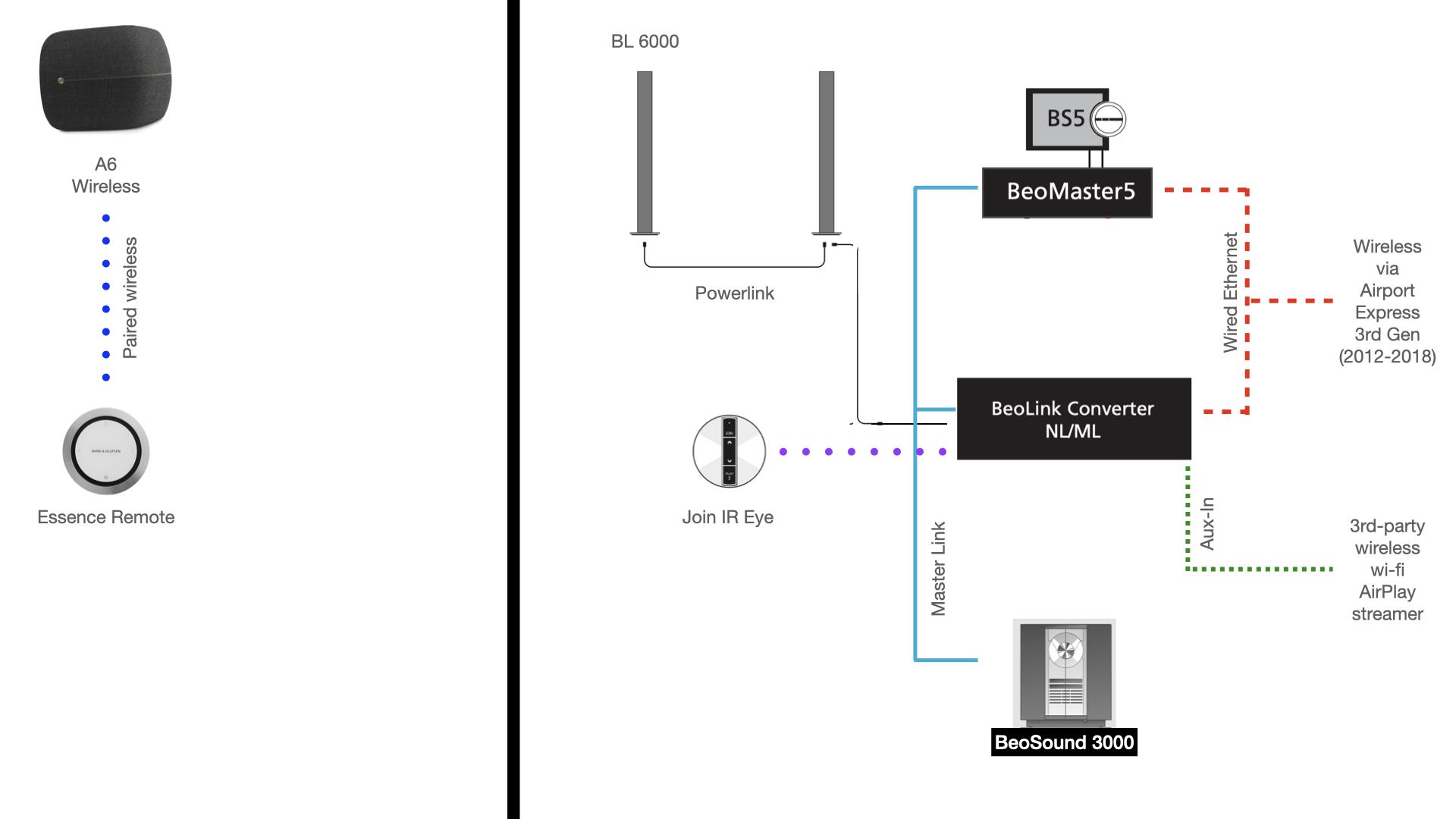 2 August 2023 at 07:29 #47994
2 August 2023 at 07:29 #47994NQVHNWI
BRONZE MemberI think it is less to do with the remote but more to do with the programming of ASE platforms like the A6. I have previously reported to Support/Beta programme on the loss of functionality after updates.
My opinion is that a lot of the software problems now are associated with trying to get everything unified across different platforms
2 August 2023 at 11:32 #47995I think it is less to do with the remote but more to do with the programming of ASE platforms like the A6. I have previously reported to Support/Beta programme on the loss of functionality after updates. My opinion is that a lot of the software problems now are associated with trying to get everything unified across different platforms
I’m under the impression it is normal, to be expected, behaviour!
If something has been played, connected to a BLC, all linked NL devices will still be connected to the Line In of the BLC (if no Standby and/or ‘un-link’ command is given to devices or the whole system).So a ‘play’ command to the A6 will only be send to the Line In of the BLC. But, this can’t be processed. So everything will stay as it is!
2 August 2023 at 17:10 #47996XavierItzmann
BRONZE MemberThank you gentlemen, Carolpa and Mr10Percent. I’d like to offer two additional data points to help determine whether this is “new” behaviour in light of the fact this is now a discontinued product or if this is “original” behaviour from when the product was current:
1. Beosound Essence manual. Mind you, this manual is for the Essence streamer, and the Remote is an incidental. Perhaps the hardware platform of the A6 is very different from that of the Essence streamer. In any event, please consider the underlined text:
2. Bang and Olufsen app. I happen to have set up an iPad in one room and an Android tablet in another room as B&O app instances. These work as B&O remotes full time and do nothing else. They are awake (screen on) 24 x 7 and run only one app (the B&O): so you need to do nothing but depress the “play” button on the screen. And here is the behaviour:
Last night, I was playing Deezer. I “paused” play with the Beoremote Essence. The tablets displayed the album art cover for about 1/2 hr, and afterwards displayed the image below all night until this morning. As already explained, the Beoremote Essence does nothing, except, if I hold on to “play” the A6 double-tones, as if it were changing sources, but remains quiet. Now, hit on the “play” on the tablet… and the Deezer playlist immediately re-starts on the A6!
The bottom line on this is that “play” on the Beoremote Essence doesn’t activate any sources, whereas the “play” on the B&O app does.
A mistery?
Cheers,
2 August 2023 at 17:28 #47997NQVHNWI
BRONZE MemberI think what you have reported is the same as my experience (which I have reported to Support). i.e the “O” button on the Essence should be “Go” for the last source. If nothing is found (as per the local sources in configuration), it selects the Radio.
What I also found is that you can no longer (or at least I have found) cycle the “O” button to pick up configured sources. i.e. to play DNLA files from my NAS, I have to activate via the BeoApp. Once in DNLA I can < > all day long and tracks will forward/Repeat.
2 August 2023 at 20:09 #47998What happens if you use the local control on the A6?
MM
Location: Flensborg————Danmark
11 August 2023 at 07:08 #47999XavierItzmann
BRONZE MemberWell, with the benefit of a further week of operation… I think I was doing something wrong!
Carolpa’s comment “(if no Standby and/or ‘un-link’ command is given to devices or the whole system)” appears to have hit the nail in the head.
For whatever reason, I was in the habit of hitting the I/O icon on the upper left corner of the main B&O app… and selecting to put all my products on standby. Bad habit, evidently!
It turns out that if I merely hit “pause”, after a few minutes the devices go on standby… and then hitting the “play” button on the Essence Remote the next day actually does get sound going.
Mind you, I am not yet 100% convinced that this is wholly reliable (maybe it is), but so far, I’ve awakened the system to Deezer, to RADIO (!), and to B&O Radio. It is possible N.MUSIC came on once, not sure.
I confess to not really keeping notes on what was the system doing when it went asleep, so my observations aren’t scientific; all I can say is that the Essence Remote has, for a week now, gotten at least some sort of audio to come out in the mornings, which is satisfactory enough.
I’ll report again in a few weeks.
3 July 2025 at 11:51 #66765DAVID TA
BRONZE Memberbonjour
j’ai achete une beosound core MK2 et j’ai une telecommande de Essence la question que est ce qu’on peux associe ces deux produits si sio comment fait ton merci en avance
Attachments:
You must be logged in to view attached files.My B&O Icons:
3 July 2025 at 11:52 #66767DAVID TA
BRONZE MemberBonjour
j’ai acheté une beosound core MK2 et j’ai une télécommande de Essence la question que est ce qu’on peut associer ces deux produits si sio comment fait ton merci en avance
My B&O Icons:
-
AuthorPosts
- You must be logged in to reply to this topic.