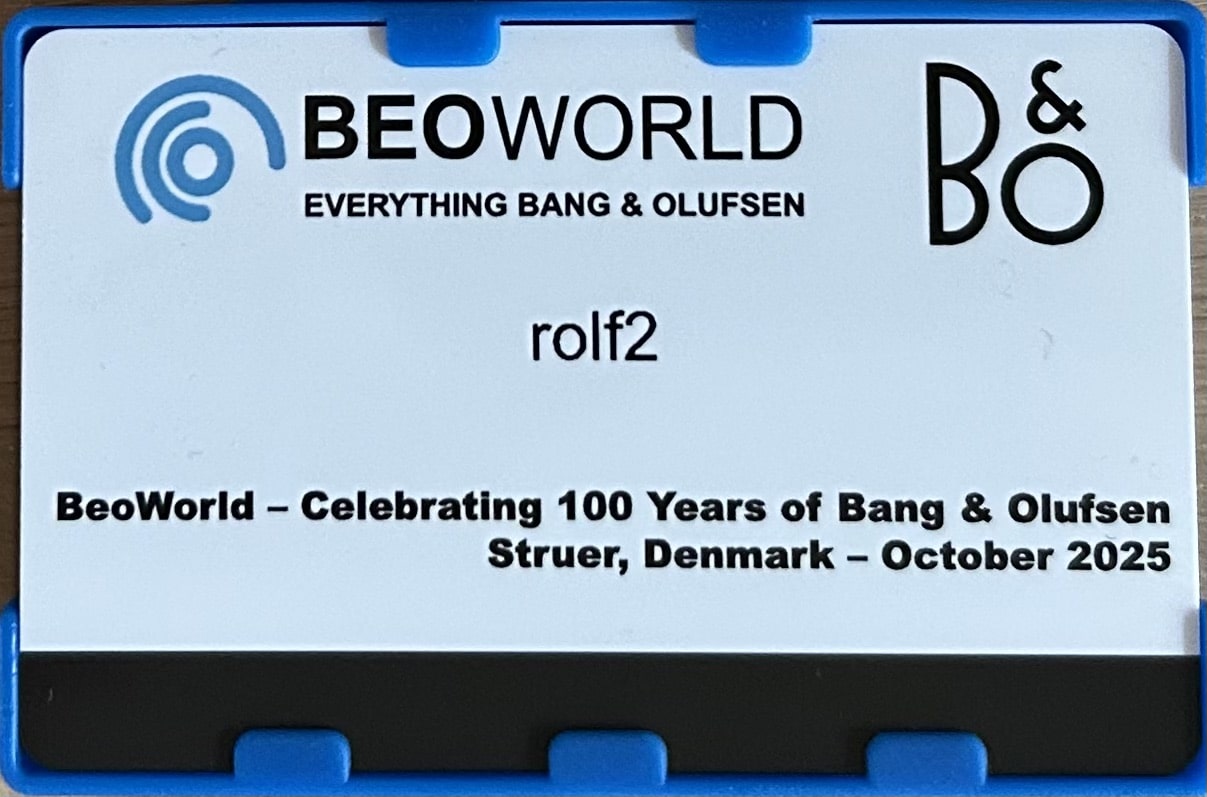Home › Forums › Product Discussion & Questions › BeoVision › Eclipse mk1 not updating
- This topic has 5 replies, 3 voices, and was last updated 3 years, 2 months ago by
Stan.
-
AuthorPosts
-
30 November 2022 at 09:47 #41183
Stan
BRONZE MemberThe B&O app says I have a software update available for my Eclipse mk1, but when I get to the upgrade screen, the “install now” button is greyed out and doesn’t respond to clicks. I’ve tried resetting the app and resetting the TV (unplugged and replugged). Tried with the TV on, tried with the TV off…
It’s claiming the new version is 5.3.51126
The current version is 4.1.47188
The TV reports “excellent” connectivity with the app.
Ideas?
30 November 2022 at 23:30 #41184My Eclipse 1st Gen updated automatically. The latest sw version is indeed what you see in your BV.
Have you set updates to auto or manually?
Kind regards,
Rolf
Location: Germany
Favourite Product: BeoSystem 4500
My B&O Icons:
1 December 2022 at 21:19 #41185jvezina
GOLD MemberThere are two update menus, one for the screen and the other for the sound center. You have to go to the sound center menu (the bottom one) to get the update. The one for the screen shows the version as 3.60.60
Regards,
Jean
My B&O Icons:
1 December 2022 at 21:23 #41186jvezina
GOLD MemberOne thing to add is that the Beoremote I software is also updated automatically once the TV update is finished.
My B&O Icons:
1 December 2022 at 22:11 #41187Stan
BRONZE MemberI am having no luck.
I have manual updates turned on, and the automatic/manual slider button is not displayed I assume because it’s ready to do the update.
I tried removing it from the app, and re-adding it. This fixes most Balance problems.
I tried with an apple device, and it doesn’t even have a greyed out “install now” button. It takes me to the software update screen and there’s nothing to do.
I’ve verified that I have the newest app software.
I tried rebooting the TV through the app.
I don’t want to factory reset because I don’t exactly remember all that was required to setup the PUC.
I don’t understand the above comment about there being two menus. I always updated the screen through the TV and the sound center through the app. When I open the Eclipse on the app, there’s a big box that says “New Software Available”. I click the box, and it takes me to a screen that shows the new software version and has a link for previous releases and a non-working “install now” button.
1 December 2022 at 22:11 #41188Stan
BRONZE MemberUpdate: I got the update going through the TV rather than the app.
Thanks jvezina, your note directed me in the correct direction.
-
AuthorPosts
- You must be logged in to reply to this topic.