Home › Forums › Product Discussion & Questions › BeoSound › Core Mk2 with IR eye – assign Beo4 buttons to sources
- This topic has 38 replies, 6 voices, and was last updated 2 years ago by

-
AuthorPosts
-
17 February 2024 at 18:47 #52812
 BRONZE Member
BRONZE MemberBLC to connect a Beogram 4002 to the system (recently installed)
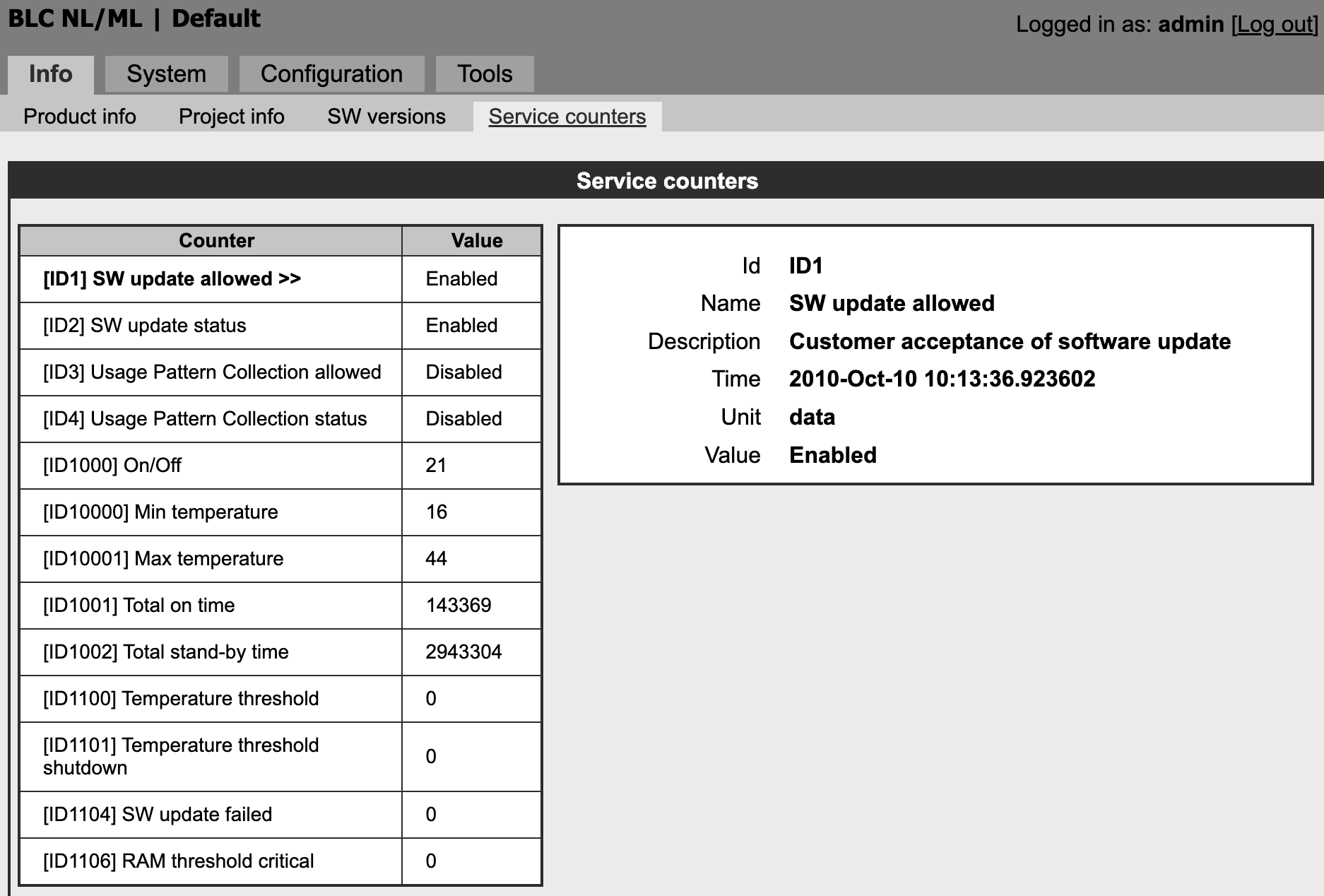
my other BLC’s
See the differences! It look like there has been an update to the BLC’s.
@Johan do you have the 2023 version or a previous one?17 February 2024 at 20:28 #52813 GOLD Member
GOLD MemberHi Paul,
Various dates here. And funny enough I did reset the BV10 and the BS5 ones a few days ago (for a stupid reason).
But these dates are the logged moment when you (or a previous owner) ticked the ‘automatic software update allowed’ tickbox. I just did that to that same one:
So we need to dig somewhere else I reckon. Regards, Johan
Location: Netherlands
My B&O Icons:
17 February 2024 at 23:26 #52814 GOLD Member
GOLD MemberHi Johan could you post or PM me some settings of your Core/BLC? Everything I try/change ends with the same outcome…… only one connected device is visible! thx in advance Paul
Hi Paul, is there something specific you want to see? Let me know, J.
Location: Netherlands
My B&O Icons:
18 February 2024 at 00:49 #52815 GOLD Member
GOLD Member@Tignum I do not understand the need/wish for an ir eye in this case. You (he) would need to have the eye some where reachable for the Beo4 including cabling. If someone want to hide a Core away, he IMO should go for a BROne/BT instead. Or is there something, that I don’t understand in the setup? MM
Hi MM, the Core will be placed in a utility room, easily 10-15m away from the living room, one level down. I am not expecting the Bluetooth signal to cover that distance. That is the reason to bring a wired (IR) sensor to the living room. I expect a much more reliable control this way. We already made peace with the idea that the CD command of the BR1 will be reserved for the BeoSound 9000. Still, playing from the BeoCenter 2 CD should be possible using the app.
Thanks as always! JohanLocation: Netherlands
My B&O Icons:
18 February 2024 at 05:46 #52816 BRONZE Member18 February 2024 at 12:26 #52817
BRONZE Member18 February 2024 at 12:26 #52817 GOLD Member
GOLD MemberHi Paul, are you a magician? :-). That must have been the system logging that time I guess.
How many do you have?! Me four…
Johan
Location: Netherlands
My B&O Icons:
18 February 2024 at 12:30 #52818 GOLD Member
GOLD Member@Tignum I do not understand the need/wish for an ir eye in this case. You (he) would need to have the eye some where reachable for the Beo4 including cabling. If someone want to hide a Core away, he IMO should go for a BROne/BT instead. Or is there something, that I don’t understand in the setup? MM
Hi MM, the Core will be placed in a utility room, easily 10-15m away from the living room, one level down. I am not expecting the Bluetooth signal to cover that distance. That is the reason to bring a wired (IR) sensor to the living room. I expect a much more reliable control this way. We already made peace with the idea that the CD command of the BR1 will be reserved for the BeoSound 9000. Still, playing from the BeoCenter 2 CD should be possible using the app. Thanks as always! Johan
Hello again MM, yesterday I played a bit with the Core and the BR1 BT (never really did that before – I bought the BR1 to control my BS3 with ‘navi’ in the first place). But it is really nice! With the radiostations in the screen, all source names etc. Hmmm – let at least keep all options open.
Regards,
JohanLocation: Netherlands
My B&O Icons:
18 February 2024 at 13:08 #52819 GOLD Member
GOLD MemberThis made me thinking – could I bridge BlueTooth communication over Ethernet, something like this:
Has anyone attempted something like this?
Thanks, Johan
Location: Netherlands
My B&O Icons:
18 February 2024 at 15:34 #52820Sorry for interfering once again.
But I am a proponent for simple solutions!Question – aren’t you going to install speakers in the room, where that link eye is supposed to be?
You wrote about BL5’s, that are going to be connected digital….if I understood that correct!
This would mean cable runs from the room where the Core is supposed to be located!
Not just for the ir eye and the digital connection, but also – in that case – for the required Powerlink cables.The Core is a rather small box – it should be rather easy to hide that in the actual room and thereby have less cable runs.
And it would be in reach of the BROne without any problems (or fancy solutions).Or is there still something that I missed?
MM
Location: Flensborg————Danmark
18 February 2024 at 15:41 #52821 GOLD Member
GOLD MemberHi MM, your observations are correct (and appreciated). The remotely positioned Core will require much longer S/PDIF and PL cables indeed. But having no cable clutter in the Living room is priority. Hence the IR eye (with BR1 limitations) or the above idea (unsure if feasible). Thanks! Regards, Johan
Location: Netherlands
My B&O Icons:
24 February 2024 at 10:04 #52822 GOLD Member
GOLD MemberHi all, after a dialogue with B&O support on the meaning of the sources ‘CD’ and ‘[Link symbol]CD’, we came to this outcome:
where the trick lies in Option 5 setting of the BC2.
The proof will be in the pudding I guess. For now it seems that this enables:
- Using a Core for PowerLink and S/PDIF signal paths
- Tucking the Core far away by using an IR eye
- Using two ‘CD’ commands for two CD sources under the MUSIC button of the BR1 in ‘BeoSound’ mode
Regards, Johan
With ‘Link symbol’ I mean this:
Location: Netherlands
My B&O Icons:
24 February 2024 at 12:48 #52823 BRONZE Member
BRONZE MemberHi all, after a dialogue with B&O support on the meaning of the sources ‘CD’ and ‘[Link symbol]CD’, we came to this outcome:
where the trick lies in Option 5 setting of the BC2. The proof will be in the pudding I guess. For now it seems that this enables:
- Using a Core for PowerLink and S/PDIF signal paths
- Tucking the Core far away by using an IR eye
- Using two ‘CD’ commands for two CD sources under the MUSIC button of the BR1 in ‘BeoSound’ mode
Hi
Now the system is installed and programmed as proposed and the CD command is given in the BL5 room.
Which CD-player starts? How does the system differentiate which CD-player should start?
Where in the Core, where in one of the two BLC’s does “option 5” decide to select the BS9000 or the BeoCenter 2?Rethought my earlier response:
Now the system is installed and programmed as proposed and the CD command is given in the BL5 room. It will start the BS9000. But can you start the BeoCenter 2 because it is a local source in the ML of the other room and cannot be distributed? At least that was the case when everything was ML. Now the Beocenter 2 is ML connected to NL so the source will be available on NL.
But still you need a command to start the BeoCenter 2 in the BS9000 room. So you still have the same “problem”.
Note you can JOIN the Core if the BC2 is already playing
24 February 2024 at 13:03 #52824 GOLD Member
GOLD MemberHi,
It is not installed yet – for now it exists only in the above chart :-). We will have to wait a little before testing this.
I do actually hope the Bluetooth connection between BR1 BT and Core is so strong that the above is not necessary. (Will investigate ‘bridging/meshing’ Bluetooth in the meantime).
B&O support actually hinted that what we want to achieve is complicated, and a B&O installer should be consulted.
We will have to be a bit patient I guess.
Thanks for thinking with us! Regards, Johan
Location: Netherlands
My B&O Icons:
24 February 2024 at 13:16 #52825 BRONZE Member
BRONZE MemberHi, It is not installed yet – for now it exists only in the above chart :-). We will have to wait a little before testing this. I do actually hope the Bluetooth connection between BR1 BT and Core is so strong that the above is not necessary. (Will investigate ‘bridging/meshing’ Bluetooth in the meantime). B&O support actually hinted that what we want to achieve is complicated, and a B&O installer should be consulted. We will have to be a bit patient I guess. Thanks for thinking with us! Regards, Johan
Hi Johan,
I was hypothetical speaking: “now the…”.
Just out of curiosity, why do you think you won’t have the same issues if a BR1bt is used?regards
24 February 2024 at 13:34 #52826 GOLD Member
GOLD MemberHi, I am assuming that then the BR1 will show the (in the app selected) NL sources (with the names given in the BLC settings) under the MUSIC button.
To your other question on the IR based communication in the diagram – the expectation is that ‘CD’ will start the Bs9000 and ‘[Link symbol]CD’ will start the BC2.
It is a pity that the Core does not have the settings page to link IR commands to NL sources as the BLC has!
Maybe something for the development team?
Regards, Johan
Location: Netherlands
My B&O Icons:
24 February 2024 at 14:16 #52827 BRONZE Member
BRONZE MemberHi, I am assuming that then the BR1 will show the (in the app selected) NL sources (with the names given in the BLC settings) under the MUSIC button.
That’s an interesting assumption.
For sure this principle works for a BR Halo. But than the communication is completely different. I do not know how a BT remote communication works in comparison to a normal IR. Does it compares to IR or does it compares to the Halo type?To your other question on the IR based communication in the diagram – the expectation is that ‘CD’ will start the Bs9000 and ‘[Link symbol]CD’ will start the BC2.
I did a simple test: I placed the BLC IR option to 4 and the BS3000 in option 2. Connected a IR eye to the BLC. Then I gave a LINK CD command. The BS3000 did not start to play the cd.
It is a pity that the Core does not have the settings page to link IR commands to NL sources as the BLC has! Maybe something for the development team? Regards, Johan
24 February 2024 at 14:30 #52828Darkstar101
BRONZE MemberHallo,
an mein Beomaster 7000 funktioniert der rechte Powerlinkausgang nicht mehr.
Ich betreibe an der Anlage zwei Beolab 8000.
Ich suche jemanden der das reparieren kann.
Standort: Germany, Rheinland -Pfalz, Nähe Koblenz
Grüße Richard
24 February 2024 at 14:45 #52829 GOLD Member
GOLD MemberHi Darkstar101, it seems your post was not meant for this thread? Regards, J.
Location: Netherlands
My B&O Icons:
24 February 2024 at 15:15 #52830 GOLD Member
GOLD MemberHi Carolpa,
To illustrate:
Name the CD source CD6500Carolpa in the BLC:
Make it available in the Core:
And seeing it on the BR1 (under MUSIC)
So Bluetooth would be the best! (as MM already said). Regards, Johan
Location: Netherlands
My B&O Icons:
-
AuthorPosts
- You must be logged in to reply to this topic.







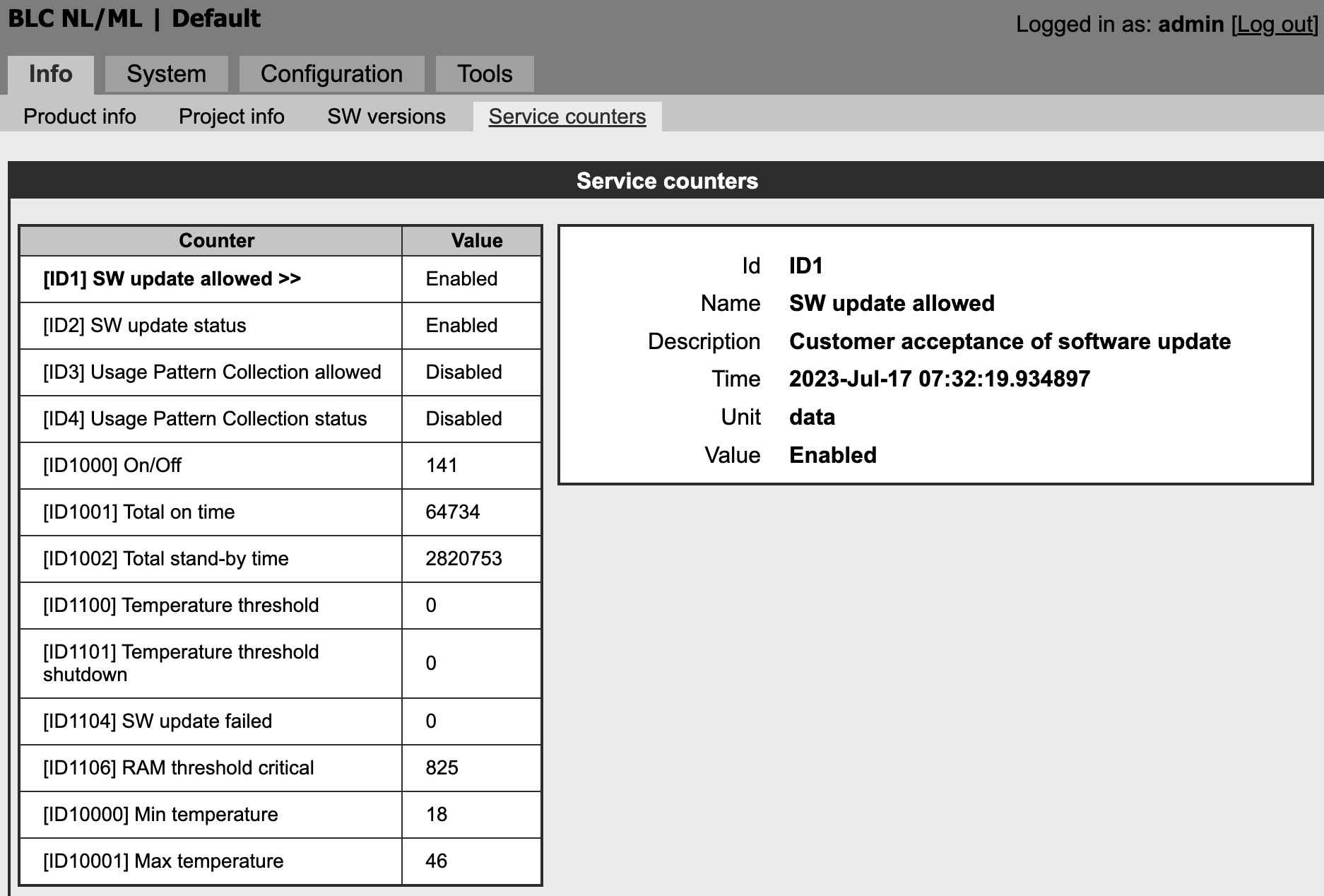
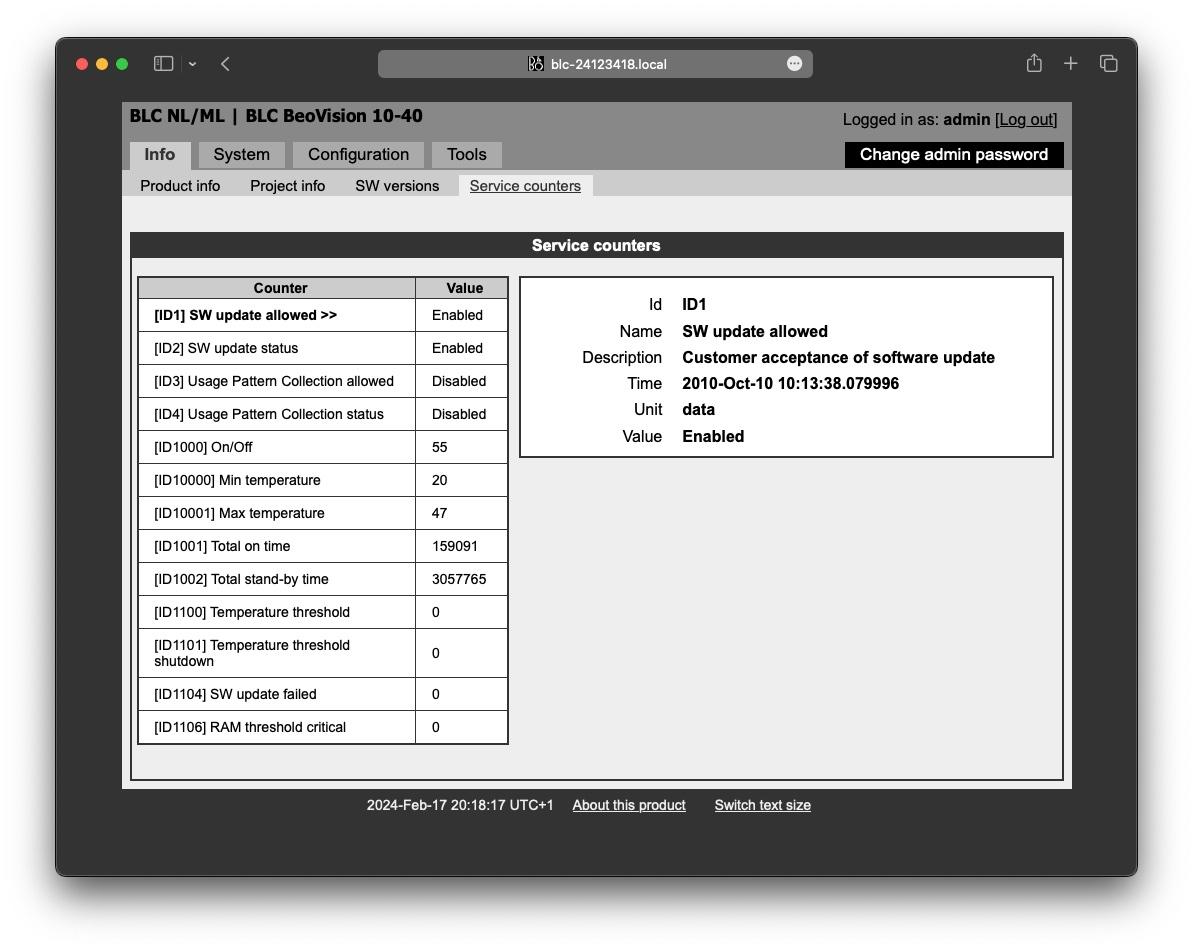
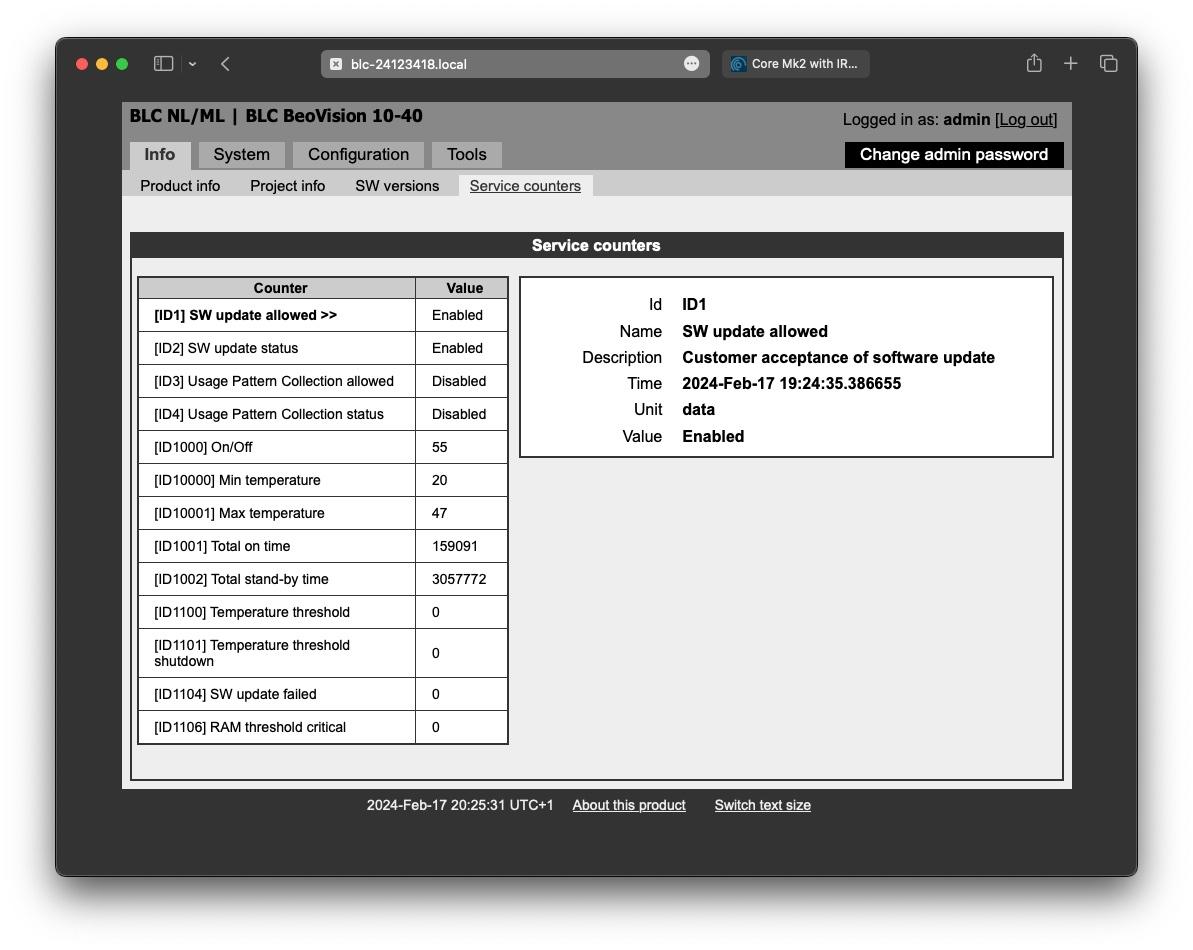







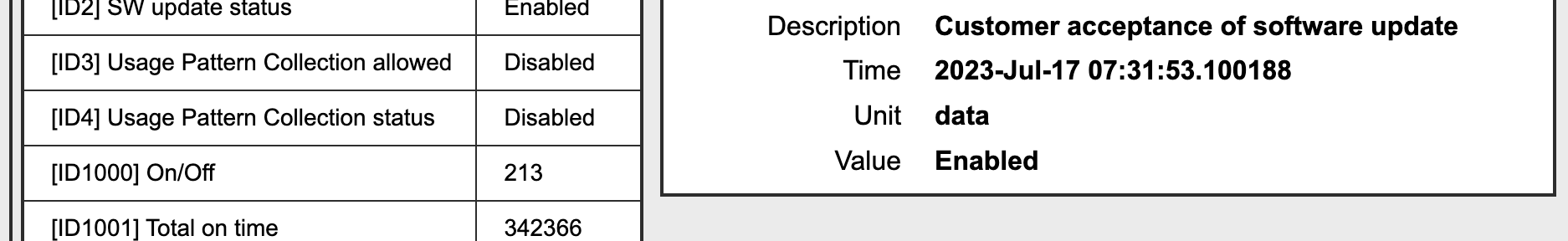
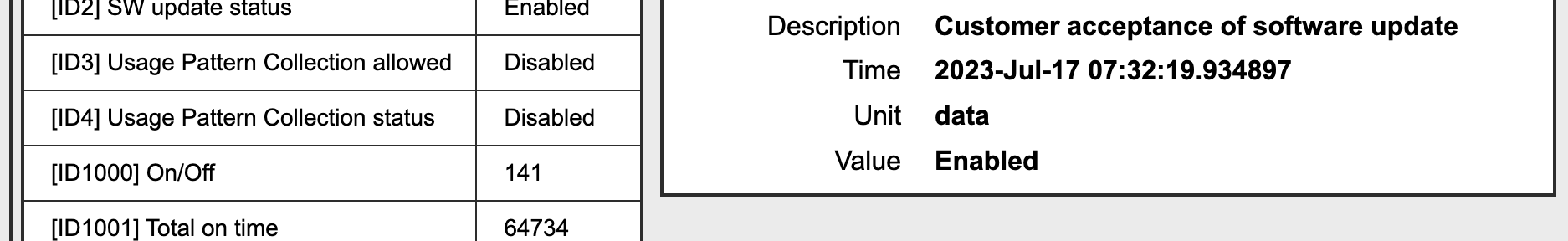
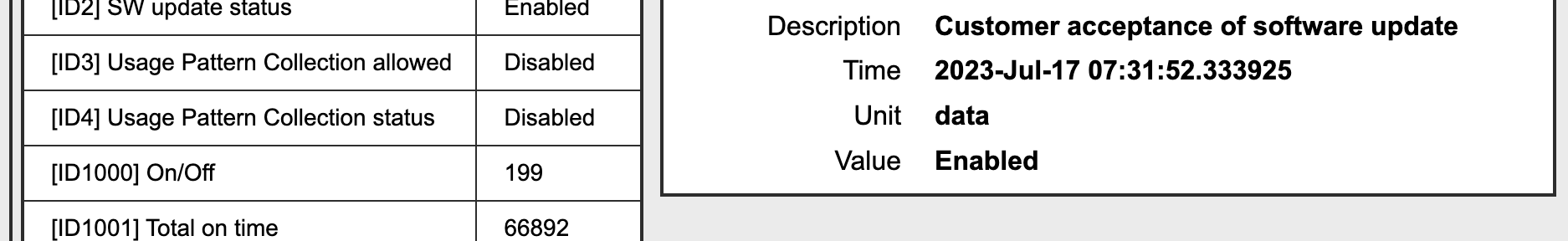
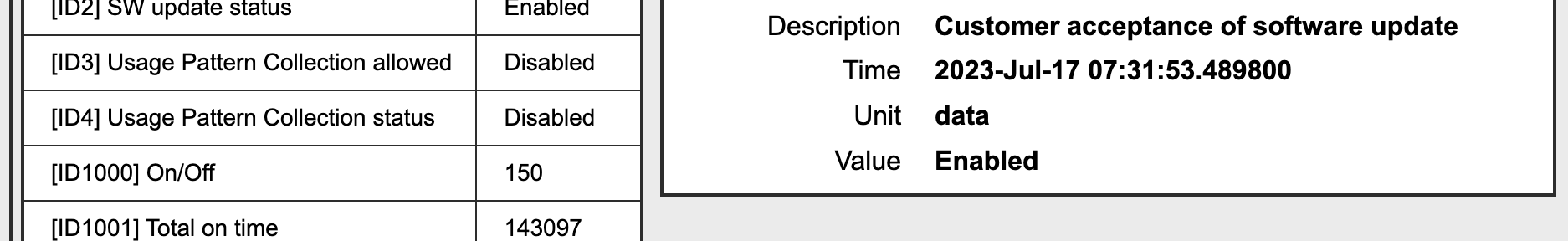
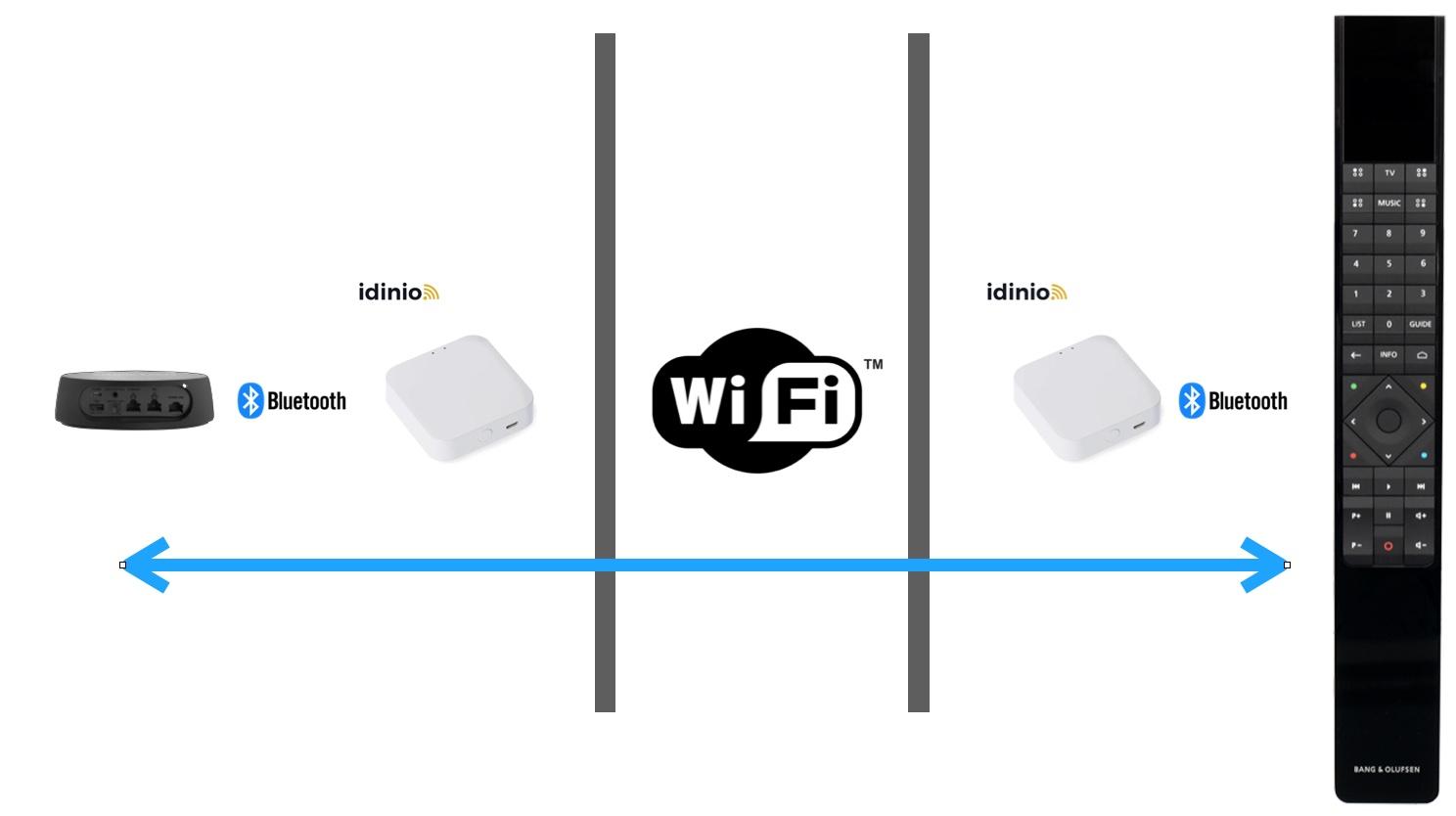 Has anyone attempted something like this?
Has anyone attempted something like this?
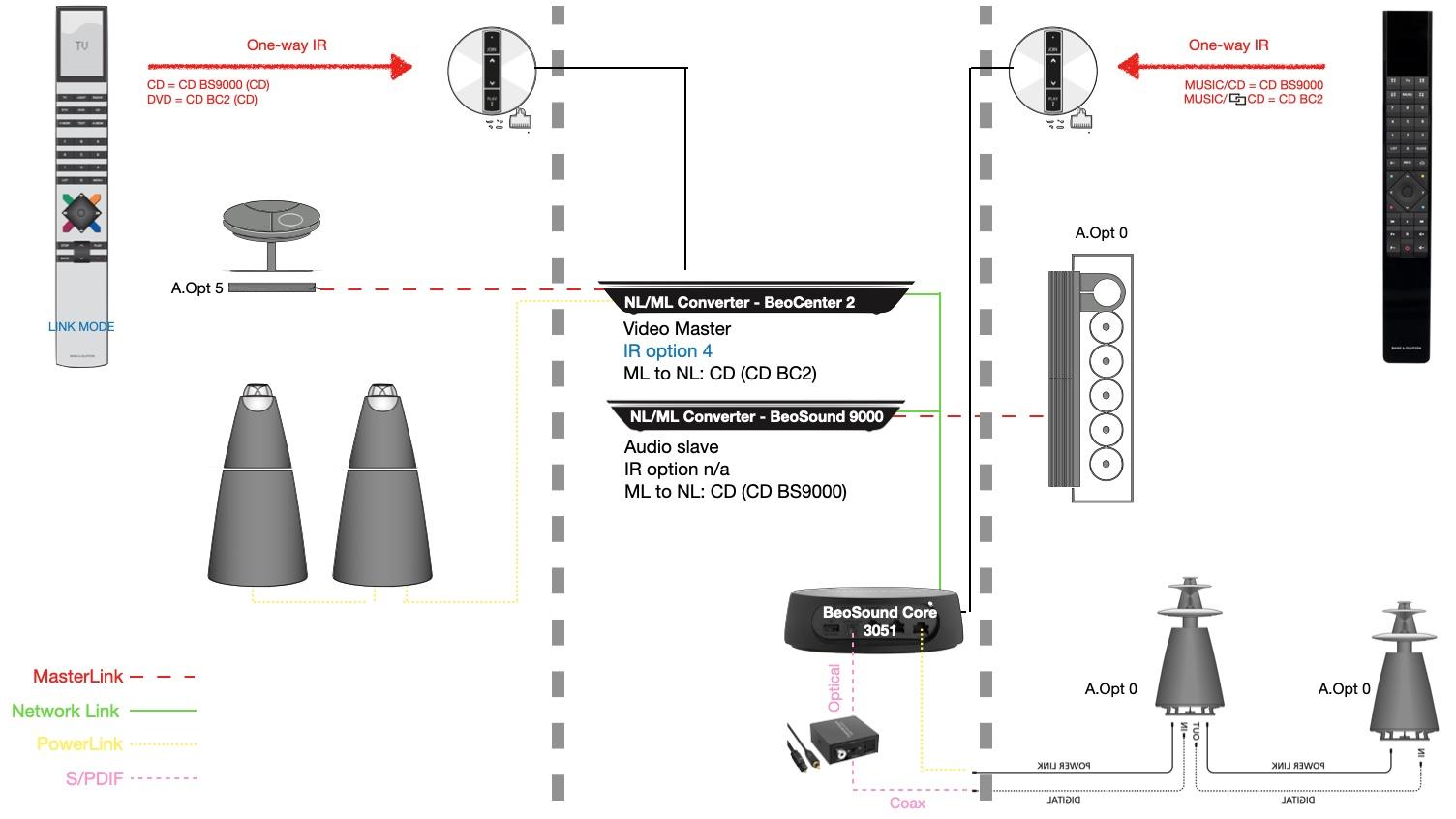

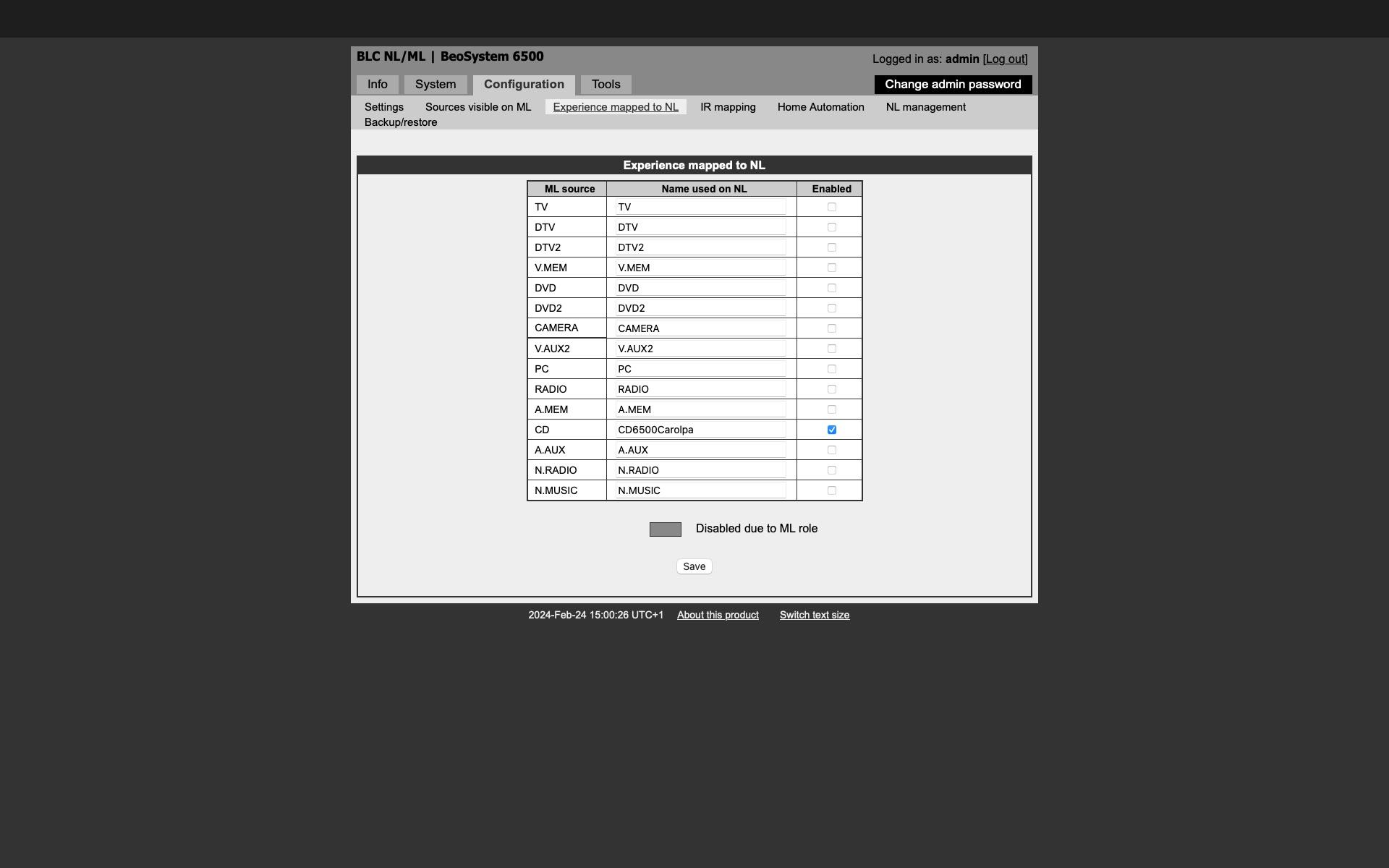 Make it available in the Core:
Make it available in the Core: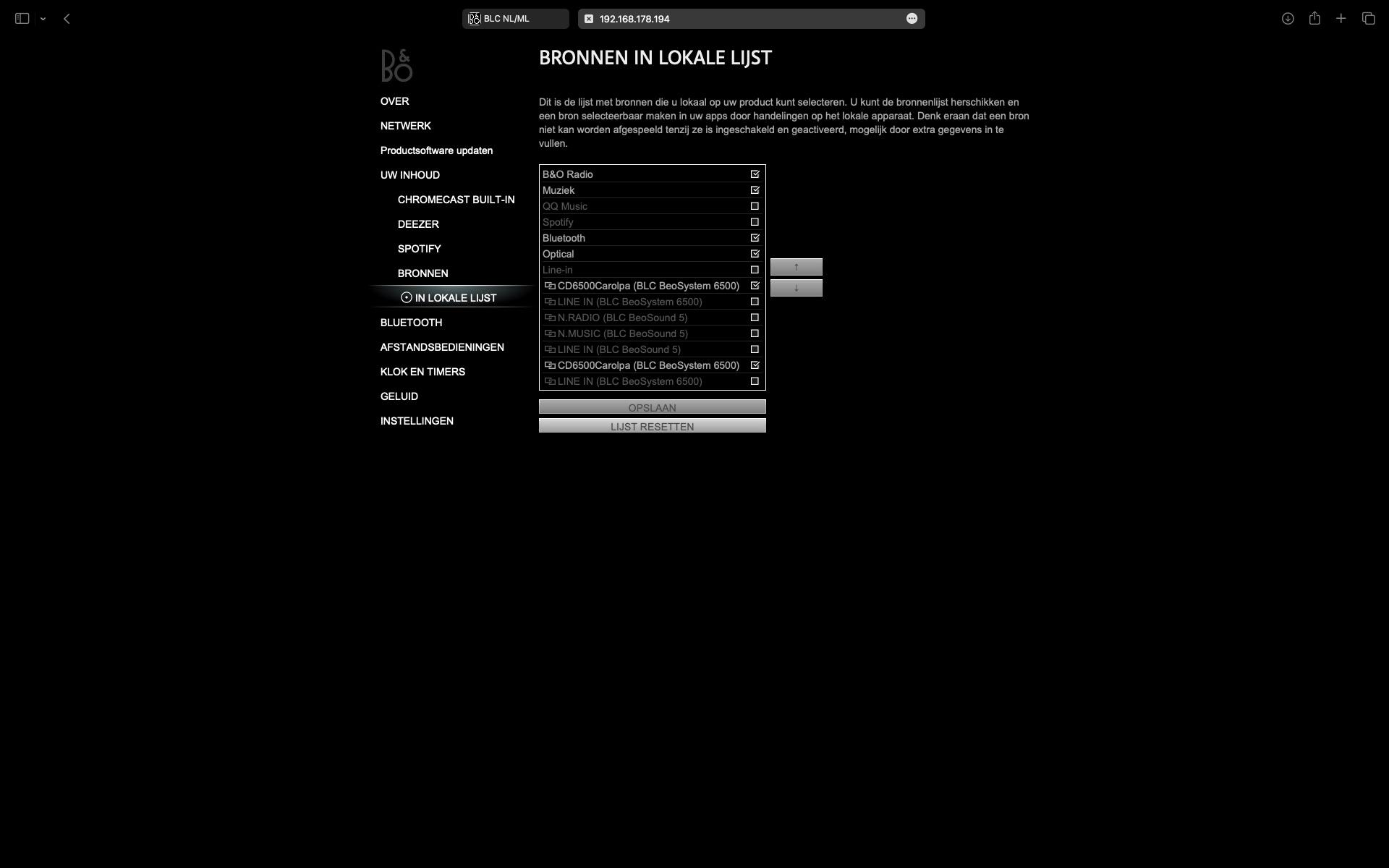 And seeing it on the BR1 (under MUSIC)
And seeing it on the BR1 (under MUSIC)