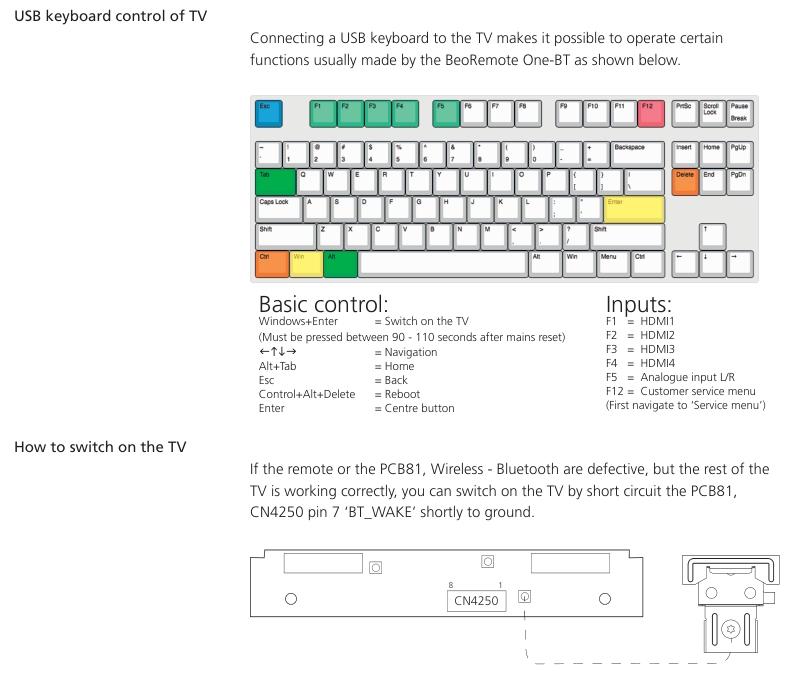Home › Forums › Product Discussion & Questions › BeoVision › BV Avant NG not responding to the bluetooth paired BeoRemote One
- This topic has 5 replies, 4 voices, and was last updated 1 year, 5 months ago by
Gene Ku.
-
AuthorPosts
-
2 August 2024 at 23:39 #57936
Gene Ku
BRONZE MemberThe red LED blinks slowly on my Avant NG. It was paired with a BeoRemote One, but (after a move and a long time in storage):
1. Screen never turns on despite pressing everything I can think of to turn it on.
2. Speaker never descends.
3. Doesn’t connect to the B&O App nor my router.
4. No option to enter the PIN.
I have tried other IR remotes with no luck–no response. The BeoRemote One which was paired with the Avant NG seems to be working, but I don’t know to confirm.
Yes, new batteries.
“Blindly” entering the PIN after trying to turn on the Avant doesn’t change the LED to green.
Any ideas?
Is there a “backdoor” to wake up the AVANT NG with IR or another way if it was set to bluetooth so is waiting on bluetooth?
Thanks!
11 August 2024 at 09:46 #58152Gene Ku
BRONZE MemberHello,
Still looking for some help with this.
Any ideas?
I’m hours away from a B&O service location, so hoping I can do something myself.
Thanks!
G.
25 September 2024 at 02:57 #59369Burto
BRONZE MemberHi Gene,
I have a an Avant 75 NG as well. I believe that this television is Bluetooth only, there is no IR receiver. If your Beoremote activates the LED it means that it is still paired and it appears that your set has a major problem. Possibly a mainboard, hence the speaker not deploying. Sorry I can’t help any further.
My B&O Icons:
25 September 2024 at 07:58 #59375Deleted!
Location: Flensborg————Danmark
25 September 2024 at 10:22 #59385jacek1313
BRONZE MemberHello,
two options for turning on the TV without a remote control.26 September 2024 at 01:40 #59410Gene Ku
BRONZE MemberThanks!
Tried the USB keyboard with no luck. There are three USB ports–does it matter which one is used?
Not ready to try the short circuit wakeup…afraid to short the wrong thing!
I also tried to pair the remote after plugging in the mains. I heard that in the absence of a paired remote, the BV Avant NG will immediately enter pairing mode. No luck ☹
-
AuthorPosts
- You must be logged in to reply to this topic.