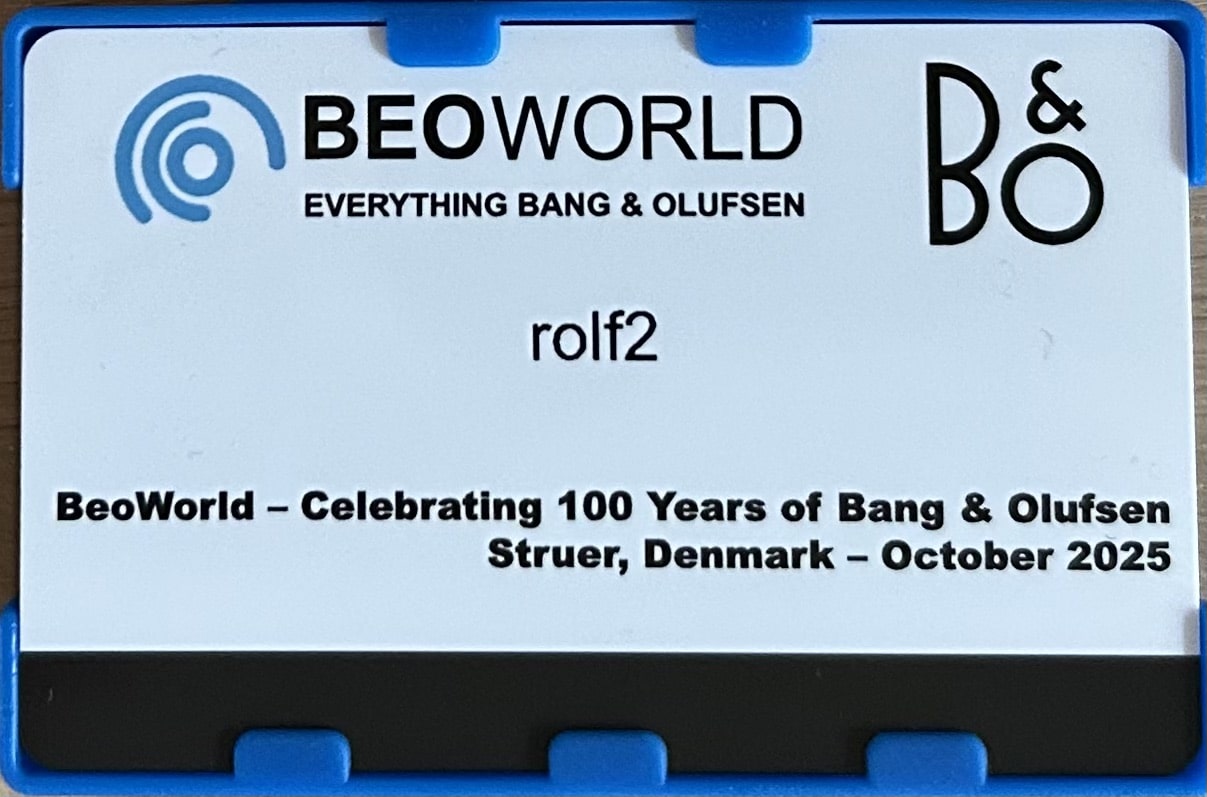Home › Forums › General Discussion & Questions › General Discussion & Questions › B&O Radio Migration Available now
- This topic has 71 replies, 19 voices, and was last updated 2 years, 5 months ago by
Mbee.
-
AuthorPosts
-
4 December 2022 at 22:56 #41083
Thanks Rolf. Maybe it is the Core that needs a bit of software work then. I am afraid I cannot help you with the Moment [edit] issue. Best of luck!
Johan,
I was too quick with my conclusion. The Beo 4 still does not switch the radio station when starting the Essence. Using the app and then the Beo 4 – like before – enables the remote to switch the station.
Concerning the Moment, I made a follow up request to customer service.
Rolf
Location: Germany
Favourite Product: BeoSystem 4500
My B&O Icons:
6 January 2023 at 10:50 #41084Just to complete the information about B&O Radio and the BeoSound Moment, may be some will find it useful.
Customer Service informed me that the Moment is not and will not be upgradable to B&O Radio.
Although TuneIn will be swept from all other devices, it will remain for the Moment to be used with. So, in a way, I think it can be a positive aspect, if using a Moment in the network, it is possible to access both B&O Radio and TuneIn, still.
Kind regards,
Rolf
Location: Germany
Favourite Product: BeoSystem 4500
My B&O Icons:
9 January 2023 at 20:21 #41085Hi Rolf,
I am now able to switch radio stations using Beo4 straight on. No need to use the app first anymore! I have not noticed a software update, but I did fiddle a bit with the Core settings though. The only thing is that I cannot choose the first station in the B&O radio list by pressing a ‘1’ nor pressing ’01’ nor pressing ‘1 GO’. The other stations do respond directly. I have asked B&O for this.
Keep you posted, Johan.
Location: Netherlands
My B&O Icons:
9 January 2023 at 21:06 #41086Hi Johan,
that is great, good news. Reading your post, I went straight trying it with my Beo 4, but was not successful, still. No numbers nor up-and-down buttons release a switch.
I will check my Essence settings at the weekend, if there may be time. Might be a difference to the core. I keep my fingers crossed. And thank you for the information!
Rolf
Location: Germany
Favourite Product: BeoSystem 4500
My B&O Icons:
31 January 2023 at 12:59 #41087Jaffrey
BRONZE MemberI am using 2xCores, A9, Stage and BeoSound 1 with TuneIn, but mostly AirPlay. I did the migration since my TuneIn stations are mainly those that I can’t get easily in the US. So I have around 20 favorites and most of my stations ported over. A few that did not, I got recommendations and that worked fine for me. I use Beoremote Halo and Eclipse Remotes, along with the App for music and it works fine for me.
I suppose it depends on the devices one has. I do wish one could arrange the order of the stations. Looks like it is LIFO – last added get to the top of the list.
31 January 2023 at 14:30 #41088Agree with Jaffrey.
The option for reordering the station list should have a high priority for B&O IMO.
Some people prefer the old TuneIN option because of the fiddling with reordering their favourites in B&O Radio.
B&O’s intention for launching B&O Radio was to make things better!MM
Location: Flensborg————Danmark
31 January 2023 at 22:25 #41089Just received the notification for the new beta version of the app.
Seems that the reordering issue is fixed = probably soon in the regular app version too.
Play B&O Radio on the headphones……sounds very interesting.
However, I will have to wait to test untill tomorrow….it is late.
MM
Location: Flensborg————Danmark
1 February 2023 at 12:39 #41090Mbee
BRONZE MemberReordering works as expected, but it’s not very ergonomic : I thought a long press would allow to reorder station (like on your iPhone home screen), but you have to click to the radio menu, and then modify to access to reordering.
Listening to B&O radio on a (B&O) headphone just works, nothing to complain about.
1 February 2023 at 16:54 #41091I had/have no issue with the way one reorders stations.
It is the same logic as when you reorder your products on your main screen in the app.Listening to B&O Radio on headphones however, is still pretty beta – I think.
In my case my danish stations works well – the Radio Paradise stations are added to the queue, but do not start.
From the BBC stations (1-6), that I have in my list only BBC6 starts.
The Linn Radio stations work fine.So still a bit of work to do – I did report back from within the app.
MM
Location: Flensborg————Danmark
5 February 2023 at 04:08 #41092Jaffrey
BRONZE MemberReordering works as expected, but it’s not very ergonomic : I thought a long press would allow to reorder station (like on your iPhone home screen), but you have to click to the radio menu, and then modify to access to reordering. Listening to B&O radio on a (B&O) headphone just works, nothing to complain about.
yes works for me. But B&O Radio works for one of my Core, but not other. Says, device is not supported. Both are the same software version. I don’t use TuneIn as my main source so it is OK. I wanted it to work for the Halo remote. I now have 4 out of 5 rooms that work with B&O Radio, and 1 that still uses TuneIn.
28 August 2023 at 14:16 #41093ToniE
BRONZE MemberI migrated and after two contacts with B&O support I am able to get all the favorites, and also ALL the (previous) TuneIn radio stations (which was an earlier complaint here). Secondly, I did not grasp how to change the order of the stations (dumb me):
- Add the radio stations – I also initially did not find all the radiostations on the B&O search which I found in TuneIn. The solution was: a) go into your radio view. b) scroll down until you find at the bottom the “Explore Stations” part and select ‘Location’ c) then select the search icon on the top right and enter a full or partial name…. then you get many more stations then on the main radio search…
- Ordering your (favorite) radio stations – a) go into radio view and go to the top of the list. On the far right of the “My Stations” there are three horizontal bars – click them. b) you get a list of all your stations, click the word ‘Edit’ on the top right. (‘Edit’ is now replaced with ‘Done’) c) click long on a station you want to move in the list – when its icon moves to the left (and keep your finger on it) you can move it up/down d) you can do this for multiple stations, I noticed the more you move the longer the app. seems to take…e) after you are done with moving, click ‘done’ (top right) … and be patient. Once the app. returns to the main radio screen the stations are in the order you want.
with thanks to the B&O help desk.
30 August 2023 at 17:46 #41094 -
AuthorPosts
- You must be logged in to reply to this topic.